Apple Refreshes MacBook with Skylake-based Core M and New Rose Gold Color
by Ian Cutress & Anton Shilov on April 19, 2016 11:10 AM EST
Today Apple has introduced its new generation of its MacBook laptops. On the specification sheets, this generation introduces Intel Skylake based Core m processors, updated integrated graphics, a faster storage solution (either controller or NAND), faster DRAM and bigger batteries. The new notebooks use the same thin chassis and retina-class display as the Broadwell-based MacBooks released last year, but in using the new Skylake silicon the new models are are expected faster and more energy-efficient, and combined with bigger batteries should mean longer battery life. Apple is also expanding the color options, bringing the popular Rose Gold option from the iPhone line to the Macbook.
The new Apple MacBook line is based on the dual-core Intel Core M processors based on the newest Skylake microarchitecture as well as the ninth-generation of Intel's integrated graphics (HD 515, Gen9) with improved media playback support. The new processors are the Core m3-6Y30, the Core m5-6Y54 and the Core m7-6Y75, but are upgraded from their listed base frequencies due to Apple using them in a 'configurable 7W TDP up' mode. This adjusts the base frequency up by 100-200 MHz and offers more TDP headroom for longer turbo periods. The latest microarchitecture and increased frequencies should increase the base performance of the new laptops in general-purpose applications whereas hardware-accelerated playback of HEVC and VP9 video streams should improve battery life in video streaming scenarios. Just like predecessors, the new laptops use 8 GB of memory, using LPDDR3 to minimize power consumption of memory sub-system. This time, Apple uses LPDDR3-1866 memory for its MacBook, which is a tad faster than the LPDDR3-1600 DRAM it used last year. This should have a knock-on effect on the integrated graphics performance as well.
| Apple MacBook Line | |||||||
| 2015 (Broadwell) | 2016 (Skylake) | ||||||
| CPU | SKU | Intel Core M-5Y31 |
Intel Core M-5Y51 |
Intel Core M-5Y71 |
Intel Core m3-6Y30 |
Intel Core m5-6Y54 |
Intel Core m7-6Y75 |
| cTDP Up | 7W cTDP Up | ||||||
| Base | 1.1 GHz | 1.2 GHz | 1.3 GHz | 1.1 GHz | 1.2 GHz | 1.3 GHz | |
| Turbo | 2.4 GHz | 2.6 GHz | 2.9 GHz | 2.2 GHz | 2.7 GHz | 3.1 GHz | |
| GPU | SKU | Intel HD Graphics 5300 (GT2) 24 EUs, Gen 8 |
Intel HD Graphics 515 (GT2) 24 EUs, Gen 9 |
||||
| Base | 300 MHz | 300 MHz | |||||
| Turbo | 850 MHz | 900 MHz | 850 MHz | 900 MHz | 950 MHz | ||
| DRAM | 8GB LPDDR3-1600 | 8GB LPDDR3-1866 | |||||
| PCIe SSD | 256 GB | 512 GB | 256 GB 512 GB |
256 GB | 512 GB | 256 GB 512 GB |
|
| PCIe 2.0 x4 | PCIe 3.0 x2 | ||||||
| Display | 12-inch 2304x1440 IPS LCD | ||||||
| Ports | 1 x USB 3.1 (Gen 1) Type-C 3.5mm combo jack |
||||||
| Network | 2x2:2 802.11ac with BT 4.0 | ||||||
| Battery | 39.7 Wh | 41.4 Wh | |||||
| Dimensions | H: 0.14-0.52-inch W: 11.04-inch D: 7.74-inch |
||||||
| Weight | 2.03 lbs (0.92 kg) | ||||||
| Colors | Space Gray Gold Silver |
Space Gray Gold Silver Rose Gold |
|||||
| Price | $1299 | $1599 | $1749 | $1299 | $1599 | $1749 ? | |
Since the chassis and the monitor essentially remained the same as last year, we are still talking about a machine with 12” IPS display panel with 2304x1440 resolution and a full-size keyboard. The maximum thickness of the new MacBook is 1.31 cm (0.52”) and the weight is 0.92 kg (2.03 pounds), similar to the first-gen model.
Apple claims that the new MacBook laptops feature upgraded solid-state storage, which relies on the PCIe bus, but it offers higher performance than the previous-gen SSD the company used on its 2015 MacBook. Last year the company essentially used its own SSD with its own controller, based on iFixit.com’s findings. Perhaps, this year Apple uses a new-gen SSD design developed in-house. Unfortunately, the company remains tight-lipped regarding the nature of its SSD improvements, but only discloses that they are faster than the predecessors. Last year's MacBook used a PCIe 2.0 x4 NVMe interface - moving to Skylake Core M and the fact that Skylake's PCH supports PCIe 3.0 by default means that the new drive is most likely PCIe 3.0, but we're not sure if it is still x4, or if something else has changed. We are asking about this!
In addition to the new components, Apple also uses larger 41.4-watt-hour lithium-polymer terraced battery, compared to a 39.7 watt-hour battery used on the previous-gen model, which should enable longer battery life. Apple itself declares up to 10 hours of wireless web browsing and up to 11 hours of iTunes movie playback, which is an hour longer than before.
The laptop still features a single USB Type-C port with 5 Gbps transfer rate, which can be used for charging, connection to an external display (up to 3840x2160 resolution at 30 Hz refresh rate is supported) and so on. The notebook also has two microphones, a TRRS connector for headsets and a 480p FaceTime camera. Wireless networking capabilities of the notebook also remained untouched: the notebook supports dual-band 2x2 802.11ac Wi-Fi as well as Bluetooth 4.0.
One element worth noting is that the use of Skylake Core M should open up features such as Speed Shift to Apple, where the system has the ability to respond quicker to CPU demands up to 30x and finish quick tasks faster than the previous generation even recognizes the request for a high-performance mode. This becomes significant for responsiveness and user experience, but Speed Shift requires specific OS support. Intel worked closely with Microsoft to enable it for Windows 10, and at this point Apple has not stated publicly if the new MacBook will support Speed Shift out of the box or will be in a future OS update.
The new Apple MacBook laptops are available from Apple directly starting today and from its partners starting April 20, 2016. The most basic Apple MacBook model with Intel Core m3-6Y30 SoC, 8 GB of memory and 256 GB of solid-state storage costs $1299. The more advanced model featuring the Core m5-6Y54 and 512 GB of storage retails for $1599. The Core m7-based model is built-to-order and its price will be higher although we expect it to be similarly priced to the upgraded Broadwell model.
Source: Apple




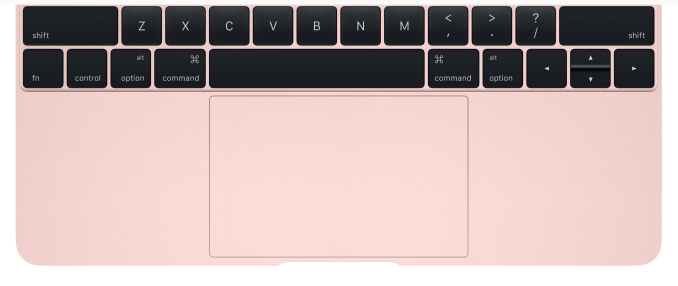












106 Comments
View All Comments
BillyONeal - Tuesday, April 19, 2016 - link
<complete guess shot in the dark>Apple's quote is probably in addition to driving the internal display, whereas Intel's quote is the maximum display size period.</>Tegeril - Tuesday, April 19, 2016 - link
Not odd, same as the prior model. The gpu in the broadwell version could also do that. The limitation is in the implementation of usb and the 5gbps bandwidth to that port. Needs 10gbps.arthur449 - Tuesday, April 19, 2016 - link
Previous MacBook Retina (2015) CPUs claimed only 2560x1400@60Hz on the Ark:http://ark.intel.com/products/84672/Intel-Core-M-5...
repoman27 - Tuesday, April 19, 2016 - link
The port uses the DisplayPort alternate signaling mode when it's driving a display, not USB. It can act the same as any other DisplayPort 1.2 port and provide up to 21.6 Gbit/s with a four-lane HBR2 main link.However, Intel listed 3200 x 2000 @ 60 Hz as the max supported DisplayPort resolution for the 5th Gen Core M processors.
MarkieGcolor - Tuesday, April 19, 2016 - link
I own the last gen and based on that knowledge I bought a usb c to displayport adapter to try with my 4k monitor. Still 30 Hz. Tried to force it with switchrez and no luck. I am successful though in forcing 50 Hz! Much better. I can still tell its not 60 Hz but barely. I can't remember for sure but I think bootcamp worked at 60 Hz no problem.repoman27 - Wednesday, April 20, 2016 - link
Nice! Thats a solid 6.6% above and beyond the pixel clock for 3200 x 2000 @ 60 Hz. Any idea what your CPU clock speeds are like when driving the 4K display? From what I gather, the resolution cap was governed by power / thermal limits.rozquilla - Tuesday, April 19, 2016 - link
The Intel Core m3-6Y30 version, have approximately the same specs as an ASUS UX305CA Quad HD, while being $600 more expensive. The obvious difference is the lack of Type-C connector in the ASUS machine, which, by the way was available since November 2015, (or earlier?).I don't understand brand loyalty either. Whatever you can do in MacOS you can do it in Windows, and even Linux if you are willing to learn about it. So, it doesn't make sense to charge that much for a brand.
bji - Tuesday, April 19, 2016 - link
All I have to say is, I have been using Linux for 22 years and I've owned plenty of PC laptops that I dual booted with Windows and Linux and I have a Windows desktop at home (mostly to drive my VR headset), and I bought my first Mac OS X system when the first gen retina macbook pros came out years ago. And it has been the singularly best laptop I have ever owned, nay the best computer I have ever owned, hands down. Everything just works so well and so seamlessly. Windows does OK but there are always so many ways in which the huge baggage of carrying compatibility with 30 years of software, plus the lack of imagination and general lack of polish that MS is known for, just makes the PC experience in sum total less than the Mac experience - for me. Others may feel differently of course. But that is why I am happy to pay a bit more for a Mac laptop. It's just better in so many little ways that all add up to something significant.What's sad is the state of CPU advancements ... my laptop is now almost 4 years old and I really don't have much reason to upgrade because the CPU, which is really the only weak part of this laptop, would not be all that much better in the latest macbook pro.
osxandwindows - Tuesday, April 19, 2016 - link
lol, people switched to mac for a reason, and that reason is windows.Complete peace of shit on old hardware.
I did try windows on my computer, but ended up installing ubuntu.
nikon133 - Wednesday, April 20, 2016 - link
10% of unhappy Windows users switching to Mac will double - almost triple - Mac market share worldwide.10% of unhappy Mac users switching back to Windows would hardly be noticed. At all. Or even 20%.
In other words, it is easy to lose ground when you have that much. It is also easy to gain ground when you don't have (almost) any - every gain is relatively huge. But if Windows is that horrible and many people were really switching, Mac would by now hold much more than 7.5% worldwide.
Windows is not shit on old hardware. Old hardware is shit, period. Reasonably old hardware - as long as it comes from respecable vendors - does fine with Win 10. I've been running Win 10 on multiple systems at home, some quite old but all within reason. Works fine on Core2Quad, 2nd gen i5, AMD Phenom (should be well over 5 years old)... as well as on my more recent machines, Elitebook 8570p, my Haswell i7 gaming desktop and Surface Pro 3.
It seems to be working on old ThinkPad Tablet 2 (dual core Atom, 2GB RAM) but browser is glitching - tabs lose title on occasion. With that being said, whole upgrade to Win10 on that tablet was a bit enforced - some drivers were missing and replacement drivers from older versions of Windows were "planted" instead. I don't think I can complain much about that one, I was aware of risk.