The Chuwi LapBook 12.3 Review: Premium Feel, Budget Price
by Brett Howse on September 6, 2017 8:00 AM EST- Posted in
- Laptops
- Apollo Lake
- Goldmont
- Chuwi
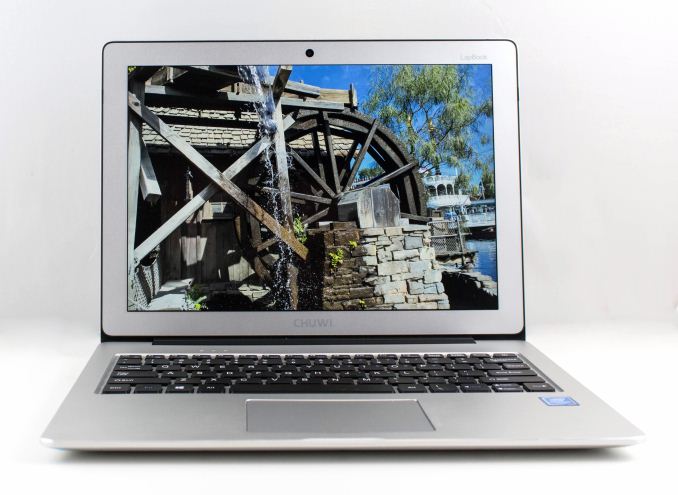
Every once in a while, we get surprised. It seems to be a rare thing in this industry these days, but it does still happen from time to time. The Chuwi Lapbook 14.1 was one such surprise when we reviewed it earlier this year. Chuwi hasn’t been around for a long time, but in one fell swoop, they forever changed the expectations on a budget laptop. Reasonable components, coupled with a good IPS display, instantly changed the expectations on any budget offering from the big PC makers. So far, they’ve not really responded, and the LapBook 14.1 is easily the top pick for anyone wanting a 14-inch laptop for not a lot of money.
So, imagine the shock when this still relatively unknown PC maker surprised us again. Earlier this year, they announced the LapBook 12.3, which is now available. It takes the same basic internals from the LapBook 14.1, couples it to the same display found in the Surface Pro, and packs it all into an all-aluminum chassis. The budget bar has been raised again.
The underlying platform is almost unchanged from the LapBook 14.1 that we reviewed in March. At the heart is an Intel Celeron N3450 CPU, which is a quad-core processor based on the Intel Atom lineup, but the latest Goldmont architecture. This isn’t going to be a blisteringly fast laptop, but the N3450 holds its own in light tasks. In addition, Chuwi has bumped the RAM from 4 GB in the LapBook 14.1, to 6 GB in the LapBook 12.3. That’s a very respectable amount for this PC. Storage remains the same 64 GB of eMMC, which isn’t a lot, but is much better than the 32 GB seen in most PCs in this price range. The LapBook 14.1 also had an M.2 slot inside where you could add a SSD if desired, and the LapBook 12.3 makes that even easier with a removable panel on the bottom to access the M.2 slot.
| Chuwi LapBook 12.3 | |
| CPU | Intel Celeron N3450 4C/4T 1.1-2.2 GHz 2MB L2 Cache 6W TDP |
| GPU | Intel HD Graphics 500 12 Execution Units (Gen 9) 200-700 MHz |
| Memory | 6 GB Dual-Channel |
| Display | 12.3" 2736x1824 3:2 IPS |
| Storage | 64 GB eMMC Expandable up to +128GB microSD plus M.2 slot (2242 SATA) |
| I/O | 1 x USB 3.0 Port 1 x USB 2.0 Port 1 x micro HDMI micro SD Card Slot 1 x Headset Jack |
| Dimensions | 300 x 223 x 16.7 mm 11.8 x 8.78 x 0.66 inches |
| Weight | 1.45 kg / 3.18 lbs |
| Battery | 37 Wh, 24W AC Adapter |
| Wireless | Intel Dual Band Wireless-AC 3165 1x1 with Bluetooth 4.2 |
| Price | $310-$330 USD |
The star of the show though is the display, with its 267 pixels-per-inch. The 2736x1824 resolution means that it’s also a 3:2 display, giving a bit more display height than a standard 16:9 laptop, and for productivity tasks, that’s been a winning aspect ratio on Microsoft’s Surface lineup. There’s no touch though, but you can’t have everything for this price.
Speaking of the price, this all-aluminum laptop, with a higher resolution display, and more RAM than the LapBook 14.1, can still be had for around the $300 USD mark. At the time of this writing, it’s going for $330 on Amazon, compared to $270 for the larger, plastic, LapBook 14.1, and it can be found for less on other sites. That’s a remarkable price for a device with these kinds of features, and you’d be hard pressed to find a computer that offers more, for less. Let’s dig into the Chuwi LapBook 12.3.











60 Comments
View All Comments
serendip - Friday, September 8, 2017 - link
The Cherry Trail Atom chips are surprisingly powerful. I run Linux server VMs on my tablet, along with Grass/QGIS and image stitching programs. I haven't run SPSS but R works fine, albeit slowly. This thing will never compete against an i7 Surface Pro but at $200, I'm not complaining.thetuna - Friday, September 8, 2017 - link
Something amusing not mentioned in this article:The power port uses a 3.5mm barrel plug.
It is exactly the diameter of the 3.5mm headphone port, and indeed, the power plug fits nicely into the headphone port :)
Unfortunately, it does not charge that way (but it also doesn't light on fire, so that's good).
max347 - Saturday, September 9, 2017 - link
If only it charged through a usb c port. Now that my phone uses one, the next laptop I buy definitely will have the same port for convenience.Narg - Friday, September 15, 2017 - link
I bought a Chuwi once. Was riddled with viruses from the factory. No thanks.lmcd - Sunday, September 17, 2017 - link
Adorable, you almost started reading the review.hybrid2d4x4 - Friday, September 15, 2017 - link
Brett, can you comment on the functionality of the M.2 slot? With the eMMC being complete garbage (as it always is), what kind of throughput can we expect if we put in a SSD? Is this some gimped solution where it runs at much lower speeds than expected?Does the microSD run at (at least) USB2.0 speeds? I've got an Asus netbook, the T100, that advertises expanding storage via uSD, but fails to mention it maxes out at 13MB/s continuous read...
lmcd - Sunday, September 17, 2017 - link
This. What's it keyed? NVM support or SATA only? Bootable?Brett Howse - Friday, September 22, 2017 - link
It's a SATA 2242 slot. Looks like it can be set as the boot drive as well.lmcd - Sunday, September 17, 2017 - link
If you could fix the movie playback graphs that'd be cool, the "tesseract" makes no sense. 2 min of video playback != over 30% of a viable test movie.chrkv - Thursday, September 19, 2019 - link
Does anyone know the dimensions of power adapter's connector? I've lost mine and looking for a substitute :(