Intel Previews Optane 800p 58GB And 118GB M.2 SSDs
by Billy Tallis on January 10, 2018 4:00 PM EST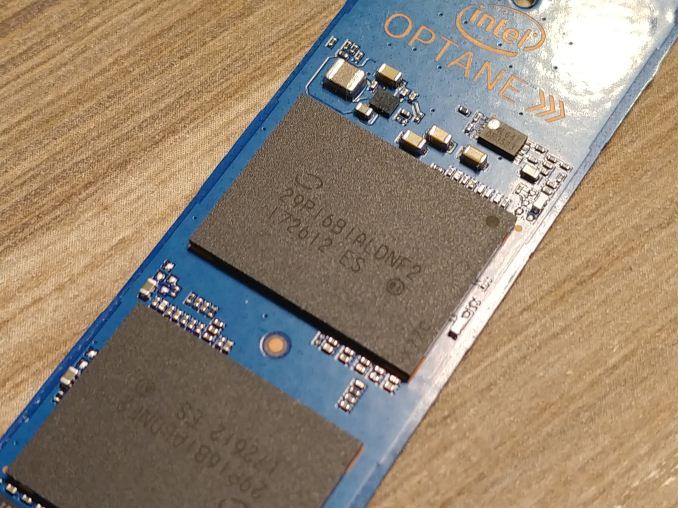
LAS VEGAS, NV — Intel has previewed an upcoming expansion of their Optane family of storage products featuring 3D XPoint memory. The Optane SSD 800p is essentially a higher capacity version of the Optane Memory M.2 drives launched last year, featuring the same controller with a PCIe 3.0 x2 connection but with twice the write endurance rating and with improved power management.
The original 16GB and 32GB Optane Memory devices launched last year actually internally identified themselves as "Intel (R) Optane (TM) SSD 800p Series", but Intel chose to brand them differently in order to emphasize their intended role as cache devices. With usable capacities of 58GB and 118GB, the new Optane SSD 800p drives are more usable for primary storage. They will probably still be usable with Intel's Optane Memory caching software, but many users will prefer instead to treat the Optane SSD 800p as a standard NVMe SSD and directly install the operating system and applications to it.
Price and performance specifications are not being released yet. With four or eight 3D XPoint memory dies instead of one or two, the Optane SSD 800p may be able to deliver higher throughput than the Optane Memory, but the tiny controller and PCIe x2 uplink limit the potential performance gains.
The new Optane SSD 800p parts will be the first Optane products to include low-power idle states, making them much more suitable for notebook use than the Optane Memory M.2 modules that idle at about 1W. (The high-end Optane SSD 900p idles around 5W.)
The write endurance ratings for the Optane SSD 800p are still extremely conservative given the supposed advantages of 3D XPoint memory over NAND flash memory, and especially given that the new 800p SSDs are reserving more spare area than the Optane Memory modules. The 16 GB and 32 GB Optane Memory are both rated for a write endurance of 182.5 TB over five years, equivalent to 100 GB per day. The new 58 GB and 118 GB Optane SSD 800p drives are both rated for 200 GB per day over the same five year warranty period.
Intel roadmap leaks have previously revealed an M.2 Optane product with a PCIe x4 link. The Optane SSD 800p is not that product, and the impending release of the 800p suggests that the higher performance and higher capacity M.2 Optane product is still a few quarters away. The 800p should arrive in Q1 of 2018.
Source: Intel













26 Comments
View All Comments
Pinn - Wednesday, January 10, 2018 - link
Will they throttle like my samsung m.2 ssd's? That would be the 950's that didn't plain fail.mkozakewich - Wednesday, January 10, 2018 - link
SSDs have terrible low-queue-depth performance, and due to the page sizes they also have terrible low-transfer-size performance. If you're writing thin chains of tiny files, something like this is many times better than an SSD (even the Samsungs).Pinn - Wednesday, January 10, 2018 - link
awesome. i'll probably pick up an xpoint card due to nightmares with m.2 throttling. i actually rock the intel 750 card 1.2TB, which is solid. tested not to throttle well past 10G (128G ram disks are fun). i can adjust my capacity downward pretty easily. used to worry about 128g creating a 128g pagefile, but i think they don't do that now.thanks.
Endo3739 - Wednesday, January 10, 2018 - link
Any mention of compatibility with BitLocker hardware encryption? (i.e. eDrive, IEEE 1667)The absence of this is the only thing stopping me going M.2 NvMe on all my systems.
Bullwinkle-J-Moose - Thursday, January 11, 2018 - link
Bitlocker can be run on any driveYou are only Drive limited when you jump though Microsofts hoops like a trained Rat
For example : BitLocker without TPM
Use the Windows key + R keyboard shortcut to open the Run command, type gpedit.msc, and click OK.
Under Computer Configuration, expand Administrative Templates.
Expand Windows Components.
Expand BitLocker Drive Encryption and Operating System Drives.
Bullwinkle-J-Moose - Thursday, January 11, 2018 - link
DOHBullwinkle-J-Moose - Thursday, January 11, 2018 - link
Bitlocker can be used on any drive without a TPM chipUse the Windows key + R keyboard shortcut to open the Run command, type gpedit.msc, and click OK. Under Computer Configuration, expand Administrative Templates. Expand Windows Components. Expand BitLocker Drive Encryption and Operating System Drives.
On the right side, double-click Require additional authentication at startup.
Select Enabled. Make sure to check the "Allow BitLocker without a compatible TPM (requires a password or a startup key on a USB flash drive)" option.
Click OK to complete this process.
Endo3739 - Thursday, January 11, 2018 - link
Yeah, I know how to do that. I'm not talking about TPM hardware. ;)BitLocker can encrypt a drive in two ways:
1.Software encryption. You can always do this, but it takes time and imposes a speed penalty. (Also, depending on who you talk to, it causes a dramatic increase in drive wear)
2. Hardware encryption. This directly interfaces with the SSD's existing encryption (I think all SSDs are encrypted as a wear-leveling mechanism, but now that I've gone looking I can't find a reference for that). Hardware encryption is instantaneous and has no penalties for speed or wear, but requires eDrive/IEEE 1667 compliance.
msabercr - Friday, January 12, 2018 - link
Intels three digit model numbers typically will not have Pro features like OPAL, therefore no E-drive support. Only the pro lines with the 4 digit naming convention(I.E. Intel SSD Pro2500) have Opal options and typically Edrive is reserved for OEM specific configurations.Lolimaster - Thursday, January 11, 2018 - link
Intel really needs to open optane for use on AMD platforms (the only one worthy to be bough right now).118GB is enough for OS, apps, some oldish games and not worry about having the pagefile there.