Syntax Olevia 30" LCD: Cheap, Robust and Exceptional
by Kristopher Kubicki on June 30, 2004 12:00 AM EST- Posted in
- Displays
On Screen Display
Having sampled on screen displays from Samsung, Sharp, Albatron and just about everyone in between, we would consider ourselves well versed in what a good on-screen display looks like. We were amazed by the level of quality on the Olevia OSD. Controlling the LCD was easy, intuitive and well fitting with the quality of everything else on the monitor. Like the speakers on the unit, it's clear that the controls were a part of the initial design layout, and not just an afterthought.A seven-button control can be found under the front side of the panel, but the same controls are also located on the remote control. Unlike our Albatron LWX-30, the modifying settings or inputs on the Olevia were fast and easy on the remote or the controls on the display.
The On Screen Display is a well polished, transparent menu with four main options: Picture, Audio, Setup and Screen. Inside of the Picture menu, we were able to control brightness, contrast, tint and sharpness (even on the DVI input). This is more control over an LCD than what we are accustomed to. Futhermore, there are three backlight presets that allow us to change dynamically the brightness of the monitor, similar to Samsung's Magic Bright. We set the backlights to "Bright" for the duration of the analysis.
We found the analog "Auto" adjustment fairly accurate. Even when adjusting the image on the screen to pure black, the signal processor could detect the proper boundaries of the image and adjust accordingly.
The Screen and Audio menus were not terribly interesting on the PC DVI connector, but using a component or cable interface provided us with many more options. Unfortunately, there is not an HD tuner incorporated in the display, or we could really enjoy ourselves; however, we are able to use several unique features not found on the other LCD TVs that we have seen in the past. Our first delight comes in the form of an aspect ratio adjustment. Although this seems basic necessity for an HD LCD, surprisingly few monitors tend to incorporate a zoom or 4:3 translation (at least correctly anyway).
Picture in Picture, POP3 and Grid mode are where the Syntax LCD really take first prize as far as features go. Picture in Picture is not a huge deal; we have seen that on LCD TVs for years. Split screen starts to get a little more interesting, where we can watch a cable feed and work on a document on the other half of the screen. POP3 mode is where we view an image on 2/3 of the screen, but we are also shown three picture-in-picture windows along the side of the monitor as well. Finally, there is the "Grid" type display method where we were can view 9 signals simultaneously on the same screen! It appears as though Back To the Future was not as far fetched as we once thought.
We found a minor annoyance with the LCD; occasionally, after several hours of use, the monitor powered down. This may just be a feature to the LCD that we did not find mentioned in the manual.



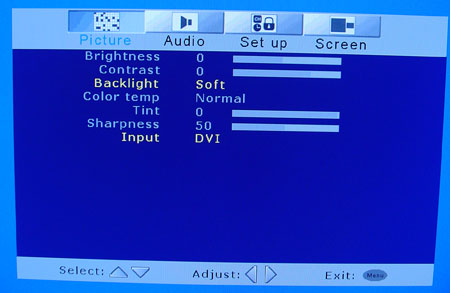
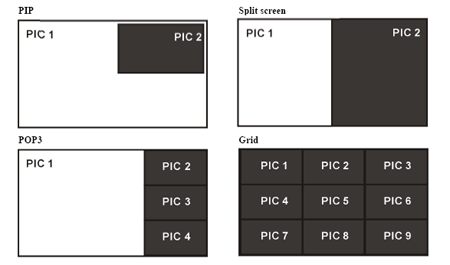








21 Comments
View All Comments
gbc02 - Wednesday, June 30, 2004 - link
Nice review, although I would have liked a little more information in regards to component input quality vs DVI input quality. I sure it would be similar, but as the owner of an AWI 9800pro wanting one (syntax olevia 30') to use as a second monitor, it would be nice to see a comparison of the two input methods.Anyone out there have any input as to how the component input would compare to the DVI input (or VGA, as I might buy a PCI vidcard) with relation to Powerstrip & gaming etc. let me know.
thx.
MAME - Wednesday, June 30, 2004 - link
I meant the 30 inch lcd displayapple was saying how they are the first to bring it out but now they're not alone.
Yes the resolution is crap in comparison but it's literally half as much ($700 video card needed for the apple). For another $500, you'll be able to get a high resolution LCD soon
Dagar - Wednesday, June 30, 2004 - link
"... screen capable of 1080p." It should be 1080i.However, how or why would you consider interlacing a signal on a digital display?
araczynski - Wednesday, June 30, 2004 - link
still crap compared to the new apple one, half the price, but that's won't mean much when you try to use it for some gaming.not sure what they were tryign to accomplish with this monitor, maybe just the typical sheep-milking, imagine that.
Apologiliac - Wednesday, June 30, 2004 - link
Those game screenshots look tinted blue alot and the UT2k4 one looks like it has too much red :(Fr0zeN2 - Wednesday, June 30, 2004 - link
But shouldn't ratings be given out be comparable to other products at this exact instant in time? Going along with your logic, in 10 years or so every single product you review would get 5's and there'd be no point in doing reviews. It's just like how game sites review games -- a 9.0 5 years ago would get maybe a 5 today. You need to keep raising your standards to match the rate at which technology is progressing :pklah - Wednesday, June 30, 2004 - link
"Stealing apple's thunder"Resolution: 1280x768
Apple's Res: 2560 x 1600
------------------------
"LCD quality has improved dramatically enough that we need to reevaluate our subjective benchmark. I am open to suggestions if anyone has them."
Have you ever considered renting a high-speed video camera(1000pps should suffice) and determining actual response times? Perhaps you could test 10-20 or so color transitions in addition to the black-white-black time they provide us with now. If the expense is too great to do this often, maybe a single article devoted to this with every lcd you can get hold of would be possible. I would definitely like to see the response times from some of the worst case scenarios on the new 12-16ms lcds. You could find some good transitions to test here: http://www.extremetech.com/print_article/0,3428,a=...
KristopherKubicki - Wednesday, June 30, 2004 - link
Zebo we used to give out 3s, 2s, and even 1s. To be honest, in the last two years LCD quality has improved dramatically enough that we need to reevaluate our subjective benchmark. I am open to suggestions if anyone has them.Kristopher
Zebo - Wednesday, June 30, 2004 - link
I guess it's an unwriiten rule when using a 1-5 scale never giver an average 3? 25 ms could'nt be anything else but a 2-3.I'm going to assume from now on since I've never seen below a 4 in any of these monitor reviews 4 means below average, 4.5 average, 5 good.
DerekWilson - Wednesday, June 30, 2004 - link
This is a lower resolution part than Apple's solution ...