ATI and NVIDIA: Quick Look at HDTV Overscan Compensation
by Andrew Ku on August 25, 2004 12:00 PM EST- Posted in
- Smartphones
- Mobile
NVIDIA - Overscan Shift
Overscan shift is similar to the custom timings for ATI, but with a bit of a twist. While NVIDIA adds additional margins to compensate for the overscanning, it is implemented in the same way that current monitors react when they have to deal with a resolution that is not in their native support range.Enabling this 2nd method of overscan compensation is as simple as using the track slider on the "device adjustments" page for NVIDIA's display control panel. The more you slide the track to the right, the more black space NVIDIA will add to "shift" the overscan over to allow you to see the entire image. The benefit of this is that you don't modify or change the native output of the computer, but you have the drawback of not being able to see everything at once.
As you move the cursor to the edge of the displayed image on the HDTV, the image will "shift" so that you see the rest of the image. Ideally, the overscan shift should be set to the lowest possible value, but at least enough so that there is sufficient "shift" available to see the overscanned area.
In the picture above, we set the overshift shift value to its highest possible position, and moved the cursor so that you see the highest amount of shift that the driver supports. The red lines marked in the picture indicate the area displayed by our projector.



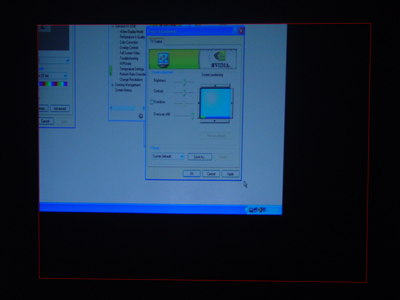








13 Comments
View All Comments
AndrewKu - Wednesday, August 25, 2004 - link
#2 - True. Hopefully, their will be more convergence in the spec.aw - Wednesday, August 25, 2004 - link
Keep in mind that for HDTV gaming, consoles are actually ahead of computers. A lot of games on the Xbox and a few on PS2 come in 480p/720p/1080i flavors, so they look great on the HDTV without any screwing around. Hopefully, computer game makers will start offering standard HDTV resolutions soon in all games...I have no idea how practical that is but if consoles can do it I assume they can too...Questar - Wednesday, August 25, 2004 - link
"It is implemented deliberately on TV sets because of the different video input formats: composite, s-video, etc., all of which the TV needs for which to provide support. If overscan was not implemented as a factor of these different formats, there would likely be underscanning of different degrees on different TV sets. This is due to the different protocols and inherently different signals that the TV needs to handle."Where do you come up with this crap?
Overscanning is to eliminate the black bars around the picture. This was done long, long before there was s-video, component inputs, etc.
The type of input has nothing to do with overscan.