The Corsair K63 Wireless Mechanical Keyboard Review: PC Gaming Untethered
by E. Fylladitakis on September 16, 2019 10:30 AM EST
Mechanical keyboards have come to practically dominate the current gaming peripherals market. With hundreds of manufacturers offering myriads of products, almost every user can easily find at least one product that suits their wants and needs. Despite that, there is still a sub-segment of this market that is greatly unexploited – wireless keyboards. There are many trade-offs that impact the feasibility of wireless mechanical keyboards, especially backlit ones. None of those concerns stopped Corsair from releasing the K63, a wireless version of the venerable tenkeyless K65.
Corsair is one of the largest players in today’s gaming peripherals market. The company has held several exclusive deals with Cherry, the most reputable manufacturer of mechanical key switches, allowing them to slightly outpace their competition. Today we are taking a look at their first wireless mechanical keyboard, the K63. Derived from the company's popular K65 keyboard, the K63 is intended to be a natural extension of the family, producing a mechanical keyboard that be used in environments where a wired keyboard isn't practical.
Overall, the K63 is not just a wireless keyboard, but is in fact a tri-mode keyboard: it can operate via Bluetooth, over 2.4GHz using an included USB wireless adapter, or it can be plugged in directly to a USB port. A wired fallback option is pretty typical for wireless peripherals, however supporting multiple wireless methods is a bit less orthodox. In the case of Corsair's wireless peripherals, the company has made a habit of supporting both Bluetooth and their own 2.4GHz link as a lower-latency option, and that is once again exactly what they have done for the K63.
Finally, along with the K63 keyboard itself, Corsair also supplied us with their Ironclaw wireless gaming mouse. As a keyboard on its own isn't terribly useful without a mouse, Corsair makes both, and they have provided both for us to be able to evaluate the practicability of a fully wireless gaming desktop.
Packaging and Bundle
We received the K63 in a sturdy cardboard box that is covered by a thinner, glossy exterior packaging. The packaging is dark with yellow accents and focused on a picture of the keyboard itself, which has been Corsair’s aesthetic trademark for years.
Inside the box we found the typical quick-start guide and warranty leaflets, a detachable micro USB cable, the 2.4GHz USB adapter, and one micro USB-B to USB-A adapter. There is no keycap puller or extra textured keycaps supplied with this model.
Despite the portability-focused design, Corsair does supply a full wrist rest alongside with the K63. It mimics the excellent wrist rest that we first saw on the K95 RGB Platinum, but it is smaller and the contact surface is not removable. It is soft to the touch and comfortable, yet the friction is great enough to keep a palm from slipping.






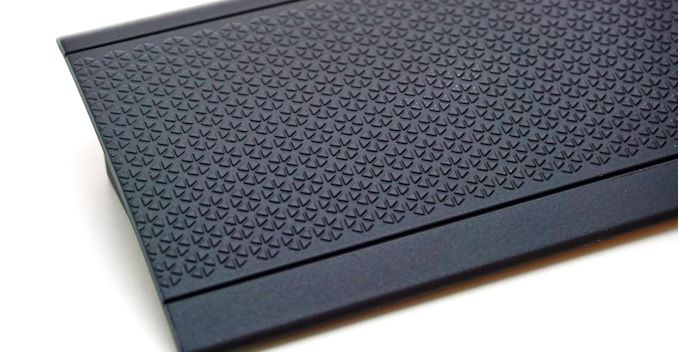








75 Comments
View All Comments
Lord of the Bored - Tuesday, September 17, 2019 - link
I'm annoyed by new devices adopting USB-C. It is a terrible connector from both a physical and electrical standpoint, and there's nothing wrong with MicroUSB.PeachNCream - Tuesday, September 17, 2019 - link
I like the fact that MicroUSB cables are designed to fail before the port on the device, but still, I do wish the port was a little more sturdy. I also wish there were slimmer or stubbier connectors that hugged up against phones. Even some the compact, 90-degree bend connectors protrude a few millimeters more than I'd like outward from a phone. Those gripes aside, MicroUSB has been perfectly reasonable as a connector standard.Jedi2155 - Wednesday, January 22, 2020 - link
I definitely had failed micro-USB ports on some phones (parents devices so I don't know 100% how it failed) so they definitely aren't always sturdy.MicroUSB was fine, but I much prefer the reversibility of USB-C.
catavalon21 - Tuesday, September 17, 2019 - link
It's tiny, and tiny doesn't go well when teenagers plug phones in to charge. Maybe a lousy implementation of the connectors themselves, but our family had 2 phones where the MicroUSB connector on the phone failed.piiman - Saturday, September 28, 2019 - link
This is not a new productbloodgain - Monday, September 16, 2019 - link
The K63 is not available with different switches. It is strictly a Cherry MX Red keyboard marketed toward gaming, though why they didn't install their "lag-free" SLIPSTREAM wireless solution in it, I don't know.More importantly, why are you reviewing a keyboard that was released nearly 3 years ago -- from what I gather from review dates on Amazon? Heck, I bought this with the compatible lapboard back in June because it had at least decent reviews and was one of the few solutions for couch K&M gaming/productivity available.
That is, unless the answer to both of these comments is that Corsair is about to start offering this with Brown switches. I might buy one and flip my Red if they did. But if that was the case, it seems like they would have shipped you a Brown switch review unit. So...?
MadAd - Monday, September 16, 2019 - link
Typing this on a K63 now, had it for a month and a half. As far as typing goes its adequate enough, seems a bit less positive tactile feel than the K60 (same reds, should be the same but its not) and the keys feel a weird shape, im still getting used to that. Its quite heavy even for a mechanical, oddly I was expecting less being 10keyless.My main issues with it is how I either have to have the LEDs super bright, or memorize the shifted key character positions as, for some stupid reason, Corsair chose to put the symbols _below_ the numbers on each number key (instead of like every other keyboard in the world having them above the numbers) and then poorly illuminate the character so you have to really blast the lighting to see them. The numbers are clearly illuminated however. Badly thought out IMO.
The software also has an annoying aspect, Why on earth would Corsair put the LED timeout setting in the damn global settings and not per profile? When I play a game I want the LEDs on all the time, when I'm on my desktop I want the keys to time out after 10 minutes. My fav game I play with Mouse and Controller with the keyboard containing the backup keys and typing into chat and its forever going off meaning I still have to guess keys in the dark, or have it on 24/7 on the desktop, or futz with the global setting every day before/after each game. Again another badly thought out aspect.
Overall id give it 6/10
pheno.menon - Monday, September 16, 2019 - link
Where did you see it on sale for $50? I think that may be referring to the wired-only version of this keyboard.Also, no mention or pictures of the Lapdock accessory for this keyboard in the article.
Ryan Smith - Thursday, September 19, 2019 - link
"Where did you see it on sale for $50? I think that may be referring to the wired-only version of this keyboard."D'oh!
You are correct. I'd like to pretend that this was all planned, but that's a dumb error on our part. When we went price hunting, the K63-non wired is what came up. So thank you for pointing that out.
The article has been updated accordingly.
Tchamber - Monday, September 16, 2019 - link
Why is it so hard to find an economic mechanical keyboard?