The Toshiba/Kioxia BG4 1TB SSD Review: A Look At Your Next Laptop's SSD
by Billy Tallis on October 18, 2019 11:30 AM ESTRandom Read Performance
Our first test of random read performance uses very short bursts of operations issued one at a time with no queuing. The drives are given enough idle time between bursts to yield an overall duty cycle of 20%, so thermal throttling is impossible. Each burst consists of a total of 32MB of 4kB random reads, from a 16GB span of the disk. The total data read is 1GB.
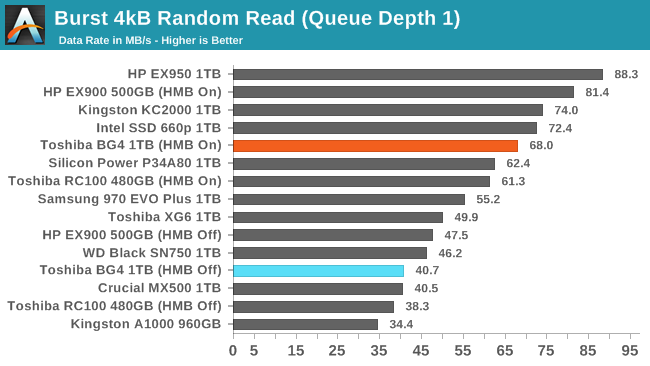
The Host Memory Buffer feature allows the Toshiba BG4 to offer burst random read performance that is competitive with high-end NVMe SSDs. Without HMB, it's about 40% slower, which brings it down to the level of the Crucial MX500 SATA SSD.
Our sustained random read performance is similar to the random read test from our 2015 test suite: queue depths from 1 to 32 are tested, and the average performance and power efficiency across QD1, QD2 and QD4 are reported as the primary scores. Each queue depth is tested for one minute or 32GB of data transferred, whichever is shorter. After each queue depth is tested, the drive is given up to one minute to cool off so that the higher queue depths are unlikely to be affected by accumulated heat build-up. The individual read operations are again 4kB, and cover a 64GB span of the drive.
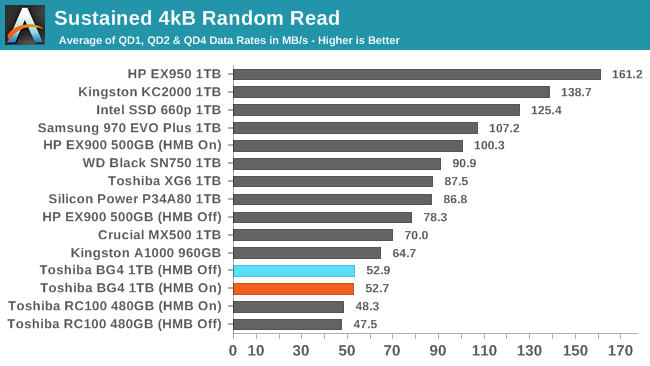
On the longer random read test, HMB has minimal impact because this test is working with more data than the HMB cache can help with. The BG4 is a step up from the BG3-based RC100, but otherwise it's slower than other low-end NVMe drives, including the HP EX900 (which does still benefit appreciably from HMB).
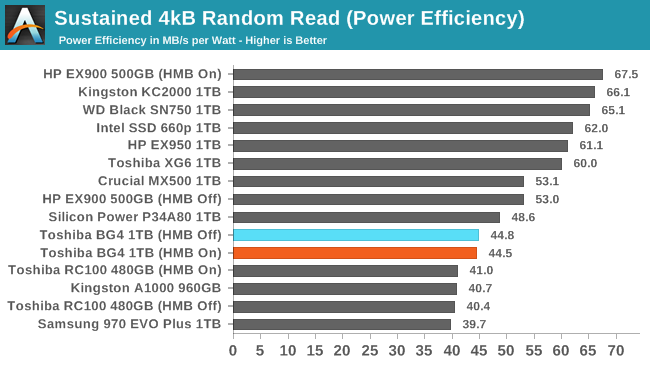 |
|||||||||
| Power Efficiency in MB/s/W | Average Power in W | ||||||||
The BG4 matches the RC100's low power consumption and thus earns a better efficiency score, but it's still a relatively poor result due to the low performance. The HP EX900 requires more power overall than the Toshiba drives, but with HMB it performs well enough to beat the high-end drives on efficiency.
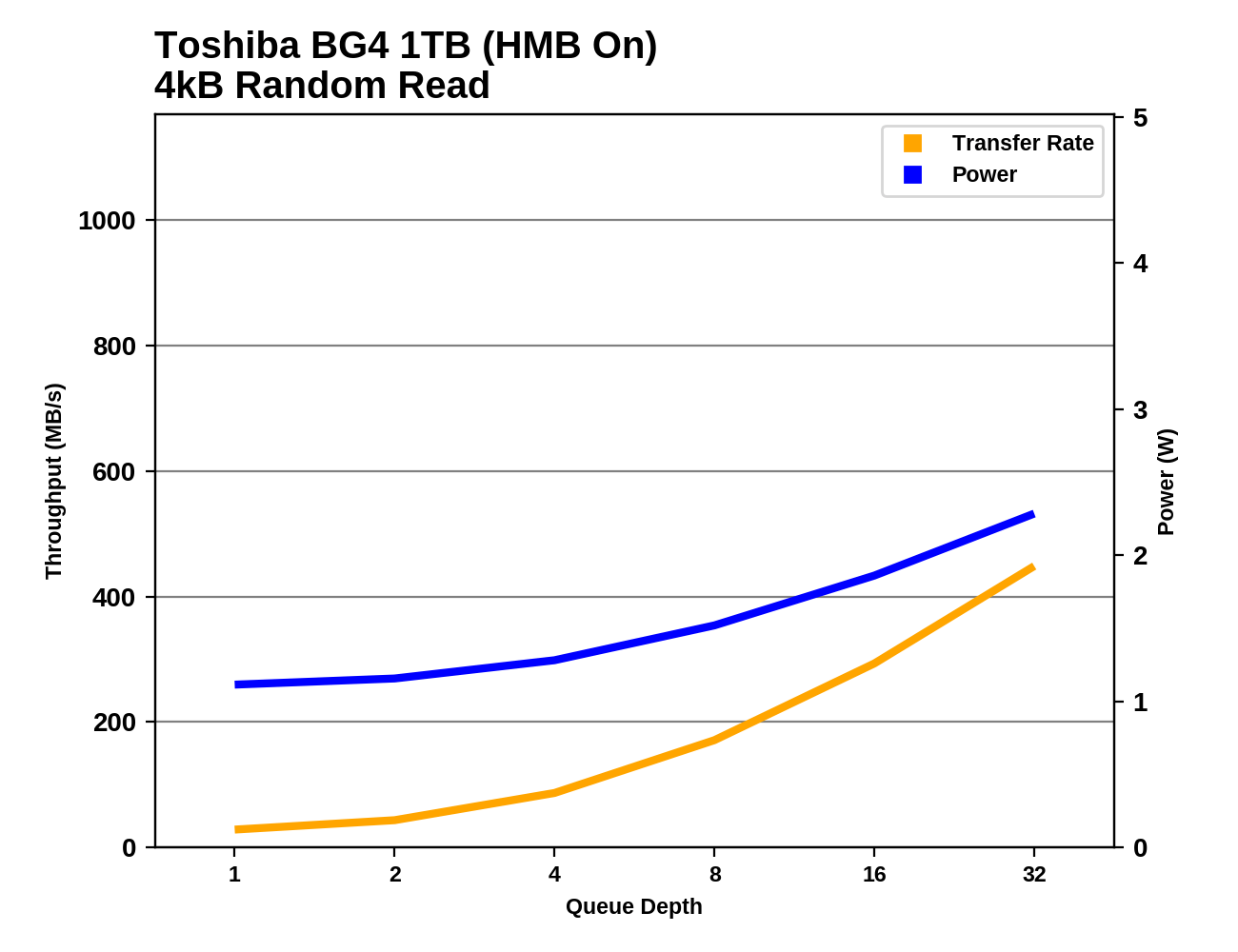 |
|||||||||
Since the HMB used by the BG4 isn't quite big enough to properly accelerate performance on this test, the BG4's performance does not scale well with increasing queue depth. It's still an improvement over the RC100, but all the NVMe SSDs with a full-sized DRAM cache are clearly much faster at high queue depths.
Except at the highest queue depths, the random read performance of the BG4 stays within SATA territory, with good but not record-breaking efficiency.
Random Write Performance
Our test of random write burst performance is structured similarly to the random read burst test, but each burst is only 4MB and the total test length is 128MB. The 4kB random write operations are distributed over a 16GB span of the drive, and the operations are issued one at a time with no queuing.
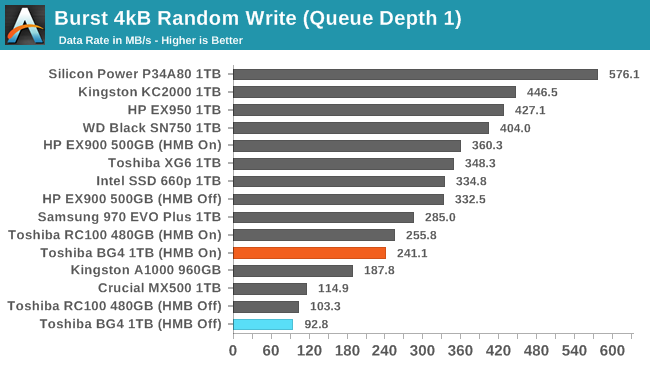
As with the burst random read test, HMB helps tremendously on the burst random write. Unfortunately, the BG4 is slightly slower than the 480GB RC100 with or without HMB, but at least with HMB it still offers a big performance boost over SATA.
As with the sustained random read test, our sustained 4kB random write test runs for up to one minute or 32GB per queue depth, covering a 64GB span of the drive and giving the drive up to 1 minute of idle time between queue depths to allow for write caches to be flushed and for the drive to cool down.
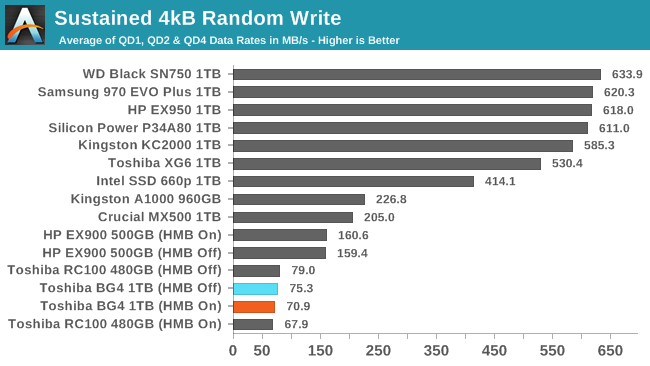
The longer random write test also covers a wider span of the drive, which defeats the performance benefits HMB would otherwise offer and leaves the BG4 just as slow as the RC100. The HP EX900 manages to provide twice the performance despite also being DRAMless, but even that is still slower than the mainstream SATA SSD.
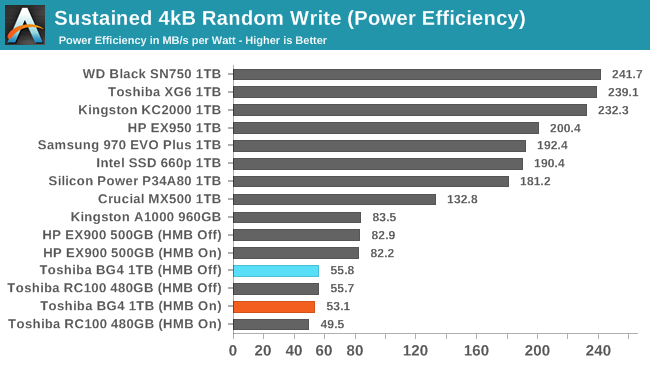 |
|||||||||
| Power Efficiency in MB/s/W | Average Power in W | ||||||||
The BG4 has the lowest power consumption on the random write test, slightly better than even the RC100. But the performance is poor enough that the efficiency scores are still among the worse for this batch of drives.
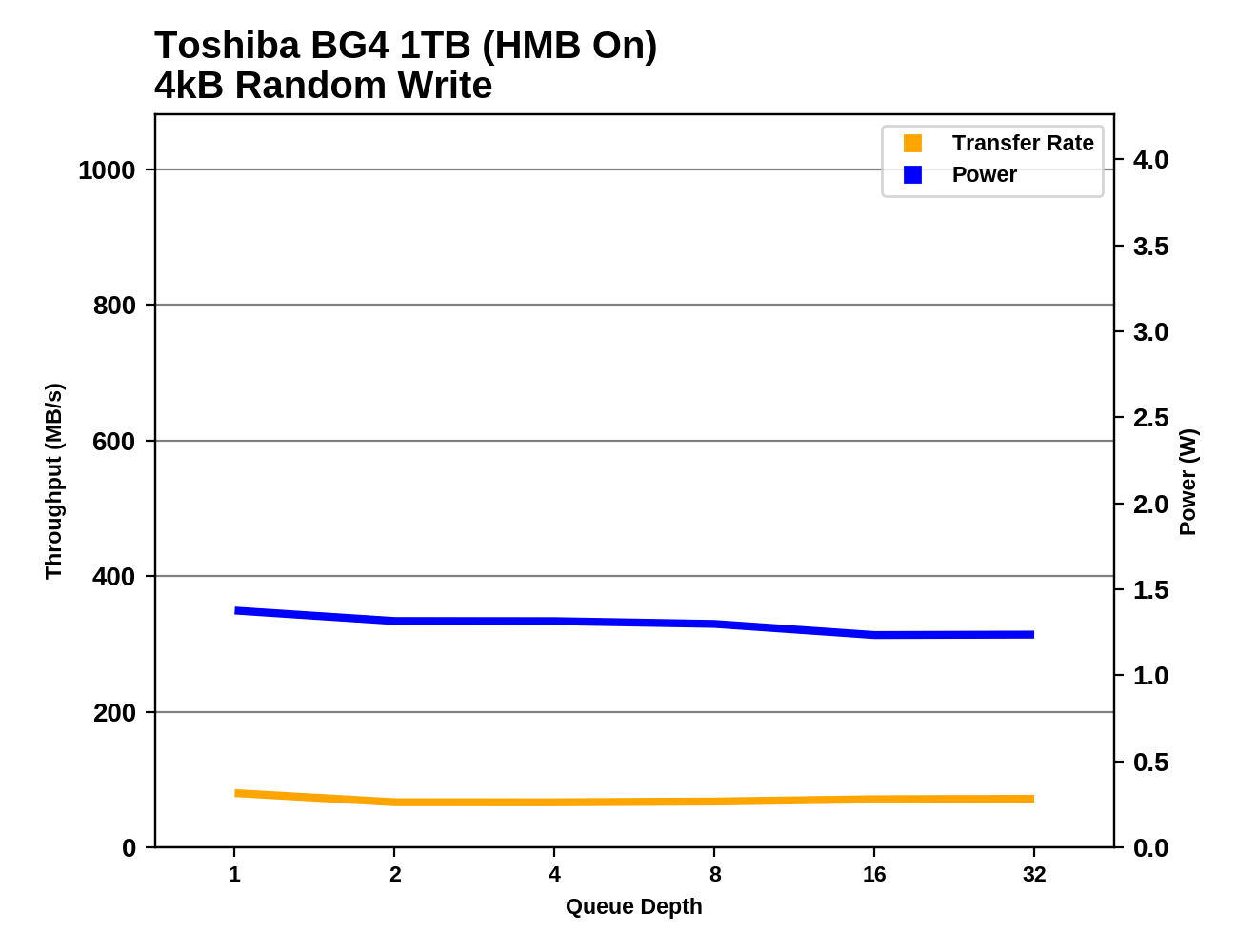 |
|||||||||
Since the bottleneck for the BG4 on this test is the mapping data access rather than the writing of user data, performance is basically flat across all tested queue depths save for slightly higher performance at QD1.
Plotted against all the drives that we have put through this test, the BG4 is stuck down in the low-performance/low-power corner where it isn't setting any records for better or worse.


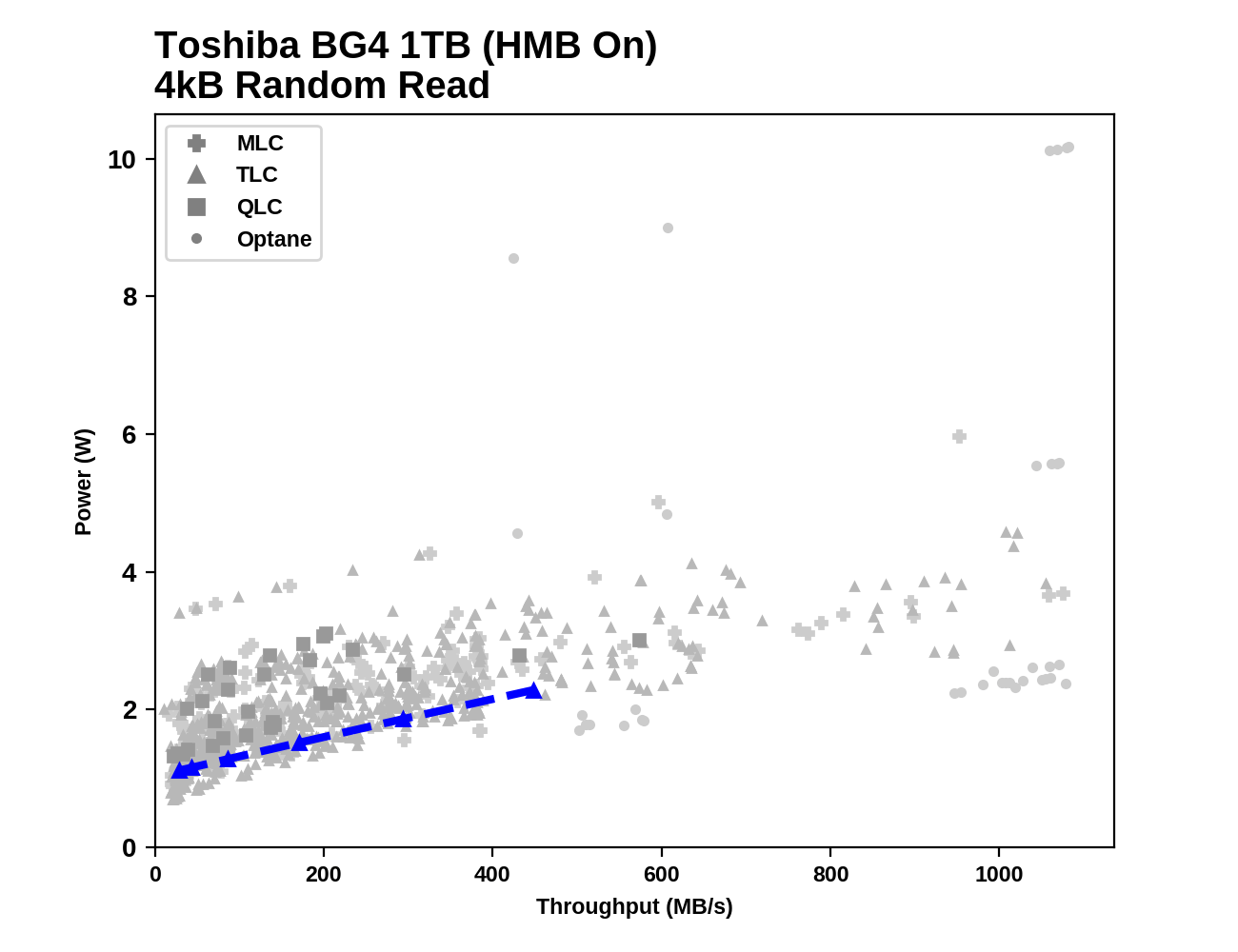
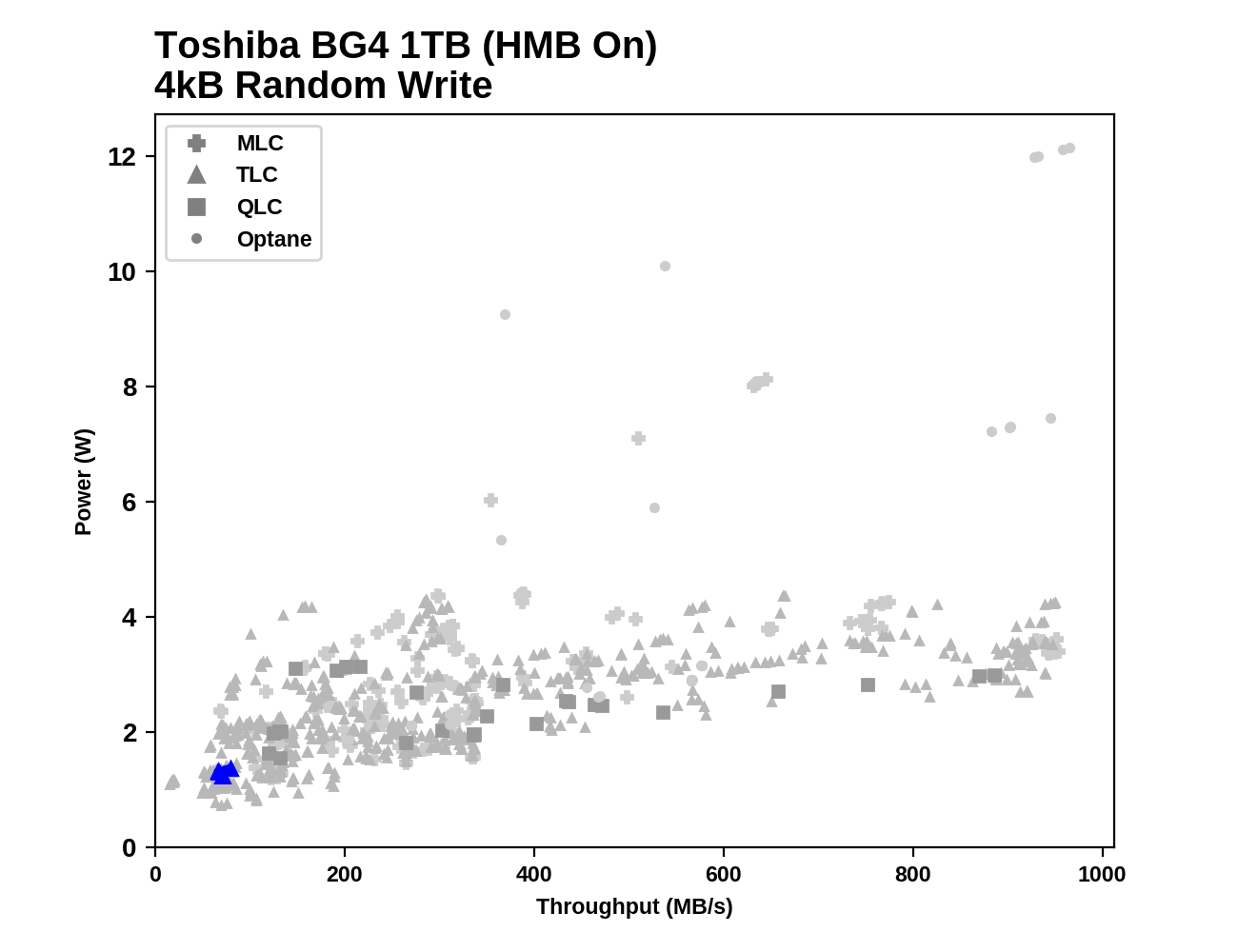








31 Comments
View All Comments
eek2121 - Sunday, October 20, 2019 - link
There are a few 4 TB m.2 SSDs out there, they just sell out FAST so you typically won't even find them listed. You can still find plenty of 2 TB m.2 SSDs.mxnerd - Saturday, October 19, 2019 - link
Kioxia? Great product but what a bad brand name.s.yu - Sunday, October 20, 2019 - link
No surprise coming from Japanese manufacturers recently........s.yu - Sunday, October 20, 2019 - link
Looks like the takeaway from this is although Toshiba SSDs consistently fall behind Samsungs (the main reason they're regarded as the short straw in flash lottery), they may be more efficient, but hardly anybody tests for that.discostrings - Sunday, October 20, 2019 - link
The Toshiba BG4 is actually already available in the M.2 2242 format in retail channels as the Sabrent SB-1342-2TB, SB-1342-1TB, and SB-1342-512:https://www.sabrent.com/product/SB-1342-2TB
Yes, that's right: there's a 2TB 2242 variant! I was hesitant to believe it was actually available in that capacity, as I didn't see any sort of announcement, but I received one on Thursday and I can confirm it's quite real.
Unfortunately, these aren't useful for most current laptops with 2242 slots (that are primarily included for WWAN but which can also use NVMe drives like the RC100). As these SSDs use four PCIe lanes, they require the M key, while all laptops that I know of direct two (or less) PCIe lanes to the 2242 slot, and thus have a B key that prevents use of these drives.
So there probably won't be much of a market for these until there are laptops out with M-keyed M.2 2242 slots. It would be great to see a 2-lane variant with a B key in the short term for use in current laptops.
discostrings - Sunday, October 20, 2019 - link
I mixed terminology up a little bit in my prior post. The Sabrent drives use Toshiba BiCS4 NAND (which is also used by in the Toshiba BG4), but these are not rebranded variants of the same drive. Apologies for any confusion.peevee - Monday, October 21, 2019 - link
So they already have brands Toshiba, Lite-On and Plextor, all pretty valuable and respectable (esp Plextor I think), why do they feel like they need another one?Billy Tallis - Monday, October 21, 2019 - link
The decision to rebrand from Toshiba to Kioxia was made before the decision to buy Lite-On's SSD business. Continuing to use the Toshiba brand name long-term isn't an option since they aren't part of the Toshiba conglomerate anymore and need to IPO under a name they own. They don't get to use the Lite-On name either because they didn't buy the whole company, just the SSD portion. They might now own the Plextor brand.Targon - Monday, October 21, 2019 - link
If the laptop maker has a decent design, then it would make more sense to go with a small capacity SSD to keep the laptop price down and then put a better SSD in yourself. Get something with a normal 1TB hard drive but has the support for NVMe, and you then throw in a 1TB drive yourself. No need to feed the stupidity of people wanting a tiny machine that has a slow processor just to keep power demands low. Going with even a 35 or 45 watt CPU with a 15 inch display will give you a much more powerful laptop than these 15W CPU machines with a 11 inch screen designed for people who sit in meetings all day but have much lower performance.At least we are beyond the days of Intel Atom crap machines in that space.
MykeM - Thursday, October 31, 2019 - link
You can actually get a external USB-C SSD that uses this particular Toshiba BG4 SSD. It’s made by CalDigit know for its excellent Thunderbolt 3 docks. It’s called Tuff Nano and at the moment only comes in the ½ terabyte capacity. The read speed is just over 1GB/s (if the device USB-C supports USB3.x Gen2). And it’s tiny:l:https://www.caldigit.com/tuff-nano