Sun's W2100z Dual Opteron Workstation
by Kristopher Kubicki on October 27, 2004 12:05 AM EST- Posted in
- Systems
Components
The simplest way to detail the Sun w2100z is to just open it up and look at what Sun put under the hood. Our side panel on the workstation actually provides us with detailed knowledge of how the system works. You can see the side panel reference below.The core of the Sun w2100z is its K85AE motherboard. The K85AE is wildly different from anything to which we are accustomed, even when looking at server motherboards. Sun's modular approach to component design makes it a lot easier to upgrade (providing you use Sun components) and in turn, gives Sun customers a uniform base of components to pick and choose. Our particular w2100z came with all of the options, so we can detail them here.
| Sun K85AE Specifications | |
| CPU Type | (2) AMD Socket 940* |
| Memory Banks | (4) 1GB PC-3200 ECC DDR* |
| HyperTransport Tunnel | AMD 8111 |
| AGP Tunnel | None |
| PCI Tunnel | AMD 8131 |
| SATA | Silicon Image Sil3512 |
| PCI Slots | (1) 133MHz PCI-X (1) 100MHz PCI-X |
| SATA Ports | (2) U150 |
| PATA | (2) ATA100 |
| Audio | Realtek ALC655 AC'97 |
| Network | Broadcom BCM5703 Gigabit Ethernet |
| Firewire Ports | (2) |
| USB 2.0 Ports | (2) |
You'll notice the star next to the CPU type and Memory banks. The K85AE is a single CPU motherboard with a "CPU mezzanine" - two risers (one for power, one for IO) rise up through the center of the motherboard to provide four additional DDR banks and one additional CPU slot. Sun only needs to produce a single motherboard design and significant space inside the motherboard is saved. The idea of a CPU mezzanine is not new - particularly for Sun - but seeing such technology up close is always exciting. Below, you can see the CPU mezzanine removed from the system (a high resolution reverse side image can be found here.
There isn't anything too interesting about the mezzanine itself. Sun somewhat exploits the design of Opteron by placing the memory on the mezzanine with the CPU. Remember, all Athlon 64 and Opteron processors have their own memory controllers - each processor has its own memory bank. Technically, the primary Opteron on the motherboard can utilize the memory on the mezzanine via the HTCN bridge, although there is a performance hit by doing so.
The CPU mezzanine sits directly on top of the AMD 8111 HyperTransport hub and the first AMD 8131 PCI-X tunnel. Removing the mezzanine also reveals the Broadcom gigabit Ethernet controller, BIOS and SATA controller. You can read more about the SI controller here, and more about the Broadcom controller here. Both devices have fairly strong Linux support as we will see later in our analysis. The fact that our SATA controller only supports two drives is not of huge significance, since the chassis can only hold two drives anyway. Below is an image of both controllers once the CPU mezzanine is removed. The AMD 8131 is covered by an aluminum heatsink.
The entire board layout without the extender card can be seen below (those interested in a high resolution reverse side image can get that here:
The K85AE mainboard is far from legacy free. When we first unpackaged the workstation, we were surprised to not see any PS/2 interfaces (the included keyboard and mouse are USB). Under closer inspection, we noticed that PS/2 connectors did in fact exist, but they were covered by the EMI shield from the case. The motherboard houses two serial connectors and one parallel connector as well.
Also note the 133MHz PCI-X connector (black). The majority of peripheral components on the mainboard are very basic including the Realtek AC'97 audio controller. Sun seems very shy on USB, including only five devices (two of which must be used for the keyboard and mouse unless the PS/2 ports are revealed).


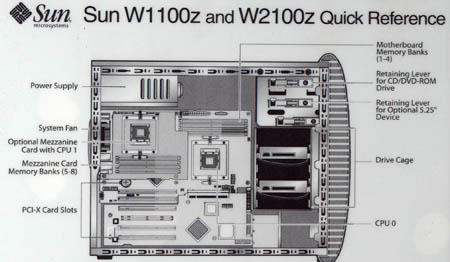











47 Comments
View All Comments
mino - Wednesday, October 27, 2004 - link
#5 I would, putting aside the fact I could not afford one. :(Even despite I'm running Tyan Tiger MP on Fedora C2 ;)
meatless - Wednesday, October 27, 2004 - link
Maybe it was just done for some sort of comparison baseline, but who would actually use RedHat 9 on a brand new dual Opteron workstation?jbond04 - Wednesday, October 27, 2004 - link
Hey Kris, great job on the review. I wanted to let you know that I was pleasantly surprised by your thermal graphs for the inside of the case. I think they're a great idea; and I've never seen them before anywhere else. Keep up the good work.-Scott
Reflex - Wednesday, October 27, 2004 - link
I notice that this system is nearly identical to the IBM Intellistation that just arrived on my test bench today. Even the motherboard is identical, as well as the case(exterier looks a bit different, but interier is the same).Makes me wonder if Sun and IBM are actually building these, or outsourcing them to a third party and sticking thier label on them
phaxmohdem - Wednesday, October 27, 2004 - link
Just when I was complaining of no top teir dual opteron workstations. It's a shame that the way I'd like it configured costs 18,000 bones. Guess it will just be a pipe dream for a while more. God help our wallets when they release the w4100z Quad opteron workstation ;)Denial - Wednesday, October 27, 2004 - link
I like to give one a test drive myself, but I'll let others be the guinea pigs.madeira - Thursday, August 18, 2011 - link
good nightWhere can I find the BIOS (donwload) to update,
The oracle - no longer provides soporte.
I need physical BIOS or software update
Could you help me please!