The Intel Comet Lake Core i9-10900K, i7-10700K, i5-10600K CPU Review: Skylake We Go Again
by Dr. Ian Cutress on May 20, 2020 9:00 AM EST- Posted in
- CPUs
- Intel
- Skylake
- 14nm
- Z490
- 10th Gen Core
- Comet Lake
CPU Performance: Rendering Tests
Rendering is often a key target for processor workloads, lending itself to a professional environment. It comes in different formats as well, from 3D rendering through rasterization, such as games, or by ray tracing, and invokes the ability of the software to manage meshes, textures, collisions, aliasing, physics (in animations), and discarding unnecessary work. Most renderers offer CPU code paths, while a few use GPUs and select environments use FPGAs or dedicated ASICs. For big studios however, CPUs are still the hardware of choice.
All of our benchmark results can also be found in our benchmark engine, Bench.
Crysis CPU Render
One of the most oft used memes in computer gaming is ‘Can It Run Crysis?’. The original 2007 game, built in the Crytek engine by Crytek, was heralded as a computationally complex title for the hardware at the time and several years after, suggesting that a user needed graphics hardware from the future in order to run it. Fast forward over a decade, and the game runs fairly easily on modern GPUs, but we can also apply the same concept to pure CPU rendering – can the CPU render Crysis? Since 64 core processors entered the market, one can dream. We built a benchmark to see whether the hardware can.
For this test, we’re running Crysis’ own GPU benchmark, but in CPU render mode. This is a 2000 frame test, which we run over a series of resolutions from 800x600 up to 1920x1080. For simplicity, we provide the 1080p test here.
This is one of our new benchmarks, so we are slowly building up the database as we start regression testing older processors.
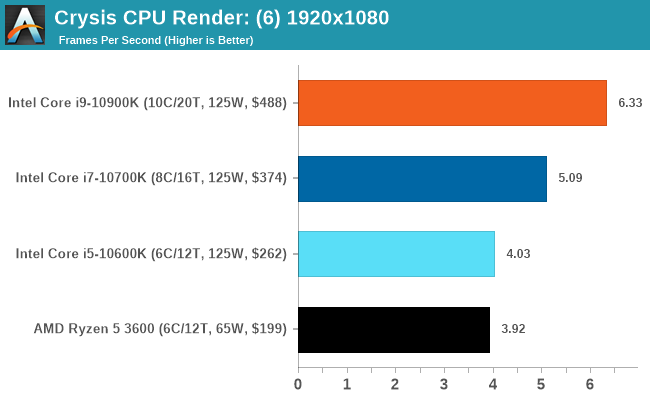
The Core i9-10900K scores 15 FPS at 800x600, which is just about playable.
Corona 1.3: Performance Render
An advanced performance based renderer for software such as 3ds Max and Cinema 4D, the Corona benchmark renders a generated scene as a standard under its 1.3 software version. Normally the GUI implementation of the benchmark shows the scene being built, and allows the user to upload the result as a ‘time to complete’.
We got in contact with the developer who gave us a command line version of the benchmark that does a direct output of results. Rather than reporting time, we report the average number of rays per second across six runs, as the performance scaling of a result per unit time is typically visually easier to understand.
The Corona benchmark website can be found at https://corona-renderer.com/benchmark
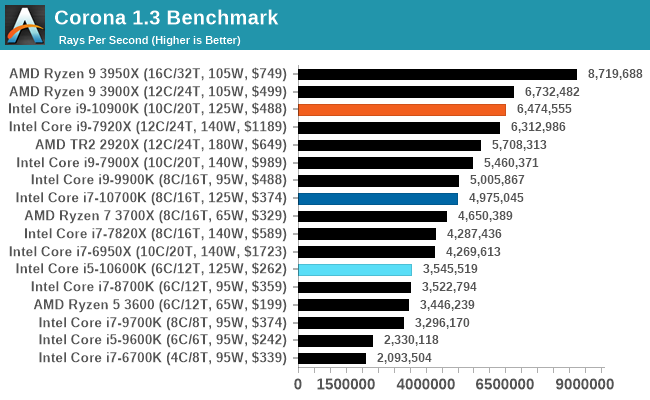
Blender 2.79b: 3D Creation Suite
A high profile rendering tool, Blender is open-source allowing for massive amounts of configurability, and is used by a number of high-profile animation studios worldwide. The organization recently released a Blender benchmark package, a couple of weeks after we had narrowed our Blender test for our new suite, however their test can take over an hour. For our results, we run one of the sub-tests in that suite through the command line - a standard ‘bmw27’ scene in CPU only mode, and measure the time to complete the render.
Blender can be downloaded at https://www.blender.org/download/
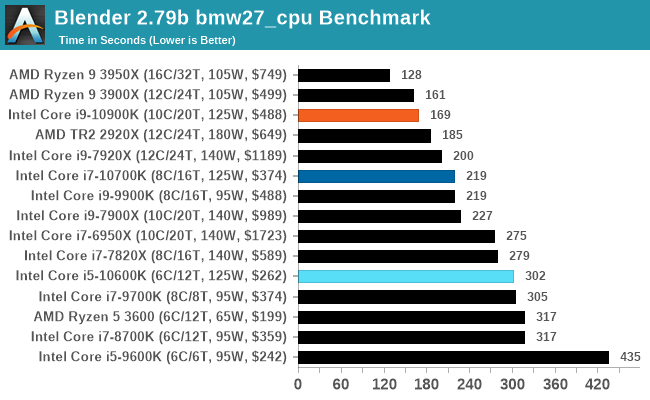
V-Ray
We have a couple of renderers and ray tracers in our suite already, however V-Ray’s benchmark came through for a requested benchmark enough for us to roll it into our suite. We run the standard standalone benchmark application, but in an automated fashion to pull out the result in the form of kilosamples/second. We run the test six times and take an average of the valid results.
This is another one of our recently added tests.
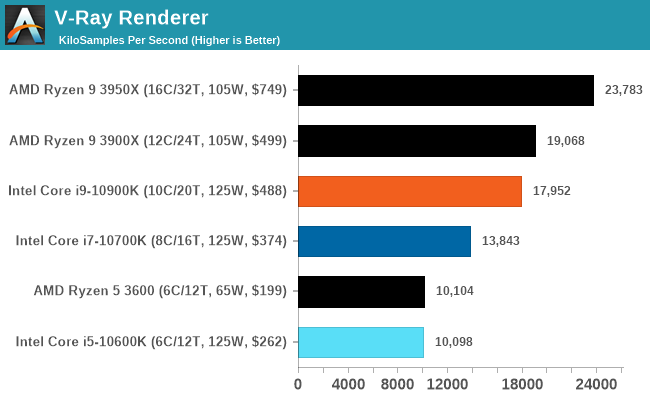
POV-Ray 3.7.1: Ray Tracing
The Persistence of Vision ray tracing engine is another well-known benchmarking tool, which was in a state of relative hibernation until AMD released its Zen processors, to which suddenly both Intel and AMD were submitting code to the main branch of the open source project. For our test, we use the built-in benchmark for all-cores, called from the command line.
POV-Ray can be downloaded from http://www.povray.org/
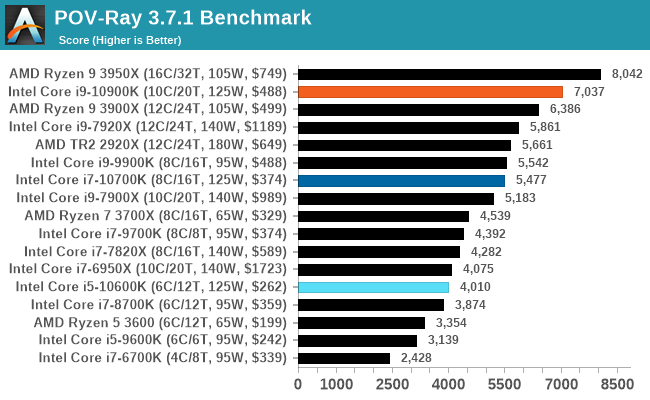
Interestingly the Core i9 with only 10C outperforms the 12C Ryzen 9 3900X here, likely due to the higher sustained frequency of the Intel chip. We clocked 220W on our Intel chip for this test however, well beyond the 120W of the AMD processor.



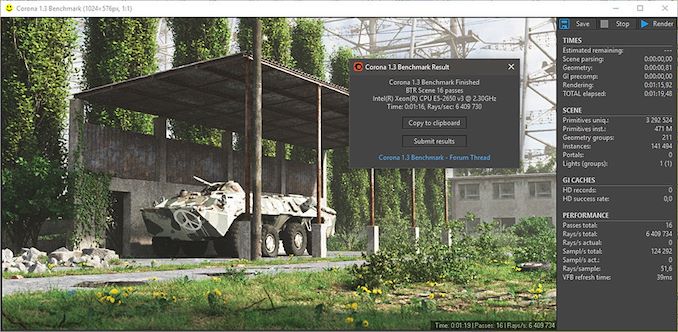








220 Comments
View All Comments
arashi - Sunday, May 24, 2020 - link
Replacing Stewart with xx does not a clone account make.Try again.
Spunjji - Tuesday, May 26, 2020 - link
Good catch XDSpunjji - Tuesday, May 26, 2020 - link
You're talking past yourself.Sure, it's impressive what Intel's disaster management engineers managed to pull out the wreckage of their failure at 10nm. Their failure at 10nm was an engineering failure too, though, and they still haven't managed to backport their 10nm-planned architecture to 14nm.
In other words, those engineering failures are the only reason they had to build this crazy nonsense - of which you express such admiration - in the first place.
extide - Wednesday, May 20, 2020 - link
This is not HEDTSpunjji - Tuesday, May 26, 2020 - link
He's still reading from the 2016 Intel playbook :DIcehawk - Saturday, May 23, 2020 - link
I care because I like silent machines and use fanless PSUs. I can’t afford to blow 250-300W of the power budget on the CPU when I am limited to 450W, the small difference in real world gaming isn’t worth popping for a higher power PSU that brings with it fan noise. I should be able to run my 3900X with a nV 3070 with what I have, I don’t think I could with this i9.If power budget isn’t a concern then it’s down to brand preference, usage mix, etc to me. I have an intel 8700 as well, at the time I felt that was the best CPU choice, when I needed another new machine a few months ago the 3900 was - I still feel it would be today for me.
YMMV
Spunjji - Tuesday, May 26, 2020 - link
Cool, another person who thinks their personal views on a topic outweigh all others and is psychologically projecting that onto the reviewer. This is how 90% of disinformation works now...prophet001 - Wednesday, May 20, 2020 - link
I'm curious as to why this only has 16 pcie lanes into the CPU. How much does running your high performance SSD through the PCH or running your GPU in x8 mode affect performance?GreenReaper - Wednesday, May 20, 2020 - link
Conveniently, there is an article (almost) about that: https://www.anandtech.com/show/15720/intel-ghost-c...azfacea - Wednesday, May 20, 2020 - link
with intel DIY PC marketshare being well below 50% and 10th gen itself having to compete with 9th, 8th, 7th, with supply shortage and everything I doubt these new LGA1200 motherboards can reach 10% of DIY PC which means the" ... 44+ entrants ranging from $150 all the way up to $1200 ..."
are all massive cash burning operations that would never make sense in a million years w/- intel "development funding". they are literally squandering billions of dollars that they took from ripping of the customers. intel is so stupid, gouging its customers like this and then squandering the money for what ?? LGA 1200 has the option to have pcie 4 by the time its irrelevant ? my god WTF is going on there.