Sponsored Post: MSI’s Z490 Motherboard Guide
by Sponsored Post on May 18, 2020 9:30 AM EST- Posted in
- Sponsored Post

A word from MSI
Alongside the arrival of Intel's 10th Generation processors, motherboard developers like MSI have launched more than 40 new Z490 motherboards to accompany the new CPUs. Among these, there are some important improvements over previous Z390 motherboards. These include greater capacity CPU power delivery systems, higher memory frequency support, and high-speed connectivity including 10GbE/2.5GbE LAN, Wi-Fi 6 and I/O like Thunderbolt 3 and USB 3.2 Gen 2x2 (20Gbps).
More Powerful Power Delivery and Thermal Performance
The Intel Core i9-10900K has 10 cores, which is two more than the Intel Core i9-9900K. In addition to this, the formal TDP has increased from 95W to 125W as well. This means that the i9-10900K draws more power, and thus could be a challenge for motherboard VRMs to handle. To satisfy the demand for overclocking, motherboard designers – ourselves included – have included more powerful VRMs on their Z490 motherboards.
VRM phases on these premium motherboards range from 12 to 16 phases, and some of them offer 90A MOSFETs as well, such as our MEG series of motherboards: Z490 GODLIKE, Z490 ACE and Z490 Unify. All of them feature 16 phases of power delivery, and each of their MOSFETs are rated at 90A. If you’re looking for a motherboard that can handle overclocking the Intel Core i9-10900K, strong power delivery is definitely something you should prioritize.
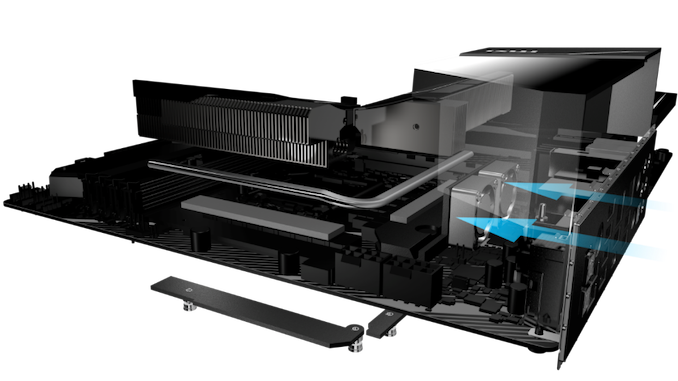
Active cooling solution on MSI MEG Z490 GODLIKE
In addition to power delivery, some motherboards have active VRM cooling solutions, too. After all, strong power delivery generates a lot of heat, so you need systems in place to ensure that everything stays as cool as possible. MSI is the only developer that offers an active cooling solution for its high-end MEG models. Thanks to help from the powerful and efficient heat sink fans, the VRM temperature in these motherboards is significantly lower than ones without active cooling solutions.
For these reasons, we suggest builders choose the motherboard with the best power delivery and the most effective active cooling systems.
Higher Memory Frequency
Intel has introduced a new memory routing technology called “Tabbed Routing” to the Z490 platform. With this new circuit routing, cross talk noise is reduced, and as a result the signal is improved. Due to this, you can see a significant increase in memory frequency support on Z490 motherboards. It’s 200MHz-300MHz higher on average compared to older Z390 models, which is a big jump. Most Z490 motherboards support up to 4600MHz, and some can even handle 5000MHz.
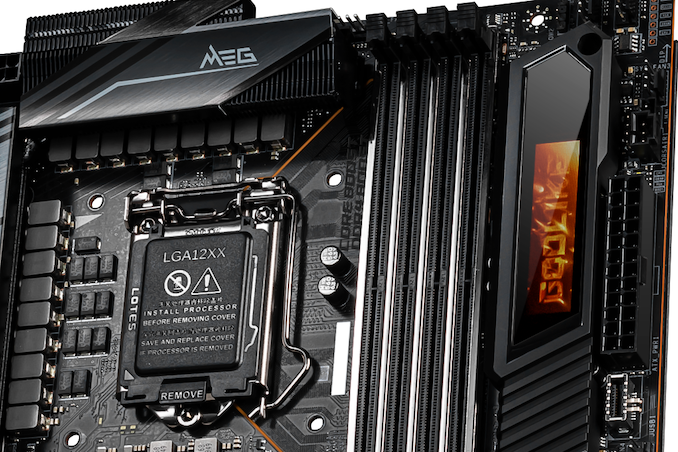
MSI implements “Tabbed Routing” on its Z490 motherboards
Since most PC enthusiasts are willing to pay for expensive high-frequency memory, we recommend choosing a motherboard that has top-notch memory support.
PCIe Gen4 Ready for Future Upgrades
Most Z490 motherboards are PCIe Gen 4 ready, even though Intel 10th Gen CPUs and Z490 chipsets don’t support PCIe Gen 4. These motherboards have implemented PCIe Gen 4-capable circuits and components, meaning that they'll be ready for use with future generation Intel CPUs with this technology, allowing these boards to enjoy the benefits of Gen 4 graphics cards and faster PCIe Gen 4 M.2 SSDs.
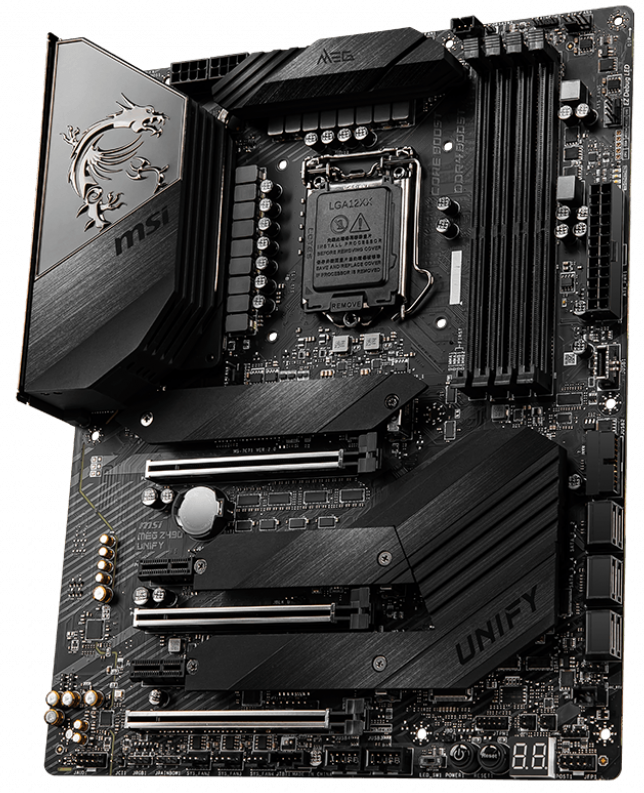
All MSI Z490 motherboards are PCIe Gen 4 ready
Our Z490 motherboards, as well as those from Gigabyte and ASRock, are all designed to be PCIe Gen 4-ready. ASUS didn't mention much about this, but so far, the evidence shows that only some of ASUS's Z490 models will support PCIe Gen 4.
If you plan to upgrade your CPU in the future, why not get a motherboard that will be prepared for the arrival of PCIe Gen 4?
Faster Connectivity - Networking and I/O
Another improvement that comes with Z490 motherboard models is faster networking speeds. Most high-end and mainstream Z490 motherboards are equipped with 2.5GbE LAN, and some flagship models even up to 10GbE LAN.
However, at the budget level, not all motherboards have 2.5GbE LAN. For our Z490 board lineup, we’re offering at least 2.5GbE LAN for all of our boards. In addition to 2.5GbE LAN, Wi-Fi 6 support is now considered a standard for Z490 motherboards.
For I/O, some high-end motherboards feature support for Thunderbolt 3 and USB 3.2 Gen 2x2 (20Gbps). MSI, Gigabyte, and ASRock all provide Thunderbolt 3 ports; however, ASUS only provides Thunderbolt 3 support with its flagship model.

2.5GbE LAN, Wi-Fi 6 and USB 3.2 Gen 2x2 (20Gbps) on MSI MEG Z490 ACE
The Z490 chipset does not support the latest USB 3.2 Gen 2x2 (20Gbps), but we use an ASMedia USB 3.2 Gen 2x2 (20Gbps) chip to offer higher USB speed at 20Gbps that doubles the bandwidth of USB 3.2 Gen 2 (10Gbps). Some other vendors do as well, however Gigabyte doesn’t offer any USB 3.2 Gen 2x2 support to speak of for its Z490 motherboards.
As frontal Type-C ports are becoming more popular on PC rigs, more and more motherboards are offering front Type-C headers. Among Z490 motherboard vendors, we’re the only one that offers a frontal Type-C connection on all of its Z490 models. It’s something where we’re proud to take the initiative.
Choosing a Premium Motherboard for Your Build
For consumers building an elite system, there’s no such thing as budget. They just want the best. If you’re in this camp, then we recommend picking the motherboard that has the best collection of specifications and features.
Choosing the Most Powerful VRM and Active Thermal Solution
The Intel Core i9-10900K has 10 cores and 20 threads, so you need a powerful VRM in order to take full advantage of the power it can unleash. When it comes to VRM, more VRM phases and high-current MOSFETs are what matters the most for pushing the i9-10900K to its limits.
For high-end Z490 motherboards, VRM phases range from 14 phases to 16 phases and the MOSFET rating current is 50A to 90A. ASUS, Gigabyte, and MSI all have 16 phases and 90A MOSFETs for their flagship motherboards. However, we’ve also decided to take this one step further to stand out among the crowd, and offer this elite setup on three of our MEG series motherboards. ASUS and Gigabyte either have fewer phases or lower current MOSFETs for the rest of their high-end motherboards. You can see the VRM information below.

Overkill VRM on MSI MEG Z490 GODLIKE – 16 phases with MOSFET rated at 90A
ASRock offers active VRM cooling for its Z490 Taichi, Z490 Velocita, and mini-ITX board. The ROG Strix Z490-I Gaming is the only ASUS model that has active cooling solutions. Meanwhile, we offer active cooling solutions for all of our MSI MEG series boards, including Z490 GODLIKE, Z490 ACE, Z490 Unify, and mini-ITX Z490I Unify.
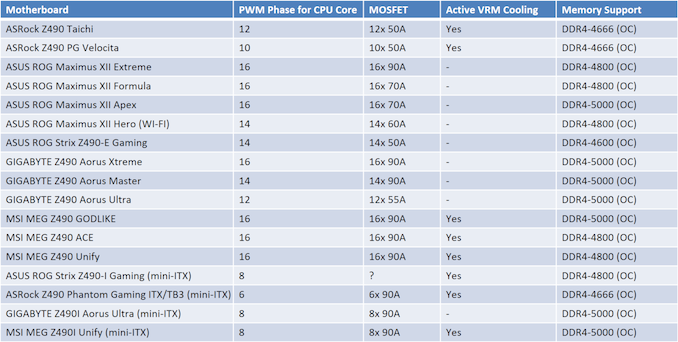
*Information as of May 7th, 2020
*VRM information is from overclock.net. Please visit the link for detail.
***”-“ indicates not available
Best Memory Performance and Compatibility
At the premium level, memory support ranges from DDR4-4666 to DDR4-5000. DDR4-5000 is supported on flagship models and mini-ITX models, and it’s incredible! The rest of the motherboards at this level can support at least DDR-4666. If you plan to get high-frequency memory for your system, choose the motherboard with the best memory support.
High-Speed Connectivity & PCIe Gen 4-ready for Future Upgrades
As you can see on the following comparison table, all premium Z490 motherboards from ourselves and our competitors are equipped with at least 2.5GbE LAN and Wi-Fi 6 support. Flagship motherboards are even equipped with 10GbE+2.5GbE dual LAN and Wi-Fi 6.
When it comes to I/O, you can see the state-of-the-art Thunderbolt 3 and USB 3.2 GEN 2x2 (20Gbps) on some motherboards. We offer onboard Thunderbolt 3 support for on our flagship and mini-ITX models, as do some of our competitors. Meanwhile ASUS goes the other way, bundling a Thunderbolt card for Maximus XII Extreme.
 10GbE+2.5GbE LAN, Wi-Fi 6 and 2 Thunderbolt 3 ports on MSI MEG Z490 GODLIKE
10GbE+2.5GbE LAN, Wi-Fi 6 and 2 Thunderbolt 3 ports on MSI MEG Z490 GODLIKE
The latest USB 3.2 GEN 2x2 (20Gbps) USB is available on the MSI MEG ACE and Unify motherboards, as well as the ASRock Taichi and ASUS Maximus XII Extreme. In total, we’re offering the most Z490 models that have USB speeds of 20Gbps — it’s even present on our mainstream MPG and MAG products. Furthermore, all of our Z490 boards are designed to be PCIe Gen 4 ready, while ASUS and ASRock are only ready for PCIe Gen 4 on specific models.
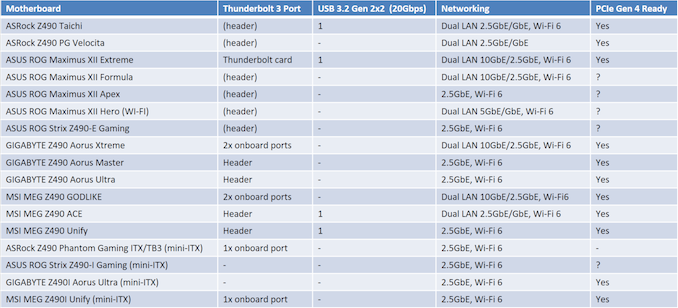
*Information as of May 7th, 2020
Best Buy – Premium Motherboard
Here is our recommendation for a premium motherboard. If you have no budget concerns and are willing to spend whatever it takes to get your hands on the best motherboard around, pick the MSI Z490 GODLIKE. If you want something elite but don’t want to spend $700 on a motherboard, choose the powerful MSI Z490 ACE or Unify.
Flagship – MSI Z490 GODLIKE
- Overkill power delivery
- Incredible memory performance at DDR4-5000+
- Great connectivity - 10GbE+2.5GbE dual LAN, WiFi 6 & dual Thunderbolt 3 ports
- PCIe Gen 4 ready for future upgrades
- Active thermal solution
MSI Z490 ACE/Unify
- Overkill power delivery
- Good connectivity - 2.5GbE LAN, WiFi 6 & USB 20Gbps
- PCIe Gen 4 ready for future upgrades
- Active thermal solution
Choosing the Right Motherboard for Mainstream Gaming Systems
For mainstream motherboards priced around $200-300, the specifications are not as impressive as premium models. The power delivery is not incredible, but it’s still powerful enough for Core i9 and Core i7 processors. The networking goes down from 10GbE to 2.5GbE, and Wi-Fi 6 support is only available on some motherboards like our Z490 Gaming Carbon WIFI and Gaming Edge WIFI.
No motherboard at this level is offering Thunderbolt 3 support, but we are providing USB 3.2 Gen 2x2 (20Gbps) for the Z490 Gaming Carbon WIFI, Gaming Edge WIFI, and Tomahawk. The MAG Z490 Tomahawk is priced at less than $200, yet still competes at this level.
For those with budget considerations, choose the motherboard that can meet your demands the best. If you’re overclocking, pick the motherboard with the best power delivery and memory support. If you don’t plan to overclock, we suggest that you should opt for the motherboard that offers the best connectivity instead.
Powerful Power Delivery and Memory Performance
Most motherboards at this price range offer 12-phase VRM, and their MOSFETs are rated from 45A to 60A. Our best recommendation is to choose a board with a MOSFET of at least 55A, such as our MSI MAG Z490 Tomahawk. Though ideally, you should aim for 60A.

MSI MPG Z490 GAMING EDGE WIFI features 12-phase VRM rated at 60A
Currently, memory speed support between 3200 and 3600MHz is the sweet spot, balancing performance and price. For this reason, it tends to be the most popular choice for most mainstream buyers. However, we think that most people are going to be willing to push the memory performance by enabling XMP overclocking manually. If you’re one of those people, then we believe that our mainstream boards, all of which support DDR4-4800, will be perfect for your needs.
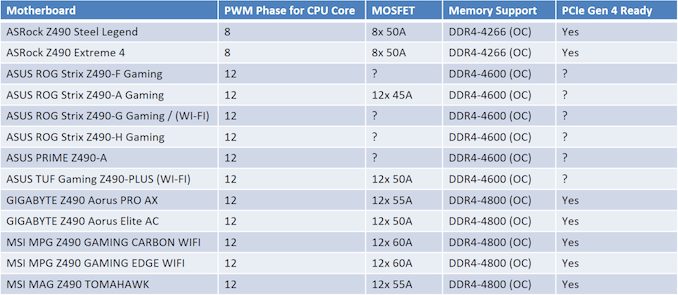
*Information as of May 7th, 2020
**VRM information is from overclock.net. Please visit the link for detail.
Choosing 2.5GbE and USB 3.2 Gen 2x2
Every motherboard at this level offers 2.5GbE LAN, with the sole exception being the ASUS TUF Gaming Z490-PLUS. As 2.5GbE products have become the mainstream standard, there’s no reason to choose a 1 GbE motherboard at this price. In addition to 2.5GbE, we also offer Wi-Fi 6, while the Z490 AORUS Elite AC offers Wi-Fi AC only. Meanwhile, our MAG Z490 Tomahawk doesn’t offer a Wi-Fi connection, but it has 2.5GbE/GbE dual LAN.

2.5GbE LAN, Wi-Fi 6 and USB 3.2 Gen 2x2 (20Gbps) on MSI MPG GAMING CARBON WIFI
The MSI Gaming Carbon WIFI, Gaming Edge WIFI, and Tomahawk all offer USB 3.2 Gen 2x2. The frontal Type-C connection is another great feature to have. Paired with a PC chassis that has a Type-C panel, it’s very convenient for charging your cell phone and other electric peripherals. We think that it’s awesome to see that nearly every motherboard at this price range offers frontal Type-C connection, aside from the ASUS Strix Z490-H Gaming.
For networking and I/O, we still have the most comprehensive offerings overall, including 2.5GbE LAN, Wi-Fi 6, USB 3.2 Gen 2x2, and frontal Type-C connections.
Best Buy – Mainstream Gaming System
MSI MPG Z490 Gaming Carbon WIFI
- Powerful VRM – 12 phases for CPU core with 60A MOSFET
- All-round connectivity – 2.5GbE LAN, Wi-Fi 6, USB 3.2 GEN 2x2 (20Gbs), front Type-C
- DDR4-4800 memory support
- M.2 Shield Frozr for both slots
MSI MAG Tomahawk
- Good connectivity – 2.5GbE/GbE dual, USB 3.2 GEN 2x2 (20Gbs) & front Type C
- Sub-200 price with abundant features
- DDR4-4800 memory support
- M.2 Shield Frozr for both slots
Choosing the Right Motherboard for a Budget Gaming Build
At the budget level, the ratio between features and pricing is what most people focus on.
Firstly, take a look at connectivity. We are among the only vendors that still offers 2.5GbE LAN, even for our budget models. The Z490M Gaming Edge WIFI is packed with Wi-Fi 6 support, and support for frontal Type C connection is provided on all MSI motherboards.

2.5GbE LAN, Wi-Fi 6, front Type C & Pre-installed I/O Shield on MPG Z490M GAMING EDGE WIFI
We’re also offering a pre-installed I/O shield for the Z490 Gaming Plus and Z490M Gaming Edge WIFI. This shield is not available on ASUS budget motherboards.
As a result, we believe that the Z490 Gaming Plus, Z490M Gaming Edge WIFI, and Z490-A Pro all stand out compared to the rest of the motherboards in this price range.
Power delivery at this level is not as powerful as more expensive options. We’re using 12 phases for our budget motherboards. As for PCB layers, we’re using 6-layer PCBs, as well as Asus; meanwhile Gigabyte uses 4-layer PCB for some models.
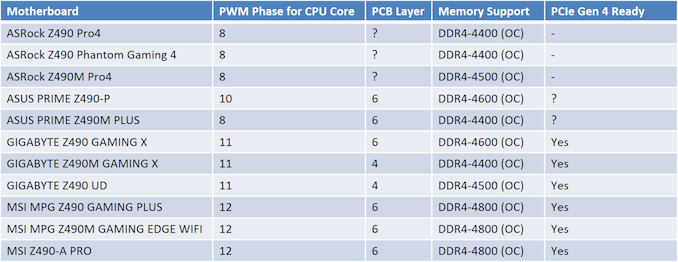
*Information as of May 7th, 2020
**VRM information is from overclock.net. Please visit the link for detail.
Best Buy – Budget Gaming System
MSI MPG Z490 Gaming Plus
- 2.5GbE LAN & front Type C connection
- Pre-installed I/O shield
- Extended heat sink
- M.2 Shield Frozr




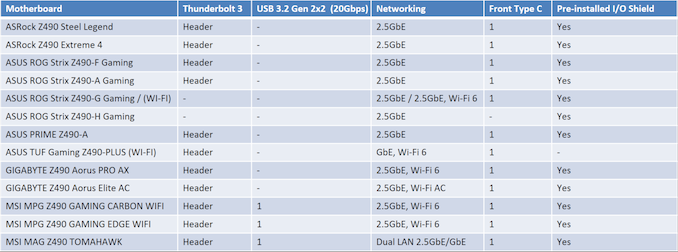


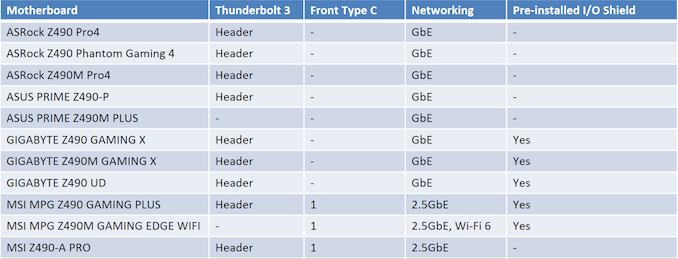









27 Comments
View All Comments
PeachNCream - Tuesday, May 19, 2020 - link
Lots of motherboards, none of them for sale at a rational price point.alufan - Tuesday, May 19, 2020 - link
lol how far the content here has fallen AMD recently did a launch of the B550 or at least released details of what is one of the most hotly anticipated boards of the year yet nada not a paragraph, yet companies can frankly buy huge swathes of page for an ad thats frankly presented as actual content in other words its an advertorial presented upfront and in centre lets not worry about news eh lets just keep pushing team blue in whatever way we can btw at last count there are 55 B550 boards incoming I cant remember when I last saw an actual fact driven up to date unbiased opinion here, been coming here since its start up but am not coming as often once a week if that now, sad really this site was once a recognised source of good reviews and honesty not anymoreazurelas - Tuesday, May 19, 2020 - link
No PCIE 4.0, no sale.timecop1818 - Wednesday, May 20, 2020 - link
If only you actually had a practical use for PCIe4, which you don't.Just like all those whiners who were complaining about 2 PCIe lanes on Dell Thunderbolt, but when asked what they fucking needed it for just sit there going "ackchyually ....." without any valid reasons.
timecop1818 - Wednesday, May 20, 2020 - link
When are normal non-gamer non-Z-chipset boards coming out?brucethemoose - Thursday, May 21, 2020 - link
"VRM information is from overclock.net. Please visit the link for detail."Oh wow, since this is an MSI post, do MSI reps generally use that thread for VRM reference information?
Thats... pretty cool actually. I haven't been to OCN in awhile, but past VRM threads were amazing.
+1 to you guys for tapping the community, and +1 for supporting Anand. That actually makes me inclined to buy MSI, even though I have more interest in AMD/Nvidia products atm.
Pinko - Sunday, May 24, 2020 - link
Strangely Asus Z490 ART PRO is not listed as a motherboard with Thunderbolt ports on board...