The Intel Z590 Motherboard Overview: 50+ Motherboards Detailed
by Gavin Bonshor on January 19, 2021 10:15 AM EST
At the start of 2021, Intel has unveiled its latest desktop platform, designed primarily for its Rocket Lake 11th generation processors. Intel is officially moving to PCIe 4.0, with the top SKU Core i9-11900K supposedly offering a large jump in IPC performance compared to the previous generation. The new chipset moves to double bandwidth to the CPU, allowing for more hardware to make the most of the chipset at once. It also moves to DDR4-3200 support, a new peak in a product line that was previously on DDR4-2933. The new Z590 chipset is Intel's flagship, designed for Rocket Lake, but offering backward compatibility with Comet Lake processors. We take a closer look at the large variety of new motherboards set to come to market.
As is usual with a new platform launch, we reached out to every motherboard vendor for their Z590 model list, images, and specifications. Every vendor we spoke to had something on hand, however some products are still under development for launch over the next couple of months. As a result, we have put as much information as we have into this single article to date, and as information is provided, this article will be updated. At the time of publication, we have details of 50+ motherboards. We will endeavor to keep this Z590 overview updated with the latest information, including pricing and new models.
Intel Z590 Chipset: Double Bandwidth to the CPU
Due to the size of the core being used, the newest Rocket Lake flagship is only 8 cores compared to the previous generation's 10, but by contrast, Intel has put a few new features onto the leading flagship chipset, and a number of vendors are straight out of the gate with a wide variety of models and price points. There are two (or three)big differences between the new Z590 and the previous flagship Z490.
First up is the CPU-to-chipset link, which has been doubled from a DMI x4 link to a DMI x8 link. This means an effective CPU-to-chipset bandwidth of a PCIe 3.0 x8 link, and suggests that two PCIe 3.0 x4 drives can be attached and run at full speed.Out of all the 500-series chipsets, we are under the impression that Z590 is the only one that will do this, with all others forcing an x4 link. Also, the x8 link only works with Rocket Lake CPUs, and will downgrade to x4 with a previous generation processor.
The second big difference is that the Z590 platform will enable the processor to use PCIe 4.0. Intel will include native CPU PCIe 4.0 support for the first time, 20 lanes of it, which will enable a full x16 link for add-in cards as well as another PCIe 4.0 x4 for storage. Vendors will be able to split that x16 as required, similar to previous mainstream motherboards, into an x8/x8 or x8/x4/x4 bifurcated solution, with appropriate muxing.
The third update is native USB 3.2 G2x2 (20 Gbps) Type-C support from the chipset. Motherboards that take advantage of this feature will likely enable it either on a front panel or rear panel connector, although it is optional and some of the cheaper models might not have the port.
Intel is also offering better memory support on its 11th Generation processors, which have been upgraded from DDR4-2933 to DDR4-3200. This means that motherboard vendors are building the base specifcation to meet this DDR4-3200 at JEDEC specifications, but most will go beyond this for overclocked memory. Due to the ratio jump, it means that we have motherboards offering up to DDR4-5333, although buying that memory will cost a lot of money. Note that memory profiles higher than DDR4-3200 are classified as overclocking, which officially nullifies any warranty. Intel does in itself offer what it calls PTPP, the Intel Performance Tuning Protection Plan, which is a warranty that can be purchased directly from Intel for an additional cost.
| Intel Z590, Z490, and Z390 Chipset Comparison | |||
| Feature | Z590 | Z490 | Z390 |
| Socket | LGA1200 | LGA1200 | LGA1151 |
| PCIe Lanes (CPU) | 20 | 16 | 16 |
| PCIe Specification (CPU) | 4.0 | 3.0* | 3.0 |
| PCIe Config | x16 x8/x8 x8/x8/x4+4 |
x16 x8/x8 x8/x8/+4 |
x16 x8/x8 x8/x4/+4 |
| DMI Lanes (3.0) | x8 (RKL) | x4 | x4 |
| Chipset PCIe 3.0 Lanes | 24 | 24 | 24 |
| Max USB 3.2 (Gen2/Gen1) | 6/10? | 6/10 | 6/10 |
| USB 3.2 Gen 2x2 (20 Gbps) | Y | ASMedia | N |
| Total USB | 14 | 14 | 14 |
| Max SATA Ports | 6 | 6 | 6 |
| Memory Channels (Dual) | 2/2 | 2/2 | 2/2 |
| Intel Optane Memory Support | Y | Y | Y |
| Intel Rapid Storage Technology (RST) | Y | Y | Y |
| Max Rapid Storage Technology Ports | ? | 3 | 3 |
| Integrated WiFi MAC | Wi-Fi 6 | Wi-Fi 6 | Wi-Fi 5 |
| Intel Smart Sound | Y | Y | Y |
| Integrated SDXC (SDA 3.0) Support | ? | ? | Y |
| Overclocking Support | Y | Y | Y |
| Intel vPro | N | N | N |
| Max HSIO Lanes | ? | 30 | 30 |
| ME Firmware | 15 | 14 | 12 |
| TDP (W) | 6 | 6 | 6 |
The new Intel Z590 chipset now includes native support for USB 3.2 Gen 2x2 20 Gbps Type-C connectivity. On the previous Z490 chipset, vendors needed to use additional controllers, such as the ASMedia ASM3242, plugged into the PCIe lanes from the chipset.
Networking is also a focal point for vendors, with Intel continuing to build in a native Wi-Fi 6 MAC into the chipset, accessible through Intel's proprietary CNVi interface. Vendors will enable this through Intel's latest AX201 or AX210 Wi-Fi 6 RF modules, or the new Intel Killer AX1675 (because if you hadn't heard, Intel purchased the company behind the Killer networking chips).
For wired connectivity, Intel identifies support for 2.5 gigabit Ethernet as a key feature for the new chipsets, however this isn't anything special, as it works the same as in previous generations - motherboard vendors just buy a 2.5 GbE PCIe chip and attach it to the chipset. Though usually when Intel advertises it like this, then there's a combo sale for vendors who buy the chipset along with the Intel branded network controller, so we're going to see a push for 2.5 GbE networking on Z590.
Intel Thunderbolt 4: Support for Maple Ridge
Another new feature found on Z590 models is Intel's Maple Ridge Thunderbolt 4 connectivity. Despite there being little difference between Thunderbolt 4 and the previous Thunderbolt 3, as both allow for 40 GBs of bandwidth and both can drive additional displays, TB4 does offer the full specification standard. Thunderbolt 4 comes with additional security through Intel VT-d DMA protection, can support longer cables with lengths of up to 2 meters, and also tree/branch daisy chaining, whereas previously only linear chaining was supported.
Another benefit for users looking to attach extra screens is Thunderbolt 4 can support up to two 4K and one 8K display, which is a marked improvement over Thunderbolt 3. Systems that want to enable TB4 will do it though the vendor integrating the Maple Ridge chip on the board, as with any other external (external to the chipset) controller.
The Current Z590 Product Stack:
Motherboards Confirmed So Far (as of 01/19)
Through our contact with vendors, we anticipate a total of 55+ models for Z590. Most of these are currently announced and detailed, with a small number announced but waiting for a full detail. Simply put, there will be no shortage of models to select from. Although users might start to baulk at the pricing, with only a small number of boards dipping below the $200 mark.
Surprisingly there isn't much in the way of micro-ATX for Z590, with availability looking limited. We have some mATX from Chinese vendor Colorful, one from ASRock, ASUS and MSI, but little else. For small form factor enthusiasts, ASRock, GIGABYTE, and MSI include a small selection of mini-ITX boards. The vast majority of the Z590 product stack is ATX, although the flagship models from each brand feature E-ATX PCBs with a large selection of PCIe, storage, and premium controller options.
ASRock
ASRock's product stack includes the return of its Phantom Gaming series, which focuses on gaming elements, with the Taichi sitting at the top as the brand's flagship Z590 model. The entry-level Pro 4 series offers an ATX and micro-ATX version, while ASRock's only mini-ITX board to be announced at this time comes via the Z590M-ITX/ac.
| ASRock Z590 Motherboard Product Stack | ||||
| Model | Size | Overview Link |
Review Link |
Price |
| ASRock Z590 Taichi | ATX | Link | TBC | |
| ASRock Z590 PG Velocita | ATX | Link | TBC | |
| ASRock Z590 Extreme WiFi 6E | ATX | Link | TBC | |
| ASRock Z590 Extreme | ATX | Link | TBC | |
| ASRock Z590 Steel Legend 6E | ATX | Link | $212 | |
| ASRock Z590 Steel Legend | ATX | Link | $195 | |
| ASRock Z590 Phantom Gaming 4 AC | ATX | Link | TBC | |
| ASRock Z590 Phantom Gaming 4 | ATX | Link | TBC | |
| ASRock Z590 Pro 4 | ATX | Link | TBC | |
| ASRock Z590M Pro 4 | mATX | Link | TBC | |
| ASRock Z590M-ITX/ac | ITX | Link | TBC | |
ASRock will likely announce even more models for Z590, as the custom monoblock Z590 Aqua is a potential model that could be announced at a later date. We also expect a Phantom Gaming mini-ITX model at some point, which typically offers plenty of premium features.
ASUS
As is typical with ASUS, it has a large Z590 stack, and we have information available for most of its Z590 models; some information is still yet to be announced, however. Some of the models yet to be fully unveiled include the overclocking focused Maximus XIII Apex (Q1), and the Maximus XIII Extreme Glacial with a custom EK monoblock and the standard Extreme variant (also Q1). The usual suspects make its way onto Z590, including the ROG Maximums XIII series, now in its 13th iteration, as well as the mid-range ROG Strix, the budget-focused TUF Gaming, and Prime series.
| ASUS Z590 Motherboard Product Stack | ||||
| Model | Size | Overview Link |
Review Link |
Price |
| ASUS ROG Maximus XIII Extreme Glacial | E-ATX | Link | TBC | |
| ASUS ROG Maximus XIII Extreme | E-ATX | Link | TBC | |
| ASUS ROG Maximus XIII Hero | ATX | Link | $500 | |
| ASUS ROG Maximus XIII Apex | ? | TBC | ||
| ASUS ROG Strix Z590-E Gaming WIFI | ATX | Link | $380 | |
| ASUS ROG Strix Z590-F Gaming WiFi | ATX | Link | TBC | |
| ASUS ROG Strix Z590-A Gaming WiFi | ATX | Link | $330 | |
| ASUS ROG Strix Z590-I Gaming WiFi | ITX | Link | $370 | |
| ASUS TUF Gaming Z590-Plus WIFI | ATX | Link | $260 | |
| ASUS TUF Gaming Z590-Plus | ATX | Link | $240 | |
| ASUS Prime Z590-A | ATX | Link | $280 | |
| ASUS Prime Z590-P | ATX | Link | $189 | |
| ASUS Prime Z590M-Plus | mATX | Link | $175 | |
From the pricing information we have on hand, ASUS's cheapest model will be the ASUS Prime Z590M-Plus, micro-ATX. The entry-level Prime series focuses on basic yet subtle aesthetics, with prices starting upwards of $244. ASUS will also be launching a Strix series mini-ITX model, the ASUS ROG Strix Z590-I Gaming WiFi, but there isn't much in the way of information. We will keep things updated, though, as more details are made available.
Biostar
Biostar has announced a trifecta of models for Z590, with its top model, the Z590 Valkyrie sitting as one of the most premium desktop models we have seen from them in a long time. The latest Valkyrie series uses the native USB 3.2 Gen 2x2 Type-C support, 2.5 gigabit Ethernet, and has a fresh and funky design. Biostar's Racing series is also back for Z590 through the Z590GTA model, with an ATX PCB and a solid entry-level feature set.
| Biostar Z590 Motherboard Product Stack | ||||
| Model | Size | Overview Link |
Review Link |
Price |
| Biostar Z590 Valkyrie | ATX | Link | TBC | |
| Biostar Z590I Valkyrie | ITX | Link | TBC | |
| Biostar Racing Z590GTA | ATX | Link | TBC | |
Biostar is usually a sure thing for at least one mini-ITX model per chipset, and the Z590I Valkyrie is the smaller sibling of the ATX model. It seems like Biostar has gone all out on its Valkyrie models to use the Z590 chipset to its fullest, especially with support for up to DDR5-5000 and 2.5 GbE with premium HD audio codecs.
GIGABYTE:
GIGABYTE has the largest stack with 15 new models unveiled at present. Starting from the top with the GIGABYTE Z590 Aorus Xtreme WaterForce, it caters to the enthusiast market, with top tier level features and a custom monoblock for custom liquid cooling. The Aorus Z590 Xtreme has the same PCB, without the monoblock, and the Aorus range extends from the top end down to the mid-range.
| GIGABYTE Z590 Motherboard Product Stack | ||||
| Model | Size | Overview Link |
Review Link |
Price |
| GIGABYTE Z590 Aorus Xtreme WaterForce | E-ATX | Link | TBC | |
| GIGABYTE Z590 Aorus Xtreme | E-ATX | Link | TBC | |
| GIGABYTE Z590 Aorus Master | ATX | Link | TBC | |
| GIGABYTE Z590 Aorus Tachyon | ATX | TBC | ||
| GIGABYTE Z590 Aorus Pro AX | ATX | Link | TBC | |
| GIGABYTE Z590 Aorus Ultra | ATX | Link | TBC | |
| GIGABYTE Z590I Aorus Ultra | ITX | Link | TBC | |
| GIGABYTE Z590 Aorus Elite AX | ATX | Link | TBC | |
| GIGABYTE Z590 Aorus Elite | ATX | Link | TBC | |
| GIGABYTE Z590 Gaming X | ATX | Link | TBC | |
| GIGABYTE Z590 Vision D | ATX | Link | TBC | |
| GIGABYTE Z590I Vision D | ITX | Link | TBC | |
| GIGABYTE Z590 Vision G | ATX | Link | TBC | |
| GIGABYTE Z590 UD AC | ATX | Link | TBC | |
| GIGABYTE Z590 UD | ATX | Link | TBC | |
Offering a more modest feature set with more cost-effective controllers, the Z590 Gaming X sits just below the Aorus series. In contrast, the Vision series returns with a refreshed Vision D (Designare) and a new Z590 Vision G model with slightly fewer features. GIGABYTE has two mini ITX models, the Z590I Aorus Ultra and the content creator focused Z590I Vision D. For users looking for a more affordable and lower entry point, GIGABYTE has two Ultra Durable series models, the Z590 UD and Z590 UD AC, with the only difference being the latter includes a Wi-Fi module.
MSI
MSI has also gone all out with its Z590 range, with at least 13 new models and more potentially on its way, including an EK monoblock Carbon X version. The MEG, MPG, MAG, and Pro series all return for Z590, with the MEG Godlike sitting as the current flagship with a premium feature set throughout. The Unify range makes a return with an ATX and mini-ITX pairing. The MPG series, which is aimed at gamers with performance in mind, dominates the brand's mid-range, with pricing starting at $264 up to $324. The cheapest starts at $189
| MSI Z590 Motherboard Product Stack | ||||
| Model | Size | Overview Link |
Review Link |
Price |
| MSI MEG Z590 Godlike | E-ATX | Link | $1019 | |
| MSI MEG Z590 Ace | ATX | Link | $489 | |
| MSI MEG Z590 Ace Gold Edition | ATX | Link | - | |
| MSI MEG Z590 Unify | ATX | $389 | ||
| MSI MEG Z590 Unify-X | ? | - | ||
| MSI MEG Z590I Unify | ITX | Link | $329 | |
| MSI MPG Z590 Gaming Carbon WiFi | ATX | Link | $324 | |
| MSI MPG Z590 Gaming Force | ATX | Link | $314 | |
| MSI MPG Z590 Gaming Edge WiFi | ATX | $284 | ||
| MSI MPG Z590M Gaming Edge WiFi | mATX | - | ||
| MSI MPG Z590 Gaming Plus | ATX | $264 | ||
| MSI MAG Z590 Tomahawk WiFi | ATX | Link | $239 | |
| MSI MAG Z590 Torpedo | ATX | Link | $229 | |
| MSI Z590 Pro WiFi | ATX | Link | $209 | |
| MSI Z590 A Pro | ATX | Link | $189 | |
| MSI Z590 Pro 12VO | ATX | TBC | ||
Geared more at the entry-level, the MAG series fires out a Torpedo, and while it might not dent the flagships solely on features, it certainly makes a splash. This is in addition to the Tomahawk which is commonly associated as one of the best models based on price to performance on the market. Lastly, MSI has its Pro series, which targets professionals, and MSI announces a 12VO variant without the need for the 5 V and 3.3 V rails.
Other Z590 Product Stack Options
There are quite a few models outside of the major players.
EVGA is planning on announcing its E-ATX sized overclocking focused EVGA Z590 Dark model sometime later in the year. Primarily designed for overclocking, the EVGA Z590 Dark includes just two memory modules, which are designed to reduce trace latencies for breaking memory world records under liquid nitrogen, with a transposed socket for better LN2 pot mounting. The EVGA Z590 FTW veers off to the more conventional styled motherboard with features aimed at gamers and enthusiasts alike.
Colorful predominantly aims its models at the Asian market with its iGame series and its take on the American Naval fleet with the CVN series.
Supermicro also has two models, one with Wi-Fi and one without, although neither of these includes a PLX chip, which has been a feature in previous generations. This could be an option further down the line.
| Other Z590 Motherboards | ||||
| Model | Size | Overview Link |
Review Link |
Price |
| Colorful iGame Z590 Vulcan X | ATX | Link | TBC | |
| Colorful iGame Z590 Vulcan W | ATX | Link | TBC | |
| Colorful CVN Z590 Gaming Pro V20 | ATX | TBC | ||
| Colorful CVN Z590 Frozen V20 | ATX | TBC | ||
| Colorful CVN Z590M Gaming Pro V20 | mATX | TBC | ||
| Colorful CVN Z590M Frozen V20 | mATX | TBC | ||
| EVGA Z590 Dark | E-ATX | Link | TBC | |
| EVGA Z590 FTW | ATX | Link | TBC | |
| Supermicro C9Z590-CGW | ATX | Link | TBC | |
| Supermicro C9Z590-CG | ATX | Link | TBC | |
On the next page is a summary of each Z590 model power delivery from information which we received from manufacturers or through analysis of the physical board. Each subsequent page is a brief analysis and rundown of each model announced, culminating with a conclusion of board features versus other models.



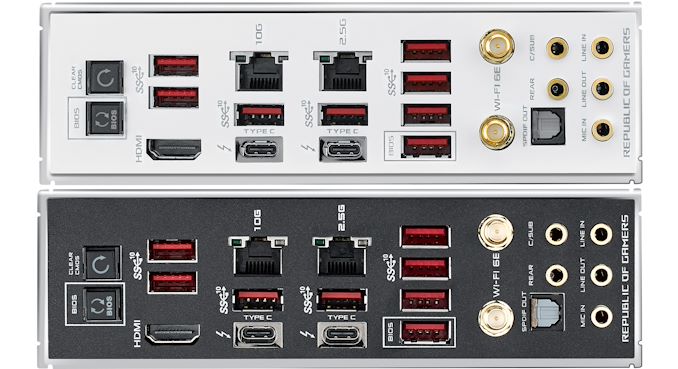








88 Comments
View All Comments
rahvin - Wednesday, January 20, 2021 - link
You do know all the telemetry and spyware in windows was backported to Windows 7 a long time ago right?If you don't want the windows telemetry you're only choice is to no use windows. Either accept it and use Win10 or Skip it and use Linux like any sensible person. In fact I'd argue Linux runs the old games better than windows does.
Sticking with an EOL windows 7 doesn't protect you from the telemetry and it only makes you vulnerable to the EOL product security.
bigvlada - Wednesday, January 20, 2021 - link
I have been using W10 Privacy for a few years. It can disable telemetry and uninstall almost all non core components of Windows 10 like weather, store, xbox or edge. Install classic start menu and you'll have most of the windows 7 feel, without tiles.Silver5urfer - Thursday, January 21, 2021 - link
There are so many tools that can slipstream latest updates and you can do it with tools or packs that have no telemtry too, like simplix and you can avoid any sort of telemetry crap. I have been using Win7SP1 only on a machine since a long time why didn't I get bit by ransomware by that.Nope Linux doesn't run games that well, Proton is good but it cannot run everything and there are so many mods that are not possible for Linux, tell me does GTA 4 run on Linux with Script hook ? Or GTA V ?
Win7 can get fully security updates from Extended support from MS and they can be installed without any Telemetry it makes the OS far more stable than a Win10 which is a constant bugged trash.
Beaver M. - Thursday, January 21, 2021 - link
Not nearly close to all.Thats why Windows 10 was pushed that hard, even was (still is in some cases) free. Because they wanted more data from you than they were able to get with the other OSs.
In any case, you can block that telemetry and other spying very well with external tools or guides.
You can pretty much block all MS and affiliated servers from ever contacting Windows.
DanNeely - Wednesday, January 20, 2021 - link
Expect the number of SATA ports to keep going down, they compete with USB3 and PCIe lanes for chipset capacity and as flash becomes ever more affordable the number of people needing them is going down. I suspect larger numbers will linger for longer on the more budget friendly chipset boards more commonly used for DIY NASes; but suspect within a few years if you want a 8/6 (and maybe even 4) DIY nas you'll need to install a SATA card to connect the drives.lmcd - Tuesday, January 19, 2021 - link
You're worried about performance but need to enable Aero on Windows 10? Yikes. And you're complaining about improved out-of-the-box security? Windows Defender is a good thing. I'm glad that Windows has an out-of-the-box AV, it's much needed. The release cycle can be deferred easily, just stick to the Fall updates. Don't be a baby. Don't remove things protecting you from the pointy end of your tinfoil hat like Defender either.AMD never enabled Ryzen on Windows 7 and there have always been problems. The biggest red flag is that Ryzen SMT requires a new Windows scheduler that was incompatible with backporting to Windows 7. So you're asking for an entire kernel overhaul for an OS over a decade old that released back when the top-of-the-line was a Bloomfield quad core and AMD hadn't even started its Bulldozer debacle!
If you want a lightweight OS, you should try DOS. I heard there's no spyware in that at all. Also if you want proof that Ryzen 3000 doesn't actually work with Windows 7, there's a specific crash in Paint.NET that only happens on Ryzen on Windows 7. And there's no solution. The code causing the crash is a simple thread allocation that works on every combination of Windows 7 and supported hardware, as well as Windows 10 and its supported hardware.
So honestly, shut up. Use old hardware with your old OS, or use new hardware with a new OS.
Spunjji - Wednesday, January 20, 2021 - link
Savage, 100% accurate though.Silver5urfer - Thursday, January 21, 2021 - link
Z490 Z390 Z270 all were not supported on Win7 as per Intel and MS. But they all run Win7 with all latest updates too (Yeah Win7 has security updates that you can install selectively and avoid telemetry). And X470 supports Win7 as well, needs modding but they all support Win7. X570 can run Win7 too.DX12 games run on Win7, COD games, CB2077 are DX12 only yet they run & Nvidia RTX3000 series has Win7 driver support so your 2008 and 12 years old OS is running latest HW how about that reality check ?. And SMT Is not there in Win7 for Ryzen ? If you do not know about things properly you should never comment, esp that information about Defender. Did I even ask man about your opinion on this ? It's useless software that blocks all the files and a big processor cycle hog on the background. If I want an AV I would get Malware Bytes and run it for free. Or ESET. Defender is very bad Software for the same reason it is having so many tutorials on the Internet for blocking it.
Here's X570 with SMT on Win7 for your disinformation.
watch?v=A6_MdxMUpRE (use YT domain, AT has spam checker for links probably so it got removed)
Everything is not a tinfoil hat that you do not understand. Why should I defer all the updates ? You say like you block all updates and update at the end of the year, it's not like that at all. Win10 20H2 is super unstable POS OS. Yet you are naive of that information. Esp Patch Tuesdays at Woody have so much of info on how unstable this is.
Just shut up and do not spread disinformation if you have anything to say that helps with achieving Win7 on the Z590 share it else keep it shut. Oh and also do you realize it's from 2015 when Threshold 1 was released and full of bugs and it took more than 3 years to beat Win7 desktop marketshare, basically until 2018 Win10 was under Win7 netmarketshare at less than 42% of world wide desktop os share. These are called facts. Not unsubstantiated stupid posts.
WaltC - Wednesday, January 20, 2021 - link
I run nothing but advance beta versions of Win10 not released publicly--speaking of stability, can't recall the last time the system crashed it was so long ago. Anyone who cannot get Win10 running stable simply doesn't know what he's doing, imo, as it requires very little effort to do so, if any. I have no irrational paranoia about being "spied on", either....;) People who think other people want to see their pizza, grocery, and other eCommerce orders are nuts, imo. It's amusing how people think to guard their systems as if they held more gold than Fort Knox, when the reality is nobody is interested in what's in their systems--it's totally boring.Oxford Guy - Thursday, January 21, 2021 - link
MS has put all the resources that would go into things like good UI into making sure the stability is there so the spyware won't be interrupted.: )