Caching And Tiering: Intel Optane Memory H20 and Enmotus FuzeDrive SSD Reviewed
by Billy Tallis on May 18, 2021 2:00 PM EST- Posted in
- SSDs
- Storage
- Intel
- SSD Caching
- 3D XPoint
- Optane
- Optane Memory
- Tiger Lake
Our suite of Linux-based synthetic tests cannot directly measure how the Intel Optane Memory H20 or Enmotus FuzeDrive SSD behave when used with their respective caching or tiering software, but we can investigate how the individual components of those storage systems perform in isolation. The tests on this page are all conducted on our usual AMD Ryzen testbed.
Advanced Synthetic Tests
Our benchmark suite includes a variety of tests that are less about replicating any real-world IO patterns, and more about exposing the inner workings of a drive with narrowly-focused tests. Many of these tests will show exaggerated differences between drives, and for the most part that should not be taken as a sign that one drive will be drastically faster for real-world usage. These tests are about satisfying curiosity, and are not good measures of overall drive performance. For more details, please see the overview of our 2021 Consumer SSD Benchmark Suite.
Whole-Drive Fill
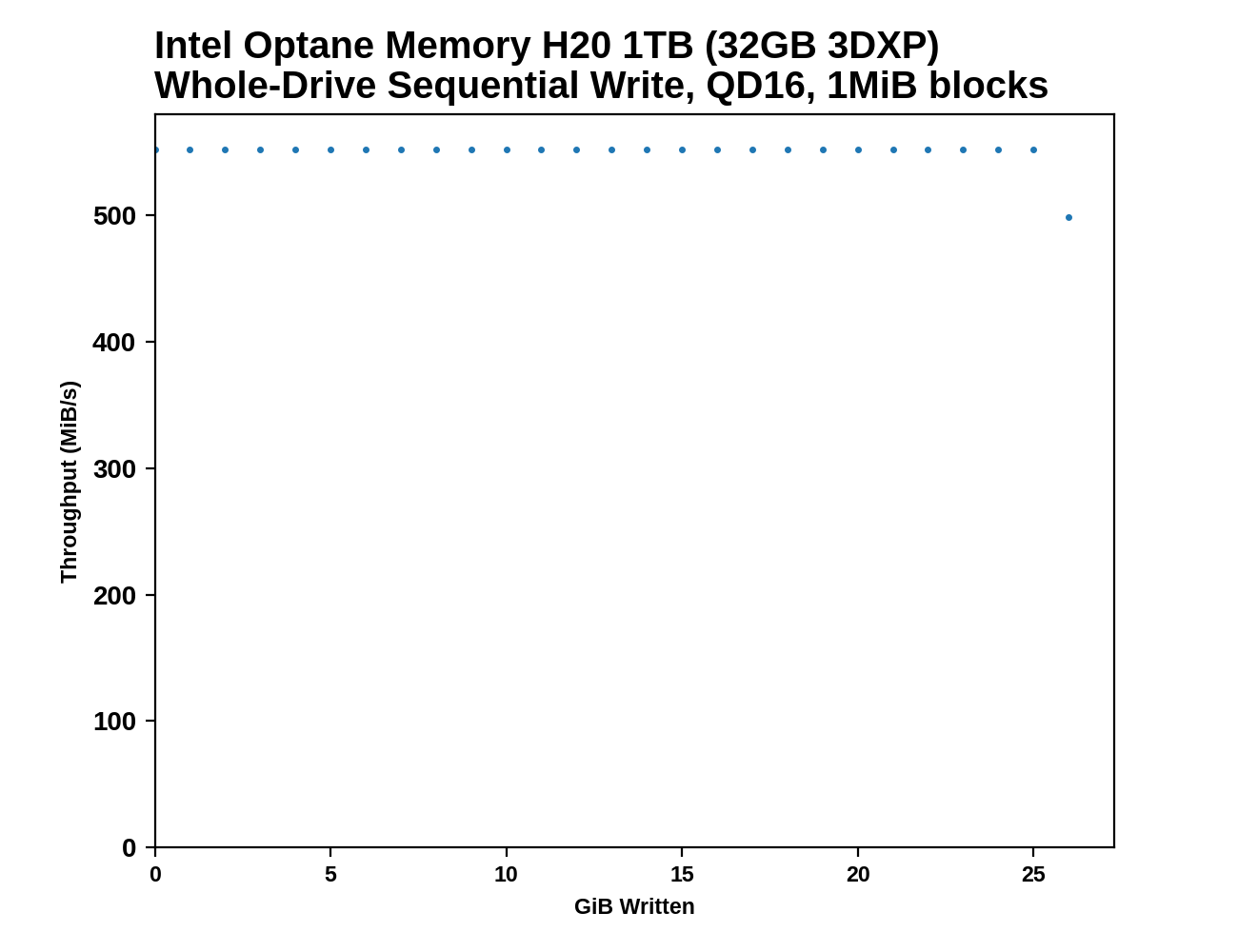 |
|||||||||
| Pass 1 | |||||||||
| Pass 2 | |||||||||
As expected, we see fairly steady write performance from the Intel Optane devices, including on the second write pass—but the total throughput is still quite low compared to NAND SSDs. The SLC portion of the Enmotus FuzeDrive SSD has similar performance consistency, but competitive throughput. The QLC portion of that drive does have the typical drive-managed SLC cache that starts out with a capacity of about 333 GB when this section of the drive is empty, and shrinks down to about 19 GB for the second pass when the drive is full.
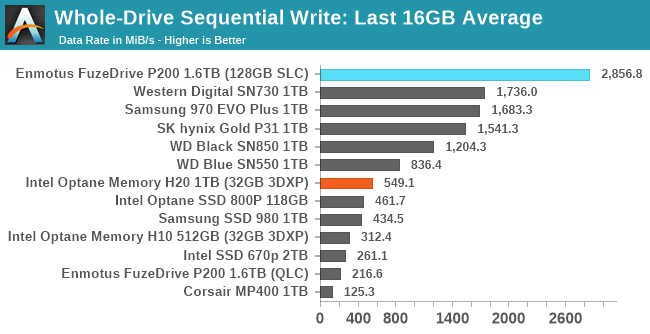 |
|||||||||
| Average Throughput for last 16 GB | Overall Average Throughput | ||||||||
The SLC portion of the Enmotus FuzeDrive SSD is naturally far faster for the overall fill process than the drives that run out of SLC and slow down part way through. The Optane devices aren't quite in a "slow and steady wins the race" situation against the traditional NAND SSDs, but the Optane Memory H20's cache device is at least faster than the post-cache performance of the QLC drives and the DRAMless Samsung 980.
Working Set Size
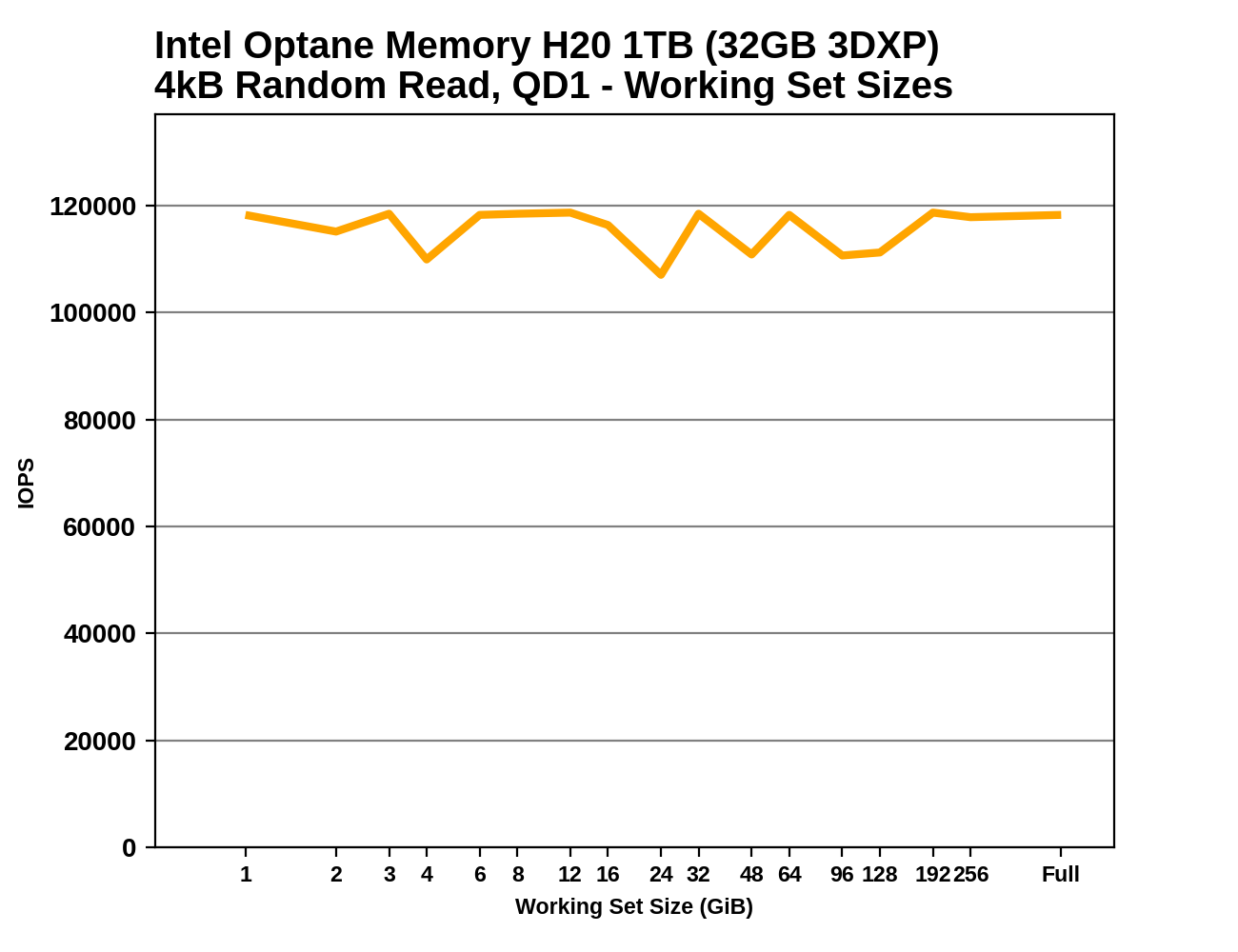 |
|||||||||
There's a bit of variability in the random read latency of the Optane cache on the Optane Memory H20, but it's so much faster than the NAND devices that a bit of inconsistency hardly matters. We're just seeing noise that only shows up at this scale and is insignificant at NAND speeds. The SLC slice of the FuzeDrive SSD is faster than any of the other NAND drives, but it's a narrow lead. These fast devices naturally do not show any of the performance drop-off that comes from having insufficient DRAM: the Optane caches don't need it in the first place, and the SLC portion of the FuzeDrive SSD is small enough to be managed with a fraction of the drive's DRAM.
Performance vs Block Size
 |
|||||||||
| Random Read | |||||||||
| Random Write | |||||||||
| Sequential Read | |||||||||
| Sequential Write | |||||||||
The Optane cache on the H20 behaves almost exactly like previous Optane Memory devices, except that it has acquired a strong dislike for sequential writes one 512B sector at a time. We often see sub-4kB sequential writes performing badly on NAND devices because the flash translation layer operates with 4kB granularity, so perhaps Intel has switched something in this Optane module to operate with 1kB granularity and it now needs to perform a read-modify-write cycle to handle this case. (The lack of a similar performance drop for random writes is a bit of a puzzle.)
The SLC portion of the Enmotus FuzeDrive SSD shows similar overall behavior to other Phison-based NAND drives, albeit with generally higher performance.
Mixed IO Performance
For details on our mixed IO tests, please see the overview of our 2021 Consumer SSD Benchmark Suite.
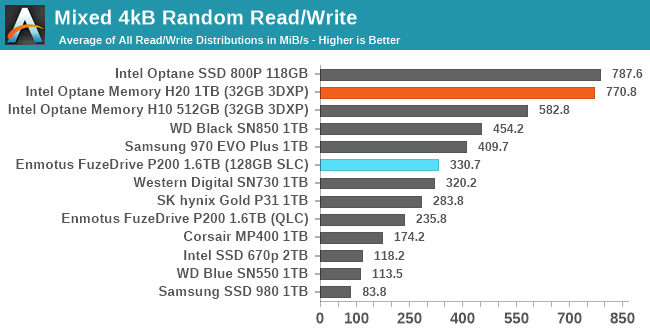 |
|||||||||
| Mixed Random IO | Throughput | Power | Efficiency | ||||||
| Mixed Sequential IO | Throughput | Power | Efficiency | ||||||
The Intel Optane devices handle the mixed random IO test better than any of the NAND drives, and the Optane Memory H20's speed improvements over the H10 bring it up to the level of the larger 118GB Optane SSD 800P. The SLC portion of the Enmotus FuzeDrive SSD performs comparably to a decent 1TB TLC drive with SLC cache.
On the mixed sequential IO test, the Optane devices are far slower than the NAND devices, and the SLC has no real advantage either. A fast controller and lots of NAND is the best recipe for high performance on this test.
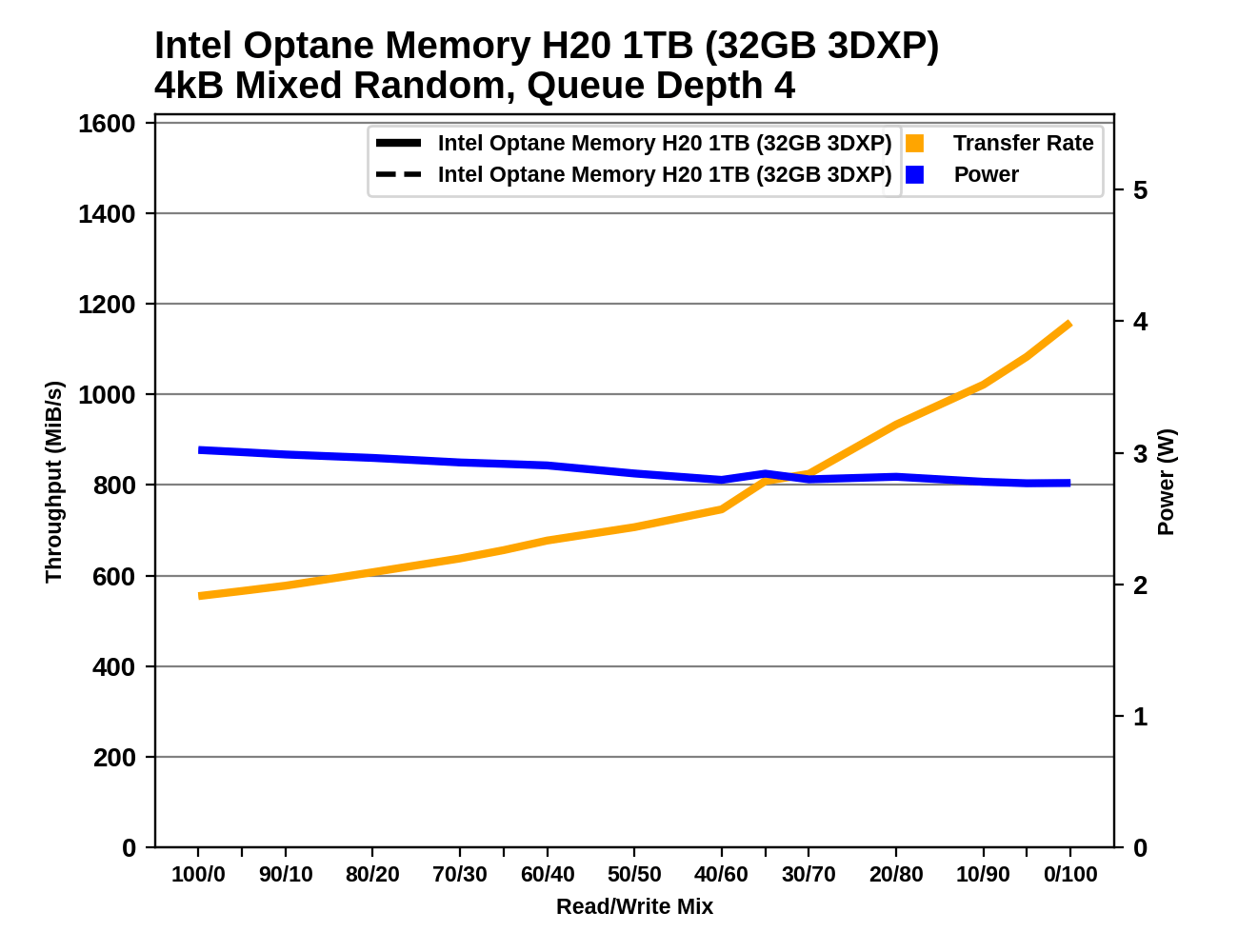 |
|||||||||
| Mixed Random IO | |||||||||
| Mixed Sequential IO | |||||||||
The Optane devices show completely different performance trends from the NAND devices on the mixed random IO test: the Optane drives speed up significantly as the workload gets more write-heavy, while the NAND drives have flat or declining performance. On the mixed sequential IO test, the Optane behavior is a bit more normal, albeit with very low-end performance.










45 Comments
View All Comments
Billy Tallis - Thursday, May 20, 2021 - link
It's a general property of caching that if your workload doesn't actually fit in the cache, then it will run at about the same speed as if that cache didn't exist. This is as true of storage caches as it is of a CPU's caches for RAM. Of course, defining whether your workload "fits" in a cache is a bit fuzzy, and depends on details of the workload's spatial and temporal locality, and the cache replacement policy.scan80269 - Thursday, May 20, 2021 - link
That Intel Optane Memory H20 stick may be the source of the "coil whine". Don't be so sure about this noise always coming from the main board. A colleague has been bothered by a periodic high-pitched noise from her laptop, up until the installed Optane Memory H10 stick was replaced by a regular m.2 NAND SSD. The noise can come from a capacitor or inductor in the switching regulator circuit on the m.2 stick.scan80269 - Thursday, May 20, 2021 - link
Oh, and Intel Optane Memory H20 is spec'ed at PCIe 3.0 x4 for the m.2 interface. I have the same HP Spectre x360 15.6" laptop with Tiger Lake CPU, and it happily runs the m.2 NVMe SSD at PCIe Gen4 speed, with a sequential read speed of over 6000 MB/s as measured by winsat disk. So this is the H20 not supporting PCIe Gen4 speed as opposed to the HP laptop lacking support of that speed.Billy Tallis - Thursday, May 20, 2021 - link
I tested the laptop with 10 different SSDs. The coil whine is not from the SSD.I tested the laptop with a PCIe gen4 SSD, and it did not operate at gen4 speed. I checked the lspci output in Linux and the host side of that link did not list 16 GT/s capability.
Give me a little credit here, instead of accusing me of being wildly wrong about stuff that's trivially verifiable.
Polaris19832145 - Wednesday, September 22, 2021 - link
What about using an Intel 660p Series M.2 2280 2TB PCIe NVMe 3.0 x4 3D2, QLC Internal Solid State Drive (SSD) SSDPEKNW020T8X1 extra CPU l2 or even l3 cache at 1-8TB going forward in a PCI-e 4.0 slot if intel and AMD will allow this to occur for getting rid of any GPU and HDD bottlenecking in the PCH and CPU lanes on the motherboard here? Is it even possible for this sort of additional cache allowed for the CPU to access by formatting the SSD to use for added l3 and l2 cache for speeding up the GPU on an APU or CPU using igpu or even for GPUs running in mgpu on AMD or sli on Nvidia to help kill the CPU bottlenecking issues here if they can mod one for this sort of thing here for the second m.2 PCI-e 4.0 SSD slot to use for additional CPU cache needs here?