The 20" LCD Shootout: Dell versus Apple
by Kristopher Kubicki on April 27, 2005 12:05 AM EST- Posted in
- Displays
User Interface
Apple and Dell are very different with regard to how they approach technology. The ever conservative Dell would rather not change things, particularly things that work, while Apple seems to enjoy completely changing everything in every iteration of any technology. Neither one of these strategies is bad, nor wrong. Dell has thousands of consumer-hardened products under its belt while Apple has thousands of design and creativity awards. Apple does make things pretty easy for us. There are only three options: on/off, brighter or darker.The touch sensitive controls give the Cinema 20” a feel that can only be described as “Mac-esque” while still retaining enough functionality on the display to not be totally removed from its operation (like with the Samsung 193P). Ultimately, one of the reasons why sales of the SyncMaster 193P stagnated for several months was due to the fact that users don’t particularly like giving up 100% of their control features to the OS. With digital signal, a user can only really affect the backlight intensity anyway – and fortunately, Apple gives us control of that. Although simple, the Cinema 20” gives a good balance of control.
However, when you have four inputs, three of which are analog, user control is almost absolutely necessary. From left to right, the buttons on the Dell 2005FPW are identified as such: Input Select, Picture In Picture, Menu, Adjust down, Adjust up, and Power.
Most of these are basically transplanted from the Dell 2001FP. The 2005FPW and 2001FP utilize the same inputs and, more or less, behave in the same manner with input selection. The real kicker to us came when we started playing around with the Picture In Picture button. Not only does Dell give us the opportunity to place an analog signal (S-Video, Composite) inside a D-sub or DVI signal, but they also allow us to go one step further and split screen (PBP - picture by picture) it as well! We lose a lot of desk space, but since the image can be swapped very quickly or screened from the control buttons, it is still very practical.
The other key feature in the Dell 2005FPW interface is the scaling selector. Under Image properties in the Dell OSD, we were allowed to modify the scaling to 1:1 (excellent for gamers), Fit, or Aspect.



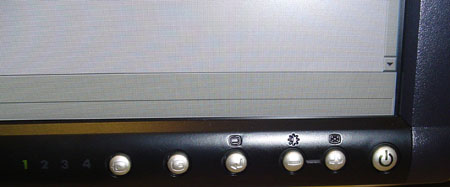
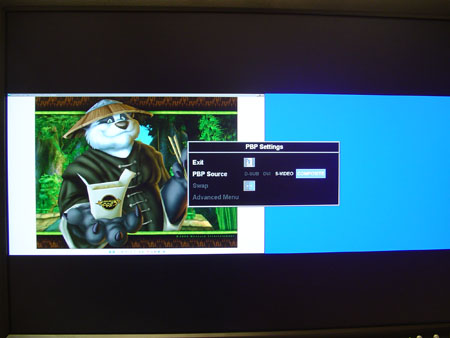
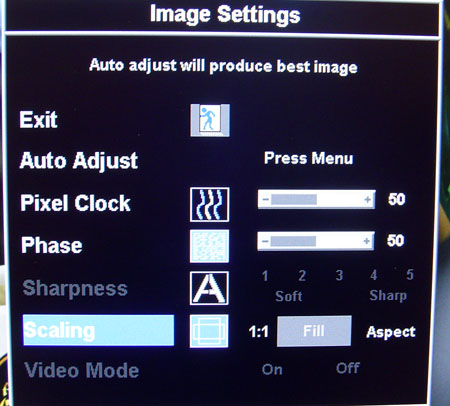








70 Comments
View All Comments
jediknight - Wednesday, April 27, 2005 - link
Only thing I really don't like about Dell is their dead pixel policy. They will only replace a monitor (so I've been told) if it has 6 dead pixels.Personally, ONE dead pixel is too many!
crimson117 - Wednesday, April 27, 2005 - link
Dell's brand is called "UltraSharp", not "UltraSync" as the review states. NEC's brand is called MultiSync, maybe that got confused?mlittl3 - Wednesday, April 27, 2005 - link
Here are the final prices (retail not education of both of these monitors).Apple $799
Dell $486.85
Apple just today reduced the price of their LCD panels. Also, it should be noted that the Dell LCD is listed as $749 but a 35% discount lowers the price.
This is a perfect example of how hardware costs the same between PC and Mac but volume shipments allow a distributor to lower the cost considerably.
Apple is selling a lot less of these than Dell therefore their prices are higher. Both panels still cost about the same before volume shipments are factored in. If the whole world buys Apple, then Apple would sell the LCD for $499 and Dell would increase the price to $749.
Gotta love capitalism!
DCstewieG - Wednesday, April 27, 2005 - link
#17 How did you get that $799 price? I followed the link and the session was expired but then I went back to the store and sure enough...$799. Even with my educational discount it's $899.Though even @ $799, my point stands.
JNo - Wednesday, April 27, 2005 - link
Superb...Agree that other connections (s-vid, composite) should be tested via eg xbox... shame no component...
Am really tempted to get widescreen now that games are beginning to support it or can be made to support it. More elegant than dual monitor and better for movies/games too. Really impressed that the Dell 'out-functioned' the Apple with similar/better performance too.
On the Dell 2405 (1920x1200), does anyone know what panel it uses? LG Philips too?
Also anyone know if
a) it supports 1:1 pixel scaling?
b) it can be bought in UK (does not appear on dell uk website) - and how much?
c) it can also rotate to portrait mode?
Thks
smn198 - Wednesday, April 27, 2005 - link
#2112ms typical (Grey to Grey) / 16ms typical (Black to White)
http://support.dell.com/support/edocs/monitors/200...
Guess Dell are slightly schizophrenic
sandys - Wednesday, April 27, 2005 - link
Quite a few games that don't support widescreen natively can be modified to do so, check out http://www.widescreengamingforum.com/ for details, I have a 2405 and run all my games in widescreen with the correct aspect ratio.Cheers
blwest - Wednesday, April 27, 2005 - link
Nice article. I bought two of these in Feb and absolutely agree with everything in this article. I do think that WOW supports 16:10 though. I'm not 100% certain until I get home but I've been playing it and nothing is deformed. In soviet russia, the monitor watches you.segagenesis - Wednesday, April 27, 2005 - link
Impressive display but I personally dont like the fact its 16:10... why not 16:9? Did I miss the memo on how LCDs are manufacturered? Having a Trinitron CRT im still hard pressed to want to move to LCD especially for games.toyota - Wednesday, April 27, 2005 - link
Dell does NOT claim 12ms response time!! I am looking at their catalog that i got a few weeks ago and it lists 16ms for response time for the 2005FPW!!