The 20" LCD Shootout: Dell versus Apple
by Kristopher Kubicki on April 27, 2005 12:05 AM EST- Posted in
- Displays
User Interface
Apple and Dell are very different with regard to how they approach technology. The ever conservative Dell would rather not change things, particularly things that work, while Apple seems to enjoy completely changing everything in every iteration of any technology. Neither one of these strategies is bad, nor wrong. Dell has thousands of consumer-hardened products under its belt while Apple has thousands of design and creativity awards. Apple does make things pretty easy for us. There are only three options: on/off, brighter or darker.The touch sensitive controls give the Cinema 20” a feel that can only be described as “Mac-esque” while still retaining enough functionality on the display to not be totally removed from its operation (like with the Samsung 193P). Ultimately, one of the reasons why sales of the SyncMaster 193P stagnated for several months was due to the fact that users don’t particularly like giving up 100% of their control features to the OS. With digital signal, a user can only really affect the backlight intensity anyway – and fortunately, Apple gives us control of that. Although simple, the Cinema 20” gives a good balance of control.
However, when you have four inputs, three of which are analog, user control is almost absolutely necessary. From left to right, the buttons on the Dell 2005FPW are identified as such: Input Select, Picture In Picture, Menu, Adjust down, Adjust up, and Power.
Most of these are basically transplanted from the Dell 2001FP. The 2005FPW and 2001FP utilize the same inputs and, more or less, behave in the same manner with input selection. The real kicker to us came when we started playing around with the Picture In Picture button. Not only does Dell give us the opportunity to place an analog signal (S-Video, Composite) inside a D-sub or DVI signal, but they also allow us to go one step further and split screen (PBP - picture by picture) it as well! We lose a lot of desk space, but since the image can be swapped very quickly or screened from the control buttons, it is still very practical.
The other key feature in the Dell 2005FPW interface is the scaling selector. Under Image properties in the Dell OSD, we were allowed to modify the scaling to 1:1 (excellent for gamers), Fit, or Aspect.



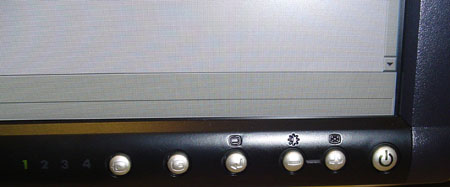
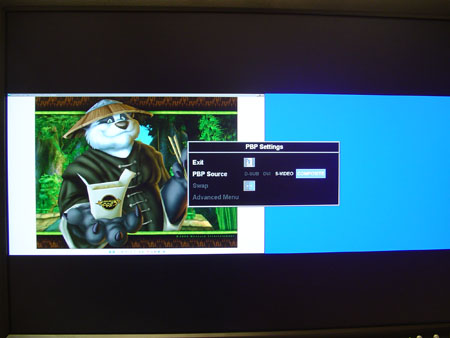
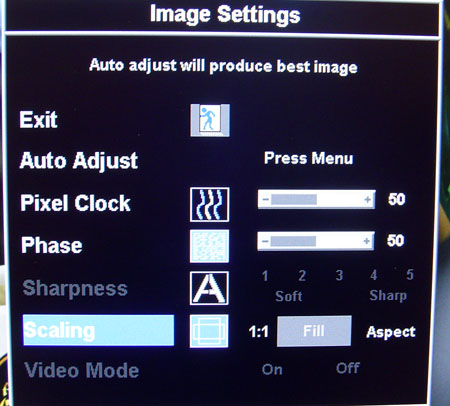








70 Comments
View All Comments
nels0360 - Wednesday, April 27, 2005 - link
I have a Dell 2005FPW and I love it. One thing though. The brightness setting on it (and all others) is worthless. It's either bright or really bright! Not a big problem for me but it does lead to eye fatigue if used in a dark room (like for gaming).IceWindius - Wednesday, April 27, 2005 - link
After days of research, I got the Hyundai L90D+ and I couldn't be happier. Dell just isn't one for quality assurance.Ahkorishaan - Wednesday, April 27, 2005 - link
Page 8, there is a typo at the end of the Matrix spiel,"Since the Apple 2005FPW has a (very) slight lower measured contrast ratio, this didn’t surprise us during out testing."
Otherwise, great review.
ArtOfWar - Wednesday, April 27, 2005 - link
http://www2.newegg.com/Product/Product.asp?Item=N8...That Acer display looks pretty good too... maybe you could add it to the review... suince in looks (aesthetics) it's better than both these display IMO (thou both of these look awesome)
Anywyas great review... Wish I could afford one of those
KristopherKubicki - Wednesday, April 27, 2005 - link
kini62: Thanks for the update; I've corrected that.Kristopher
kini62 - Wednesday, April 27, 2005 - link
You said that NO games use 1680x1050. Half Life 2 and Far Cry both support that resolution.Anemone - Wednesday, April 27, 2005 - link
Rats wish you would also put the 2405 under the microscope too :)Loved every page of the article even still.
Novaoblivion - Wednesday, April 27, 2005 - link
I have a 2005FPW as does my brother and we both love them they work great :)Zerhyn - Wednesday, April 27, 2005 - link
"We were very surprised to learn that the Apple Cinema 20” display only comes with a one-year limited warranty, if you do not purchase the display with a PowerBook or PowerMac. Dell displays all come with a three-year limited warranty."In the spec charts it says the apple has a 3 year warrenty and the dell only a one year....
MekkelRichards - Tuesday, May 5, 2020 - link
I bought this monitor when it came out in 2005 for $422, and I am still using it in 2020.That's 15 years of usage!