Intel Beast Canyon NUC Review: Desktop Tiger Lake Debuts in SFF Gaming Powerhouse
by Ganesh T S on July 29, 2021 9:00 AM EST- Posted in
- Systems
- Intel
- NUC
- Tiger Lake
- NUC11
- Beast Canyon
Miscellaneous Aspects and Concluding Remarks
The storage subsystem in the Tiger Lake-based notebooks and PCs presents some interesting aspects. These are the first crop of SFF / battery-powered devices to sport direct CPU-attached PCIe Gen 4 capabilities. The PCMark 10 suite includes a storage benchmark suite. The Sabrent Rocket NVMe 4.0 (directly attached to the CPU) was subject to the 'Full System Drive Benchmark'. Note that there are two sets of graphs below, as we configure a primary and a secondary drive / partition for all evaluated systems. In the case of the Ghost Canyon NUC, the Optane drive was fully allocated as the primary partition. For the Beast Canyon NUC, the drive was partitioned into two - a 180GB OS partition, and a 285GB data partition.
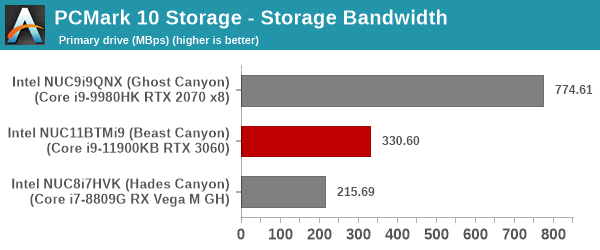
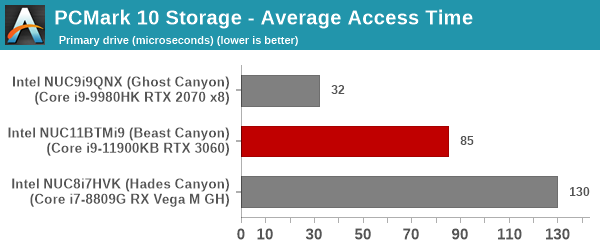
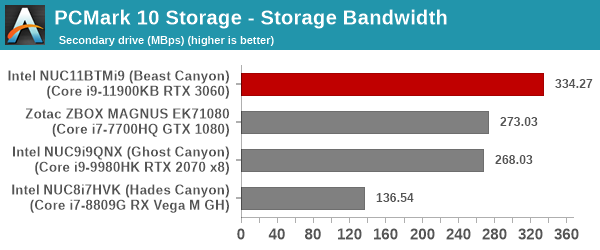
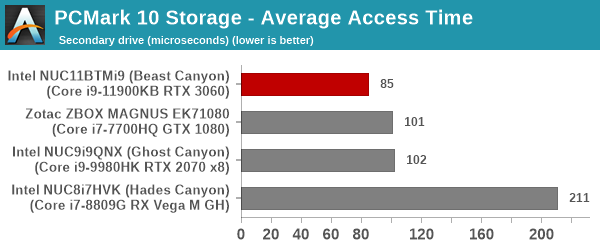
Despite the PCIe 3.0 link, the direct-attached Optane drive in the Ghost Canyon is the top performer by a significant margin in terms of both bandwidth and average access time for real-world applications. In the secondary drive shootout between NAND flash-based SSDs, the PCIe 4.0 link helps the Sabrent Rocket NVMe 4.0 emerge as the leader.
The Beast Canyon NUC brings two important updates on the networking front. The Wi-Fi 6E capability enabled by the Intel AX210 allows wireless access over the 6GHz spectrum that is not subject to as much interference as the 5GHz and 2.4GHz ones. The wired side also receives a boost with 2.5G BASE-T support. The dual LAN capability present in the Ghost Canyon NUC has unfortunately been done away with. That said, the presence of Thunderbolt 4 ports with hub capabilities offers a lot of flexibility to end users. There are many Thunderbolt 4 docks and hubs in the market with such added features.
One of the aspects usually covered in detail in our SFF PC reviews relates to the usage of the system as a HTPC. Being a full-blow gaming desktop, it is unlikely for the Beast Canyon NUC to be used solely as a home-theater PC. The system manages to play back 4K content in multiple different codecs, and YouTube / Netflix UHD content play flawless without dropped frames. However, its noise profile and power consumption numbers do not make it effective or efficient for such tasks. We do plan to evaluate the HTPC capabilities of the Tiger Lake platform in a future piece (with one of the low-power NUCs). That said, if there is enough reader interest, we can do a similar analysis for the Ampere GPU in SFF systems such as the Beast Canyon NUC.
Closing Thoughts
Coming to the business end of the review, Intel's Beast Canyon NUC (NUC11BTMi9) is the latest and greatest performance-oriented mini-PC. The gaming market has been one of the primary drivers of growth in the PC space, and it is no surprise that the Beast Canyon NUC has its sights locked on to that segment. It is a worthy follow-up to last year's Ghost Canyon NUC. In particular, by putting in enough room for a 350W PCIe video card up to 12 inches in length while still retaining a small form factor, Intel has resolved a major issue that had prevented the NUCs from capturing a share of the gaming market. And the inclusion of features such as user-addressable RGB lighting (opinions may be divided on this, but RGB undoubtedly sells) make it all the more attractive for the gaming crowd.
Intel is not alone in trying to make SFF gaming systems attractive to consumers. OEMs like Zotac have been playing in this market for a few years now. The ZBOX E-series MAGNUS line of mini-PCs have slowly moved forward from MXM-type GPUs to full-blown discrete ones. The MAGNUS ONE announced at the 2021 CES has been shipping for a few months now. That system took cues from the Ghost Canyon NUC, but tweaked things enough to be able to accommodate a proper socketed Comet Lake desktop CPU. It doesn't come with premium features such as Thunderbolt 4 or 2.5G BASE-T support.
To that end, Intel would do well to adopt some of the aspects of the MAGNUS ONE such as a Type-C port in the front panel, avoiding of recessed ports, and a rear panel tuned for good cable management. The MAGNUS ONE also allows for tool-less disassembly to access the internals. The Ghost Canyon and Beast Canyon chassis designs are overly complicated when compared to Zotac's.

From L to R: Beast Canyon, Ghost Canyon, Zotac ZBOX MAGNUS ONE
The default BIOS configuration used for evaluating the Beast Canyon put it in the maximum performance mode. The PL1 and PL2 values were set for 65W and 109W. In terms of load and idle power consumption, there is not much to differentiate between the Ghost Canyon NUC and the Beast Canyon NUC. However, the benchmark numbers show a clear advantage for the Tiger Lake-enabled Beast Canyon. The BIOS could do with some tweaks to alter the fan curves for better thermals, while also trying to minimize the noise profile.
Overall, the 65W TDP Compute Element is a winner in terms of providing an ideal platform for a SFF gaming desktop that is powerful, yet power-efficient. The Monster Cove baseboard, though, leaves a bit on the table. The change in the location of the non-M.2 PCIe x4 slot and the need to use an air guide for the Compute Element may cause issues in certain use-cases that require and utilize a x8/x4/x4 PCIe bifurcation configuration. Moving the M.2 22110 slot to the underside is worth appreciating, though.
As for the Beast Canyon chassis, the build and appearance are suitable for the target market. Compared to other designs, third-party cases for the Driver Bay Compute Elements such as Akasa's Cypher HDB adopt different tradeoffs in terms of size, shape, and weight. They can cater to niches where the Beast Canyon chassis might not be entirely suitable or preferable.
Overall, Intel has been slowly building up a robust ecosystem around the Compute Elements, and with the focus on the gaming market, they should be able to reach economies of scale easily to drive their vision further. One of the complaints about the Ghost Canyon NUC was the pricing aspect. The NUC9i9QNX launched in July 2020 at $1700. The NUC11BTMi9 carries a much more palatable $1350 price tag. The NUC11BTMi7 is expected to be priced at $1150. The Compute Elements themselves are in the $780 - $980 price bracket. Availability of the Tiger Lake NUCs has been a major concern this year. Intel expects the Beast Canyon NUCs to start selling this quarter with broader availability during the holiday season.











84 Comments
View All Comments
sorten - Thursday, July 29, 2021 - link
"It's really a shame that AMD doesn't have something like this"They do. Pick one of the dozens of SFF cases on the market and build (or buy) it yourself. The only thing you'll be missing is the soldered CPU preventing an easy upgrade.
n0x1ous - Thursday, July 29, 2021 - link
would have been nice to see the Razer Tomahawk Ghost Canyon NUC compared to thisrepoman27 - Thursday, July 29, 2021 - link
A couple minor nits..."The slot to the right of the processor is enabled by the x4 Gen 4 lanes directly from the processor, while the two to the right (and the M.2 slot occupied by the WLAN card) are from the PCH."
One of those rights is wrong.
"They can operate in Thunderbolt 4 (40Gbps), native USB 4 (10Gbps), and native DP1.4 modes."
That should be: "They can operate in Thunderbolt 4 / USB4 (40 Gbps), native USB3 (10 Gbps), and native DisplayPort 1.4 (8.1 Gbps, DSC 1.1 supported) modes."
repoman27 - Thursday, July 29, 2021 - link
Dang it, DP is 4 lanes so my correction requires correction.That should be: "They can operate in Thunderbolt 4 / USB4 (40 Gbps), native USB3 (10 Gbps), and native DisplayPort 1.4 (32.4 Gbps, DSC 1.1 supported) modes."
mcnabney - Thursday, July 29, 2021 - link
Would have liked to see the metrics also include a regular non-SFF build which included similar parts (CPU/GPU/RAM/NVME) to contrast what is being given up for the size shrink.Calin - Friday, July 30, 2021 - link
Just to see how much a power dissipation of 200W instead of 100W would help a 65W processor.mode_13h - Monday, August 2, 2021 - link
Yeah, a Rocket Lake i9 would've been an interesting comparison. I think TomsHardware tried that, if you want to look it up.Timoo - Thursday, July 29, 2021 - link
Wasn't Intel that company that locked-in their vendors, to make sure that suprerior competitors didn't get a chance?For which they had to pay petty-handouts in lawsuits (like: singular billions), because the real/justicial world wasn't used to the profits made by their criminal behaviour?
5j3rul3 - Thursday, July 29, 2021 - link
Like to see the comprasion between the NUC11i9 with R7 5800X, i9 11900K, i9 10900K, 5800U, 5980HS, 1165G7, 11980HK and Apple M1.8 Cores the Great🤣
I am also curious about the Perf. of Xe Graphic in the i9 10900KB
But it seems the i9 10900KB is the
better i9 for intel DT user.
hubick - Thursday, July 29, 2021 - link
I've owned two Skull Canyon NUC's, two Hades Canyon, and a Ghost Canyon NUC 9 Pro. I love the expandability of the card slot in the Ghost Canyon NUC 9 Pro, but I think Beast Canyon has crossed a line where it's just too large for me now. You could still take a Ghost Canyon as carry-on on a flight no problem, or shove it in a backpack for a bike commute - but this just is just so chunky and boxy, it looks too much like something that belongs on a desk.Can I buy the new compute element card and put it in a Ghost Canyon case?
Will there be an updated Xeon compute element? I'm running mine as a NAS box with a ZFS drive array connected via Thunderbolt, and ZFS wants the ECC RAM.