The GIGABYTE Z690 Aorus Master Mobo Review: 10GbE Rounds Out A Premium Board
by Gavin Bonshor on February 25, 2022 9:00 AM ESTVisual Inspection
Back in 2017, GIGABYTE debuted its Aorus gaming series, which by all accounts was to segment its gaming-focused products much like ASUS does with its Republic of Gamers series and MSI's Gaming branding. Over the years, the overall design and aesthetic have mutated, and GIGABYTE's Aorus range of motherboards encapsulates its most premium models.
Focusing on the current design via one of its most premium models, the GIGABYTE Z690 Aorus Master blends a mixture of RGB-enabled zones, including a large rear panel cover and a large chipset heatsink. It features an ATX-sized PCB that is all-black, with black armor that doubles up and amalgamates the board's M.2 heatsinks into the overall design.
On the lower section of the motherboard are the PCIe slots, of which GIGABYTE includes three. This includes one full-length PCIe 5.0 x16 slot, and two full-length PCIe 3.0 x4 slots. While many users will question the decision as to why GIGABYTE hasn't opted for two PCIe 5.0 slots operating at x16 and x8/x8, the answer comes in the way of storage. There is a total of five M.2 slots nestled underneath the armor, with four of these supporting PCIe 4.0 x4 (one with SATA) and one with support for PCIe 3.0 x4 M.2 drives. For conventional SATA devices and storage, GIGABYTE includes six SATA ports capable of supporting Intel RAID 0, 1, 5, and 10 arrays.
GIGABYTE includes ten 4-pin headers for cooling, with one for a CPU fan, one for a water pump, and eight for chassis fans. Located in the top right-hand corner are four memory slots, with support for speeds of up to DDR5-6400 and a combined capacity of 128 GB. Next to the memory slots in the top right-hand corner is a small power button with a two-digit LED debugger.
Focusing on the power delivery, the GIGABYTE Z690 Aorus Master has a large 20-phase design that is configured at 19+1. The CPU section includes nineteen Renesas 22010540 105 A power stages that are operating in a direct configuration. There's one Intersil 99390 90 A power stage for SoC, while GIGABYTE also includes two Monolithic PS MP87992 70 A power stages specifically for the VCCAUX. Controlling the power delivery is a premium Renesas RAA229131 20-phase PWM controller operating in a 19+1 configuration. Providing power to the CPU is a pair of 8-pin 12 V ATX CPU power inputs, with the power delivery capable of providing up to 1995 A to the processor.
Keeping the power delivery cool is a large two-part heatsink that is interconnected by a large flat heat pipe. As you can see from the image above, the heatsink is making decent contact with the power delivery components, although one section has notably deeper imprints than the other section.
Looking at the audio solution, the Z690 Aorus Master uses a Realtek ALC1220-VB HD audio codec, with an assisting ESS Sabre ES9118 DAC. The ALC1220-VB is surrounded by five Japanese gold Nichicon audio capacitors, while there are also four red WIMA audio capacitors closer to the ESS Sabre DAC. GIGABYTE also includes a line of PCB separation to keep the audio PCB away from the rest of the board's components.
On the rear panel, there is one USB 3.2 G2x2 Type-C, one USB 3.2 G2 Type-C, five USB 3.2 G2 Type-A, and four USB 3.2 G1 Type-A ports. For networking, GIGABYTE uses a premium Marvel AQtion AQC113C 10 GbE controller, with an Intel AX211 Wi-Fi 6E CNVi offering both wireless and BT 5.2 connectivity. There are also five 3.5 mm audio jacks and S/PDIF optical output powered by a Realtek ALC1220-VB HD audio codec and ESS Sabre ES9118 DAC, with one DisplayPort 1.4 video output and a clear CMOS and Q-Flash button.
What's in the Box
The most notable accessories bundled within the packaging of the Z690 Aorus Master include six SATA cables, an Intel AX211 Wi-Fi 6E antenna, five M.2 installation screws, a front panel G-connector and an instruction manual. Also present is an Aorus branded sticker sheet, an Aorus case badge, two temperature sensor cables, one RGB extension cable, and a noise detection cable.
- User manual
- Installation guide
- G-Connector
- 6 x SATA cables
- 5 x M.2 installation screws
- RGB LED extension cable
- 2 x Temperature sensor cables
- Noise detection cable
- Intel AX211 Wi-Fi 6E antenna
- Aorus sticker sheet
- Aorus case badge



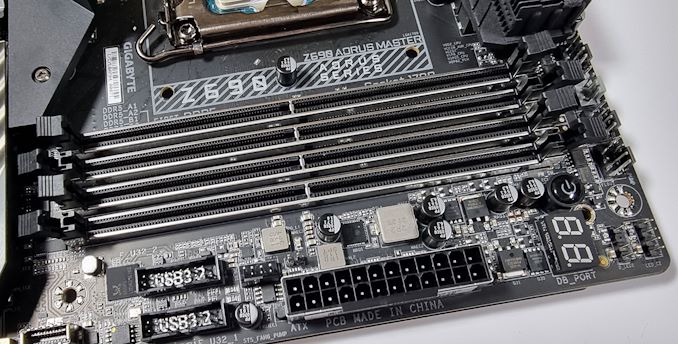

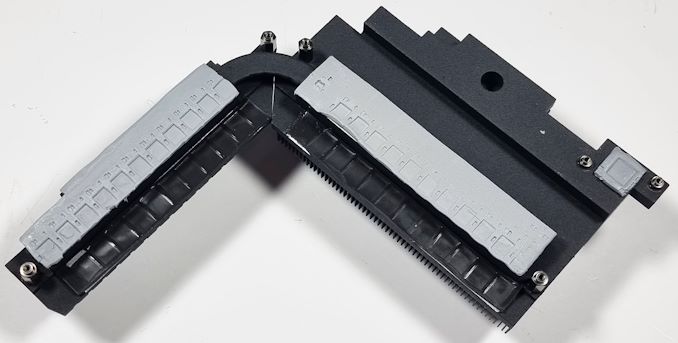
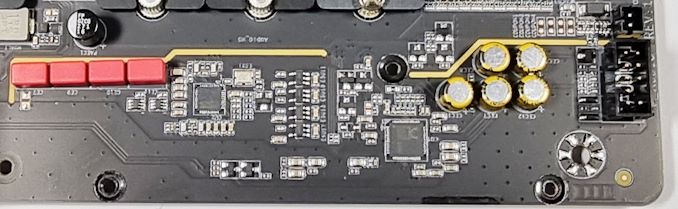










35 Comments
View All Comments
Silver5urfer - Saturday, February 26, 2022 - link
You should have gone with MSI Unify X or ASUS APEX series for DRAM performance. Tachyon was not good for Z590 not sure how it is for Z690.meacupla - Friday, February 25, 2022 - link
Were you able to get memory to overclock beyond its stock 4800?The board's spec does say it supports up to 6400.
Because I have doubts that this board can really do 6400, when it has 4 slots.
Jp7188 - Sunday, February 27, 2022 - link
It would be great if Anandtech would do a piece comparing memory overclocks on the various boards. I was super excited to get my hands on a 6400 CL32 kit only to find it wouldn't work at full speed in the Aorus Master while it apparently does in other boards from ASUS and MSI. Fast mem with tight timings appears to be a significant differentiator for this generation of motherboards.Infy2 - Sunday, February 27, 2022 - link
Testing 2022 hardware with graphics card from 2016, time to upgrade I think? A powerful CPU like Adler Lake with such an obsolete graphics card will hardly show meaningful differences in gaming performance.shabby - Monday, February 28, 2022 - link
Insert AnandTech gpu review joke here...DanNeely - Monday, February 28, 2022 - link
The only way you're going to see any differences from CPU performance is to turn the graphics settings down to the point where the GPU isn't fully loaded and the CPU itself becomes the bottleneck. At that point any vaguely half decent card will work.Tom Sunday - Sunday, February 27, 2022 - link
Yes the GIGABYTE Z690 Aorus Master is pricey to say the least. I like to think being an enthusiast myself, but at the same time not convinced that l will be able to really taking proper advantage of all the Z690 Aorus Master offered premium features. It’s almost March/April now knocking on our door and I wonder with Intel breaking-out in the second half of 2022 their next-gen 13th Gen Core Raptor Lake, is it actually time to hold off building or even thinking now about an all new premium ($$$$) system? Intel proffers in featuring double-digit performance increases and greater core and thread counts. Moreover a more matured Alder Lake tech! Motherboard vendors in turn already doing a similar marketing dance of much improved MB-tech over their fall 2021 or early 2022 premium products. The old story prevails! “When to hold and when to fold with ones dollars?TLindgren - Monday, February 28, 2022 - link
Yeah, it's expensive but the real problem this motherboard have is that Gigabyte has a cheaper motherboard that is arguably better in many ways, the Z690 Aero D! The Master does have better integrated Audio though - the Aero D's ALC4080 is just as good as the Master's ALC1220 but they skimped on audio connectors so the Aero D is only 2.0, not 7.1.Differences:
* Aero D offers both x16/x0 or x8/x8 PCIe 5.0 vs the Masters x16 PCIe 5.0 plus PCIe 4.0 4x!. Both have a third x16 running in x4 PCI 3.0.
* Both have the same 10Gbps network chip, Aero D adds a 2.5Gbps to that.
* Aero D adds dual Thunderbolt (replaces the "plain" USB-C connectors)
* Aero D had DP+HDMI for the iGPU, Master has just DP - these outputs are useful for debugging and adding more screens while still rendering on the dGPU. With TB the Aero D has potentially four extra screens while Master has one!
* Audio is a clear win for the Master - the audio codec on the Aero D should be comparable to the one used on the Master, but it doesn't have ports in the back for more than 2.0 audio!
* Master has 5 M.2 compared to Aero D's 4.
* Master has 9 USB Type-A compared to Aero D's 6.
* Master has... "voltage measurement points". Swoon (not!).
I consider the extras the Aero D has to be far more consequential than the extras the Master has, *except* Audio.
The four PCIe 5.0 switches in the Aero D should cost Gigabyte more than the improved Audio on the Master and that ignores that Aero D also have 2xThunderbolt and a second LAN controller.
So, exactly why does the Master cost $499?
The answer is of course that retail pricing is controlled by what they think they can take for it, not what it costs to make, as long as they're not loosing money of course.
DanNeely - Monday, February 28, 2022 - link
With garbage 2.0 audio out the Areo D belongs in the $20 or less liquidation junkbin if not the dumpster out back.nevcairiel - Monday, February 28, 2022 - link
I haven't used analog audio connectors in years. Headphones run a USB DAC, desktop speakers are just stereo, and actual movie watching uses HDMI to a receiver.Gladly safe a whole bunch of money if audio is the only meaningful difference I don't care about. Not that I'm going to buy anything Gigabyte anyway..