The MSI Titan GT77 Review: Desktop-Class Core i9-12900HX Tested
by Brett Howse on September 1, 2022 10:00 AM EST- Posted in
- Laptops
- Intel
- MSI
- Alder Lake
- Alder Lake-HX
Display Accuracy
While most of the MSI laptop range offer display choices, the MSI Titan GT77 12UHS is only available at retail with a 3840x2160 120 Hz UHD panel. This itself would typically be unremarkable, however underscoring the engineering sample nature of the laptop that Intel sent over, our test unit is equipped with an entirely different panel: a 1920x1080 360 Hz display, seemingly the same one used in the Raider GE76. As a result the display in our evaluation unit isn't the display you'll find at retail.
Every so often we get discrepencies like this with engineering sample hardware, and in most cases it's due to a last-minute change in plans for retail hardware. In this case, we suspect that between assembling their engineering samples and retail hardware, MSI opted to axe the 1080p/360Hz version of the laptop and only offer a 4K/120Hz version. This, if nothing else, underscores how swiftly the laptop market can move, especially for low volume hardware like desktop-class laptops.
We have seen 360Hz displays on other high-end laptops (including the aforementioned Raider), as the lower resolution panels are a favorite of eSports gamers. But the UHD option makes more sense in the flagship model for most people, and the RTX 3080L Ti is really one of the few graphics options that allows this to work on a gaming notebook.
In any case, along with their obvious focus in high-performance designs, MSI is also one of the few companies to focus on display accuracy. To that end. they include a great utility called MSI True Color which lets you set the display color to several different modes, as well as customize the gamma, color, and more.
Unfortunately, there is a bug in our engineering sample with the latest Intel graphics driver and True Color which causes the gamma to get completely messed up. When you launch True Color, it lets you know about this, and how to reinstall the older driver. The incorrect gamma settings cause the screen to become washed out. This appears to be an issue across a wide range of devices, so if this happens to you MSI has a support article here:
https://us.msi.com/faq/faq-7518
The instructions detail going into safe mode and removing the Intel driver, then installing a new version. That did not work on this review unit so it will likely need to be reset after the review.
True Color also supports built-in calibration if you have a supported Colorimeter. The process is very quick and easy. Because the gamma was so far out with the driver issue noted above, it seemed like a good change to test the calibration.
You basically plug in a supported colorimeter and hit play, and in about five minutes the system creates a new color profile and applies it. It did help significantly with the gamma issue, but let’s see how it did on actually calibrating the display.
To test display accuracy we use Portrait Display’s Calman software suite with a custom workflow. For brightness and contrast readings, the X-Rite i1Display Pro colorimeter is used. For color accuracy testing, the X-Rite i1Pro2 spectrophotometer is connected.
Brightness and Contrast
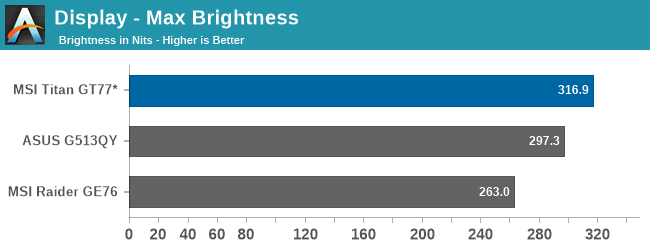

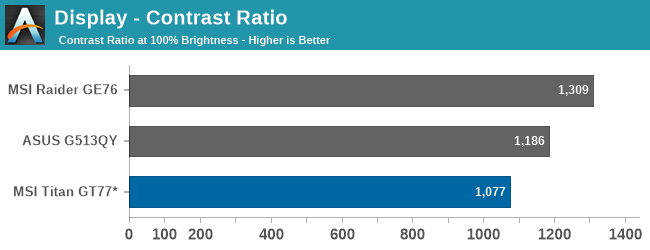
At around 317 nits at 100% brightness, the Titan GT77 is good for most scenarios where you would expect it to be used. If your location is in bright sunlight, it may not be enough, but for a gaming notebook the display is above average for brightness. The display goes down to 15.2 nits at 0%, which is a reasonable range.
The contrast ratio of 1077:1 is just average for the category. The Raider GE76 we tested was a bit better and has the same 17-inch 360 Hz display, but that one didn’t get as bright, so perhaps it is a bit of panel lottery.
Grayscale Accuracy
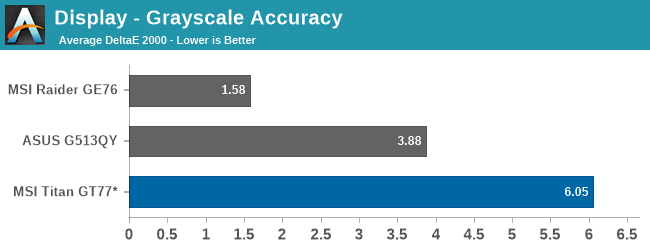
With the aforementioned graphics driver issues, it is unfortunate how far out the grayscale accuracy is even after running through the True Color built-in calibration sequence. It did help bring the overall gamma closer to the 2.2 power expected of sRGB, but such a short calibration sequence was not able to achieve accurate gamma across the entire 0-100% range.
Gamut Accuracy
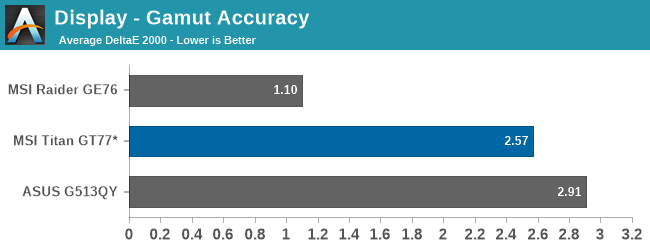
The Gamut test measures the primary and secondary colors at their 100% levels, and here the calibration did seem to help. Although the accuracy is nowhere near the excellent accuracy achieved by the Raider GE76, 2.57 would be considered accurate.
Saturation
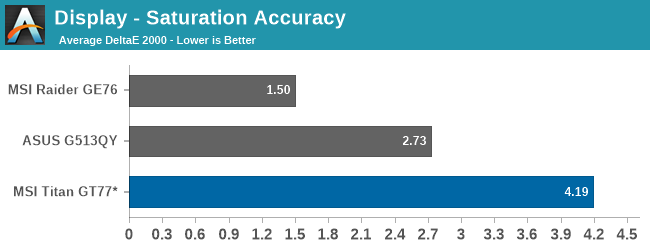
The saturation sweeps mimic the gamut tests, but test the primary and secondary color levels across the entire 0-100% range in 4-bit steps. The built-in calibration tool was not able to cover all of the range and provide proper correction
Gretag Macbeth
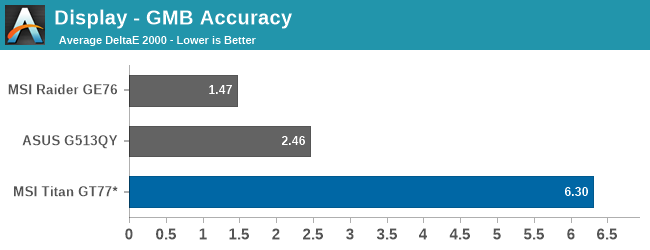
The Gretag Macbeth workflow tests colors from across the range rather than just the primary and secondary colors. Here the results were poor, with the built-in calibration not doing any correction outside of the primary and secondary sweeps.
Display Conclusion
As this particular configuration of Titan GT77, in particular the display choice, will not be available at retail, this is not a representitive result and certainly not in-line with what we normally see from MSI laptops. It was a good chance to see how well the True Color software calibration worked, and it worked pretty much as expected. It helps, but it certainly is not able to replicate a professional calibration suite like the Calman suite we use.
The calibration sequence that is built-in to the True Color utility does a reasonable job and the difference before and after running it was very apparent, but if you have ever done any color calibration on a display you will know that a less than five-minute routine is only going to be able to achieve so much. It helped, but it was not able to correct everything.



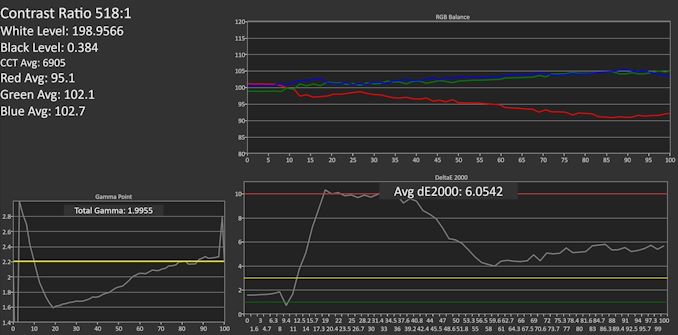
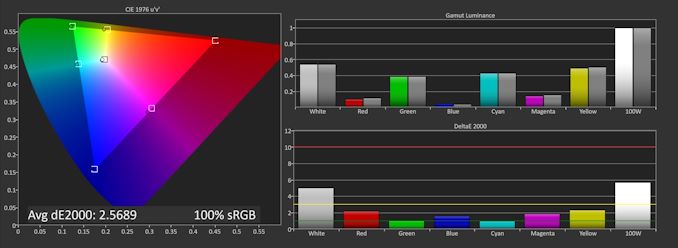
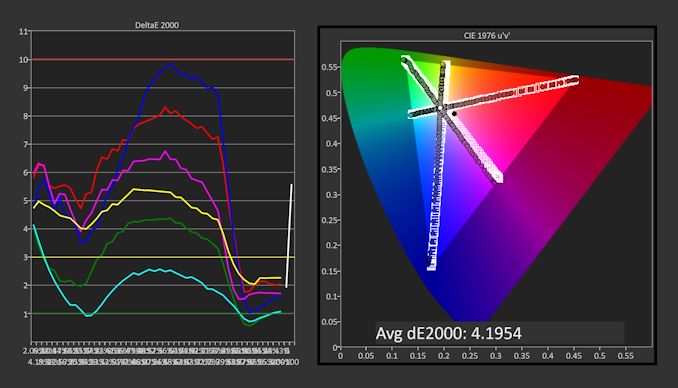
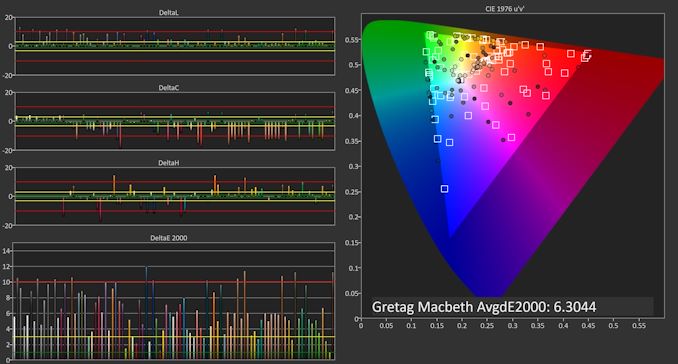








25 Comments
View All Comments
Otritus - Sunday, September 4, 2022 - link
It’s a pretty decent benchmark to measure relative perform between processors, but almost no software uses the engine making it not “real world”. Cinebench is not a very good predictor for gaming performance because it scales poorly with additional cache. It is a decent predictor of productivity differences since it is a rendering workload, but you can always use “real world” tests like blender or adobe. I wouldn’t say it’s terrible — as it can provide decent insight into a processor with a single benchmark — but it provides no insight into workloads that a micro architecture can be very good at.bogda - Friday, September 2, 2022 - link
I expected at least several pictures of laptop internals. Considering the type of laptop tested, this would probably be interesting for many anandtech readers.Ryan Smith - Friday, September 2, 2022 - link
Unfortunately, we are typically prohibited from disassembling laptops these days. The manufacturers like to get them back intact.bogda - Friday, September 2, 2022 - link
I am sure anandtech with its reputation and history can get a permission to open and close desktop replacement laptop from manufacturer without problems. Peek inside it the least you readers expect.PeachNCream - Saturday, September 3, 2022 - link
No they really can't do that if they expect to get more review samples in the future. Reviewer sites of yore used to buy their hardware off the shelf, but in a age where landing benchmarks first is going to generate competitive page views, reviewers can't realistically wait until a laptop/phone/desktop lands on the shelves (especially now with supply problems, scalpers, and gray market reseller markups) so this is the world we live in. If you want internals, you just have to wait until someone rips one apart and that probably won't be very early in the hardware life cycle.IBM760XL - Friday, September 2, 2022 - link
Does AnandTech typically return laptops not-intact? :)It's a fair request, one of the things I look for in laptops is upgradeability. Being able to add more RAM or storage or perhaps upgrading the WiFi card down the road is an important consideration.
Although as an owner of an MSI, I'm well aware of their "opening this area voids the warranty" sticker. Not that it's ever stopped me, but they seem to be more of a stickler for that than most.
sheh - Friday, September 2, 2022 - link
Why are bad keyboard layouts the norm?Plenty of unused space horizontally (and also vertically).
meacupla - Friday, September 2, 2022 - link
What are you talking about? The keyboard layout is fineThe sides are filled with speakers, the rear is filled with cooling, and the front has a giant track pad.
IBM760XL - Friday, September 2, 2022 - link
My guess is sheh prefers full-width NumPads?Personally I have fewer complaints than for most laptop keyboards. It doesn't have half-height arrow keys, which is my top requirement (although it's not quite full-size, let's give it a B grade). The Cherry MX probably hash decent key feel/travel, which is also lacking on some laptops.
I'd personally slightly prefer dedicated page up/down/home/end buttons, versus the NumPad-off variant, but that's a small quibble and from someone who's learned to touch-type numbers quickly without a NumPad, and who usually only uses NumPads for directional movement in grid-based games.
So, yeah, overall I think they did a lot better job on the keyboard than most manufacturers do these days...
logoffon - Saturday, September 3, 2022 - link
Given that MSI is kind of a king of that, I'm honestly not really surprised. But they did get to new low with this layout.