Mid-Range to High-End Buyer's Guide, January 2006
by Jarred Walton on January 2, 2006 1:00 AM EST- Posted in
- Guides
Memory Recommendations
The price of RAM has dropped a bit over the past few months on most products, and there are many good deals to be found. DDR2 is generally cheaper at most performance levels, though the highest quality parts all cost more than what we would recommend for most people. Mid-Range systems should have at least 2x512MB these days, and there are some applications that can use even more than 1GB of RAM. On the high end, while some might be tempted by the lower latencies offered by 512MB DIMMs, we recommend making the upgrade to 2x1GB now rather than later - doubling the amount of RAM for $80-$125 is more likely to have a noticeable impact than spending the same money to upgrade to one higher CPU bin. Note that AMD systems require DDR memory at present while the Intel systems that we've recommended all use DDR2.
Mid-Range DDR Recommendation: Crucial PC-3200 2x512MB Ballistix
Price: $115 shipped (Retail)
There are many value RAM offerings available, but they all come with CL2.5 or even CL3 timings. Considering the overclocking capability of the Crucial Ballistix, it's worth the extra $20 in our opinion. Crucial Ballistix is rated for 2-2-2-6-1T timings, and though it fell out of favor with the widespread availability of TCCD and CH5 DIMMs at lower prices, the current price has moved it back to the top of our price/performance recommendations. We reviewed this memory over a year ago, topping out at just above DDR500, and the memory dividers on Athlon 64 will give you plenty of possibilities for wringing the last ounce of performance from your RAM and CPU. There are a ton of 2x512MB DIMMs available, and given the difference in price, there isn't much reason to get anything less than 2-3-2-6 rated memory these days. You can also find DIMMs rated for as high as DDR600, but given the price premium, we would look towards 1GB DIMMs instead.
High-End DDR Recommendation: OCZ PC-4000 2x1024MB EL Gold
Price: $233 shipped (Retail)
Unless you spend a lot of money on your RAM, you can't get 1GB DDR DIMMs with the same low latencies as 512MB DIMMs. However, dual cores, multitasking, and the latest graphical manifestos in the gaming world can all benefit from more RAM rather than just faster RAM. The OCZ PC-4000 EL Gold manages still to give a decent amount of overclocking range, though it has to resort to 3-4-3 timings to do so. Personally, I'll take the 3-5% lower frame rates with up to 33% faster load times in games like Battlefield 2. I can't see the difference between 60 FPS and 63 FPS, but I can certainly tell the difference between 38 seconds and 63 seconds. (Yes, those are the actual load times for BF2 comparing 2GB to 1GB of RAM.) There are quite a few alternatives in the memory department, so rather than giving a small list, I'm simply going to refer you to our Pricing Engine. If you want both low latency and 1GB DIMMs, OCZ, Corsair and PDP have some reasonable options, though OC bandwidth varies. Mid-Range DDR2 Recommendation: G.Skill PC-4200 2x512MB Extreme
Price: $71 shipped (Retail)
The price/performance/bandwidth difference between DDR and DDR2 is becoming pretty interesting these days. While many will point to the lower latencies of DDR2 as a negative, remember that the latencies come with much higher clock speeds. CL4 at DDR2-533 is about 15 ns, and CL2 at DDR-400 is only 10 ns - still faster, but not "twice as fast". Given the bandwidth advantage and the fact that main memory accesses are buffered by the cache in many instances, DDR2 looks pretty respectable. You can also find DDR2-667 CL4 (12 ns latency) at a cost that's still lower than CL2 DDR memory. In the end, we went with the lower cost of PC2-4200 CL4, and G.Skill came out on top with their "Extreme" series. You can also find the same RAM in 1GB DIMMs for twice the cost, which is definitely worthy of consideration. Like the DDR RAM, there are plenty of alternative 2x512MB DIMMs available. The Corsair XMS2 C4 PC-5300 for $96 would be a close second, offering superior performance that can come in handy during overclocking attempts.
High-End DDR2 Recommendation: GeIL PC-5300 2x1024MB Ultra
Price: $217 shipped (Retail)
Unlike DDR memory, it is possible to get low latencies, high capacities, and high bandwidths all in the same package - without breaking the bank! GeIL's Ultra RAM is rated for 3-4-4-8 timings at DDR2-667, at a price lower than the DDR-500 memory with similar timings. The benefits of large amounts of RAM are present whether you use an AMD system or an Intel system, so if faster load times are more important to you than maximum frame rates, this RAM is a nice upgrade. Honestly, the PC-5300 memory speed isn't even required, as PC-4200 is more than sufficient for most tasks. You can find plenty of great deals on 2x1024MB DDR2 kits. You can save about $75 by sticking with PC-4200, for example, by getting the G.Skill Extreme 2x1024MB pack. While the performance of AMD's M2 chips probably won't be much better than current 939 chips, the better availability of high performance 1GB and larger DIMMs is definitely one advantage that we're looking forward to receiving.
The price of RAM has dropped a bit over the past few months on most products, and there are many good deals to be found. DDR2 is generally cheaper at most performance levels, though the highest quality parts all cost more than what we would recommend for most people. Mid-Range systems should have at least 2x512MB these days, and there are some applications that can use even more than 1GB of RAM. On the high end, while some might be tempted by the lower latencies offered by 512MB DIMMs, we recommend making the upgrade to 2x1GB now rather than later - doubling the amount of RAM for $80-$125 is more likely to have a noticeable impact than spending the same money to upgrade to one higher CPU bin. Note that AMD systems require DDR memory at present while the Intel systems that we've recommended all use DDR2.
Mid-Range DDR Recommendation: Crucial PC-3200 2x512MB Ballistix
Price: $115 shipped (Retail)
There are many value RAM offerings available, but they all come with CL2.5 or even CL3 timings. Considering the overclocking capability of the Crucial Ballistix, it's worth the extra $20 in our opinion. Crucial Ballistix is rated for 2-2-2-6-1T timings, and though it fell out of favor with the widespread availability of TCCD and CH5 DIMMs at lower prices, the current price has moved it back to the top of our price/performance recommendations. We reviewed this memory over a year ago, topping out at just above DDR500, and the memory dividers on Athlon 64 will give you plenty of possibilities for wringing the last ounce of performance from your RAM and CPU. There are a ton of 2x512MB DIMMs available, and given the difference in price, there isn't much reason to get anything less than 2-3-2-6 rated memory these days. You can also find DIMMs rated for as high as DDR600, but given the price premium, we would look towards 1GB DIMMs instead.
High-End DDR Recommendation: OCZ PC-4000 2x1024MB EL Gold
Price: $233 shipped (Retail)
Unless you spend a lot of money on your RAM, you can't get 1GB DDR DIMMs with the same low latencies as 512MB DIMMs. However, dual cores, multitasking, and the latest graphical manifestos in the gaming world can all benefit from more RAM rather than just faster RAM. The OCZ PC-4000 EL Gold manages still to give a decent amount of overclocking range, though it has to resort to 3-4-3 timings to do so. Personally, I'll take the 3-5% lower frame rates with up to 33% faster load times in games like Battlefield 2. I can't see the difference between 60 FPS and 63 FPS, but I can certainly tell the difference between 38 seconds and 63 seconds. (Yes, those are the actual load times for BF2 comparing 2GB to 1GB of RAM.) There are quite a few alternatives in the memory department, so rather than giving a small list, I'm simply going to refer you to our Pricing Engine. If you want both low latency and 1GB DIMMs, OCZ, Corsair and PDP have some reasonable options, though OC bandwidth varies. Mid-Range DDR2 Recommendation: G.Skill PC-4200 2x512MB Extreme
Price: $71 shipped (Retail)
The price/performance/bandwidth difference between DDR and DDR2 is becoming pretty interesting these days. While many will point to the lower latencies of DDR2 as a negative, remember that the latencies come with much higher clock speeds. CL4 at DDR2-533 is about 15 ns, and CL2 at DDR-400 is only 10 ns - still faster, but not "twice as fast". Given the bandwidth advantage and the fact that main memory accesses are buffered by the cache in many instances, DDR2 looks pretty respectable. You can also find DDR2-667 CL4 (12 ns latency) at a cost that's still lower than CL2 DDR memory. In the end, we went with the lower cost of PC2-4200 CL4, and G.Skill came out on top with their "Extreme" series. You can also find the same RAM in 1GB DIMMs for twice the cost, which is definitely worthy of consideration. Like the DDR RAM, there are plenty of alternative 2x512MB DIMMs available. The Corsair XMS2 C4 PC-5300 for $96 would be a close second, offering superior performance that can come in handy during overclocking attempts.
High-End DDR2 Recommendation: GeIL PC-5300 2x1024MB Ultra
Price: $217 shipped (Retail)
Unlike DDR memory, it is possible to get low latencies, high capacities, and high bandwidths all in the same package - without breaking the bank! GeIL's Ultra RAM is rated for 3-4-4-8 timings at DDR2-667, at a price lower than the DDR-500 memory with similar timings. The benefits of large amounts of RAM are present whether you use an AMD system or an Intel system, so if faster load times are more important to you than maximum frame rates, this RAM is a nice upgrade. Honestly, the PC-5300 memory speed isn't even required, as PC-4200 is more than sufficient for most tasks. You can find plenty of great deals on 2x1024MB DDR2 kits. You can save about $75 by sticking with PC-4200, for example, by getting the G.Skill Extreme 2x1024MB pack. While the performance of AMD's M2 chips probably won't be much better than current 939 chips, the better availability of high performance 1GB and larger DIMMs is definitely one advantage that we're looking forward to receiving.




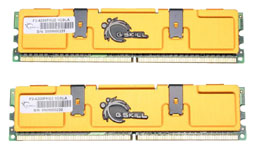









67 Comments
View All Comments
Reldan - Wednesday, January 18, 2006 - link
As awesome as a 30" Apple Cinema is, have you considered the prospects of using a much larger HDTV? I use a 65" HP MD6580n, and it's the best monitor I've ever owned bar none. It's ridiculously huge but the picture remains sharp at 1920 X 1080, especially with the wobulation tech which removes most if not all of the screen door effect you might have with a set this size.I know that a big deal is being made about these awesome 30" monitors from Apple and now Dell, but HDTV technology has progressed to the point where in my mind there is no better choice for high-end gaming.
gman003 - Monday, January 9, 2006 - link
So my question to everyone is, is 2GB really worth the $100 upgrade compared to 1GB. Can you get decent memory to overclock with at 2GB? If I was planning to run a DFI LanParty Ultra-D board, would I really use the same 2GB memory Jarrod recommended for the HighEnd system for my overclocking purposes?I guess the biggest thing that struck me from the article was that you could probably get away using an old ATA133 7200rpm Drive as long as you have 2GB of memory. Should I really sacrifice not upgrading my hard drive so that I can have 2GB of memory?
flamethrower - Monday, January 9, 2006 - link
You can check out the following article. The gist is that you get better loading times with more ram, the article will show you the results from changing various ram amounts in a high-end setup.http://www.tomshardware.com/2005/12/13/how_much_ra...">http://www.tomshardware.com/2005/12/13/how_much_ra...
I apologize for linking to an outside site, but I don't think the content is available on Anandtech. Maybe you guys should think about (or point me to) your article on this topic.
Finally, you wanted to know "Is it worth it?" Only you can answer this question. My personal opinion is that it is, but you might be building a budget system and not have the budget for 2GB RAM. As Jarred points out: "You are not going to notice 60 fps vs. 63, but you are going to notice a 38 sec loading time vs 63" or something like that.
gman003 - Monday, January 9, 2006 - link
Ok, maybe I will clarify:I am building a budget $800 system and want to know what will give me better performance.
Should I stay with 2 gigs of ram and not upgrade my old ATA 133 7200rpm 200GB drive or get 1 gig of ram and upgrade my hard drive to a new 3.0GB SATA 7200rpm 250GB.
Yeah, I've read that article too. But I mean, c'mon? With 2 gigs of ram, you don't notice any significant advantages in like 9 out of 10 tests with the only significant thing being load times/heavy multitasking. I don't know if I can justify $100 to load World of Warcraft 30 seconds sooner when I'm more concerned with FPS, video encoding, and large file transfers. IMO I think the the $100 could be spent on a HD or even better, a cooler mobo and/or case for the system.
JarredWalton - Tuesday, January 10, 2006 - link
Generally speaking, for games you want GPU speed first, and CPU speed second. RAM speed and quanitity as well as HDDs are distant fourth/fifth place finishes. Once you've got the others at a reasonable speed, though - where diminishing returns kicks in - then you should start looking at upgrading the RAM and then the HDD. That's my take, anyway.flamethrower - Sunday, January 8, 2006 - link
What do you guys think about an Opteron 165 or 170 instead of the X2 4200+? The 170 and the 4200+ are about the same price.JarredWalton - Monday, January 9, 2006 - link
If you're willing to overclock, there's no real reason to go any higher than the 165/170 Opty or the X2 3800+. I've got a 165 that OCs to around 2.5 GHz with the stock HSF. I'm going to try a few changes to the system to see if I can go further than 2.5 GHz, but there's really not that great of a need.pg55555 - Thursday, January 5, 2006 - link
If you are looking for performance, I think RAID 0 is a valid alternative that is often forgoten in the guidesJarredWalton - Saturday, January 7, 2006 - link
I've used RAID 0 and found it to largely be a waste of time and money. RAID 1 and 5 I can understand, but in terms of improving load times, running 2GB of RAM has done far more for me than running RAID 0. It's just a lot of hassle for negligible performance increases IMO.archcommus - Tuesday, January 3, 2006 - link
I was pretty definite that the Klipsch Ultra 5.1 has better sound quality and bass than the z-5500. Now that AT recommended the Logitech even for the high-end system, I'm not so sure.I really like my music and am in the market for a new 5.1 system. Should I go z-5500 or Klipsch ProMedia Ultra?