Black & White 2 Performance
The AnandTech benchmark for Black & White 2 is a FRAPS benchmark. Between the very first tutorial land and the second land there is a pretty well rounded cut scene rendered in-game. This benchmark is indicative of real world performance in Black & White 2. We are able to see many of the commonly rendered objects in action. The most stressful part of the benchmark is a scene where hundreds of soldiers come running over a hill, which really pounds the geometry capabilities of these cards. At launch, ATI cards were severely out matched when it came to B&W2 performance because of this scene, but two patches applied to the game and quite a few Catalyst revisions later give ATI cards a much needed boost in performance over what we first saw.
A desirable average framerate for Black & White 2 is anything over 20 fps. The game does remain playable down to the 17-19 fps range, but we usually start seeing the occasional annoying hiccup during gameplay here. While this isn't always a problem as far as getting things done and playing the game, any jerkiness in frame rate degrades the overall experience.
We did test with all the options on the highest quality settings under the custom menu, with the exception of AA. Antialiasing has quite a high performance hit in this game, and is generally not worth it at high resolutions unless the game is running on a super powerhouse of a graphics card. If you're the kind of person who just must have AA enabled, you'll have to settle for a little bit lower resolution than we tend to like. Black & White 2 is almost not worth playing at low resolutions without AA, depth of field, and bloom enabled. At that point, we tend to get image quality that resembles the original Black & White. While various people believe that the original Black & White was a better game, no one doubts the superiority of B&W2's amazing graphics.

As with BF2, 1600x1200 is a viable target resolution for midrange graphics users, even with high settings enabled. Again, we won't be able to hit this target with AA enabled, but it does look smooth enough that it isn't totally necessary. The X1800 GTO is a minimum on the ATI side for getting good framerates at this resolution, while the 7600 GT does just fine for NVIDIA. This is another benchmark where the 7900 GT edges out the X1900 GT in terms of performance, but the price of the X1900 GT still makes it a more attractive buy (but remember to keep in mind the availability of overclocked 7900 GT options). Users of older midrange cards won't be able to hit this resolution, and the X1600 XT is once again a very poor performer at our target resolution.
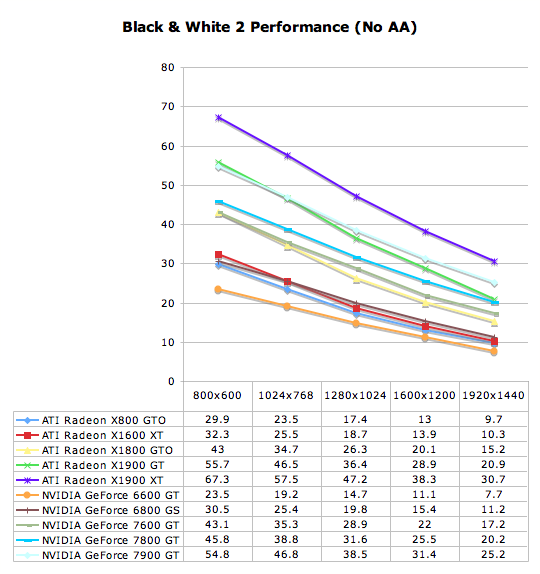
Every card in the test is playable at 800x600 with the settings we used. But with cards like the 6600 GT, 6800 GS, X800 GTO and X1600 XT, the game would look much better if some settings were turned down in favor of enabling some antialiasing or a higher resolution. At low res, the 7900 GT looses its advantage over the X1900 GT, but we don't see any signs of CPU limitation in the all powerful X1900 XT so we can appropriately conclude that the NVIDIA card is capable of scaling better in this scenario. This should translate well when we look at overclocking. Going from roughly equivalent performance at 1024x768, the 7900 GT leads the X1900 GT by 25% at our 2.8 MPixel resolution. But as the X1900 GT still maintains playability, we really have to give the X1900 GT the win as far as cost/benefit goes. As will be the case constantly, the X1900 XT leads the pack here and can easily handle turning on AA even at 1920x1440 (though we didn't test this setting here as most other cards are completely useless under such conditions).
For the upper end of our comparison, the X1900 XT leads. It's clear that the stock 7900 GT isn't worth the price, but overclocking should make a difference here. Even when we look at the 7600 GT, which clearly outclasses the X1600 XT, the X1900 GT offers a great performance boost for its price.










74 Comments
View All Comments
gmallen - Friday, August 11, 2006 - link
Most of the PC enthusiast population interested in mid-range cards are still running AGP motherboards (this is based on sales of pci motherboards vs. agp motherboards). Where are these cards?Josh7289 - Friday, August 11, 2006 - link
They don't exist.
arturnowp - Friday, August 11, 2006 - link
HiIt's written that all card in oblivion was tested with HDR Lighting with X800GTO doesn't support. I think your results are misleading. The same with SC: Chaos Theory...
BTW: Who plays Oblivion with Actor Fade at 20%, Item Fade at 10% and Object Fade at 25% you get better graphics and performance setting those option to 50-60% and turning off grass with consums a lot of power and doesn't look good. In foliage it's better to see your enemies from greater distance the say with a horse ;-)
arturnowp - Friday, August 11, 2006 - link
OK there's writen about SC: Chaos Theory but all in all conclusion are misleading "Owners of the X800 GTO may have a little more life left in their card depending on how overclocked the card is, but even at stock clocks, it might be wise to hang on for another product cycle if possibl" where GeForce 6600GT performe on par with X800GTO. It would be better to exclude X800GTO from charts or mark it as SM 2.0 card. What's better GeForce 6600GT should be tested in SM 2.0 mode...nv40 - Friday, August 11, 2006 - link
Don't why?http://www.xbitlabs.com/articles/video/display/pow...">http://www.xbitlabs.com/articles/video/display/pow...
Some difference of test are so large that it almost shocked me
For instance:
7900GT@84.21 with FX-60 can run 54 FPS avg in 1600x1200 with 4xAA 16xAF in X-bit lab
7900GT@91.33 with X6800 just be 35 FPS ave in 1600x1200 with only 4x AA in Anandtech
Problem of 91.33? Intel 975X? X6800? nVidia?
more than 40% performance difference despite X6800 is far superior to FX-60
coldpower27 - Friday, August 11, 2006 - link
They probably aren't running the same time demo sequences.nv40 - Friday, August 11, 2006 - link
Maybe... but only 9% dif in X1900GT (41 vs 38)And 7900GT test in Anandtech definitely performed much worse then X-bit lab in general
nothing with which is correct or not, but if both are right, the the conclusion may be probably draw like below:
1. Driver problem: 91.33 is much slower than 84.21 (nV Cheat, or 91.33 problem)
2. CPU problem: X6800 is much inferior than FX-60 in game (Rediculous, and far from true in every test)
3. Platform problem: nVidia cards perform much worse in intel chipset (975X)
Sharky974 - Friday, August 11, 2006 - link
I agree. I clearly remember Xbit declaring the 7900GT to win the vast majority of benches vs the X1900GT.In fact overall the X1900GT wasn't warmly recieved. I really feel this deserves some looking into.
For example, I'll have to go look, but I think Firing Sqaud also showed the X1900GT as inferior to the 7900GT.
As it stands now, it's like Anand's platforms are somehow ATI biased, on the other hand I believe Xbit platform is Nvidia biased. Xbit reviews nearly always show Nvidia winning.
Sharky974 - Friday, August 11, 2006 - link
http://www.firingsquad.com/hardware/sapphire_radeo...">http://www.firingsquad.com/hardware/sapphire_radeo...I started on the first page of benches.
As one glaring example:
Firings squad: Quake 4 1280X1024 4XAA 8XAF 7900GT-87.2 X1900GT-60.6
http://www.firingsquad.com/hardware/sapphire_radeo...">http://www.firingsquad.com/hardware/sapphire_radeo...
Anand: Quake 4 1280X1024 4XAA 7900 GT-45.1 X1900GT-49.8
http://images.anandtech.com/reviews/video/roundups...">http://images.anandtech.com/reviews/video/roundups...
With similar settings, FS has the 7900GT getting nearly double the frames Anand does. The X1900GT also gets significantly more in FS review, from 49 to 60 FPS, but nowhere near the change the 7900GT sees, with the net effect the X1900GT eaks out a win at Anand, but loses by nearly 27+ FPS at FS.
The X1900GT is definitly a better card than I had remembered, even at the FS benches though.
Also, FS was using a FX-57. Anand a much more powerful CPU, making results all the more puzzling.
In addition to some of the other suggestions, I'd question drivers. FS was using older drivers on both since it is an older review. Perhaps Nvidia drivers have seen a large performance decrease, or ATI's a similar increase? This seems fairly unlikely, though, as I dont think you normally get huge differences from driver to driver.
Unless Nvidia really was cheating RE 16-bit filtering as the INQ claimed a while back, so they fixed it causing a massive performance decrease? :) Again though, that suggestion is made half-jokingly.
This definitly needs a lot of looking into I fell. Anand's results are quite different than others around the web at first blush.
JarredWalton - Friday, August 11, 2006 - link
Levels can make a huge difference in performance. For example, Far Cry has segments that get about 80 FPS max on any current CPU (maybe higher with Core 2 Extreme overclocked...), but other areas of the game run at 150+ FPS on even a moderate CPU like a 3500+. I don't have a problem providing our demo files, but some fo them are quite large (Q4 is about 130 MB if I recall). SCCT, FEAR, and X3 provide a reference that anyone can compare to, if they want. The only other thing is that ATI driver improvements are certainly not unlikely, especially in Quake 4.