Puget Systems and iBUYPOWER: two sides of the system integrator coin
by Jarred Walton on February 15, 2007 10:25 AM EST- Posted in
- Systems
iBUYPOWER: Construction and Design Cont'd
High-End System
The use of a different case immediately changes the outward appearance a lot.
We prefer the appearance of the Thermaltake Armor Jr. to most of the other cases you can select in the configurator, but it still has a few problems. For one, the two hinged "doors" on the front panel are unnecessary and tend to get in the way. Every time you need to open the optical drive to insert or remove a disc, you have to move them out of the way. Some people might feel that they make the case look cool, but they definitely don't appear to have any useful purpose other than appearance.
The whole front panel can also swing open to allow access to the external drive bays, and this also gives easy access to the front 120mm fan for cleaning purposes. Much of the inside of the front panel also has foam filters in place to help keep dust out of the system, although directly in front of the fan does not contain a filter other than the metal grate on the front panel so dust will still be a problem. One issue with this hinged door design is that it doesn't latch as securely as we would like; when transporting the case, the front panel would frequently pop open a bit. A lock on the side can help to prevent this, but the case could still use something better than a simple plastic latch.
Similar to the midrange build, the high-end iBUYPOWER system once again has a large window dominating the left side of the case, and there's not much to see on the right side.
Most modern cases include USB ports and a couple audio jacks on the front of the case, but the Thermaltake design changes things up a bit. A top hatch pops open to reveal two USB ports, a FireWire port, and the microphone and headphone jacks. This type of design is generally best used when placed on the floor rather than on top of a desk, and whether or not you prefer it over front mounted ports is going to be a personal opinion.
Removing the left panel and taking a look at the Interior, you would hardly expect that these two systems were built by the same company. The change of case and power supply definitely contributes to the reduced cable clutter, but it also seems that iBUYPOWER might have taken a bit more time to make sure the interior was clean on this high-end configuration. The only way verify that would be to purchase a midrange computer with the Thermaltake Armor Jr. case (and probably a different power supply as well), but we'll give them the benefit of the doubt. The Thermaltake chassis certainly has a few more options for routing wires, so clean wiring will depend in part on what type of case you purchase as well as whether or not you get a power supply with sleeved cables. Some companies spend a bit more effort on making sure cables are really kept out of the way, but that sort of approach has other drawbacks -- if you ever need to change out a component, having all of the cables tucked away can make it far more difficult to accomplish.
There are also some other interesting aspects of the internal equipment. For one, there's a small water cooling heatsink on the CPU, although the size of the water reservoir is so small that it's difficult to imagine this will be much better than standard air cooling. (Don't be concerned with the radiator portion appearing to be dislodged -- that was something we had done prior to taking the pictures and forgot to correct.) The fan on the water block also serves as the rear case exhaust, although with only an 80mm fan it's not going to move as much air as a larger 120mm fan would. The mounting of the radiator on the rear of the case is also less than ideal, as the case is designed to accommodate a 120mm fan. Three screws are basically inserted through the honeycomb grill, and a fourth screw can't be used because the honeycomb perforations don't line up with the screw holes.
The two large graphics cards at the bottom of the case take up quite a bit of room, and iBUYPOWER didn't elect to install any other optional expansion cards. There's still room to add a sound card if you want, as well as a TV tuner, but it's going to be a bit cramped. That's part of the price you pay for high-end CrossFire or SLI configurations, unfortunately. The dual X1950 cards do have some positive aspects, however (besides performance). Both cards ventilate their hot air out the rear of the case, so they should improve airflow within the case and hopefully not contribute too much extra heat. The Gateway FX530 we looked at offered similar performance, but Gateway didn't use a standard X1950 CrossFire card due to space requirements.
Other than the power supply, the only remaining cooling is provided by the front 120mm fan. This fan also blows air across the three hard drives, so the system should be able to easily accommodate any hard drive configuration you wish to install. The dual Raptor drives along with a third mass storage drive are a good indication of what can be accomplished. The side-mounted hard drives also make it easier to install large graphics cards, and reaching the power and data connections on the drives is a lot more convenient as well. The power supply is still an NZXT model, but at least it has sheathed cables this time. It includes the dual PCI-E power connectors that are necessary for X1950 CrossFire, and there are plenty of other power connectors for the remaining devices in the system. Unfortunately, the power supply did fail during testing, but more on that later.
In contrast to the midrange system, the high-end iBUYPOWER setup is pretty impressive. It uses a better case and the wiring job was much cleaner. Considering that it includes more components, keeping everything uncluttered is even more difficult. Obviously, some time and effort went into putting the system together to make sure everything looked nice. If all of iBUYPOWER's systems looked like this on the inside, we would have no problem whatsoever recommending them, but for now it appears that your choice of case and possibly the price of your system will have an impact on how much effort goes into putting the system together. Perhaps iBUYPOWER should ditch their current 420W default PSU and upgrade all of their systems to something with sheathed cables, as that alone would help quite a bit in making the internals look better. Another option would be to eliminate the case windows, and as we mentioned already we wouldn't mind seeing a few less gaudy cases for selection in the online configurator.
High-End System
The use of a different case immediately changes the outward appearance a lot.
 |
 |
| Click to enlarge | |
We prefer the appearance of the Thermaltake Armor Jr. to most of the other cases you can select in the configurator, but it still has a few problems. For one, the two hinged "doors" on the front panel are unnecessary and tend to get in the way. Every time you need to open the optical drive to insert or remove a disc, you have to move them out of the way. Some people might feel that they make the case look cool, but they definitely don't appear to have any useful purpose other than appearance.
 |
 |
| Click to enlarge | |
The whole front panel can also swing open to allow access to the external drive bays, and this also gives easy access to the front 120mm fan for cleaning purposes. Much of the inside of the front panel also has foam filters in place to help keep dust out of the system, although directly in front of the fan does not contain a filter other than the metal grate on the front panel so dust will still be a problem. One issue with this hinged door design is that it doesn't latch as securely as we would like; when transporting the case, the front panel would frequently pop open a bit. A lock on the side can help to prevent this, but the case could still use something better than a simple plastic latch.
 |
 |
| Click to enlarge | |
Similar to the midrange build, the high-end iBUYPOWER system once again has a large window dominating the left side of the case, and there's not much to see on the right side.
 |
| Click to enlarge |
Most modern cases include USB ports and a couple audio jacks on the front of the case, but the Thermaltake design changes things up a bit. A top hatch pops open to reveal two USB ports, a FireWire port, and the microphone and headphone jacks. This type of design is generally best used when placed on the floor rather than on top of a desk, and whether or not you prefer it over front mounted ports is going to be a personal opinion.
 |
| Click to enlarge |
Removing the left panel and taking a look at the Interior, you would hardly expect that these two systems were built by the same company. The change of case and power supply definitely contributes to the reduced cable clutter, but it also seems that iBUYPOWER might have taken a bit more time to make sure the interior was clean on this high-end configuration. The only way verify that would be to purchase a midrange computer with the Thermaltake Armor Jr. case (and probably a different power supply as well), but we'll give them the benefit of the doubt. The Thermaltake chassis certainly has a few more options for routing wires, so clean wiring will depend in part on what type of case you purchase as well as whether or not you get a power supply with sleeved cables. Some companies spend a bit more effort on making sure cables are really kept out of the way, but that sort of approach has other drawbacks -- if you ever need to change out a component, having all of the cables tucked away can make it far more difficult to accomplish.
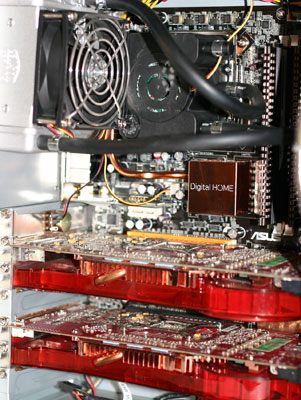 |
 |
| Click to enlarge | |
There are also some other interesting aspects of the internal equipment. For one, there's a small water cooling heatsink on the CPU, although the size of the water reservoir is so small that it's difficult to imagine this will be much better than standard air cooling. (Don't be concerned with the radiator portion appearing to be dislodged -- that was something we had done prior to taking the pictures and forgot to correct.) The fan on the water block also serves as the rear case exhaust, although with only an 80mm fan it's not going to move as much air as a larger 120mm fan would. The mounting of the radiator on the rear of the case is also less than ideal, as the case is designed to accommodate a 120mm fan. Three screws are basically inserted through the honeycomb grill, and a fourth screw can't be used because the honeycomb perforations don't line up with the screw holes.
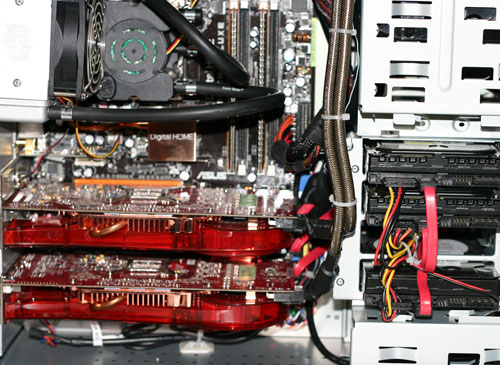 |
| Click to enlarge |
The two large graphics cards at the bottom of the case take up quite a bit of room, and iBUYPOWER didn't elect to install any other optional expansion cards. There's still room to add a sound card if you want, as well as a TV tuner, but it's going to be a bit cramped. That's part of the price you pay for high-end CrossFire or SLI configurations, unfortunately. The dual X1950 cards do have some positive aspects, however (besides performance). Both cards ventilate their hot air out the rear of the case, so they should improve airflow within the case and hopefully not contribute too much extra heat. The Gateway FX530 we looked at offered similar performance, but Gateway didn't use a standard X1950 CrossFire card due to space requirements.
 |
| Click to enlarge |
Other than the power supply, the only remaining cooling is provided by the front 120mm fan. This fan also blows air across the three hard drives, so the system should be able to easily accommodate any hard drive configuration you wish to install. The dual Raptor drives along with a third mass storage drive are a good indication of what can be accomplished. The side-mounted hard drives also make it easier to install large graphics cards, and reaching the power and data connections on the drives is a lot more convenient as well. The power supply is still an NZXT model, but at least it has sheathed cables this time. It includes the dual PCI-E power connectors that are necessary for X1950 CrossFire, and there are plenty of other power connectors for the remaining devices in the system. Unfortunately, the power supply did fail during testing, but more on that later.
In contrast to the midrange system, the high-end iBUYPOWER setup is pretty impressive. It uses a better case and the wiring job was much cleaner. Considering that it includes more components, keeping everything uncluttered is even more difficult. Obviously, some time and effort went into putting the system together to make sure everything looked nice. If all of iBUYPOWER's systems looked like this on the inside, we would have no problem whatsoever recommending them, but for now it appears that your choice of case and possibly the price of your system will have an impact on how much effort goes into putting the system together. Perhaps iBUYPOWER should ditch their current 420W default PSU and upgrade all of their systems to something with sheathed cables, as that alone would help quite a bit in making the internals look better. Another option would be to eliminate the case windows, and as we mentioned already we wouldn't mind seeing a few less gaudy cases for selection in the online configurator.










17 Comments
View All Comments
bbomb - Thursday, February 15, 2007 - link
Glad to see HardOCP's method spreading to other sites. The more sites that do similar methods will help to keep more companies on their toes.Zak - Thursday, February 15, 2007 - link
"iBUYPOWER has been in business for just over a decade now, and they have grown from a very small retailer to one of the more well-known brands." Weird... I've never heard of them.Z.
JarredWalton - Thursday, February 15, 2007 - link
Well, they're not as well known as a few other companies, but I've seen quite a few reviews over the years in PC Gamer and other magazines, and they're pretty well regarded. As mentioned elsewhere, their systems are available at Newegg as well.Desslok - Thursday, February 15, 2007 - link
Great to see these guys taking off.Imnotrichey - Thursday, February 15, 2007 - link
Thanks for the review, I would of never known a place like puget systems existed without this. After exploring both sites and playing with configurations, I must say I am very impressed with Puget's site. I especially like how they have a quiet pc section.strikeback03 - Thursday, February 15, 2007 - link
The CPU cooler in the Puget Systems unit is marketed by Arctic Cooling, not Cooler Master as stated in the review. Thanks for commenting on it though, as this cooler seems to get lots of hype but not many reviews.Gary Key - Thursday, February 15, 2007 - link
Thanks for the comments. I have corrected the cooling solution to Arctic.