Hitachi Deskstar 7K1000: Terabyte Storage arrives on the Desktop
by Gary Key on March 19, 2007 8:00 AM EST- Posted in
- Storage
Actual Application Performance
Our application benchmarks are designed to show application performance results with times being reported in minutes / seconds or seconds only, with lower scores being better. Our graph engine does not allow for a time format such a 1:05 (one minute, five seconds) so this time value will be represented as 1.05. While these tests will show some differences between the drives it is important to understand we are no longer measuring the pure performance of the hard drive but how well our platform performs with each individual drive. The performance of a hard drive is an integral part of the computer platform but other factors such as memory, CPU, core logic, and even driver choice can play a major role in determining how well the hard drive performs in any given task. Also worth noting is that new features of Windows Vista - specifically SuperFetch - can further reduce the measured performance differences between hard drives.
Game Load Test
Our Sims 2 - Open for Business test measures the time it takes to load the initial portion of the game. Our application timer starts when the game icon is initiated until the neighborhood menu appears.
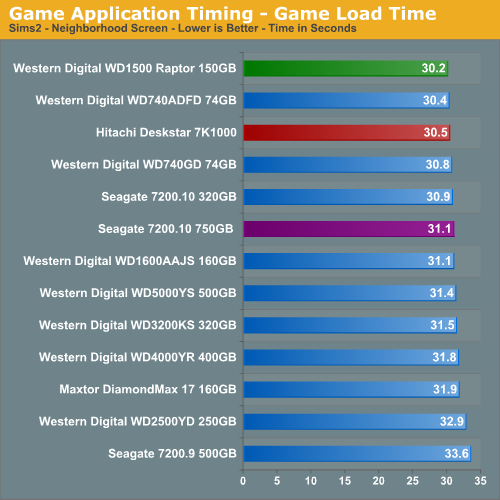
The results are basically the same as our IPEAK results as the WD Raptor series continues to lead all drives although the performance differences are not as drastic once we take into account the entire platform. We notice the Hitachi drive scoring better than the other 7200rpm drives and the drive seemed just as fast as the Raptors over the course of game play, something we generally did not find with our other top performing 7200rpm drives.
Game Level Load
This test centers on the actual loading of a playable level within our game selections. We run Battlefield 2 and measure the time it takes to load the Daqing Oilfields level. Our application timer begins when the start single player icon is initiated and ends when the join game icon is visible.
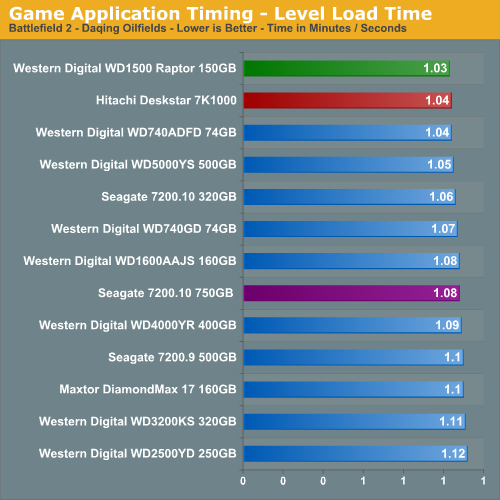
The WD1500ADFD Raptor continues its pattern of being the best available drive for the gaming enthusiast and our subjective opinion also matches the test scores although we are openly debating this statement now. Of course it is easy to debate our continued love affair with the Raptor as the difference in load times between the WD1500 and the 7K1000 drive was only one second so it appears we are getting close to finally having a Raptor killer in the large capacity 7200rpm drives. We firmly believe the areal density and 32 MB cache advantages of the Hitachi 7K1000 make up for the rotational and random access advantages of the Raptor in our gaming tests.
AnyDVD 5.9.6
Our next test has us utilizing the "ripping" function of AnyDVD to copy the Office Space DVD file from our source drive to our test drive. Our DVD features 29 files totaling 7.55GB of data and is an excellent test for determining the write speed of a drive.
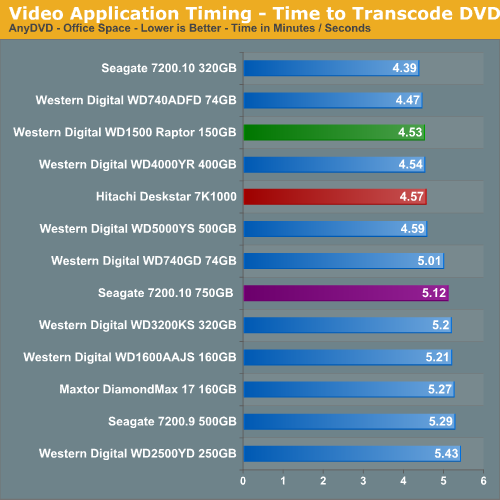
Our Seagate Barracuda 7200.10 320GB drive scores extremely well in this test due to exceptional read times with large data blocks in sequential order, something its larger sibling does not handle well. This is one of the few tests where our 7K1000 does not finish ahead of the other 7200rpm drives but it does improve upon its performance when compared to the IPEAK results. The 7K1000 still manages a top five finish while finishing 15 seconds ahead of the Seagate 750GB drive.
Nero Audio Encode
Our last test has us utilizing the audio encoding functions of Nero to convert our INXS Greatest Hits audio files in MP4 format to a high quality variable rate MP3 file for our portable player. Our test features 16 files totaling 137MB of data and is an excellent test for determining the read and write speed of a drive.
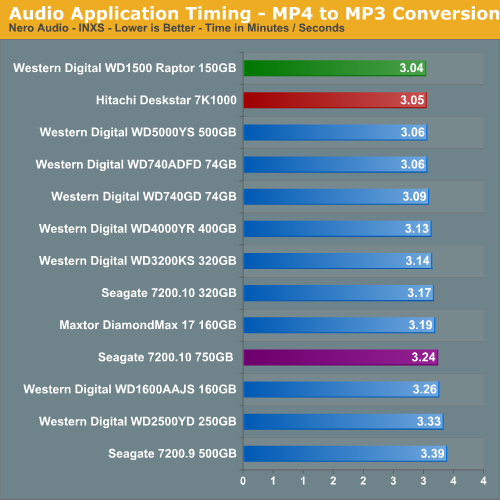
The test results show once again the amount of time a fast hard drive like the WD Raptor can save over the course of audio or video file manipulation session. In this case, the WD1500ADFD finishes just ahead of the 7K1000 where it handles small block sizes in sequential order slightly better due to is rotational speed advantage.
Our application benchmarks are designed to show application performance results with times being reported in minutes / seconds or seconds only, with lower scores being better. Our graph engine does not allow for a time format such a 1:05 (one minute, five seconds) so this time value will be represented as 1.05. While these tests will show some differences between the drives it is important to understand we are no longer measuring the pure performance of the hard drive but how well our platform performs with each individual drive. The performance of a hard drive is an integral part of the computer platform but other factors such as memory, CPU, core logic, and even driver choice can play a major role in determining how well the hard drive performs in any given task. Also worth noting is that new features of Windows Vista - specifically SuperFetch - can further reduce the measured performance differences between hard drives.
Game Load Test
Our Sims 2 - Open for Business test measures the time it takes to load the initial portion of the game. Our application timer starts when the game icon is initiated until the neighborhood menu appears.
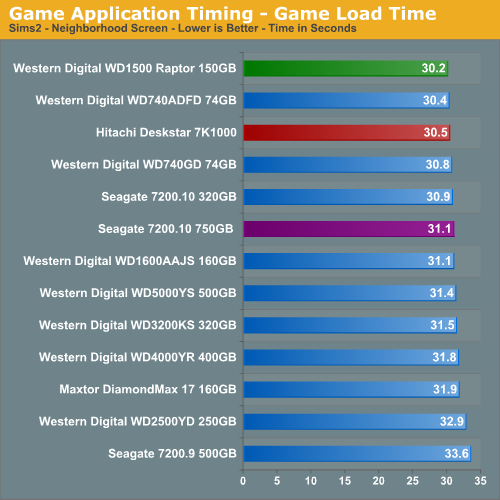
The results are basically the same as our IPEAK results as the WD Raptor series continues to lead all drives although the performance differences are not as drastic once we take into account the entire platform. We notice the Hitachi drive scoring better than the other 7200rpm drives and the drive seemed just as fast as the Raptors over the course of game play, something we generally did not find with our other top performing 7200rpm drives.
Game Level Load
This test centers on the actual loading of a playable level within our game selections. We run Battlefield 2 and measure the time it takes to load the Daqing Oilfields level. Our application timer begins when the start single player icon is initiated and ends when the join game icon is visible.
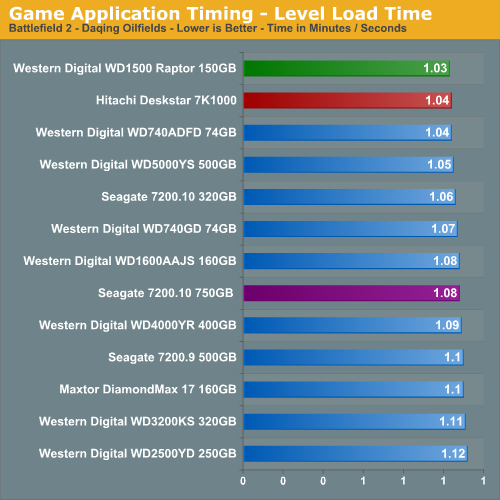
The WD1500ADFD Raptor continues its pattern of being the best available drive for the gaming enthusiast and our subjective opinion also matches the test scores although we are openly debating this statement now. Of course it is easy to debate our continued love affair with the Raptor as the difference in load times between the WD1500 and the 7K1000 drive was only one second so it appears we are getting close to finally having a Raptor killer in the large capacity 7200rpm drives. We firmly believe the areal density and 32 MB cache advantages of the Hitachi 7K1000 make up for the rotational and random access advantages of the Raptor in our gaming tests.
AnyDVD 5.9.6
Our next test has us utilizing the "ripping" function of AnyDVD to copy the Office Space DVD file from our source drive to our test drive. Our DVD features 29 files totaling 7.55GB of data and is an excellent test for determining the write speed of a drive.
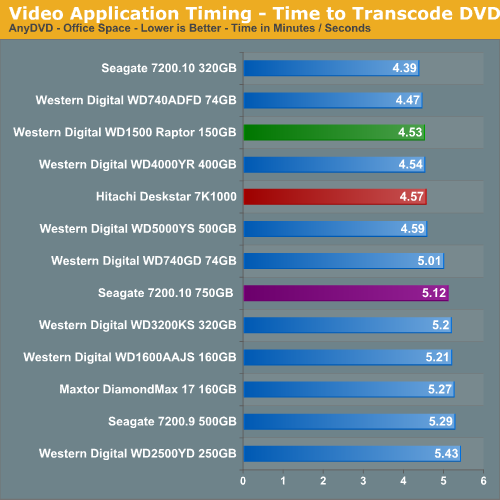
Our Seagate Barracuda 7200.10 320GB drive scores extremely well in this test due to exceptional read times with large data blocks in sequential order, something its larger sibling does not handle well. This is one of the few tests where our 7K1000 does not finish ahead of the other 7200rpm drives but it does improve upon its performance when compared to the IPEAK results. The 7K1000 still manages a top five finish while finishing 15 seconds ahead of the Seagate 750GB drive.
Nero Audio Encode
Our last test has us utilizing the audio encoding functions of Nero to convert our INXS Greatest Hits audio files in MP4 format to a high quality variable rate MP3 file for our portable player. Our test features 16 files totaling 137MB of data and is an excellent test for determining the read and write speed of a drive.
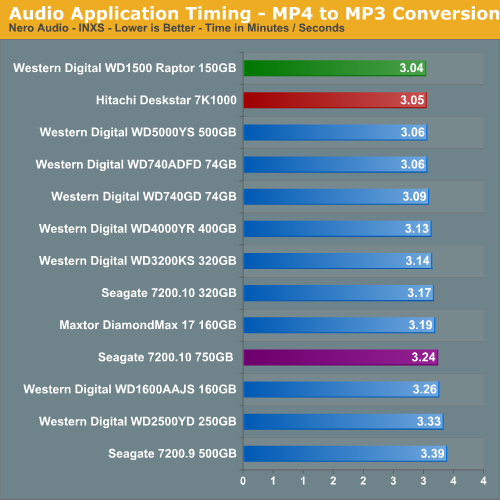
The test results show once again the amount of time a fast hard drive like the WD Raptor can save over the course of audio or video file manipulation session. In this case, the WD1500ADFD finishes just ahead of the 7K1000 where it handles small block sizes in sequential order slightly better due to is rotational speed advantage.










74 Comments
View All Comments
Justin Case - Monday, March 19, 2007 - link
"Considering the importance of data integrity in today's systems"...? You mean like, in yesterday's (or perhaps tomorrow's) systems, data corruption was considered normal or acceptable?Gary Key - Tuesday, March 20, 2007 - link
It was not meant to infer that data integrity was not or will not be important.Spoelie - Tuesday, March 20, 2007 - link
No, but if you lost a hard drive before, the amount of data that would be gone is nothing compared to the amount of data you lose with current hard drives. It's always a BAD thing to lose data, but it's BAD² to lose data². So it's important² to keep data² safe ;pJustin Case - Wednesday, March 21, 2007 - link
"Data integrity" and "drive failure" are two different things. Most data integrity issues are related to bad sectors and corrupted data (and that is why Hitachi chose to go with more platters and lower areal density - less chance of localized data corruption, but actually a slightly higher chance of "catastrophic" drive failure - namely a head crash or a dead motor). The article's author got _that_ part right.The problem was what came after it. It was just as important to "keep data safe" last year (or the year before that, etc.) as it is this year, so qualifying it as "in today's systems" makes no sense.
Gary Key - Wednesday, March 21, 2007 - link
I changed it back to the original text. ;)
Griswold - Monday, March 19, 2007 - link
Looking at the benchmark charts, one thing that pops into the eye is that your world at AT, as far as HDDs are concerned, seems to revolve around Seagate and WD only.But theres quite a few other manufacturers out there that make good drives (that surpass many of the featured drives in one way or another) - this new Hitachi beast proves it.
Go ahead and test more Samsung, Fujitsu, Hitachi and even Excelstor drives.
Gholam - Thursday, March 22, 2007 - link
ExcelStor drives are refurbished IBM/Hitachi.Gary Key - Tuesday, March 20, 2007 - link
We finally have agreements with Samsung and Hitachi to provide review samples so expect to see reviews of their drives ramp up quickly. We are discussing a review format for SCSI based drives at this time and if we can do it right then expect to see this drive category reviewed later this year. We will also be introducing SSD reviews into our storage mix in the coming weeks. While I am at it, our Actual Application Test Suite will under several changes and be introduced in the 500GB roundup. Thanks for the comments. :)
Final Hamlet - Monday, March 19, 2007 - link
Hmm. Only vendor I am interested in seeing him added is Samsung. They have quite a market share here in Germany.JarredWalton - Monday, March 19, 2007 - link
My personal take is that for 99% of users, it doesn't really matter which brand you use. Seagate may win a few benchmarks, WD some others, Samsung, etc. some as well. In reality, I don't notice the difference between any of the HDDs I own and use on a regular basis. I have purchased Samsung, WD, Seagate, Hitachi, and Maxtor. Outside of the Raptors being faster in a few specific instances, without running a low level diagnostic I would never notice a difference between the drives. I suppose I'm just not demanding enough of HDDs?