Hitachi Deskstar 7K1000: Terabyte Storage arrives on the Desktop
by Gary Key on March 19, 2007 8:00 AM EST- Posted in
- Storage
PCMark05 Performance
We are utilizing the HDD test suite within PCMark05 for further comparative hard disk scores as it provides a mixture of actual application results and specific read/write percentages utilized within these programs. It is also a readily available benchmark that others can use for comparative purposes. The program utilizes the RankDisk application within the Intel iPeak SPT suite of tools to record a trace of disk activity during usage of real world applications. These traces are then replayed to generate performance measurements based upon the actual disk operations within each application. The HDD test suite contains 53% read and 47% write operations with each trace section utilizing varied amounts of read or write operations. Additional information about the test suite can be found in PDF format here PCMark05 whitepaper.
The PCMark05 test results are based upon the following trace runs:
Windows XP Startup: This test consists of 90% reading and 10% writes that tracks XP activities at start-up.
Application Loading: This test consists of 83% reading and 17% writes that tracks the opening and closing of the following programs.
File Write: This test consists of 100% write activities by writing 680MB of files onto the hard disk.
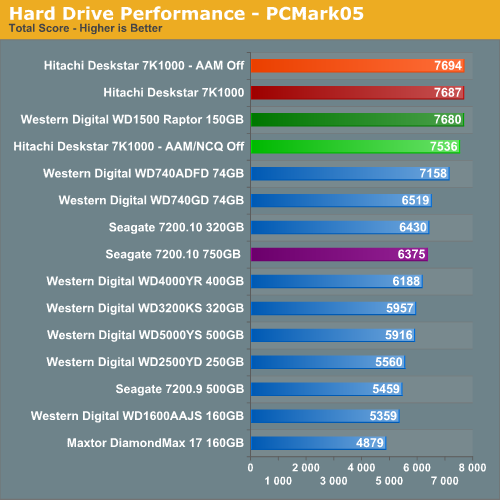
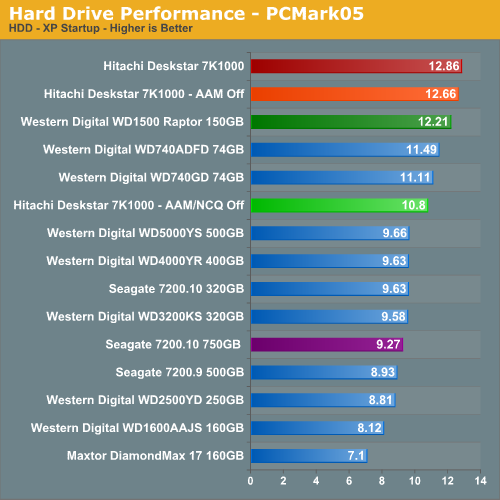
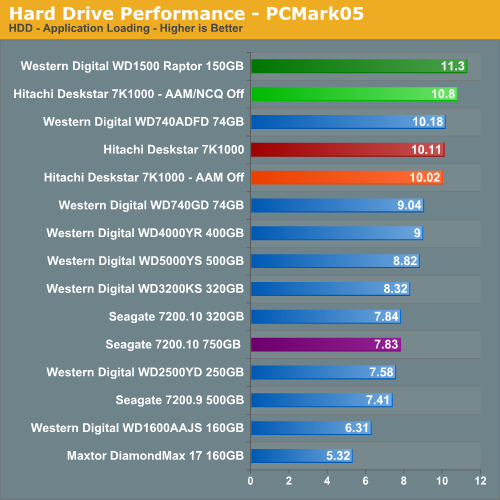
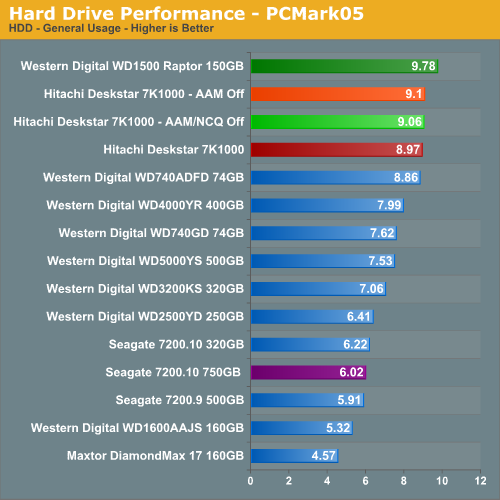
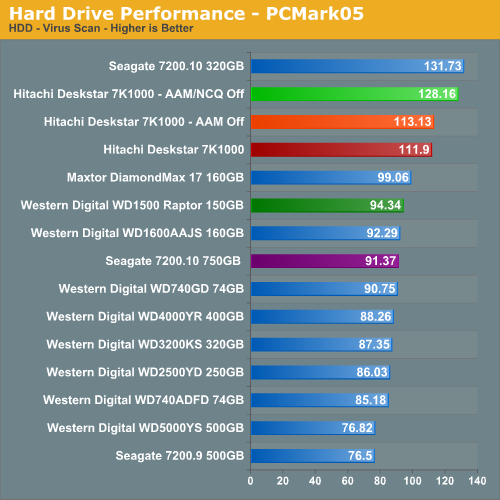
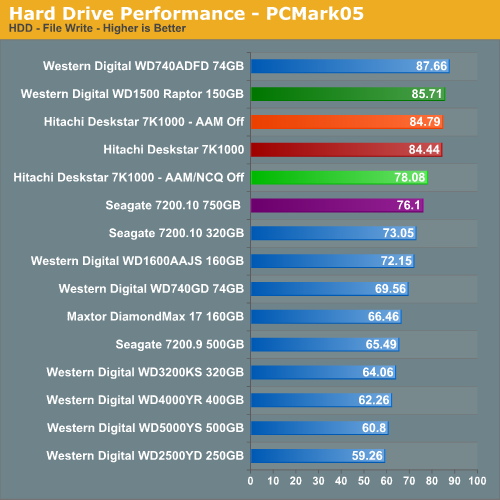
Our PCMark05 numbers surprised us with the 7K1000 scoring better than our previous champion, the WD 150GB Raptor. The performance delta between the 7K1000 and WD1500AHFD is minimal with the major differences occurring in the General Usage and Application sections of the test where combined write and read speeds favor the Raptor's rotational/access speeds while the 7K1000 scores extremely well in the Virus Scan tests especially when both AAM and NCQ are turned off.
We are providing test results with the 7K1000 in this series of benchmarks with AAM/NCQ on, AAM/NCQ off, and NCQ on only. The overall score goes to the NCQ only configuration but the AAM/NCQ on configuration only finishes 7 points behind. It was a toss up between the two configurations with the tests where read operations were prevalent benefiting the NCQ only setup. This is to be expected as random access times are about 30% slower with AAM on but it does not correlate to a noticeable difference in performance. This is one drive where you can have it quiet and fast at the same time. Our recommendation is to leave AAM and NCQ on unless you spend your day benchmarking virus scan programs.
We are utilizing the HDD test suite within PCMark05 for further comparative hard disk scores as it provides a mixture of actual application results and specific read/write percentages utilized within these programs. It is also a readily available benchmark that others can use for comparative purposes. The program utilizes the RankDisk application within the Intel iPeak SPT suite of tools to record a trace of disk activity during usage of real world applications. These traces are then replayed to generate performance measurements based upon the actual disk operations within each application. The HDD test suite contains 53% read and 47% write operations with each trace section utilizing varied amounts of read or write operations. Additional information about the test suite can be found in PDF format here PCMark05 whitepaper.
The PCMark05 test results are based upon the following trace runs:
Windows XP Startup: This test consists of 90% reading and 10% writes that tracks XP activities at start-up.
Application Loading: This test consists of 83% reading and 17% writes that tracks the opening and closing of the following programs.
- Microsoft Word
- Adobe Acrobat Reader
- Windows Media Player
- 3Dmark 2001SE
- Leadtek WinFast DVD
- Mozilla Internet Browser
- Opening a Microsoft Word document, performing grammar check, saving and closing
- Compression and decompression using WinZip
- Encrypting and decrypting a file using PowerCrypt
- Scanning files for viruses using F-Secure Antivirus
- Playing an MP3 file with Winamp
- Playing a WAV file with Winamp
- Playing a DivX video using the DivX codec and Windows Media Player
- Playing a WMV video file using Windows Media Player
- Viewing pictures using Windows Picture Viewer
- Browsing the Internet using Microsoft Internet Explorer
- Loading, playing and exiting a game with Tom Clancy's Ghost Recon
File Write: This test consists of 100% write activities by writing 680MB of files onto the hard disk.
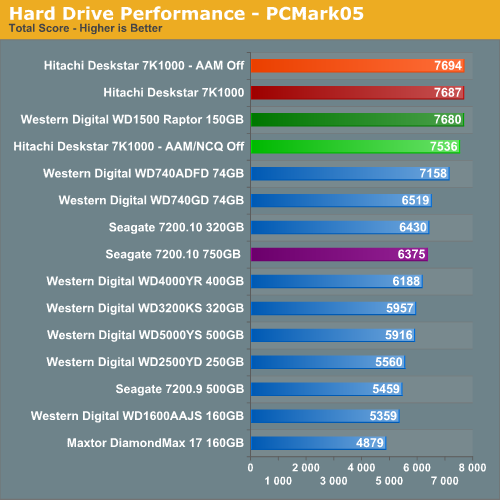
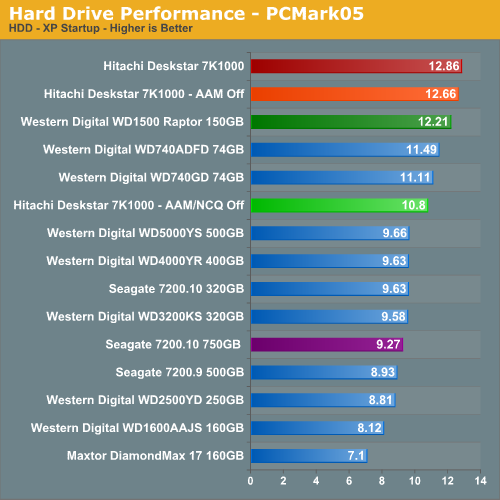
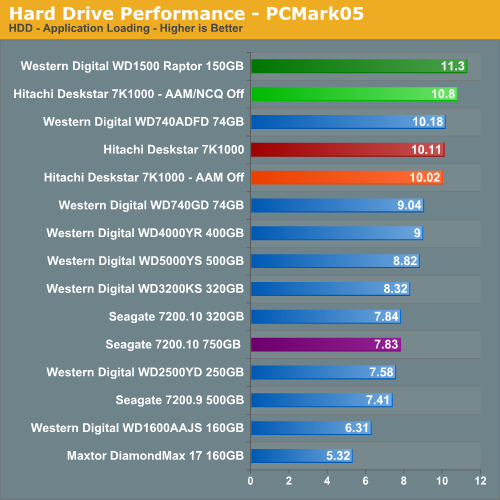
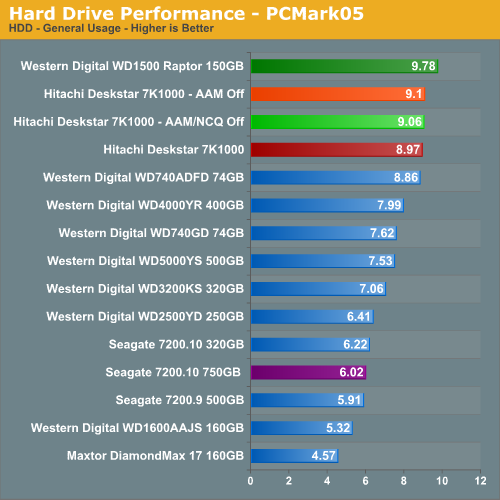
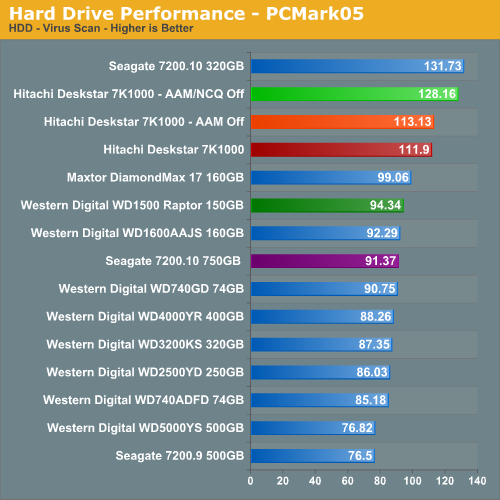
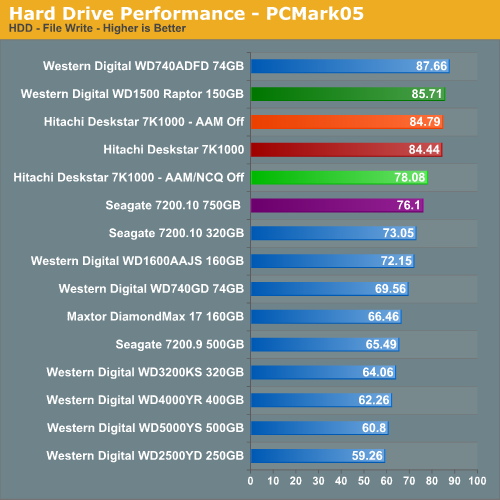
Our PCMark05 numbers surprised us with the 7K1000 scoring better than our previous champion, the WD 150GB Raptor. The performance delta between the 7K1000 and WD1500AHFD is minimal with the major differences occurring in the General Usage and Application sections of the test where combined write and read speeds favor the Raptor's rotational/access speeds while the 7K1000 scores extremely well in the Virus Scan tests especially when both AAM and NCQ are turned off.
We are providing test results with the 7K1000 in this series of benchmarks with AAM/NCQ on, AAM/NCQ off, and NCQ on only. The overall score goes to the NCQ only configuration but the AAM/NCQ on configuration only finishes 7 points behind. It was a toss up between the two configurations with the tests where read operations were prevalent benefiting the NCQ only setup. This is to be expected as random access times are about 30% slower with AAM on but it does not correlate to a noticeable difference in performance. This is one drive where you can have it quiet and fast at the same time. Our recommendation is to leave AAM and NCQ on unless you spend your day benchmarking virus scan programs.










74 Comments
View All Comments
Gary Key - Monday, March 19, 2007 - link
It has worked well for us to date. We also took readings with several other programs and a thermal probe. All readings were similar so we trust it at this time. I understand your concern as the sensors have not always been accurate.mkruer - Monday, March 19, 2007 - link
I hate this decimal Byte rating they use. They say the capacity is 1 TeraByte meaning 1,000,000,000,000 Bytes, this actually translates into ~930GB or .93TB that the OS will see using the more commonly used (base 2) metric. This is the metric that people assume you are talking about. When will the drive manufactures get with the picture and list the standard Byte capacity?Spoelie - Tuesday, March 20, 2007 - link
I don't think it matters all that much, once you heard it you know it. There's not even a competitive marketing advantage or any scamming going on since ALL the drive manufacturers use it and in marketing material there's always a note somewhere explaining 1GB = blablabla bytes. So 160GB on one drive = 160GB on another drive. That it's not the formatted capacity has been made clear for years now, so I think most people who it matters for know.Zoomer - Wednesday, March 21, 2007 - link
IBM used to not do this. Their advertised 120GB drive was actually 123.xxGB, where the GB referred to the decimal giga. This made useable capacity a little over 120GB. :)JarredWalton - Monday, March 19, 2007 - link
See above, as well as http://en.wikipedia.org/wiki/SI_prefix">SI prefix overview and http://en.wikipedia.org/wiki/Binary_prefix">binary prefix overview for details. It's telling that this came into being in 1998, at which time there was a class action lawsuit occurring I believe.Of course, you can blame the computer industry for just "approximating" way back when KB and MB were first introduced to be 1024 and 1048576 bytes. It probably would have been best if they had created new prefixes rather than cloning the SI prefixes and altering their meaning.
It's all academic at this point, and we just try to present the actual result for people so that they understand what is truly meant (i.e. the "Formatted Capacity").
Olaf van der Spek - Monday, March 19, 2007 - link
The screenshot shows only 1 x 10 ^ 12 bytes. :(
And I'm wondering, do you know about any plans for 2.5" desktop drives (meaning, not more expensive than cheapest 3.5" drives and better access time)?
crimson117 - Monday, March 19, 2007 - link
How many bytes does this drive actually hold? Is it 1,000,000,000,000 bytes or 1,099,511,627,776 bytes?It's interesting... it used to not seem like a huge difference, but now that we're approaching such high capacities, it's almost a 100 GB difference - more than most laptop hard disks!
crimson117 - Monday, March 19, 2007 - link
I should learn to read: Operating System Stated Capacity: 931.5 GBJarredWalton - Monday, March 19, 2007 - link
Of course, the standard people decided (AFTER the fact) that we should now use GiB and MiB and TiB for multiples of 1024 (2^10). Most of us grew up thinking 1KB = 1024B, 1MB = 1024KB, etc. I would say the redefinition was in a large part to prevent future class action lawsuits (i.e. I could see storage companies lobbying SI to create a "new" definition). Windows of course continues to use the older standard.Long story short, multiples of 1000 are used for referring to bandwidth and - according to the storage sector - storage capacity. Multiples of 1024 are used for memory capacity and - according to most software companies - storage capacity. SI sides with the storage people on the use of mibibytes, gibibytes, etc.
mino - Tuesday, March 20, 2007 - link
Ehm, ehm.GB was ALWAYS spelled Giga-Byte and Giga- with short "G" is a standard prefix for 10^9 since the 19th century(maybe longer).
The one who screwed up were the software guys whoe just ignored the fact 1024!=1000 and used the same prefix with different meaning.
SI for long ignored this stupidity.
Lately SI guys realized software guys are too careless to accept the reality that 1024 really does not equal 1000.
It is far better to have some standard way to define 1024-multiples and have many people use old wrong prefixes than to have no such definition at all.
I remember clearly how confused I was back in my 8th grade on Informatics class when teacher tried(and failed back then) to explain why everywhere SI prefixes mean 10^x but in computers they mean 2^10 aka 1024.
IT took me some 4 years until I was comfortable with power-of-something nubers enough so that it did not matter whether one said 512 or 2^9 to me.
This prefix issue is a mess SI did not create nor caused. They are just trying to clean it up in the single possible way.