Hitachi Deskstar 7K1000: Terabyte Storage arrives on the Desktop
by Gary Key on March 19, 2007 8:00 AM EST- Posted in
- Storage
Hitachi Global Storage Technologies announced right before CES 2007 they would be shipping a new 1TB (1000.2GB) hard disk drive in Q1 of this year at an extremely competitive price of $399 or just about 40 cents per GB of storage. We fully expected Seagate to beat Hitachi in the race to single terabyte drive offerings based upon expectations after their 750GB drive shipped last June. However, it now appears the Seagate Barracuda 7200.11 1TB drive will not ship until Q2 of this year leaving Hitachi alone at the top of the storage capacity mountain for now.
The Seagate delay appears to have come from their decision to move to 250GB per-platter capacities while Hitachi is launching their Deskstar 7K1000 with a 200GB per-platter capacity. From all indications, Seagate's drive will continue to have a 16 MB cache setup while Hitachi has wisely chosen to implement a 32 MB cache for their five platter design. Hitachi has informed us they have the capability to go to 250GB per-platter designs but launched at smaller capacities to ensure their reliability rate targets were met. Considering the absolute importance of data integrity we think this was a wise move.
What we did not expect was that this drive would be offered exclusively through Dell or its subsidiary Alienware in select XPS, Aurora, or Area 51 gaming desktop systems before general retail availability in the next two to three weeks. With the immediate availability of the Deskstar 7K1000 from Dell or Alienware also comes a new program that is being offered to its customers called StudioDell. StudioDell is a community website that allows general consumers and business customers to see tips and trends in technology, as well as submit their own videos showcasing how they are using technology in innovative ways. All video content submitted to StudioDell for the remainder of 2007 will be copied onto a 1TB Hitachi Deskstar 7K1000 hard drive and will be stored for 50 years on the Dell campus in Round Rock, TX. You can visit the StudioDell website for more details.
For over fifty years, the storage industry has been on a path where the longitudinal technology currently utilized would eventually become a limiting factor in drive capacities. Over the last decade the drive manufacturers have been doubling and at times quadrupling storage capacity at a dizzying rate in order to meet continuing demands from users. In fact, it took the industry almost 35 years to reach the 1GB level, another 14 years to reach 500GB, and now with perpendicular recording technology, less than two years to reach 1TB.
The standard method of increasing the amount of capacity in a drive is to either add more platters or increase the density of the data on each platter. Increasing the density of data that can be stored on a platter is the preferred design as it will allow for an overall increase in drive storage along with resulting performance and cost advantages by reducing the number of components. However, this solution requires significantly more effort from a research and development viewpoint that can lead to additional complexity and cost. While the storage manufacturers have been able to develop and implement some incredible technologies to achieve the capacities, cost, and drive performance we currently experience there is a limit to what can be achieved with longitudinal recording technology.
The next evolutionary step in the storage industry for solving today's current issues is the utilization of perpendicular recording technology. This technology has been researched and discussed for a number of years by the various drive manufacturers while it has its roots in the late 19th century work of Danish scientist Valdemar Poulsen, who is generally considered to be the first person to magnetically record sound using perpendicular recording technology.
What is Perpendicular Recording Technology? Simply put, during perpendicular recording the magnetization of the disc stands on end, perpendicular to the plane of the disc, instead of lying in the disc's plane as it does in current longitudinal recording. The data bits are then represented as regions of upward or downward directed magnetization points, whereas in longitudinal recording, the data bit magnetization lies in the plane of the disc and switches between pointing in the same and then opposite directions of the head movement. The media is written to a soft magnetic under-layer that functions as part of the write field return path and basically generates an image of the recording head that doubles the available recording field resulting in a higher recording density compared to longitudinal recording.
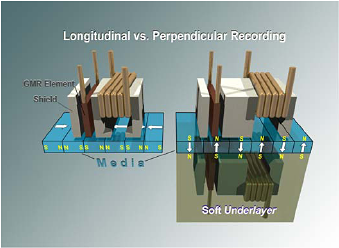
In order to increase areal densities and provide greater storage capacity in longitudinal recording, the data bits must be arranged and shrunk in a very tight pattern on the disc media. However, if the data bit becomes too small, the magnetic energy holding the bit in place can become so small that thermal energy can cause it to demagnetize resulting in a condition known as superparamagnetism.
To avoid superparamagnetism, engineers have been increasing the coercivity, the field size required to write a bit, of the disc media. These fields are limited by the magnetic materials making up the write head that will soon effectively limit drive sizes utilizing longitudinal recording. Although additional capacities are still achievable, the drive industry is in the process of moving to perpendicular recording technology as longitudinal recording has basically hit the proverbial brick wall after being utilized for 50 plus years.
Perpendicular recording will eventually enable areal densities of up to 500 Gbpsi (Gigabits per square inch) with current technology as compared to 110 Gbpsi rates in today's longitudinal recording designs. This results in an almost five fold increase in storage capacities with a typical 3.5-inch desktop drive being able to store 2TB of information in the near future. If all of this sounds a little daunting, then Hitachi developed a simple explanation of PMR in their Get Perpendicular presentation, but be forewarned as the jingle might get stuck in your head for the rest of the day. For those who are in the need for additional technical details then we suggest a good cup of coffee and a visit to the white papers section over at Hitachi.
Let's see how the newest Deskstar 7K1000 performs against other SATA based drives.
The Seagate delay appears to have come from their decision to move to 250GB per-platter capacities while Hitachi is launching their Deskstar 7K1000 with a 200GB per-platter capacity. From all indications, Seagate's drive will continue to have a 16 MB cache setup while Hitachi has wisely chosen to implement a 32 MB cache for their five platter design. Hitachi has informed us they have the capability to go to 250GB per-platter designs but launched at smaller capacities to ensure their reliability rate targets were met. Considering the absolute importance of data integrity we think this was a wise move.
What we did not expect was that this drive would be offered exclusively through Dell or its subsidiary Alienware in select XPS, Aurora, or Area 51 gaming desktop systems before general retail availability in the next two to three weeks. With the immediate availability of the Deskstar 7K1000 from Dell or Alienware also comes a new program that is being offered to its customers called StudioDell. StudioDell is a community website that allows general consumers and business customers to see tips and trends in technology, as well as submit their own videos showcasing how they are using technology in innovative ways. All video content submitted to StudioDell for the remainder of 2007 will be copied onto a 1TB Hitachi Deskstar 7K1000 hard drive and will be stored for 50 years on the Dell campus in Round Rock, TX. You can visit the StudioDell website for more details.
For over fifty years, the storage industry has been on a path where the longitudinal technology currently utilized would eventually become a limiting factor in drive capacities. Over the last decade the drive manufacturers have been doubling and at times quadrupling storage capacity at a dizzying rate in order to meet continuing demands from users. In fact, it took the industry almost 35 years to reach the 1GB level, another 14 years to reach 500GB, and now with perpendicular recording technology, less than two years to reach 1TB.
The standard method of increasing the amount of capacity in a drive is to either add more platters or increase the density of the data on each platter. Increasing the density of data that can be stored on a platter is the preferred design as it will allow for an overall increase in drive storage along with resulting performance and cost advantages by reducing the number of components. However, this solution requires significantly more effort from a research and development viewpoint that can lead to additional complexity and cost. While the storage manufacturers have been able to develop and implement some incredible technologies to achieve the capacities, cost, and drive performance we currently experience there is a limit to what can be achieved with longitudinal recording technology.
The next evolutionary step in the storage industry for solving today's current issues is the utilization of perpendicular recording technology. This technology has been researched and discussed for a number of years by the various drive manufacturers while it has its roots in the late 19th century work of Danish scientist Valdemar Poulsen, who is generally considered to be the first person to magnetically record sound using perpendicular recording technology.
What is Perpendicular Recording Technology? Simply put, during perpendicular recording the magnetization of the disc stands on end, perpendicular to the plane of the disc, instead of lying in the disc's plane as it does in current longitudinal recording. The data bits are then represented as regions of upward or downward directed magnetization points, whereas in longitudinal recording, the data bit magnetization lies in the plane of the disc and switches between pointing in the same and then opposite directions of the head movement. The media is written to a soft magnetic under-layer that functions as part of the write field return path and basically generates an image of the recording head that doubles the available recording field resulting in a higher recording density compared to longitudinal recording.
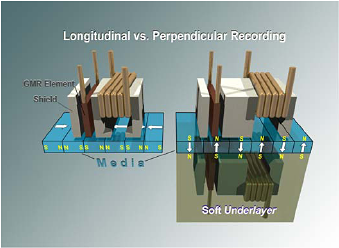
In order to increase areal densities and provide greater storage capacity in longitudinal recording, the data bits must be arranged and shrunk in a very tight pattern on the disc media. However, if the data bit becomes too small, the magnetic energy holding the bit in place can become so small that thermal energy can cause it to demagnetize resulting in a condition known as superparamagnetism.
To avoid superparamagnetism, engineers have been increasing the coercivity, the field size required to write a bit, of the disc media. These fields are limited by the magnetic materials making up the write head that will soon effectively limit drive sizes utilizing longitudinal recording. Although additional capacities are still achievable, the drive industry is in the process of moving to perpendicular recording technology as longitudinal recording has basically hit the proverbial brick wall after being utilized for 50 plus years.
Perpendicular recording will eventually enable areal densities of up to 500 Gbpsi (Gigabits per square inch) with current technology as compared to 110 Gbpsi rates in today's longitudinal recording designs. This results in an almost five fold increase in storage capacities with a typical 3.5-inch desktop drive being able to store 2TB of information in the near future. If all of this sounds a little daunting, then Hitachi developed a simple explanation of PMR in their Get Perpendicular presentation, but be forewarned as the jingle might get stuck in your head for the rest of the day. For those who are in the need for additional technical details then we suggest a good cup of coffee and a visit to the white papers section over at Hitachi.
Let's see how the newest Deskstar 7K1000 performs against other SATA based drives.










74 Comments
View All Comments
mino - Tuesday, March 20, 2007 - link
Sorry Jared, didn't saw you comment...Otherwise, thanks for a nice review. Especially that explanation of AAM.
Many guys ask me reguraly why I don't buy non-AAM drives...
yacoub - Monday, March 19, 2007 - link
51C is a bit warm for a HD, no? I wonder how that impacts its life expectancy...yyrkoon - Tuesday, March 20, 2007 - link
To be a bit more specific, I think it was google who did testing of enterprise type drives, and did a bunch of testing, I'm sure google will turn something up ;)yyrkoon - Monday, March 19, 2007 - link
According to multiple studies done, HDD life expectancy is not affected by heat. I'm sure there are situations, where you literally have parts melting, that could be problematic, but there you have it.Justin Case - Wednesday, March 21, 2007 - link
Yes and no. A temperature around 50-60 ºC will not slowly "cook" the drive, but if it rises above a certain level (ex., 120º C), it can kill it instantly. Fast drives with a lot of platters can get hot very quickly, and if they're mounted on plastic rails (poor thermal conductors) with poor air circulation, their life expectancy is probably less than a day. I've seen it happen more than once.yyrkoon - Thursday, March 22, 2007 - link
Boiling point of water is around ~191F-212F, 120C is 248F, a CPU could not handle this temperature, what makes you think a HDD could ? Most consumer grade electronic do not take kindly to anything hottter than ~70C-80C. The only exception I can think of in a computer, might possibly be a graphics card, and even then, I personally would not expect it to last long as these temperatures.Most computers will not / should not exceed ~40C-50C ambient case temperature, and a lot (mine included) run much cooler. It is not uncommon for my CPU to run sub 100F (winter time), and sub 120F (summer time) under a load. Most of the time, the ambient case temperature of my case is easily under 105F.
Anyhow, the whole point here is: practise common sense with your electronics concerning heat. 120C is obviously WAY too hot for a HDD, as well as most consumer grade electronics. This also doesnt negate the fact that several studies have been done in enterprise envoirnments, to prove that heat ( again, within reason ) is not a factor in HDD falure. The whole point of these studies were to prove ( or disprove ) the point of buying enterprise grade hard drives vs. regular HDDs.
I have always wondered why you guys ( who ever claims that HDD fails often ) buy new HDDs with your new system, now I think I know ;)
phusg - Tuesday, March 20, 2007 - link
Please refer us to these multiple studies. AFAIK the only one that corroborates this is the google one, which you mention in a later post. Also I'd question this one study's relevance to home use, as not everyone leaves their drives running 24/7 as google does. My personal feeling is that repeated expansion and contraction damages drives most, and obviously if the drive is running hotter then the expansion will be greater and so will the damage to the longevity of the drive.yyrkoon - Thursday, March 22, 2007 - link
What you're reffering to is known as 'Hysteresus'. Excuse the bad spelling, if I misspelled that (it is not a word I used often). Anyhow, this is the effect, that rapid cooling / heating has on an object over time, and the object eventually becomming brittle because of this.As for the refferal, use google. Do not expect everyone to do your homework for you ;) However, I can tell you that, I personally have many HDDs, some of which are over 12 years old, have seen a lot of heat in their time, and are fully functional. One of which is a 80MB Maxtor . . .
Spoelie - Tuesday, March 20, 2007 - link
According to my own experience that's not really true. Last summer I had trouble with my main OS drive (a Seagate 7200.8 160GB) where windows would slow to a grind, there were multiple IO errors in the event log, then DMA would switch off and corrupt data showed up on the disc. I thought it died to be honest.However, before throwing it out I tried upping the cooling. I had 3 Seagate HDs in the HD chamber in front without intake fans, and they were incredibly warm to the touch. Directing a 120mm 800rpm fan over them to test immediately solved all issues, and the drive was as reliable again as ever (no permanent damage even). They're now very cool to the touch. Kinda obvious when I think about it, in a normal case the drive makes metal to metal contact and the HD bay itself functions as a large heat sink, while in the Antec there is no contact at all and the drive is "suspended in the air" on rubber grommets.
It was a particular hot summer period but still, heat shouldn't be ignored.
Gary Key - Monday, March 19, 2007 - link
It is well within the drives operating range and remember the temp dropped to 43C once we turned the front fan on in the case. I was expecting it to run warmer actually.