Hitachi Deskstar 7K1000: Terabyte Storage arrives on the Desktop
by Gary Key on March 19, 2007 8:00 AM EST- Posted in
- Storage
Hard Drive Performance: Acoustics
Our acoustic test utilizes our standard test bed components but we implement AMD's Cool'n'Quiet technology and turn off the case fans to isolate as much case noise as possible during testing. Our OCZ power supply is nearly silent in these tests and our fanless ASUS 7600GS video card provides a further decrease in our case's ambient noise levels. Our drives are attached to the drive cage with rubber bushings to assist in isolating the noise of the drive without resulting harmonic changes due to the case design
Our acoustic tests are designed to measure the decibel levels while the system is at idle and also under load while running the General Hard Disk Drive Usage benchmark within PCMark 2005. We found through trail and error that this particular benchmark produces controlled readings across a wide range of applications within the benchmark. This particular benchmark utilizes 60% reads and 40% writes within the trace playback file.
The measurements are taken at a distance of 5 millimeters from the rear and front of the drive being tested in order to minimize surrounding environmental noise. We take our measurements over a period of twenty minutes, so idle measurements will include operating system interrupt and polling routines. We have noticed that unless we run a silent system in a near silent room that measurements taken from 1 meter are generally not meaningful due to ambient noise levels. There are exceptions like the Raptor series of drives but overall most modern desktop drives are quieter now than the other components in the system.
The reported measurements are based on an A-weighted decibel score that measures frequencies similar to the way the human ear responds to sound. We take a total of three measurements for each test. We then subtract the high and low scores and arrive at our findings by reporting the remaining score.
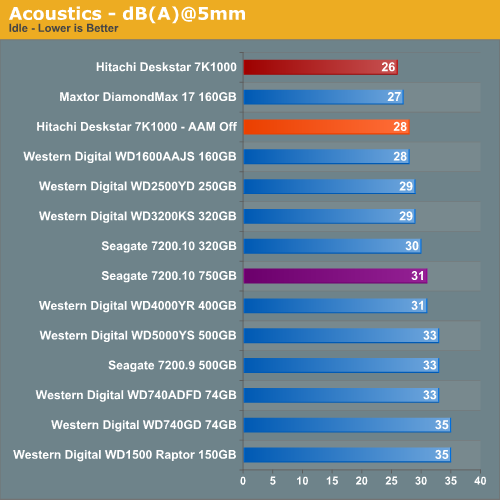
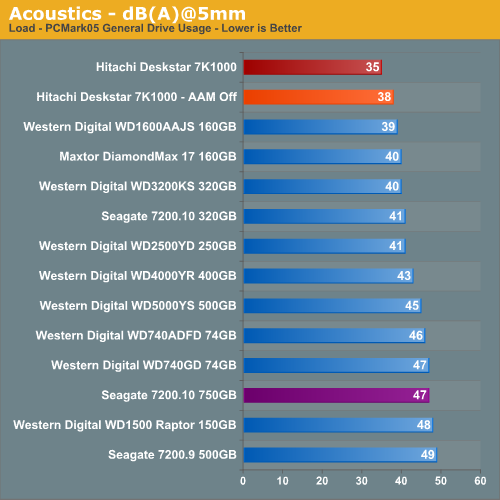
Our Hitachi Deskstar 7K1000 is the quietest drive that we have ever tested. We basically could not hear the drive and at times wondered if it was operating with AAM turned on. Even with AAM turned off, the drive was extremely quiet at idle and under load where it still scored better than our other test units. Our subjective opinion with AAM turned off is that the seek requests are muted greatly but still noticeable when compared to the other drives. The only other significant audible noise is a slight whirling sound as the drive spins up on a cold start or after a reboot. We just cannot emphasize enough how quiet this drive is in our test configuration with AAM enabled at the 128 setting. We even removed the rubber mounting grommets in our drive cage and did not notice any differences in acoustics or vibration levels. Our base dB(A) level in the room at time of testing was 25 dB(A).
Hard Drive Performance: Thermals
Our thermal tests utilize sensor readings via the S.M.A.R.T. (Self-Monitoring, Analysis and Reporting Technology) capability of the drives and are reported by utilizing the Active SMART 2.42 utility. We test our drives in an enclosed case environment without the front fan operational to simulate temperatures that could conceivably be reached in a SFF or HTPC case design. We typically find the reported numbers drop anywhere from 18% to 25% on average when the front fan is operational.
We typically let the drive idle for fifteen minutes before starting our idle thermal testing. Our load testing consists of taking the high temperature reading after looping the PCMark 2005 HD Suite benchmark five times. We also check load temps after looping our Nero Recode encoding test three times.
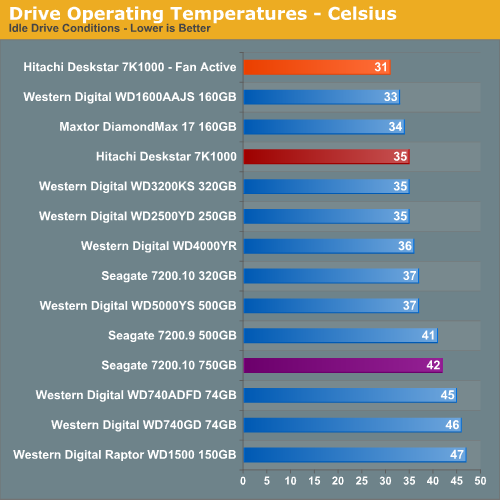
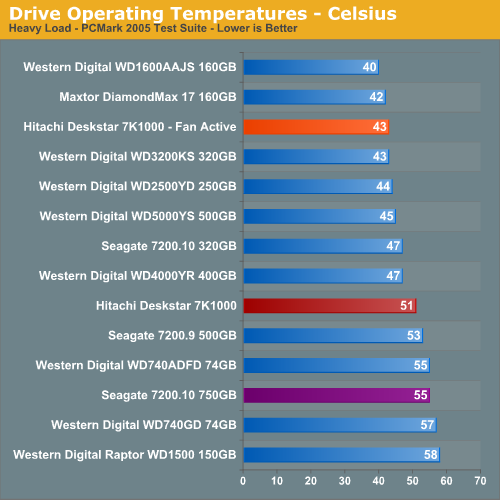
We expected the 7K1000 to run as warm as the Seagate 750GB due to the five platter design. However, under both idle and load conditions it operated significantly cooler than Seagate's large capacity PMR design. We have additional power and thermal management tests to run but at this time we were pleasantly surprised with the results. The load temperatures dropped from 51C to 43C and idle temps dropped from 35C to 31C with our front case fan operational. We highly recommend a fan be installed near the drive during normal operation. Our test room temperatures were 24C during these tests.
Our acoustic test utilizes our standard test bed components but we implement AMD's Cool'n'Quiet technology and turn off the case fans to isolate as much case noise as possible during testing. Our OCZ power supply is nearly silent in these tests and our fanless ASUS 7600GS video card provides a further decrease in our case's ambient noise levels. Our drives are attached to the drive cage with rubber bushings to assist in isolating the noise of the drive without resulting harmonic changes due to the case design
Our acoustic tests are designed to measure the decibel levels while the system is at idle and also under load while running the General Hard Disk Drive Usage benchmark within PCMark 2005. We found through trail and error that this particular benchmark produces controlled readings across a wide range of applications within the benchmark. This particular benchmark utilizes 60% reads and 40% writes within the trace playback file.
The measurements are taken at a distance of 5 millimeters from the rear and front of the drive being tested in order to minimize surrounding environmental noise. We take our measurements over a period of twenty minutes, so idle measurements will include operating system interrupt and polling routines. We have noticed that unless we run a silent system in a near silent room that measurements taken from 1 meter are generally not meaningful due to ambient noise levels. There are exceptions like the Raptor series of drives but overall most modern desktop drives are quieter now than the other components in the system.
The reported measurements are based on an A-weighted decibel score that measures frequencies similar to the way the human ear responds to sound. We take a total of three measurements for each test. We then subtract the high and low scores and arrive at our findings by reporting the remaining score.
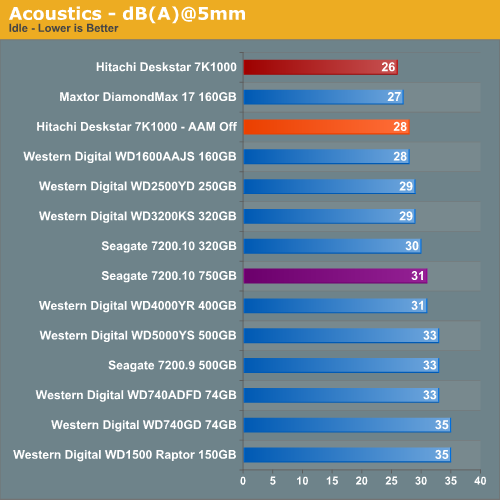
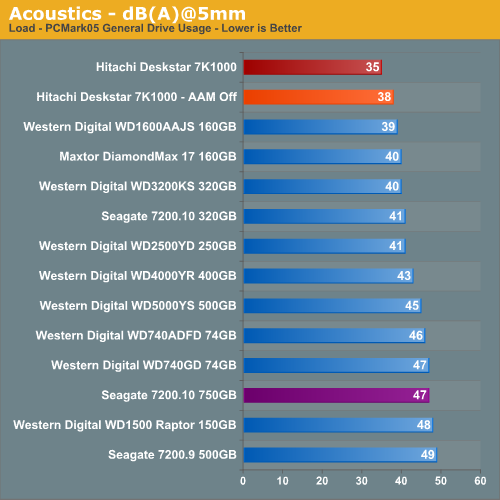
Our Hitachi Deskstar 7K1000 is the quietest drive that we have ever tested. We basically could not hear the drive and at times wondered if it was operating with AAM turned on. Even with AAM turned off, the drive was extremely quiet at idle and under load where it still scored better than our other test units. Our subjective opinion with AAM turned off is that the seek requests are muted greatly but still noticeable when compared to the other drives. The only other significant audible noise is a slight whirling sound as the drive spins up on a cold start or after a reboot. We just cannot emphasize enough how quiet this drive is in our test configuration with AAM enabled at the 128 setting. We even removed the rubber mounting grommets in our drive cage and did not notice any differences in acoustics or vibration levels. Our base dB(A) level in the room at time of testing was 25 dB(A).
Hard Drive Performance: Thermals
Our thermal tests utilize sensor readings via the S.M.A.R.T. (Self-Monitoring, Analysis and Reporting Technology) capability of the drives and are reported by utilizing the Active SMART 2.42 utility. We test our drives in an enclosed case environment without the front fan operational to simulate temperatures that could conceivably be reached in a SFF or HTPC case design. We typically find the reported numbers drop anywhere from 18% to 25% on average when the front fan is operational.
We typically let the drive idle for fifteen minutes before starting our idle thermal testing. Our load testing consists of taking the high temperature reading after looping the PCMark 2005 HD Suite benchmark five times. We also check load temps after looping our Nero Recode encoding test three times.
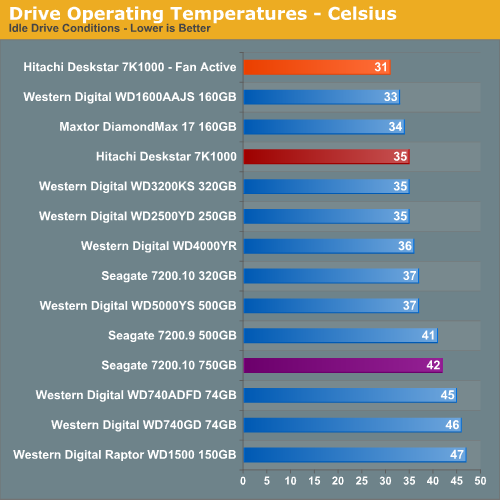
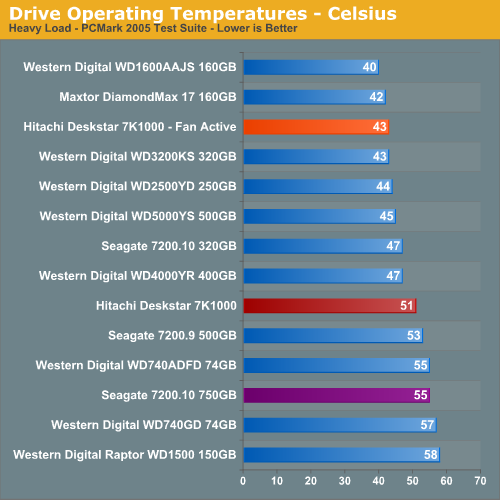
We expected the 7K1000 to run as warm as the Seagate 750GB due to the five platter design. However, under both idle and load conditions it operated significantly cooler than Seagate's large capacity PMR design. We have additional power and thermal management tests to run but at this time we were pleasantly surprised with the results. The load temperatures dropped from 51C to 43C and idle temps dropped from 35C to 31C with our front case fan operational. We highly recommend a fan be installed near the drive during normal operation. Our test room temperatures were 24C during these tests.










74 Comments
View All Comments
yacoub - Monday, March 19, 2007 - link
I've been curious how much help drives would get from a larger cache. What if smaller drives came with, say, 64MB of cache?JarredWalton - Monday, March 19, 2007 - link
Looking at the 750GB Seagate with its 16MB cache, there are definitely areas where the 32MB cache helps. Basically, with the larger capacities you need more cache to effectively handle all the data. Realistically, I'd say there's about 0% chance we'll see 64MB cache on smaller drives. When we're running 2TB drives, however....atomicacid55 - Monday, March 19, 2007 - link
I wish that the T7K500 could be reviewed in this. After all, that's the current challenger to the 7200.10, and if you read STR, the consensus is that it's an overall faster drive than the 7200.10. Every drive manufacturer tends to set its own trends in performance, and I personally believe it's more useful to have a comparison of the 7K1000 with its sibling rather than only against other brands.Gary Key - Monday, March 19, 2007 - link
Hitachi is finally sending us a T7K500. We will have a 500GB roundup with the latest drives from WD, Seagate, Samsung, and Hitachi in April.dm0r - Monday, March 19, 2007 - link
Never thought a 7200 RPM drive could be very competitive to a 10000 one...Thanks to its 32 Mb Cache.Loved the acoustics test, it shows a very quiet drive.With this new drives coming to the market, Western Digital will have to think about its raptors Overpriced drives and low its prices.Very good review.A question: How many Hitachi drives will be lauched with Perpendicular recording like this and what capacities?
Justin Case - Wednesday, March 21, 2007 - link
Higher areal density means more data can be read per rotation, so it could even be faster in terms of STR. But 7200 RPM drives will still have higher latency than 10k models, of course. The only way to overcome that would be to add more heads (ex., 2 per platter).bkiserx7 - Monday, March 19, 2007 - link
...wonder what a perpindicular raptor will do one day?crimson117 - Monday, March 19, 2007 - link
Attack prey from right angles?cruzer - Monday, March 19, 2007 - link
On page 10, "As stated in the article, we believe leaving AAM and NCQ turned provides the best experience with this drive."Do you mean turned on or off?
tuteja1986 - Tuesday, March 20, 2007 - link
I really want 3 of them for raid 5 setup :)