Samsung SpinPoint T166 500GB: Cool, Quiet, and Quick
by Gary Key on July 9, 2007 2:00 AM EST- Posted in
- Storage
Drive Specifications
When compared directly to two of its competitors within the 500GB category, we find the Samsung HD501LJ has nearly identical specs as the Hitachi and Seagate drives. The only major differences is a read seek time advantage and lower power consumption at idle for the Hitachi drive and an additional two years of warranty coverage for the Seagate drive.
Samsung has 17 variations of the T166 product series released at this time with a choice of PATA or SATA interfaces and 8MB or 16MB cache schemes. Capacities for the T166 series range from 80GB to 500GB. Our review unit is at the top of Samsung's model lineup with a 500GB capacity and SATA 3Gbps interface. This capacity is made possible by three 167GB platters spinning at 7200rpm with a 16MB cache. The current street price for this unit is around $109 making it a bargain in the 500GB market. The Hitachi and Seagate drives sell for $139 and $119 respectively.
Feature Set

The external casing design of the SpinPoint T166 series is based on the industry standard 3.5" form factor platform with pertinent part number and warranty information embossed on a white sticker on the top of the casing. Samsung quotes a 600,000 hour Mean Time Between Failure rate that is significantly less than other drives in this category, and near-line enterprise SATA drives that hover around a 1 million to 1.2 million hour MTBF rating.
Of course, MTBF ratings are meaningless if your drive fails within a few hours of operation or a few days outside the warranty period, as is known to happen on occasion. We normally pay very little attention to MTBF ratings and instead focus on the manufacturer's stated lifetime expectancy for the drive and warranty coverage - the longer the better. Samsung lists the life expectancy of this drive under normal operating conditions to be around five years and provides a three year warranty.

The SpinPoint T166 SATA family ships with Serial ATA data and power connectors only. There is no support for the 4-pin Molex power connector designed for use with older ATX power supplies. To the left of the data and power connectors is an eight pin jumper block. This jumper block will determine whether the drive operates in Master, Slave, or Select Cable mode if you are using a PATA model; for SATA models this jumper block has no effect.
The PCB is openly visible on the bottom of the drive as in previous series and contains a Marvell controller chipset and Samsung's own memory module. In the past we have seen Samsung utilize ESMT (Elite Semiconductor Memory Technology) memory which was always surprising given the size of Samsung's memory business.
| Drive Specifications | |||
| Samsung SpinPoint T166 500GB HD501LJ |
Hitachi Deskstar T7K500 500GB HDT725050VLA360 |
Seagate Barracuda 7200.10 500GB ST3500630AS |
|
| Manufacturer's Stated Capacity | 500GB | 500GB | 500GB |
| Operating System Stated Capacity | 465.8 GB | 465.8 GB | 465.8 GB |
| Interface | SATA 3Gb/s | SATA 3Gb/s | SATA 3Gb/s |
| Rotational Speed | 7,200 RPM | 7,200 RPM | 7,200 RPM |
| Cache Size | 16 MB | 16 MB | 16 MB |
| Average Latency | 4.17 ms (nominal) | 4.17 ms (nominal) | 4.16 ms (nominal) |
| Read Seek Time | 8.9 ms | 8.5 ms | 11 ms |
| Number of Heads | 6 | 6 | 6 |
| Number of Platters | 3 | 3 | 3 |
| Power Draw Idle / Load |
7.1W / 11.3W | 6.9W / 12.5W | 8.6W / 12.6W |
| Command Queuing | Native Command Queuing | Native Command Queuing | Native Command Queuing |
| Warranty | 3 Year - Retail or OEM | 3 Year - Retail or OEM | 5 Year - Retail or OEM |
When compared directly to two of its competitors within the 500GB category, we find the Samsung HD501LJ has nearly identical specs as the Hitachi and Seagate drives. The only major differences is a read seek time advantage and lower power consumption at idle for the Hitachi drive and an additional two years of warranty coverage for the Seagate drive.
Samsung has 17 variations of the T166 product series released at this time with a choice of PATA or SATA interfaces and 8MB or 16MB cache schemes. Capacities for the T166 series range from 80GB to 500GB. Our review unit is at the top of Samsung's model lineup with a 500GB capacity and SATA 3Gbps interface. This capacity is made possible by three 167GB platters spinning at 7200rpm with a 16MB cache. The current street price for this unit is around $109 making it a bargain in the 500GB market. The Hitachi and Seagate drives sell for $139 and $119 respectively.
Feature Set

The external casing design of the SpinPoint T166 series is based on the industry standard 3.5" form factor platform with pertinent part number and warranty information embossed on a white sticker on the top of the casing. Samsung quotes a 600,000 hour Mean Time Between Failure rate that is significantly less than other drives in this category, and near-line enterprise SATA drives that hover around a 1 million to 1.2 million hour MTBF rating.
Of course, MTBF ratings are meaningless if your drive fails within a few hours of operation or a few days outside the warranty period, as is known to happen on occasion. We normally pay very little attention to MTBF ratings and instead focus on the manufacturer's stated lifetime expectancy for the drive and warranty coverage - the longer the better. Samsung lists the life expectancy of this drive under normal operating conditions to be around five years and provides a three year warranty.

The SpinPoint T166 SATA family ships with Serial ATA data and power connectors only. There is no support for the 4-pin Molex power connector designed for use with older ATX power supplies. To the left of the data and power connectors is an eight pin jumper block. This jumper block will determine whether the drive operates in Master, Slave, or Select Cable mode if you are using a PATA model; for SATA models this jumper block has no effect.
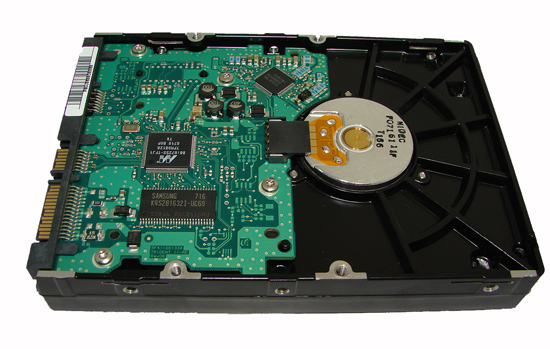 |
| Click to enlarge |
The PCB is openly visible on the bottom of the drive as in previous series and contains a Marvell controller chipset and Samsung's own memory module. In the past we have seen Samsung utilize ESMT (Elite Semiconductor Memory Technology) memory which was always surprising given the size of Samsung's memory business.










42 Comments
View All Comments
yehuda - Wednesday, July 11, 2007 - link
From your experience, are there any caveats to using a notebook drive on the desktop other than physical mounting? I mean something like this feature that parks the read/write head after a number of seconds of inactivity. This seems to result in an audible click which some people do not appreciate. For example, this is from a Newegg user's review on WD Scorpio 160GB:
"It's quiet 99% of the time but the 1% parking "klink" gets annoying quickly. It's in my MacBook Pro now but may soon be swapped to my PS3 where I won't hear the klink."
I think I'd be annoyed too. Have you noticed anything of that sort with your drives? Do you think it'd be an issue in a quiet environment?
yehuda - Wednesday, July 11, 2007 - link
(Sorry about the double post)yehuda - Wednesday, July 11, 2007 - link
From your experience, are there any caveats to using a notebook drive on the desktop other than physical mounting? I mean something like this feature that parks the read/write head after a number of seconds of inactivity. This seems to result in an audible click which some people do not appreciate. For example, this is from a Newegg user's review on WD Scorpio 160GB:
"It's quiet 99% of the time but the 1% parking "klink" gets annoying quickly. It's in my MacBook Pro now but may soon be swapped to my PS3 where I won't hear the klink."
I think I'd be annoyed too. Have you noticed anything of that sort with your drives? Do you think it'd be an issue in a quiet environment?
TA152H - Wednesday, July 11, 2007 - link
Actually, I'm one of the weirdos that like a noisy hard disk, but only when it's accessing data. I know that sounds strange, but I'm used to it and it gives me an idea of what's going on without me having to look at the hard disk light. I really dislike not hearing the drive.Having said that, the small drives seem very, very quiet to me. I don't hear them at all unless they are accessing data, and even then they seem quieter. Mind you, this is for a completely fanless computer too, so it is very quiet. The bad thing about this is, your ears adjust to everything being quieter, and even though I bought the most silent DVD drive, for example, and run it at the quietest settings, it still seems so loud because everything else is so quiet. It's strange how humans always find a way to make themselves miserable :P .
The big consequence is, the performance is really quite low on these drives. I do like 3.5 inch 5400 RPM drives, and still use quite a few, and the notebook drives are considerably slower. I don't know why exactly, I guess they are spinning the same speed, but it's a very noticeable difference. The cost is really high too per megabyte. However, you save money on power (although, I doubt enough) and I could not run a fanless system with a standard hard drive, so it kind of was the only choice. The insides would get so hot from the hard disk, the CPU would fail. Now, just from convection, it cools itself adequately, and it's a tiny case (mini-itx). If you listen to things like Classical music on your computer though, it's worth it since you have absolutely no noise (except, don't even think about listening to it from the CD, the CD sounds like a howitzer).
The drive I bought does not have the parking behavior you mention, or at least I can't hear it if it does. To reiterate, if you do this, be prepared for abysmal performance, and possibly not being able to hear the drive when it's being accessed. I can if I really, really listen, but it's so quiet it's not easy, so it's useless. It's easier just to look for the light. But, it generates A LOT less heat and makes different setups possible.
defter - Monday, July 9, 2007 - link
I've used Samsung 160GB drive for about 3.5 years, didn't had any problem with it.Frumious1 - Monday, July 9, 2007 - link
I've got two 160GB SATA Samsung drives still going strong in one of my PCs. Another IDE 120GB worked for about a year and then fail, at which point Samsung sent me a replacement. However, the failure was hardly Samsung's fault. See, I put the drive into one of the old Antec cases where the HDD cage could fit 3 HDDs, along with the two 160GB drives I just mentioned. It hit 100+ F two summers ago, and I don't have AC. While I was gone during the day, the middle HDD died. I got home from work and found my PC had crashed, and when I rebooted I heard a nasty clicking sound. I opened the case and found that the HDDs were extremely hot, with the middle one probably at above 150 F. The replacement they sent is still working fine, two years later.FWIW, I also bought one of the newer 320GB SATA models earlier this year. No complaints so far. Honestly, performance with HDDs has become nearly the same - look at the application timing results and forget the iPEAK stuff. I don't run benches on my HDDs in regular use, and I'd be hard pressed to tell the difference between my Samsung (D:) and my Western Digital (C:), or any other recent 7200 RPM HDD for that matter.
Griswold - Monday, July 9, 2007 - link
For every post like this I could give examples of seagates, WDs and hitachis failing more than once in the same environment - and it still doesnt say a whole lot about the overall quality of a brand due to small sample size. I suggest you go have a look at some substantiated statistics at www.storagereview.com.TA152H - Monday, July 9, 2007 - link
Kind of weird when you get three lemons out of three. Not three out of 20, but I got three out of three. On top of this, Gary mentions he had problems. Hmmmmm, odds aren't so bad that Samsung makes rubbish now, or at least did. But wait, they offer less of a warranty than Seagate, and on top of this their expected lifetime of the product is less. Yes, all coincidence! Absolutely crazy to question their reliability.By the way Western Digital did have reliability problems, no argument there. I have never liked their drives. Seagate and IBM were my choices, but the IBM fiasco a few years ago turned me off their drives and Hitachi's. Samsung makes good products, which is the only reason I would try their hard drives again even though they sucked bad in the past. Fujitsu used to make a perfectly horrible hard disk too, but I guess they are gone. Asians don't seem particuarly good at motherboards or hard disks, I don't know why. They make them cheap, but they don't seem to have the reliability of American companies.
phusg - Monday, July 9, 2007 - link
Were these 3 drives1. bought around the same time?
2. the same model drive?
3. used in the same computer/temperature environment?
There's nothing crazy about questioning reliability, but to generalise an entire companies products on the basis of a couple of failures is. This one really gets me though,
LOL! What American companies are making reliable motherboards? AFAIK almost all mobo's (good and bad) are made in Taiwan.
TA152H - Monday, July 9, 2007 - link
No, they were all different models, and they were bought within three months of each other, but not at the same time.If you read my message, you would realize it's not based on a couple of failures, three of mine, and Gary's own problems, plus the low reliability rating from Samsung. Only a fool wouldn't put 2 + 2 together and realize something might be wrong with them.
I will help you with your motherboard issues. Most motherboards may not even be made in Taiwan, it's not altogether clear, but certainly many are made in the United States. All the best ones are. Ever heard of Intel? It's a big company, they go by the ticker INTC. Check them out. Of course, Supermicro is American too, and are the best with Intel in terms of reliability. Fancy them both being American, huh? Dell is also American, and they make their own motherboards, but their quality isn't really going to help my argument. I'm not sure where they're made, but if they're made in the U.S., they certainly illustrate how many still are. If they're not, they illustrate how American made quality is better.
Also, motherboards were not always made in Taiwan. Older computers were made in the U.S., and you can't kill them. Ever hear of a PS/2 motherboard going bad? Or a PC/AT? PC/XT? They just didn't die, we'd have room fulls of these machines and they'd go on seemingly forever (hard disks sometimes failed though, and memory did too, often times just from chip creep though). Now, you have this Asus junk plaguing the landscape, and motherboards die and it's not even considered unusual. It's not necessarily a bad thing, because they are cheap and still often outlive their useful lives, although not always. But, they are far less reliable than motherboards of the past that were made in the U.S., and the two most reliable motherboard manufacturers today are, not too surprisingly, American! So, stop acting so incredulous, it's uninformed.