MTRON SSD 32GB: Wile E. Coyote or Road Runner?
by Gary Key on August 15, 2007 3:00 AM EST- Posted in
- Storage
Actual Application Performance
Our application benchmarks are designed to show application performance results with times being reported in seconds, with lower scores being better. While these tests will show differences between the drives it is important to understand we are no longer measuring the synthetic performance of the hard drive but how well our test platforms perform with each individual drive. The performance of a drive is an integral part of the computer platform but other factors such as memory, CPU, core logic, and even driver choice can play a major role in determining how well the drive performs in any given task.
Game Level Load
This test centers on the actual loading of a playable level within our game selection. It is obvious based on the drive's specifications that this drive could be used in a gaming system, though its capacity severely limits the amount of newer multi-Gigabyte titles you can load on it. We have found in gaming that the burst/sustained read speed and access time of a drive is very important. Considering SSDs excel in low access (latency) times we thought it would be interesting to see how well this drive performs in one of our more demanding game tests. The Battlefield 2 test measures the time it takes to load the Daqing Oilfields level. Our application timer begins when the start single player icon is initiated and ends when the join game icon is visible.
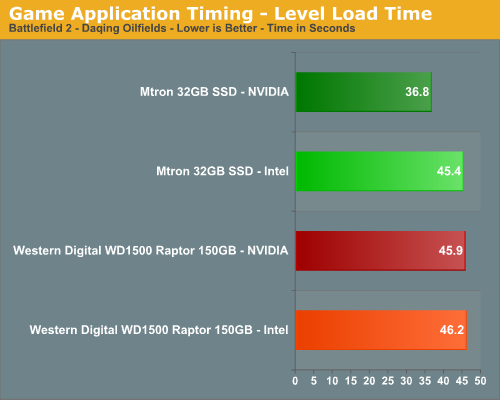
This is one of the more demanding game level load times we test currently and the MTRON drive scores first, although the margin is minimal with the Intel chipset. Our NVIDIA based board loads this particular level 8.6 seconds faster than the Intel board, resulting in a 20% improvement over the Raptor. After several hours of game play we could definitely tell a difference between the two drives in this test. The MTRON SSD product always seems to load the levels in a smoother manner than our Raptor although it is difficult to determine any actual speed differences except when first starting the game. The lack of hard drive noise is a welcome relief when playing games with the MTRON drive.
Nero Recode
Our encoding test is quite easy - we take our original Office Space DVD and use AnyDVD Ripper to copy the full DVD to the hard drive without compression, thus providing an almost exact duplicate of the DVD. We then fire up Nero Recode 2, select our Office Space copy on the hard drive, and perform a shrink operation to allow the entire movie along with extras to fit on a single 4.5GB DVD disc. We leave all options on their defaults except we turn off the advanced analysis option. The scores reported include the full encoding process and are represented in seconds, with lower numbers indicating better performance.
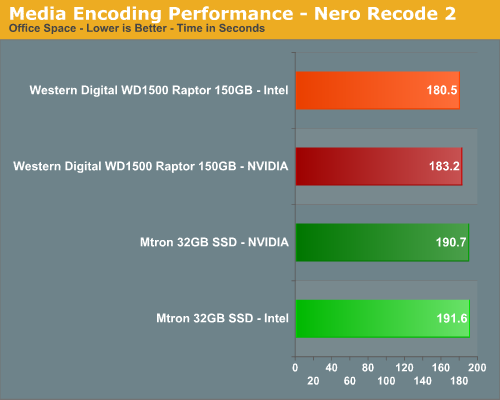
This test is primarily dependent on CPU performance but the write performance of a drive can make small but measurable differences in completion times. As in our PCMark05 tests, the write performance of the MTRON drive does not match that of our Raptor and the resulting performance is about 6% slower than the Raptor. We typically find in this particular test that the CPU throughput of the Intel chipsets is a little better than the NVIDIA chipsets and our Raptor results bear this out. However, due to the better write speed performance of the NVIDIA chipset with the MTRON drive, we see it scoring ahead of the Intel solution even with the CPU throughput disadvantage.
WinRAR 3.70
Our WinRAR test measures the time it takes to compress our test folder that contains 444 files, 10 folders, and 602MB of data. While the benchmark is CPU intensive for the compression tests it still requires a fast storage system to keep pace with the CPU. A drive that offers excellent write performance can make a slight difference in this benchmark.
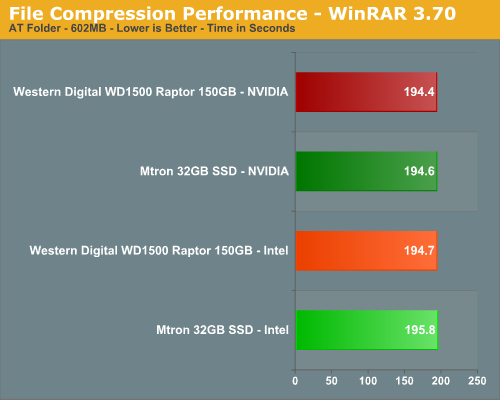
This test relies on the CPU and also the burst rates of the storage system. Even handicapped with a 36% lower burst speed and 6% lower write speeds, the MTRON drive is basically even with the Raptor. The difference between the NVIDIA and Intel chipsets with the MTRON drive is only 1% in this test. In other words, WinRAR file compression - even with a fast CPU - is so limited by CPU and memory performance that hard drive speed rarely comes into play.
File Copy Performance
Our file copy test measures the time it takes to transfer our test folder that contains 29 files, 1 folder, and has 7.55GB of data from our source drive to the target test drive. This benchmark is disk write intensive and requires a fast storage system.
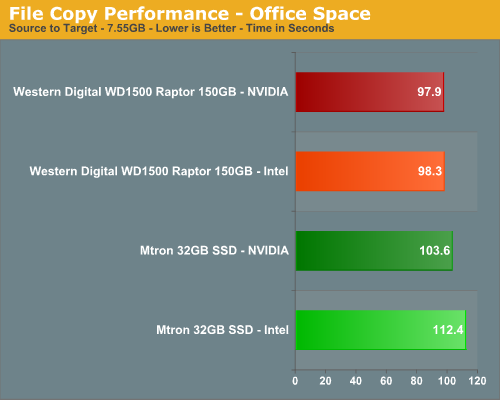
We finish our application tests with a benchmark that favors the Raptor drive because it represents a pure write scenario. As in PCMark05 where the largest differences in scores were generated with the write tests, we see the SSD product being up to 13% slower. However, that margin is only 6% when comparing the results with the NVIDIA chipsets as the MTRON drive is almost 8% slower on the Intel chipset.
Our application benchmarks are designed to show application performance results with times being reported in seconds, with lower scores being better. While these tests will show differences between the drives it is important to understand we are no longer measuring the synthetic performance of the hard drive but how well our test platforms perform with each individual drive. The performance of a drive is an integral part of the computer platform but other factors such as memory, CPU, core logic, and even driver choice can play a major role in determining how well the drive performs in any given task.
Game Level Load
This test centers on the actual loading of a playable level within our game selection. It is obvious based on the drive's specifications that this drive could be used in a gaming system, though its capacity severely limits the amount of newer multi-Gigabyte titles you can load on it. We have found in gaming that the burst/sustained read speed and access time of a drive is very important. Considering SSDs excel in low access (latency) times we thought it would be interesting to see how well this drive performs in one of our more demanding game tests. The Battlefield 2 test measures the time it takes to load the Daqing Oilfields level. Our application timer begins when the start single player icon is initiated and ends when the join game icon is visible.
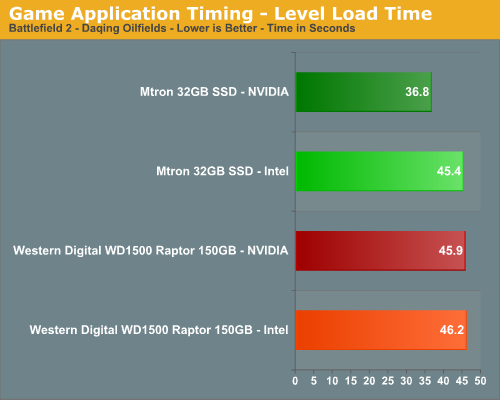
This is one of the more demanding game level load times we test currently and the MTRON drive scores first, although the margin is minimal with the Intel chipset. Our NVIDIA based board loads this particular level 8.6 seconds faster than the Intel board, resulting in a 20% improvement over the Raptor. After several hours of game play we could definitely tell a difference between the two drives in this test. The MTRON SSD product always seems to load the levels in a smoother manner than our Raptor although it is difficult to determine any actual speed differences except when first starting the game. The lack of hard drive noise is a welcome relief when playing games with the MTRON drive.
Nero Recode
Our encoding test is quite easy - we take our original Office Space DVD and use AnyDVD Ripper to copy the full DVD to the hard drive without compression, thus providing an almost exact duplicate of the DVD. We then fire up Nero Recode 2, select our Office Space copy on the hard drive, and perform a shrink operation to allow the entire movie along with extras to fit on a single 4.5GB DVD disc. We leave all options on their defaults except we turn off the advanced analysis option. The scores reported include the full encoding process and are represented in seconds, with lower numbers indicating better performance.
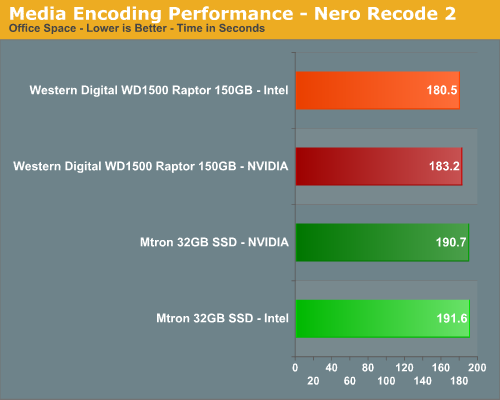
This test is primarily dependent on CPU performance but the write performance of a drive can make small but measurable differences in completion times. As in our PCMark05 tests, the write performance of the MTRON drive does not match that of our Raptor and the resulting performance is about 6% slower than the Raptor. We typically find in this particular test that the CPU throughput of the Intel chipsets is a little better than the NVIDIA chipsets and our Raptor results bear this out. However, due to the better write speed performance of the NVIDIA chipset with the MTRON drive, we see it scoring ahead of the Intel solution even with the CPU throughput disadvantage.
WinRAR 3.70
Our WinRAR test measures the time it takes to compress our test folder that contains 444 files, 10 folders, and 602MB of data. While the benchmark is CPU intensive for the compression tests it still requires a fast storage system to keep pace with the CPU. A drive that offers excellent write performance can make a slight difference in this benchmark.
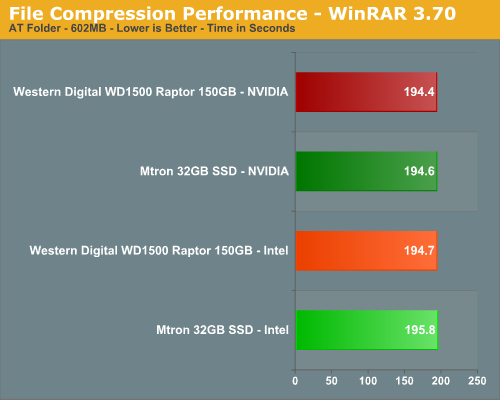
This test relies on the CPU and also the burst rates of the storage system. Even handicapped with a 36% lower burst speed and 6% lower write speeds, the MTRON drive is basically even with the Raptor. The difference between the NVIDIA and Intel chipsets with the MTRON drive is only 1% in this test. In other words, WinRAR file compression - even with a fast CPU - is so limited by CPU and memory performance that hard drive speed rarely comes into play.
File Copy Performance
Our file copy test measures the time it takes to transfer our test folder that contains 29 files, 1 folder, and has 7.55GB of data from our source drive to the target test drive. This benchmark is disk write intensive and requires a fast storage system.
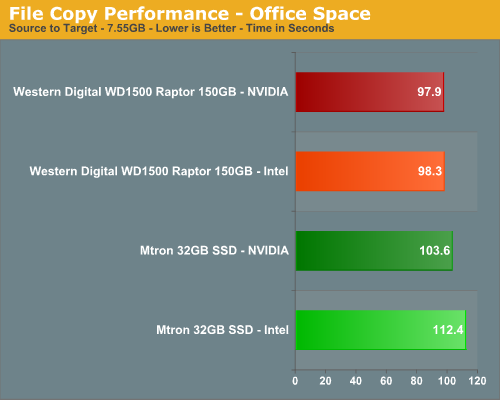
We finish our application tests with a benchmark that favors the Raptor drive because it represents a pure write scenario. As in PCMark05 where the largest differences in scores were generated with the write tests, we see the SSD product being up to 13% slower. However, that margin is only 6% when comparing the results with the NVIDIA chipsets as the MTRON drive is almost 8% slower on the Intel chipset.










37 Comments
View All Comments
Frumious1 - Thursday, August 16, 2007 - link
I don't think an SSD in a notebook is really going to affect battery life that much. There was a laptop review that made this point just the other day: http://www.anandtech.com/mobile/showdoc.aspx?i=306...">see the last 3 paragraphs. If you have a low power laptop, it could probably cut 1-2W power and add maybe 15 minutes of battery life. 2.5" drives also aren't particularly hot, so it won't make a huge difference there. Now, performance would be faster for sure, since laptop drives are also slow, but $1500 or whatever for one of these puppies? I'll pass!ciparis - Wednesday, August 15, 2007 - link
I may have missed it in the article -- was there a discussion of Windows boot times? That plus hibernate / sleep would be interesting. More comprehensive application launch time comparisons would be nice as well.PandaBear - Wednesday, August 15, 2007 - link
With this kind of performance I think the target is not laptop but rather database servers that need very very fast seq and random access. They can afford a couple of these drives, easily.But then again, will a RAM based device like Gigabyte's work better? and how long would they last (i.e. how good is MTRON's wear leveling?)
brundlefly - Saturday, August 18, 2007 - link
Actually I have this disk and it outperforms every mechanical I have ever used in every scenario (server, database, notebook, desktop) (and I have 15k Fujitsu MAS UltraSCSI's, Raptors, and Hitachi 7k200). See my post below about MySQL performance, which is why I got the drive.There is no reason or desire to have a mechanical device in any computer, it doesn't even make any sense, its just the best solution weve had until the price, performance, size, and durability of SSD matured.
BTW MTRON states you can write or erase 50GB/day for 140 years before any cells turn read-only. Thats longer then the MTBF for a raptor.
StraightPipe - Wednesday, August 15, 2007 - link
I'd love to see how one of these drives performs in multi-access enviroments. Can you run a server test or two (RAID would also be nice) to see how they do?I can't see too many home users picking these up for their desktops, but it's always nice to have another option. the 3.5" even goes to 128MB, it's about the same as my 160GB Raptor. Price is still way high, but like all good memory, it only gets cheaper :)
Right now the pricing is set so it is most viable for the enterprise market.
StraightPipe - Wednesday, August 15, 2007 - link
From the Tom's article listed above:"Writing to lots of different cells slows the SSD down so much that even conventional 2.5" hard drives offer better I/O and file-write performance. "
So this is probably not what you want for many server applications.
For a webserver this fast read, no write scenario may be ideal.
jaybuffet - Wednesday, August 15, 2007 - link
http://www.adtec.co.jp/direct/index.php/product/18...">http://www.adtec.co.jp/direct/index.php/product/18...Is that $1600 USD?
Their mainpage shows the 32GB version for about $850 USD
brundlefly - Wednesday, August 15, 2007 - link
I cant read Japanese but 198,000 yen = $1700 USD ?jaybuffet - Wednesday, August 15, 2007 - link
Those are 3.5" drive versions i guess. According to the bottom of http://mtron.net/eng/sub_eb1.asp">http://mtron.net/eng/sub_eb1.asp their is also a 128GB 3.5" availableEODetroit - Wednesday, August 15, 2007 - link
... It might be interesting to compare the speeds here with those from Gigabyte's old I-Ram.