Operating System Performance
The following tests are designed to indicate the drives ability to load and shutdown Windows Vista Home Premium along with entering and resuming from hibernation.
Windows Vista Standby and Resume
These tests are fairly straight forward with our application timer measuring the time it takes for Windows Vista to enter standby with Excel and Photoshop Elements active with a large spreadsheet and several test images open. The Resume test measures the time it takes for the system to return to the desktop once the resume process is initiated.
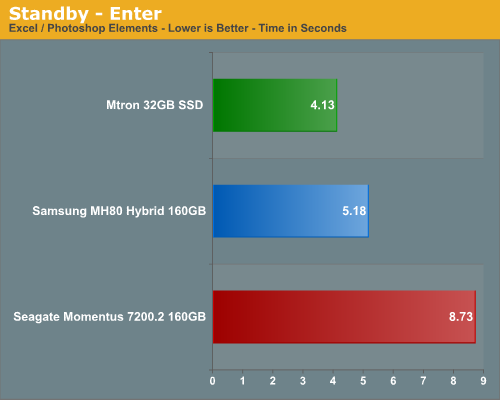
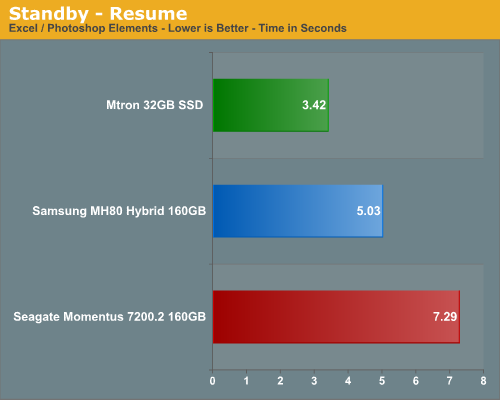
This test is dependent on write speeds for the standby section and read speeds for the resume operation. Windows Vista has been highly touted for its ability to use internal flash memory to write and store data for immediate retrieval via ReadyDrive so we should see some benefits with the Samsung drive.
In our standby tests, the Samsung Hybrid drive is only a second slower than the MTRON unit. Our MTRON drive is over 4 seconds faster than the Seagate drive at entering standby which is 111% faster (it sounds very impressive using that measurement technique). Our resume tests follow the same pattern with the MTRON unit being almost 4 seconds faster than the Seagate drive and about a second and a half faster than the Samsung drive. Our initial test results show promise for the hybrid drive design and Windows Vista.
Windows Vista Hibernate and Resume
Our Hibernate test measures the time it takes for Windows Vista to enter hibernation with Excel and Photoshop Elements active with a large spreadsheet and several test images open. The Resume test measures the time it takes for the system to resume to the desktop and includes the POST time of our notebook unit.
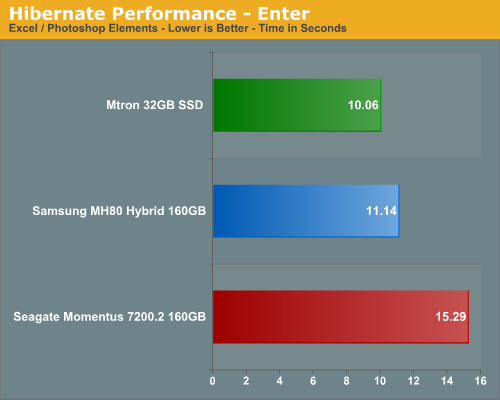
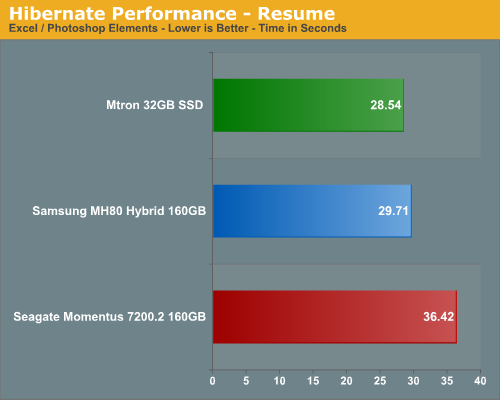
Our MTRON SSD unit is able to enter hibernation 15% faster than the Samsung and 52% quicker than the Seagate unit. Actual hibernate times of the MTRON unit are just over 1 and 5 seconds quicker than the Samsung and Seagate drives respectively. The MTRON SSD resumes 4% faster than the Samsung and 28% faster than the Seagate drive. Based upon the advantages of low latencies and always on capability we expected these results with the SSD based drive but were pleasantly surprised by the performance of the Samsung Hybrid drive.
The resume results indicate the advantages of the SSD design in not having a mechanical spin-up and seek process along with increased access times in locating files. The Hybrid design compensates for the most part compensates by mitigating the slower mechanical operation with the large 256MB NAND flash buffer and Vista's ReadyDrive capability.
The following tests are designed to indicate the drives ability to load and shutdown Windows Vista Home Premium along with entering and resuming from hibernation.
Windows Vista Standby and Resume
These tests are fairly straight forward with our application timer measuring the time it takes for Windows Vista to enter standby with Excel and Photoshop Elements active with a large spreadsheet and several test images open. The Resume test measures the time it takes for the system to return to the desktop once the resume process is initiated.
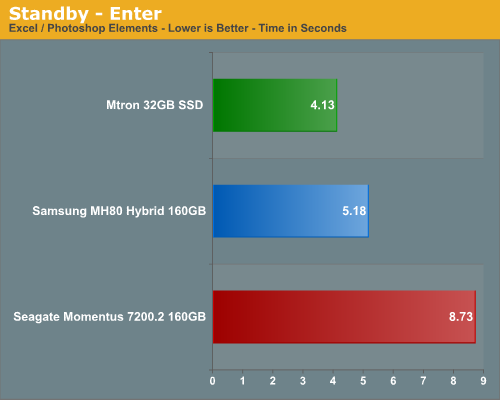
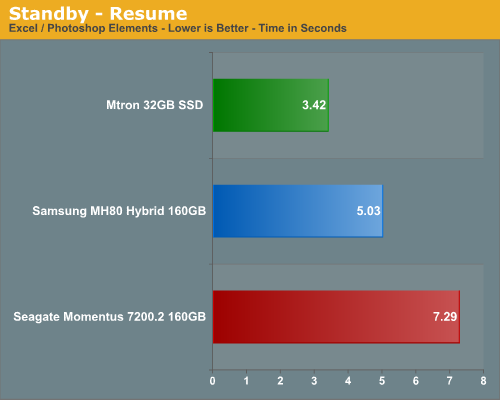
This test is dependent on write speeds for the standby section and read speeds for the resume operation. Windows Vista has been highly touted for its ability to use internal flash memory to write and store data for immediate retrieval via ReadyDrive so we should see some benefits with the Samsung drive.
In our standby tests, the Samsung Hybrid drive is only a second slower than the MTRON unit. Our MTRON drive is over 4 seconds faster than the Seagate drive at entering standby which is 111% faster (it sounds very impressive using that measurement technique). Our resume tests follow the same pattern with the MTRON unit being almost 4 seconds faster than the Seagate drive and about a second and a half faster than the Samsung drive. Our initial test results show promise for the hybrid drive design and Windows Vista.
Windows Vista Hibernate and Resume
Our Hibernate test measures the time it takes for Windows Vista to enter hibernation with Excel and Photoshop Elements active with a large spreadsheet and several test images open. The Resume test measures the time it takes for the system to resume to the desktop and includes the POST time of our notebook unit.
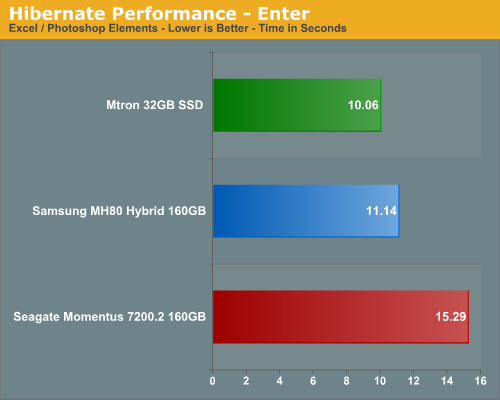
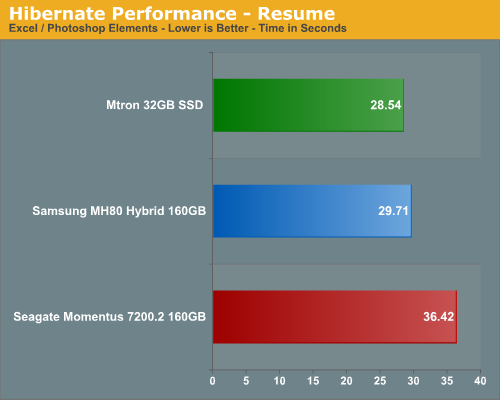
Our MTRON SSD unit is able to enter hibernation 15% faster than the Samsung and 52% quicker than the Seagate unit. Actual hibernate times of the MTRON unit are just over 1 and 5 seconds quicker than the Samsung and Seagate drives respectively. The MTRON SSD resumes 4% faster than the Samsung and 28% faster than the Seagate drive. Based upon the advantages of low latencies and always on capability we expected these results with the SSD based drive but were pleasantly surprised by the performance of the Samsung Hybrid drive.
The resume results indicate the advantages of the SSD design in not having a mechanical spin-up and seek process along with increased access times in locating files. The Hybrid design compensates for the most part compensates by mitigating the slower mechanical operation with the large 256MB NAND flash buffer and Vista's ReadyDrive capability.










25 Comments
View All Comments
kmmatney - Friday, August 17, 2007 - link
I'd like to see these same tests on a drive after a few months of use, and lots of file fragmentation. it looks like all the Hybrid drives really improve is windows standby time - actual application performance seemed a bit porr for the hybrid drive.brundlefly - Sunday, August 19, 2007 - link
File fragmentation is less of an issue on the hybrid then a mechanical.It has no impact on access time, however if you are massively fragmented sequential read time will suffer - but again its much worse on the mechanical.
Again this needs to be drilled in - assuming a hybrid hard drive of the mtron's specs or better, there is no advantage to a mechanical hard drive except price and storage size.
Now that we have the mtron, the performance gap is only going to get bigger, the storage sizes larger, and the prices lower.
puffpio - Friday, August 17, 2007 - link
I'm eagerly looking forward to a full notebook tests (the most important being its effect on battery life)legoman666 - Friday, August 17, 2007 - link
Indeed, so am I. It will be interesting to see how it effects battery life while idle and also when it's doing stuff.Spoelie - Sunday, August 19, 2007 - link
In idle the difference is half a watt.. That's within normal variance of electronic components.Unless you will be using the hard disk very intensively for the entire battery charge (in which the HDD will consume an entire 2 watts more..) you won't notice any difference in battery life.