TRENDnet TEW-633GR: 802.11n Draft 2.0 to the Rescue
by Kris Boughton on October 26, 2007 12:00 PM EST- Posted in
- Networking
Test Results
One impressive result from this router is that it did not experience measurable performance degradation in mixed mode operation. The same could be said about its server to client and client to server performance as the results were nearly identical in each test. Based upon this information, we will not show these results until our next router review that will include compatibility testing between adapter cards.
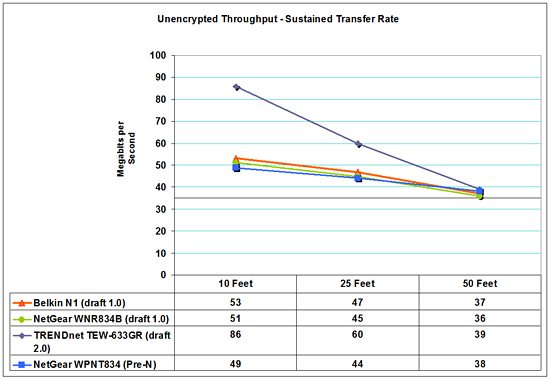
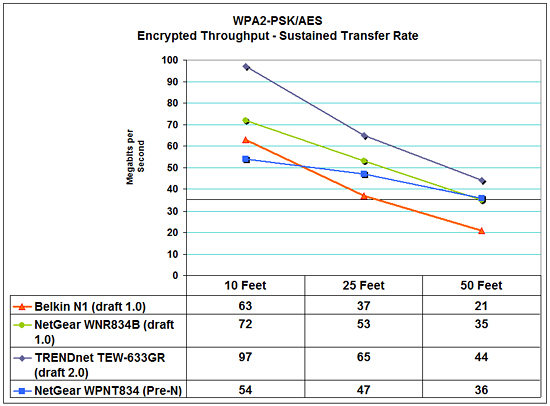
Surprisingly, the router provided consistently higher transfer rates with the use of AES encryption than without, suggesting there definitely is a slight compression advantage to be gained when using the WPA2-PSK protocol with the latest 802.11n draft 2.0 specifications. At these speeds, transferring a 1GB test file to the NAS or the notebook took around two minutes and twenty one seconds.
Utilizing our standard encryption settings, this data transfer rate equates to about 65Mbps on average for the TRENDnet router at 25 feet. This is well below the stated "theoretical" maximum of 300Mbps (reported link speed at time of testing was 243Mbps). This may seem quite low, but these speeds are consistent with expected throughput averages under our test conditions. However, the TRENDnet router still performed up 36% quicker than our original 802.11n draft 1 units. We have experienced sustained transfer rates up to 105Mbps with this router at a 10 foot distance, clear line of sight, and no electrical interference - finally allowing Wi-Fi networking to at least match 100 Mbit Ethernet (in a best-case scenario). One final item worth noting is that the typical 802.11g network connection can usually sustain a maximum of around 24-26 Mbps in best-case conditions - as little as one fourth the speed of Draft-N 2.0.
One impressive result from this router is that it did not experience measurable performance degradation in mixed mode operation. The same could be said about its server to client and client to server performance as the results were nearly identical in each test. Based upon this information, we will not show these results until our next router review that will include compatibility testing between adapter cards.
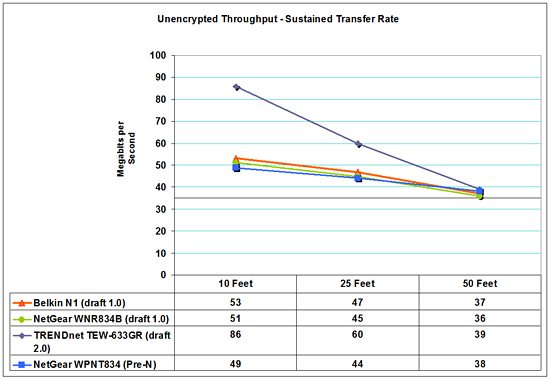
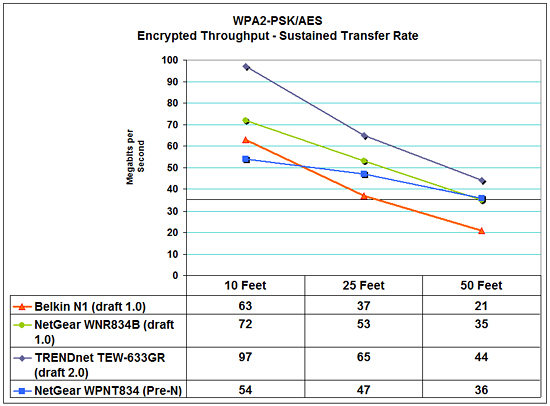
Surprisingly, the router provided consistently higher transfer rates with the use of AES encryption than without, suggesting there definitely is a slight compression advantage to be gained when using the WPA2-PSK protocol with the latest 802.11n draft 2.0 specifications. At these speeds, transferring a 1GB test file to the NAS or the notebook took around two minutes and twenty one seconds.
Utilizing our standard encryption settings, this data transfer rate equates to about 65Mbps on average for the TRENDnet router at 25 feet. This is well below the stated "theoretical" maximum of 300Mbps (reported link speed at time of testing was 243Mbps). This may seem quite low, but these speeds are consistent with expected throughput averages under our test conditions. However, the TRENDnet router still performed up 36% quicker than our original 802.11n draft 1 units. We have experienced sustained transfer rates up to 105Mbps with this router at a 10 foot distance, clear line of sight, and no electrical interference - finally allowing Wi-Fi networking to at least match 100 Mbit Ethernet (in a best-case scenario). One final item worth noting is that the typical 802.11g network connection can usually sustain a maximum of around 24-26 Mbps in best-case conditions - as little as one fourth the speed of Draft-N 2.0.










13 Comments
View All Comments
InternetGeek - Friday, October 26, 2007 - link
One thing I've noticed about these home routers is that they advertise having a firewall as a feature, yet they clarify that it is a SPI. I understand these are limited firewalls (detect and filter malformed packages, and such). But when compared to a sofware firewall just how good are they? (Beyond being able to add unlimited number of rules on the software side ones).For my own network I use 2 routers with their SPI firewalls enabled and both having NAT enabled. In addition I'm using a software firewall (Trendmicro on Windows Vista) on all PCs. How 'secure' am I?
smn198 - Monday, October 29, 2007 - link
NAT will protect you from unsolicited traffic unless you have UPnP enabled. Your software firewall won't add much apart from outbound protection but by the point malware is phoning you are already in trouble but it can serve as a useful warning.Lawranc031 - Monday, March 14, 2022 - link
I read your post and I was Impressed by your post a lot. You keep posting like this. Thank you for Sharing. Click Here If You Know About <a href="https://thestudenthelpline.com/au/nursing-assignme... Assignment Help</a>