Thermaltake Muse R-Duo: External RAID
by Dave Robinet on December 14, 2007 2:00 AM EST- Posted in
- Storage
Test Setup
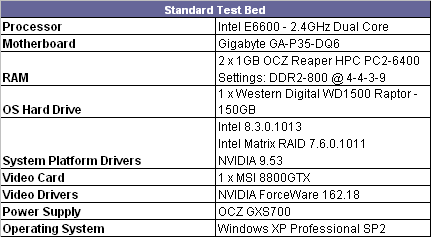
We are using an Intel E6600 dual-core CPU to ensure that we are not limited by computing power in our testing. We've used a 2GB memory configuration for these tests, but will soon be updating our test beds to a consistent 4GB platform due to current DDR2-800 pricing and upcoming game and application requirements. Our choice of budget level OCZ Reaper HPC PC2-6400 memory offers a very wide range of memory settings with timings of 4-4-3-10 used for our storage benchmark results.
The testbed uses an MSI 8800GTX video card and we run our tests at a resolution of 1280x1024. We run all of our tests with an enclosed case (in this instance, with the drives installed in the Muse R-Duo chassis) with a dual optical/hard drive setup to reflect a moderately loaded system platform. We fully update the OS and load a clean drive image for each platform in order to keep driver conflicts to a minimum.
We format the test drive before each test run and complete five tests on each drive to ensure consistency in the benchmark results. We drop the high and low scores and report the remaining (median) score. The Windows XP swap file is set to a static size of 2048MB and we clean the prefetch folder after each benchmark.
Our hard drive platform for this test is Seagate's Barracuda ES.2 1TB. This is the enterprise version of the 7200.11 drive that we already tested. Given the virtually identical performance characteristics of the two drives, we are confident in including the 7200.11 as a single-drive comparison platform.
Software Test Suite
With the variety of disk drive benchmarks available, we need a means of comparing the true performance of the hard drives in real world applications. Given that this is a review of a RAID product, rather than a pure hard drive review, we'll forego the gaming benchmarks in favor of some relevant RAID handling benchmarks. Our suite for this test will include:
- HD Tach
- HD Tune
- Acoustics and Thermals
- PCMark05
- XP Startup
- Application Loading
- Hard Drive Usage
- Virus Scanning
- File Write
- WinRAR
- Windows Vista Startup/Shutdown
- PCMark Vantage
- RAID Rebuild Operations and Error Handling










11 Comments
View All Comments
Magendanz - Friday, December 14, 2007 - link
Actually, I think this should be targeted aggressively at the small business market. There's really no cheaper or easier way to protect your critical business records against a drive failure. Just buy it, insert two SATA drives, set a DIP switch, and attach it to your existing PC. Drive performance is really secondary.