Thermaltake Muse R-Duo: External RAID
by Dave Robinet on December 14, 2007 2:00 AM EST- Posted in
- Storage
RAID Reconstruction
An integral (though often untested) part of a RAID controller is how well it handles unexpected events. Hard drives fail and errors occur, but the base requirement of RAID arrays that incorporate redundancy into their design is that the system remains up and running. In addition to uninterrupted system activity, the length of time that it takes a system to rebuild the array (i.e. return to a non-degraded status) can be a critical factor in ensuring that the dreaded "multiple drive failure" scenario doesn't occur. The Muse R-Duo has only limited options for what RAID flavors it will allow, and only one of these options (RAID 1) has any redundancy at all. Therefore, the RAID controller error handling and reconstruction tests will focus on RAID 1 mode.
Error Handling
While not a test measurable by a simple graph, we took the array and did our best to make it unavailable by forcing a variety of random tests (i.e. randomly disconnecting and reconnecting power and data cables). In a RAID 1 configuration, the controller - under ideal circumstances - should simply continue to allow data access to the existing "good" drive, immediately failing the second ("bad") drive and removing it from its configuration.
In this instance, the Muse R-Duo handled drive removal without issue. The blue and red lights flash on the front of the drive bay that is empty, indicating that the drive is dead. Replacing the drive, however, immediately brought the Thermaltake enclosure down - a soft "power off" state of sorts, rendering the data inaccessible to the OS - though powering the unit off and on showed that the data was still intact. The RAID 1 operation was therefore performed adequately, but the puzzling behavior of the unit when a drive was put into the slot (ostensibly to rebuild the array) could certainly be better.
One other nice thing to note is that the Muse R-Duo is intelligent about recognizing when a hard drive has truly failed. We performed the following as test:
- Power off the enclosure
- Remove the drive
- Power on the enclosure (enclosure realizes that the drive isn't available for use, and fails it)
- Power off the enclosure
- Re-insert the drive
- Power on the enclosure
The Muse R-Duo is smart enough to do a quick version check on the data to see that a rebuild isn't necessary. If any data is written to the array while one drive is not present, however, the Duo-R considers the replacement drive "fresh" and will rebuild the entire array. In those rare instances where a disk fails to spin up properly on the first attempt, however, it's nice to see that the Muse R-Duo will avoid unnecessary rebuild operations.
RAID Reconstruction
After failure of a disk, it is important that the user replace the dead disk with a new drive as quickly as possible. It is then equally important that the RAID controller rebuild the array swiftly and without issue, so that the array returns to a normal, fault-tolerant (non-degraded) state.
For this test, we ran a PCMark Vantage benchmark loop with the array in a "degraded" state after removing one of the drives from our RAID 1 array. After the benchmark successfully ran in this degraded state twice, we installed a new disk and instructed the array to rebuild. We re-ran the benchmark during this rebuild operation and looked at performance as well as the length of time required to rebuild the array under two conditions. First, as a worst-case scenario, we ran PCMark Vantage in a loop while allowing the array to rebuild. We then failed the array again and allowed the rebuild to occur under more or less "idle" circumstances for a best-case scenario. In this case, the Muse R-Duo does the rebuilding on its own with no connection to a host computer.
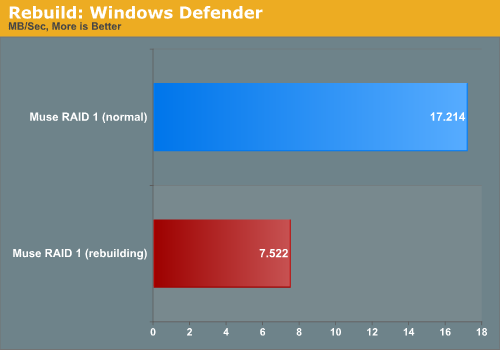
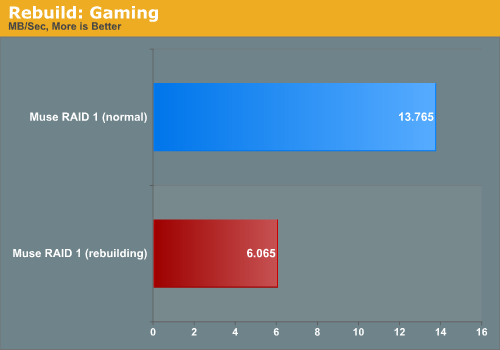
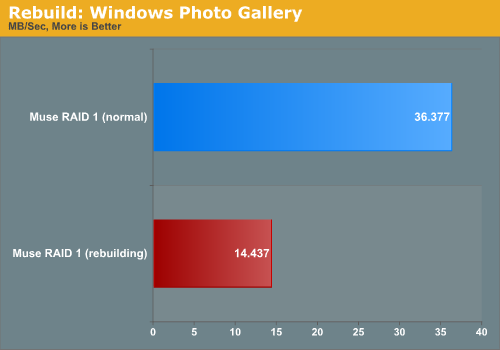
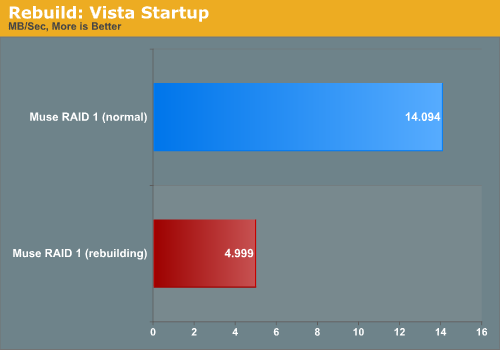
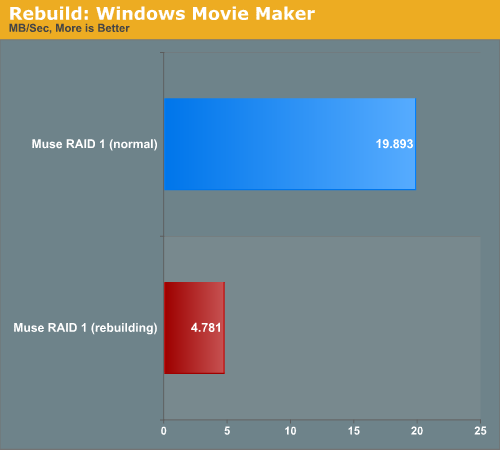
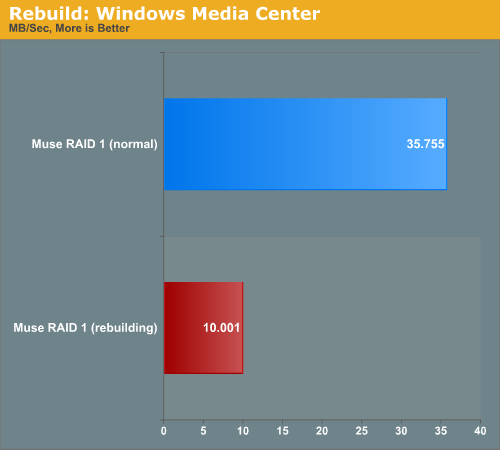
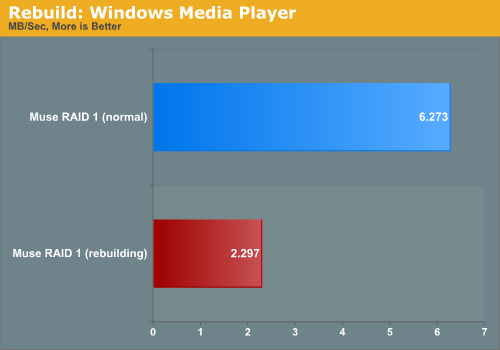
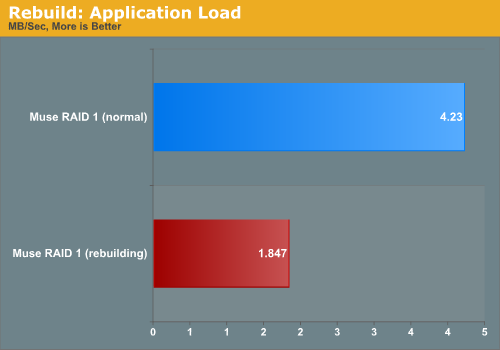
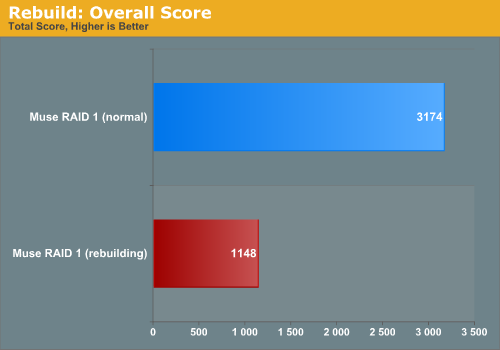
As expected, the Seagate slows to a crawl while the drive is busy reading data to restore the mirrored copy. As the number of RAID products we review grows, there will be a difference in the performance of the drive during rebuild. Remember, the performance and rebuild operation time are both important factors in a system relying on RAID for uptime. (For data retention, regular backups are necessary!) The rebuild operation took 6 hours and 54 minutes for a 1TB mirrored volume under ideal circumstances (detached from the host system). Under normal circumstances, however, where the host OS is going to be reading from and writing to the drive, the rebuild will take substantially longer.










11 Comments
View All Comments
Magendanz - Friday, December 14, 2007 - link
Actually, I think this should be targeted aggressively at the small business market. There's really no cheaper or easier way to protect your critical business records against a drive failure. Just buy it, insert two SATA drives, set a DIP switch, and attach it to your existing PC. Drive performance is really secondary.