OWC Mercury Extreme SSD - First Look at a 50GB SandForce Drive
by Anand Lal Shimpi on February 26, 2010 12:00 AM EST- Posted in
- Storage
Overall System Performance using PCMark Vantage
Next up is PCMark Vantage, another system-wide performance suite. For those of you who aren’t familiar with PCMark Vantage, it ends up being the most real-world-like hard drive test I can come up with. It runs things like application launches, file searches, web browsing, contacts searching, video playback, photo editing and other completely mundane but real-world tasks. I’ve described the benchmark in great detail before but if you’d like to read up on what it does in particular, take a look at Futuremark’s whitepaper on the benchmark; it’s not perfect, but it’s good enough to be a member of a comprehensive storage benchmark suite. Any performance impacts here would most likely be reflected in the real world.
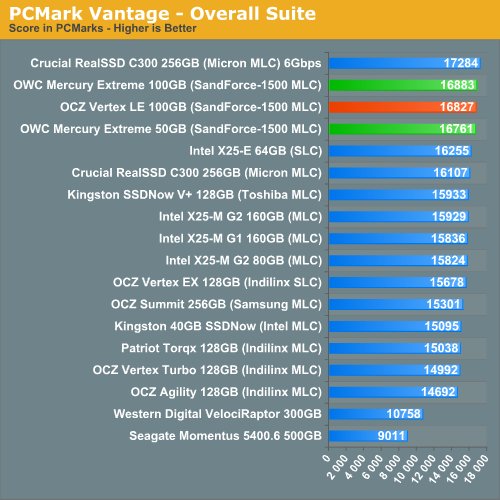
PCMark Vantage mostly echoes what you'd expect based on our data thus far. There's no real performance difference, in the real world, between the 100GB and 50GB SandForce SF-1500 MLC drives. It's only in the HDD specific test that we see any evidence of a slower drive, and even then the drop isn't that great.
The memories suite includes a test involving importing pictures into Windows Photo Gallery and editing them, a fairly benign task that easily falls into the category of being very influenced by disk performance.
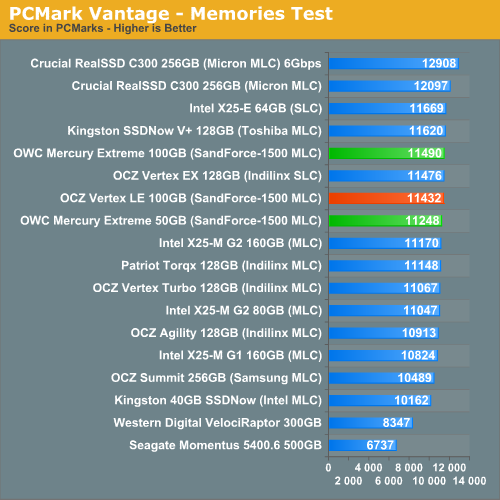
The TV and Movies tests focus on on video transcoding which is mostly CPU bound, but one of the tests involves Windows Media Center which tends to be disk bound.
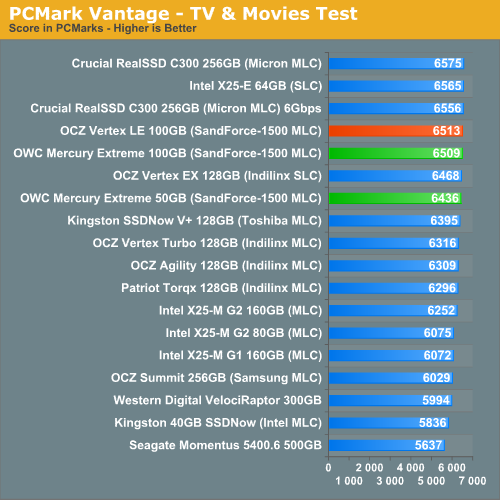
The gaming tests are very well suited to SSDs since they spend a good portion of their time focusing on reading textures and loading level data. All of the SSDs dominate here, but as you'll see later on in my gaming tests the benefits of an SSD really vary depending on the game. Take these results as a best case scenario of what can happen, not the norm.
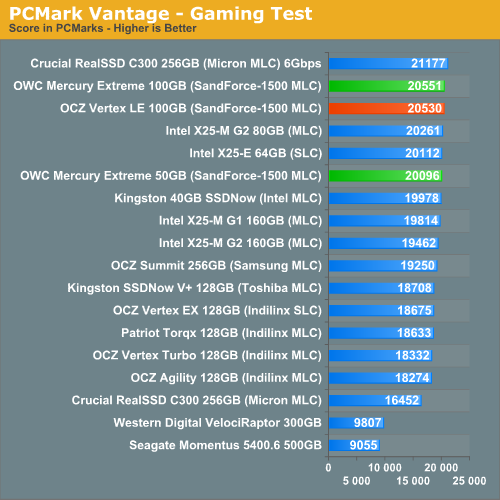
In the Music suite the main test is a multitasking scenario: the test simulates surfing the web in IE7, transcoding an audio file and adding music to Windows Media Player (the most disk intensive portion of the test).
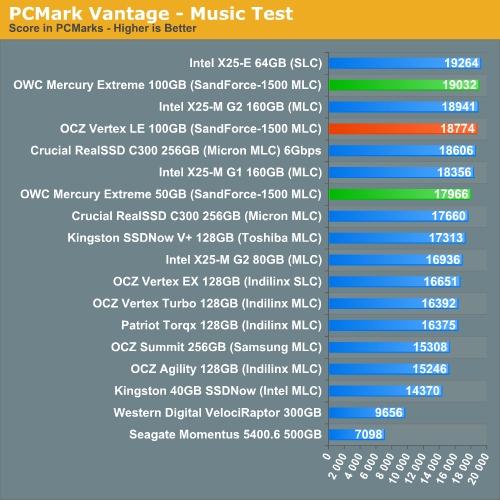
The Communications suite is made up of two tests, both involving light multitasking. The first test simulates data encryption/decryption while running message rules in Windows Mail. The second test simulates web surfing (including opening/closing tabs) in IE7, data decryption and running Windows Defender.
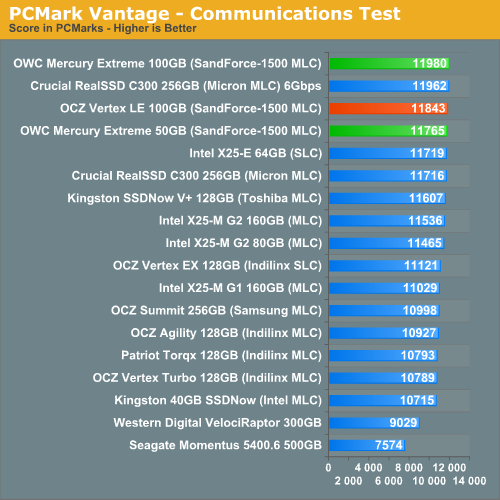
I love PCMark's Productivity test; in this test there are four tasks going on at once, searching through Windows contacts, searching through Windows Mail, browsing multiple webpages in IE7 and loading applications. This is as real world of a scenario as you get and it happens to be representative of one of the most frustrating HDD usage models - trying to do multiple things at once. There's nothing more annoying than trying to launch a simple application while you're doing other things in the background and have the load take forever.
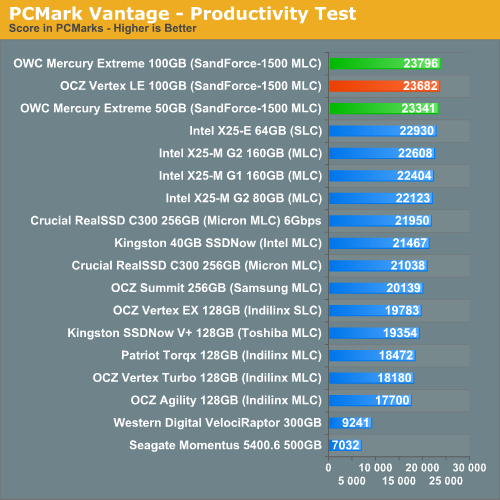
The final PCMark Vantage suite is HDD specific and this is where you'll see the biggest differences between the drives:
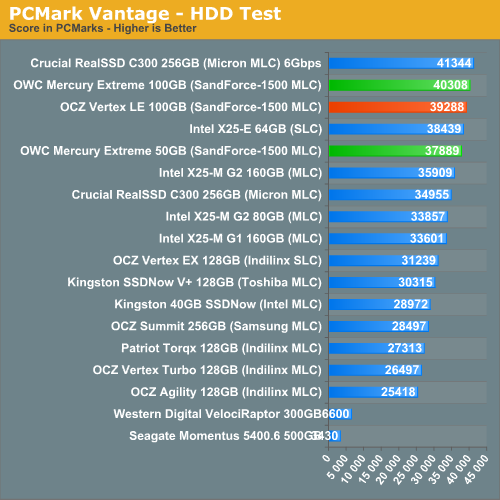










74 Comments
View All Comments
ayembee - Tuesday, March 9, 2010 - link
...given my 200GB Vertex 2 LE lasted 6 days :however, based on the OCZ support forums it could be the OCZ firmware rather than a specific hardware issue, as it seems they they are getting very similar-sounding bricks on several kinds of vertex models.
Hrel - Sunday, March 7, 2010 - link
Now I only need to wait for SSD's in this price range to drop under $1 per GB; and let me add that after getting used to 12cents per GB I think I'm being extremely generous!OWC Grant - Monday, March 1, 2010 - link
As far as reselling review units, most manufacturers DO sell their review units and other products clearly marked as "open box", B stock, or refurbished and thus provide users with another purchase option. We offer these types of products in our monthly "clearance/garage sale" promo and are very well liked by our newsletter readers as great "insider" deals.Our statement of all the drive sizes (50/100/200GB) offering the same performance in terms of raw sustained data transfer rates was and is still true. As noted in Anand's final summary and direct communication with us, the overall performance of the 50GB model "looks quite good" and "performance is nearly identical in call cases except one." (a small random write file) We are looking into that one instance and will advise on any outcome.
Thanks as always to Anand and you readers for your interest in SSD's in general and our offerings in that category.
jed22281 - Friday, March 26, 2010 - link
"As noted in Anand's final summary and direct communication with us, the overall performance of the 50GB model "looks quite good" and "performance is nearly identical in call cases except one." (a small random write file) We are looking into that one instance and will advise on any outcome."So what was the outcome?
Thank-you.
skimike - Monday, May 3, 2010 - link
Out of curiosity, do you know if OWC has a secure/sanity erase utility for the OWC Mercury Extreme 100GB drive? I called OWC's tech support line and they didn't know anything about it. And the drive password used by hdparm in Linux isn't set to NULL so I can't use hdparm, either.monomer - Monday, March 1, 2010 - link
Dailytech posted an article on Friday saying that JMicron will be releasing a new controller with a 128MB DRAM cache soon. Does anyone know if they actually fixed their random access problems, or did they just throw more cache at it to try to cover it up?tuskers - Monday, March 1, 2010 - link
Something I'd love to see is how much software compile times improve with an SSD. As a professional software engineer, I'd love to see whether SSDs would improve a common real-world task like this.hyc - Monday, March 1, 2010 - link
Yes, noticeably.I write code all day. All of my machines now have SSDs as their primary drive. 256GB G.Skill Titan in my desktop, 256GB Samsung in my current laptop, 128GB Transcend PATA in my old laptop, 120GB OCZ CoreV2 floating on an eSata adapter for quick bulk copies.
arklab - Monday, March 1, 2010 - link
Pardon my ignorance, but I'm new to SSD's.I (think) I read in your first review that only Sand Force is able to make utilities for these (OWC and OCZ LE) drives.
Does this include the trim command (for Windows 7 use), or can we just use some "generic" command?
What would OSX users do?
Thanks!
fictionfree - Monday, March 1, 2010 - link
I've purchased a couple items from OWC in the past - can't say I'm a fan of the company. It wouldn't surprise me if they resold review drives. I purchased an external Firewire drive from them a few years ago, and when the internal drive died, I took the case apart to see that it was a refurbished drive. I didn't buy a refurb drive, I bought a brand new drive - but they filled the case with a refurb. Not cool - and they refused to do anything to make it right.Just my 2 cents, but I find them to be shady.