OWC Mercury Extreme SSD - First Look at a 50GB SandForce Drive
by Anand Lal Shimpi on February 26, 2010 12:00 AM EST- Posted in
- Storage
Random Read/Write Speed
This test writes 4KB in a completely random pattern over an 8GB space of the drive to simulate the sort of random writes that you'd see on an OS drive (even this is more stressful than a normal desktop user would see). I perform three concurrent IOs and run the test for 3 minutes. The results reported are in average MB/s over the entire time.
I've had to run this test two different ways thanks to the way the newer controllers handle write alignment. Without a manually aligned partition, Windows XP executes writes on sector aligned boundaries while most modern OSes write with 4K alignment. Some controllers take this into account when mapping LBAs to page addresses, which generates additional overhead but makes for relatively similar performance regardless of OS/partition alignment. Other controllers skip the management overhead and just perform worse under Windows XP without partition alignment as file system writes are not automatically aligned with the SSD's internal pages.
First up is my traditional 4KB random write test, each write here is aligned to 512-byte sectors, similar to how Windows XP might write data to a drive:
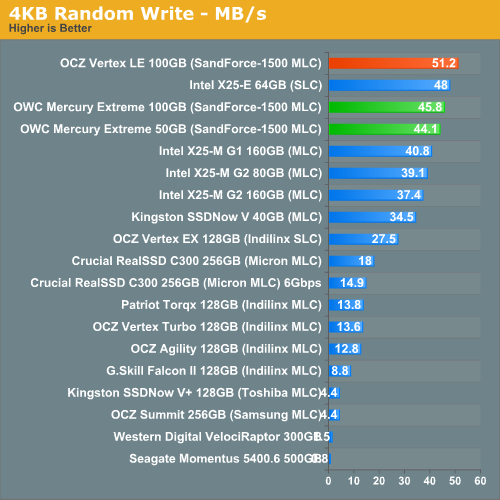
Unaligned 4KB random writes are a bit lower, but nothing tremendous. For some reason both of the OWC Mercury drives actually performed lower than our Vertex LE sample in this test. These should all be the same drive. As we saw in the last review however, in order to better represent performance under modern OSes we need to look at 4K aligned writes since that's what ends up happening most of the time.
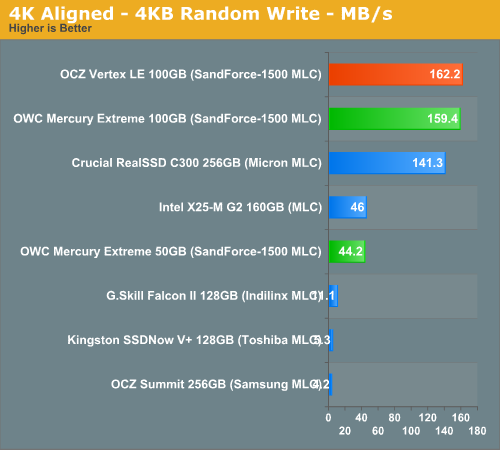
Peak random write performance isn't nearly as good on the 50GB drive. While the 100GB SF-1500 based drives can muster around 160MB/s, the 50GB drive can only manage 44.2MB/s. It's not a deal breaker by any means, and shouldn't really be noticeable in real world usage - but this is the downside to the 50GB drive. Note that at 44.2MB/s, it's still roughly the same speed as Intel's X25-M G2.
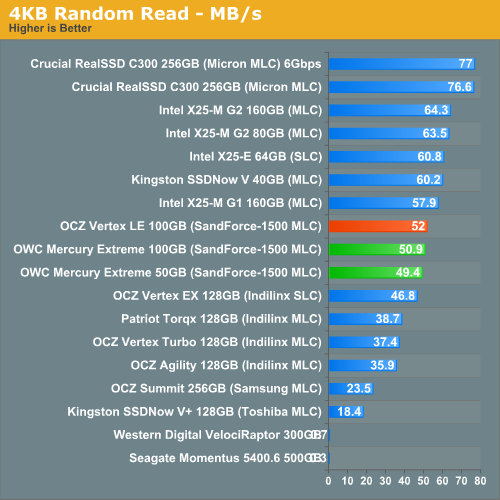










74 Comments
View All Comments
lorteti - Saturday, February 27, 2010 - link
Anand,How about the used drive performance?
I'm currently still unsing Vista, no plan upgrading to Win7 this year.
I think many are still using older OS.
Does these SSD's SandForce and C300 perform the same in used condition without TRIM?
jx
shawkie - Saturday, February 27, 2010 - link
Anand, can you please include some discussion and/or benchmark on power consumption for those users with laptops?shawngmc - Saturday, February 27, 2010 - link
Anand,Can you confirm whether or not this series of drives have Trim support? I had emailed OWC's tech support to try to find out, and they responded saying that their drives handle Trim internally.
I asked if I could get some details on this, but the technician did not have any. I can understand if they do automatic garbage collection, and I understand that the cycling is much lower due to the low 'write amplification' factor, but that's still not Trim support. You said that the Vertex LE supported Trim, and it's roughly the same drive, but I don't want to make an assumption I'll regret.
It's especially vexxing since OSX has no native Trim support, while I want to use this as a Windows 7 drive (as will many people after this review).
I've been waiting for SSD prices to drop, and while this isn't a drop inherently, 100GB that literally saturates SATA II for $400 is a very tempting spot to jump in.
Thanks,
Shawn
ScavengerLX - Saturday, February 27, 2010 - link
Do you dream about SSDs, Anand?Paladin1211 - Saturday, February 27, 2010 - link
Normally you dont dream about your work, right? :DScavengerLX - Saturday, February 27, 2010 - link
Yes :-Diwodo - Friday, February 26, 2010 - link
"6Gbps SATA will only improve large file read performance off of the drive. Loading apps and games shouldn't be any faster. Nearly all high performance SSDs load a single app/game in about the same time. "So you are saying we are already reaching tipping point where SATA3 with 700MB/s Seq Read / Write wont give us any perceivable performance advantage? I did do any research or test, but surely Apps like Photoshop / Office / Games require to load more then few hundred MB right?
Paladin1211 - Saturday, February 27, 2010 - link
I think the statement is pretty logical. Assume that you have 350MB/s sequential read and I have only 200MB/s. We both need to read a file of 20MB. Then it would take you 0.057 sec or take me 0.1 sec. Even a mouse click would take longer than the 0.043 sec difference :)To load apps and games means to process a lot of small files, not one large file of multi hundred MB. This is where random read/write comes into play, negating most of the sequential advantages.
Conscript - Friday, February 26, 2010 - link
thanks for the review Anand, I've been looking up and down at these drives and was waiting for a reliable review. I am concerned that they won't let you open em up. Tell ya what, why don't you give them the $229, check to make sure there's nothing funny going on, and when you put it back together and check that it still works, I'll buy it off ya...and a used discount of course :)ssdreviewer - Friday, February 26, 2010 - link
we would like to see more latency benchmark info in all SSD reviews, such as AS SSD benchmark, HDTune Pro access time etc.