OWC Mercury Extreme SSD - First Look at a 50GB SandForce Drive
by Anand Lal Shimpi on February 26, 2010 12:00 AM EST- Posted in
- Storage
Overall System Performance using PCMark Vantage
Next up is PCMark Vantage, another system-wide performance suite. For those of you who aren’t familiar with PCMark Vantage, it ends up being the most real-world-like hard drive test I can come up with. It runs things like application launches, file searches, web browsing, contacts searching, video playback, photo editing and other completely mundane but real-world tasks. I’ve described the benchmark in great detail before but if you’d like to read up on what it does in particular, take a look at Futuremark’s whitepaper on the benchmark; it’s not perfect, but it’s good enough to be a member of a comprehensive storage benchmark suite. Any performance impacts here would most likely be reflected in the real world.
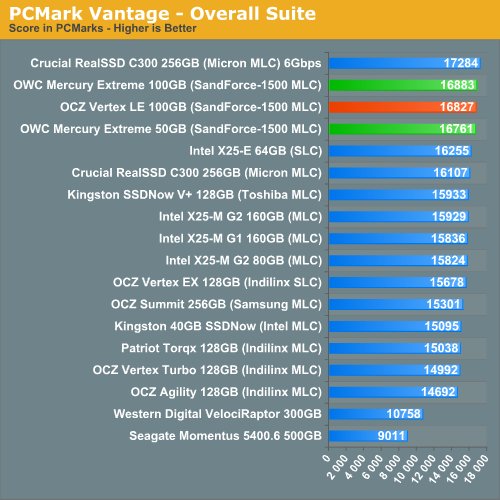
PCMark Vantage mostly echoes what you'd expect based on our data thus far. There's no real performance difference, in the real world, between the 100GB and 50GB SandForce SF-1500 MLC drives. It's only in the HDD specific test that we see any evidence of a slower drive, and even then the drop isn't that great.
The memories suite includes a test involving importing pictures into Windows Photo Gallery and editing them, a fairly benign task that easily falls into the category of being very influenced by disk performance.
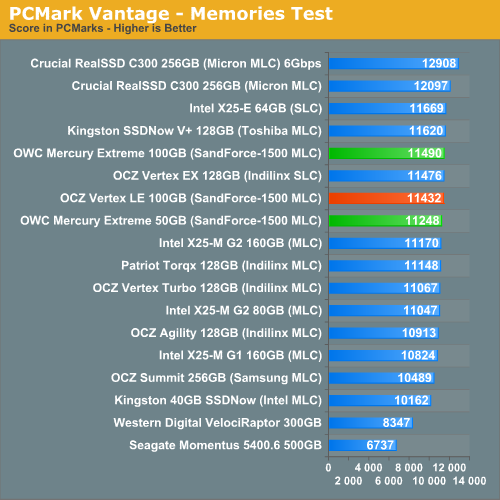
The TV and Movies tests focus on on video transcoding which is mostly CPU bound, but one of the tests involves Windows Media Center which tends to be disk bound.
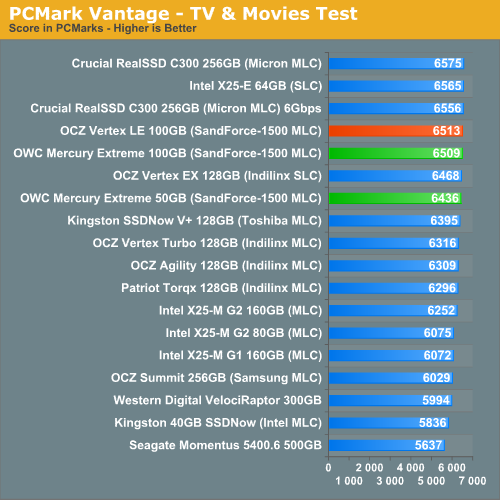
The gaming tests are very well suited to SSDs since they spend a good portion of their time focusing on reading textures and loading level data. All of the SSDs dominate here, but as you'll see later on in my gaming tests the benefits of an SSD really vary depending on the game. Take these results as a best case scenario of what can happen, not the norm.
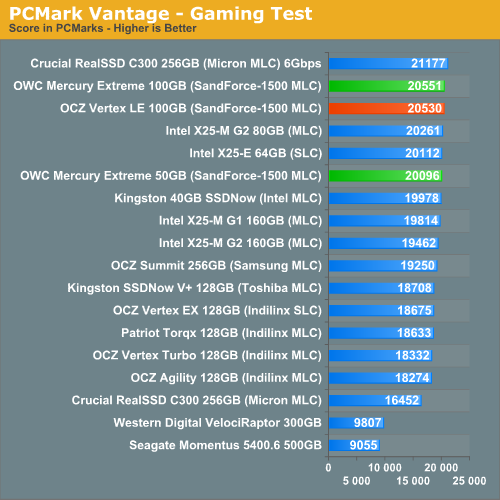
In the Music suite the main test is a multitasking scenario: the test simulates surfing the web in IE7, transcoding an audio file and adding music to Windows Media Player (the most disk intensive portion of the test).
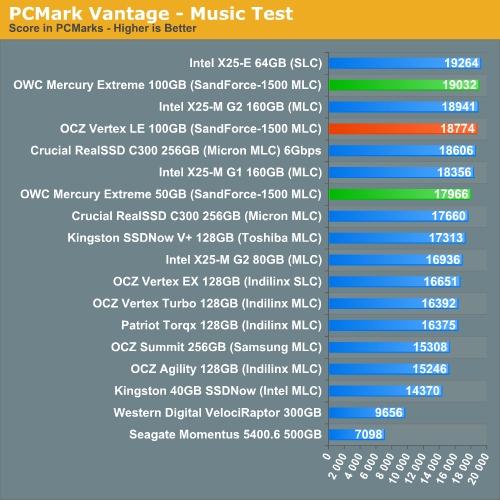
The Communications suite is made up of two tests, both involving light multitasking. The first test simulates data encryption/decryption while running message rules in Windows Mail. The second test simulates web surfing (including opening/closing tabs) in IE7, data decryption and running Windows Defender.
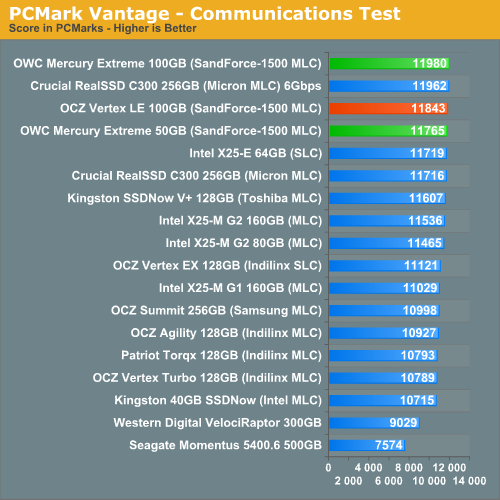
I love PCMark's Productivity test; in this test there are four tasks going on at once, searching through Windows contacts, searching through Windows Mail, browsing multiple webpages in IE7 and loading applications. This is as real world of a scenario as you get and it happens to be representative of one of the most frustrating HDD usage models - trying to do multiple things at once. There's nothing more annoying than trying to launch a simple application while you're doing other things in the background and have the load take forever.
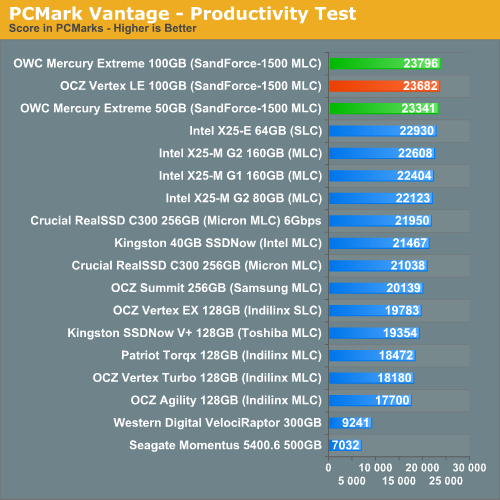
The final PCMark Vantage suite is HDD specific and this is where you'll see the biggest differences between the drives:
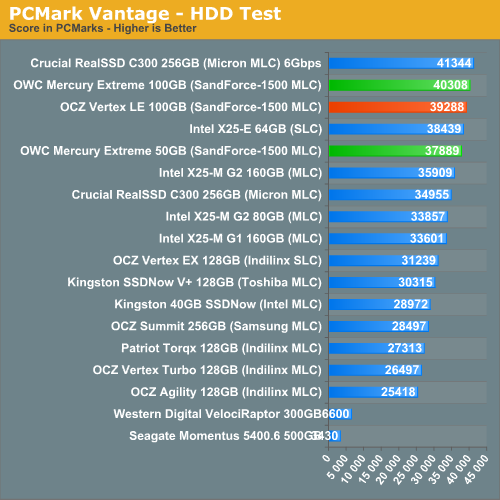










74 Comments
View All Comments
lorteti - Saturday, February 27, 2010 - link
Anand,How about the used drive performance?
I'm currently still unsing Vista, no plan upgrading to Win7 this year.
I think many are still using older OS.
Does these SSD's SandForce and C300 perform the same in used condition without TRIM?
jx
shawkie - Saturday, February 27, 2010 - link
Anand, can you please include some discussion and/or benchmark on power consumption for those users with laptops?shawngmc - Saturday, February 27, 2010 - link
Anand,Can you confirm whether or not this series of drives have Trim support? I had emailed OWC's tech support to try to find out, and they responded saying that their drives handle Trim internally.
I asked if I could get some details on this, but the technician did not have any. I can understand if they do automatic garbage collection, and I understand that the cycling is much lower due to the low 'write amplification' factor, but that's still not Trim support. You said that the Vertex LE supported Trim, and it's roughly the same drive, but I don't want to make an assumption I'll regret.
It's especially vexxing since OSX has no native Trim support, while I want to use this as a Windows 7 drive (as will many people after this review).
I've been waiting for SSD prices to drop, and while this isn't a drop inherently, 100GB that literally saturates SATA II for $400 is a very tempting spot to jump in.
Thanks,
Shawn
ScavengerLX - Saturday, February 27, 2010 - link
Do you dream about SSDs, Anand?Paladin1211 - Saturday, February 27, 2010 - link
Normally you dont dream about your work, right? :DScavengerLX - Saturday, February 27, 2010 - link
Yes :-Diwodo - Friday, February 26, 2010 - link
"6Gbps SATA will only improve large file read performance off of the drive. Loading apps and games shouldn't be any faster. Nearly all high performance SSDs load a single app/game in about the same time. "So you are saying we are already reaching tipping point where SATA3 with 700MB/s Seq Read / Write wont give us any perceivable performance advantage? I did do any research or test, but surely Apps like Photoshop / Office / Games require to load more then few hundred MB right?
Paladin1211 - Saturday, February 27, 2010 - link
I think the statement is pretty logical. Assume that you have 350MB/s sequential read and I have only 200MB/s. We both need to read a file of 20MB. Then it would take you 0.057 sec or take me 0.1 sec. Even a mouse click would take longer than the 0.043 sec difference :)To load apps and games means to process a lot of small files, not one large file of multi hundred MB. This is where random read/write comes into play, negating most of the sequential advantages.
Conscript - Friday, February 26, 2010 - link
thanks for the review Anand, I've been looking up and down at these drives and was waiting for a reliable review. I am concerned that they won't let you open em up. Tell ya what, why don't you give them the $229, check to make sure there's nothing funny going on, and when you put it back together and check that it still works, I'll buy it off ya...and a used discount of course :)ssdreviewer - Friday, February 26, 2010 - link
we would like to see more latency benchmark info in all SSD reviews, such as AS SSD benchmark, HDTune Pro access time etc.