OWC Mercury Extreme SSD - First Look at a 50GB SandForce Drive
by Anand Lal Shimpi on February 26, 2010 12:00 AM EST- Posted in
- Storage
Random Read/Write Speed
This test writes 4KB in a completely random pattern over an 8GB space of the drive to simulate the sort of random writes that you'd see on an OS drive (even this is more stressful than a normal desktop user would see). I perform three concurrent IOs and run the test for 3 minutes. The results reported are in average MB/s over the entire time.
I've had to run this test two different ways thanks to the way the newer controllers handle write alignment. Without a manually aligned partition, Windows XP executes writes on sector aligned boundaries while most modern OSes write with 4K alignment. Some controllers take this into account when mapping LBAs to page addresses, which generates additional overhead but makes for relatively similar performance regardless of OS/partition alignment. Other controllers skip the management overhead and just perform worse under Windows XP without partition alignment as file system writes are not automatically aligned with the SSD's internal pages.
First up is my traditional 4KB random write test, each write here is aligned to 512-byte sectors, similar to how Windows XP might write data to a drive:
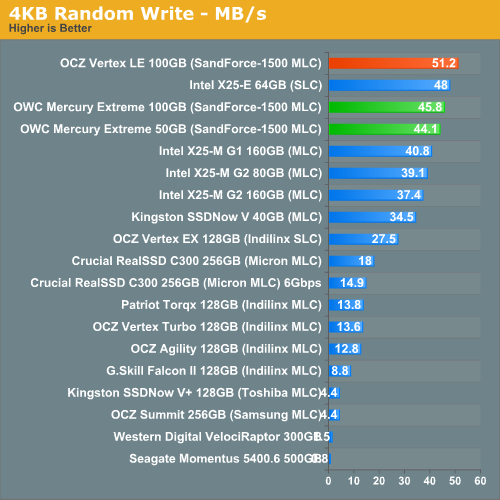
Unaligned 4KB random writes are a bit lower, but nothing tremendous. For some reason both of the OWC Mercury drives actually performed lower than our Vertex LE sample in this test. These should all be the same drive. As we saw in the last review however, in order to better represent performance under modern OSes we need to look at 4K aligned writes since that's what ends up happening most of the time.
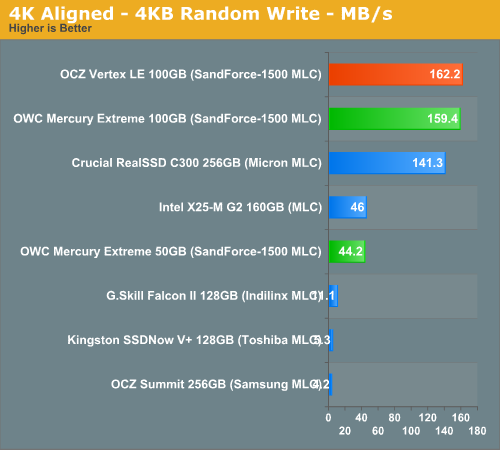
Peak random write performance isn't nearly as good on the 50GB drive. While the 100GB SF-1500 based drives can muster around 160MB/s, the 50GB drive can only manage 44.2MB/s. It's not a deal breaker by any means, and shouldn't really be noticeable in real world usage - but this is the downside to the 50GB drive. Note that at 44.2MB/s, it's still roughly the same speed as Intel's X25-M G2.
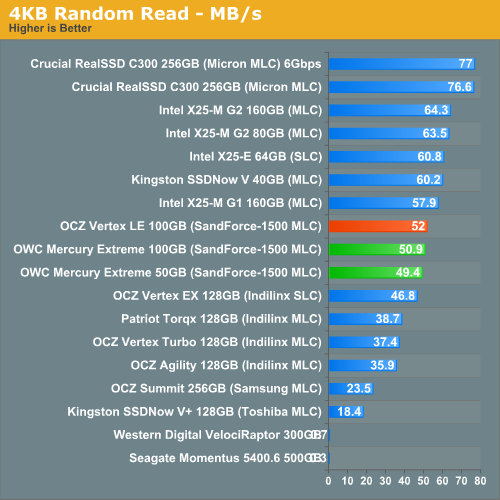










74 Comments
View All Comments
Anand Lal Shimpi - Saturday, February 27, 2010 - link
Thank you :) There wasn't much to this one, I haven't had the time unfortunately to put together another truly thorough investigation - there's just too much going on these days.More SSD news next week!
Take care,
Anand
GullLars - Friday, February 26, 2010 - link
Well, these are pretty good news for people who would rather RAID low capacity SSDs for higher performance at simelar cost to bigger drives.RAIDing 2-3 of these 50GB SSDs from ICH10R would give above 600MB/s bandwidth for both read and write, and still be at an acceptable price.
I still can't over wishing for a test with RAID 0 of lowest capacity drives compared to the high-capacity drives always reviewed here to see how much more performance you can get for the same price.
At $230 this 50GB SF-1500 should be able to defend itself against 2 RAID-0 x25-V wich would cost about the same, but from benchmark numbers i've seen, 2R0 x25-V would beat it thoroughly at everything except tasks heavily focusing on sequential writing.
3 x25-V's comming in at about $300 would beat all drives listed in this lineup at almost all benchmarks, and at performance pr $ you can't beat it.
BTW, it would be nice include a screenshot of AS SSD benchmark, since it includes high QD testing of 4KB random IOPS so you can see what the drive is capable of at max load. AHCI/RAID specifies up to 32 outstanding IOs, and most SSDs with many channels support it fully and will scale up to QD 32. Intel x25-V/M/E wich are listed at about 60MB/s 4KB random read (QD 3) scale up to 120-160MB/s from QD 10-12, and the same is true for C300 and SF-1500. When testing 4KB random read at QD 3 on an NCQ enabled 10+ channel SSD, you are really saturating only 3 of the channels.
Indilinx Barefoot drives with 4 channels can do 4KB random reads at about 60MB/s at QD 5, but scale no further.
Anand Lal Shimpi - Friday, February 26, 2010 - link
Don't worry, higher queue depth tests are coming :) You already see some of that in our Bench tests, but you'll see some iometer specific results soon.TRIM still isn't supported under RAID, but I will be looking at lower capacity drives after this next round of reviews is done :)
Take care,
Anand
GullLars - Friday, February 26, 2010 - link
I'm looking forward to it.As for TRIM with RAID, if you use the RAID as you would a normal SSD, and don't have any usage patterns that does huge ammounts of random writes, you don't NEED the TRIM command, but it would be nice ofc. For a normal usage model, an SSD won't get write performance degraded to more than about 80% of fresh performance (+-10%), and since RAID gives linear scaling, two SSDs in RAID whitout TRIM will outperform a single SSD with TRIM quite nicely. Using this reasoning, TRIM not being avalible in RAID mode shouldn't stop you from buying and RAIDing 3-4 SSDs of 32/40GB rather than going for a single 80-256 since the RAID will outperform the single SSD by a good margin and at about the same price. The question is in the number of free ports on the motherboard SATA controller (for up to 4 SSDs). If you want to RAID more than 4 SSDs, you need a HBA or hardware RAID card to get further scaling.
In such a scenario, LSI 9211-8i + 8 x25-V will come in at $1000-1100 and deliver 1500MB/s read, 320-350MB/s write, and enough IOPS for any enthusiast.
leexgx - Saturday, February 27, 2010 - link
Buy the SSD you need if its 128gb or 256gb buy one SSD enable AHCI and install windows7 and do not install chipset drivers or intel matrix drivers or update the AHCI drivers (keep an look out on windows update) the pc will be fastSSD and RAID is pointless for home users or even gamers (only Pure Video editing or messing with Big files that needs 400-600MB/s maybe and you need 2 raid 0 SSD setups to even use the bandwidth if moving data between them)
still pointless as your looking at constant reads and Write speeds, 2 ssds will max out most RAID setups until the drive degrades (or one SSD fails) but thats not the point as the random access speeds and data rate random access of an SSD is high, then it been better to buy one ssd that fits your needs (Size 128gb been the min)
TRIM keeps Write latency down as an Write can be done mostly Right away where as no TRIM it has to perform an erase before Write
with SSDs the IOPS is norm +1000 an HDD, random IOPS and random access speeds are high as well an hdd can not match, SSD does not warrant an raid setup,
as an gamer and an owner of an first gen SSD (corsair S128) high data rate does not mean it be any faster (my SSD is slower then an HDD at constant read/writes but far faster random reads and IOPS) and i have gone from an RAID 0 2xWD black HDDs and before that 4x80gb hdds, if i had bit more money at the time i would of got an second gen SSD, but the S128 was very cheap and seem to work very well it does lack in Write access times and write speed an little but that only comes up when installing games, i can reboot my pc in under 1 min (thats desktop to desktop) and run any programs soon as my desktop loads the pc loads that fast i had to set my IP address to static IP as the DHCP obtain was taking to long to get an IP (chat programs would give up waiting and then retry)
(yes an faster SSD be better then what i have got system would most likely respond even faster as my SSD does lack NCQ and its an SATA150 drive and that be why my Write access times are not so good but its no JMicron drive it does not stall under Write loads)
GullLars - Saturday, February 27, 2010 - link
The point of RAIDing SSDs is not just bandwidth, it's increasing parallellity (if that's a word...) and avalible bandwidth for mixed read/write. Only powerusers or enthusiasts really should consider RAID, since the benefits like you say will not be very noticable in everyday singletasking usage. It's first when you start multitasking (or video editing like you mentioned) you really feel the difference.If you have a quadcore running at 3-4Ghz and a good amount of fast RAM (say 8-12GB DDR3 1600) even a good SSDs can be a substantial bottleneck when multiple apps access storage at once, especially if you have a sequential write or read (or both) going on at the same time.
On my main rigg i have 2x Mtron Pro 7025 32GB (SLC) SSDs in RAID 0 that i bought in 2008 (cost me about $1400 at the time), and these don't support NCQ either. What's great about them is they don't get degraded performance at all, they have great accesstime (i get 90MB/s 4KB random read), and i've never experienced any freezing or hiccups. The 5 year warranty (even for use in enterprise servers) don't hurt either :P
When I upgrade next time, they will likely be replaced by intels 3. gen SSDs at the lowest capasity point (or simelar highest performing low capasity SSD) in RAID from an LSI 9211 (or simelar controller). If ioXtreme has dropped in price by then, maybe i'll buy that instead (or some simelar PCIe SSD).
leexgx - Wednesday, March 3, 2010 - link
i forgot to post beforeif your Not doing Video editing or messing with Big files more then 1 SSD is pointless,
if your an gamer or want an fast pc one 1 SSD is only needed its been tested quite an number of times RAID + SSD is not needed any more More so that they have TRIM support now (that you lose when RAID is used)
multitasking really depends what you call multitasking i would norm call that 10-15 programs open at one time 1 SSD can handle that fine , again if it's Video editing you May gain the most from RAID, the Files would have to be very big thought as an SSD random access is fast any way (10-50MB/s) and so is its constant transfer rate that you see on most SSDs (200MB/s+)
Steam is the most likely the most stressful thing on my PC or any ones pc makes my SSD crawl when it decodes an pre loaded game (has to decryp all the files so that makes Lots of Read/Write) due to lack of NCQ on my corsair S128 very much so does not help, on second gen SSD thay have Sata300 so norm have NCQ support as default so the Slow downs norm do not happen, second and 3rd gen have TRIM support (3rd gen norm have it from when you Buy it like the JMicron 612)
when using RAID if Write back is Turned on you do benefit from buffered Writes so the (ICH8+) RAID gives more Priority to reads (as to why you get insane buffered burst rates on HDD or SSD when Write back is turned on) but there is an chance you can lose data if the system is powered down before data is Writen (unlicky for the most part under SSDs due to Write speeds and RAID norm Writes in Blocks not bits like windows does or p2p programs)
.
in the end if your an gamer or an user who just wants an fast and responsive pc 1 SSD is Far more then is needed you will not notice the speed improvement unless your doing benchmarks and only the Disk test part of the benchmarks (its also cheaper to Buy the 1 Big SSD with TRIM then 2 smaller SSD's in RAID and lose Trim, that would make 2 SSD's slower then 1 SSD once the drive runs out of free blocks due to lack of TRIM support)
vol7ron - Friday, February 26, 2010 - link
I'm curious to see the aftermath of this SF-1500 business.I know some people are using the 40-80GB versions of SSDs for ONLY their operating system, but I still feel like this product still isn't worth purchasing until you can get 120GB+ at the same prices as the 40-80GB range.
Basically, you should be able to have your OS/Office Suite/Games/Photo Editing software on the SSD. 40-80GB at this price is just not worth it.
Anand,
I would also like to new RAID-0 tests, if possible. I don't know if you are waiting on the Intel Storage Matrix, or if all the problems have been fixed with RAID/Trim, but we're approaching a point where we can almost buy a bunch of the scrap 30/40GB SSDs. Because of the higher reliability, RAID-0 is looking very attractive.
Proposal: SATA-3 6Gb/s with 3 or 4 disks in RAID-0, w/ and w/o Trim turned on.
Thanks,
vol7ron
greenguy - Saturday, February 27, 2010 - link
Your OS/Office Suite/Photo Editing software takes up nearly 40GB? I bet the rest is games. How many games do you need on your boot disk at once?vol7ron - Saturday, February 27, 2010 - link
Is there something wrong with my posts?I say I want to see some RAID and 6Gbps testing and it gets ignored. An hour later, someone basically says the same thing and gets full response w/ follow-up. This has happened before, what's the deal?