OWC Mercury Extreme SSD - First Look at a 50GB SandForce Drive
by Anand Lal Shimpi on February 26, 2010 12:00 AM EST- Posted in
- Storage
Random Read/Write Speed
This test writes 4KB in a completely random pattern over an 8GB space of the drive to simulate the sort of random writes that you'd see on an OS drive (even this is more stressful than a normal desktop user would see). I perform three concurrent IOs and run the test for 3 minutes. The results reported are in average MB/s over the entire time.
I've had to run this test two different ways thanks to the way the newer controllers handle write alignment. Without a manually aligned partition, Windows XP executes writes on sector aligned boundaries while most modern OSes write with 4K alignment. Some controllers take this into account when mapping LBAs to page addresses, which generates additional overhead but makes for relatively similar performance regardless of OS/partition alignment. Other controllers skip the management overhead and just perform worse under Windows XP without partition alignment as file system writes are not automatically aligned with the SSD's internal pages.
First up is my traditional 4KB random write test, each write here is aligned to 512-byte sectors, similar to how Windows XP might write data to a drive:
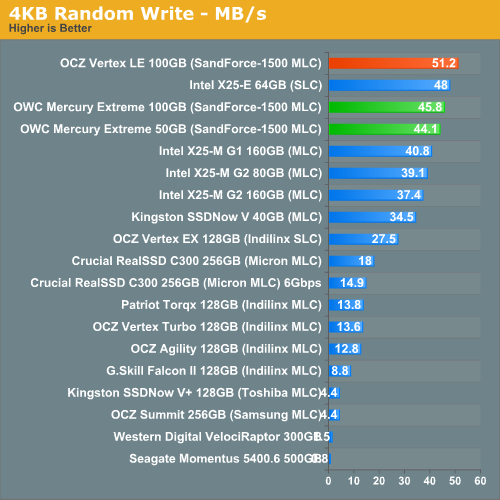
Unaligned 4KB random writes are a bit lower, but nothing tremendous. For some reason both of the OWC Mercury drives actually performed lower than our Vertex LE sample in this test. These should all be the same drive. As we saw in the last review however, in order to better represent performance under modern OSes we need to look at 4K aligned writes since that's what ends up happening most of the time.
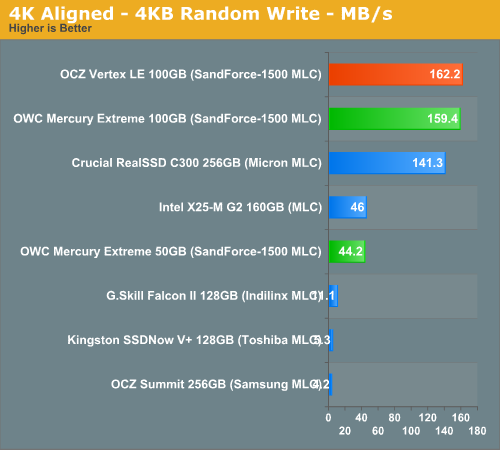
Peak random write performance isn't nearly as good on the 50GB drive. While the 100GB SF-1500 based drives can muster around 160MB/s, the 50GB drive can only manage 44.2MB/s. It's not a deal breaker by any means, and shouldn't really be noticeable in real world usage - but this is the downside to the 50GB drive. Note that at 44.2MB/s, it's still roughly the same speed as Intel's X25-M G2.
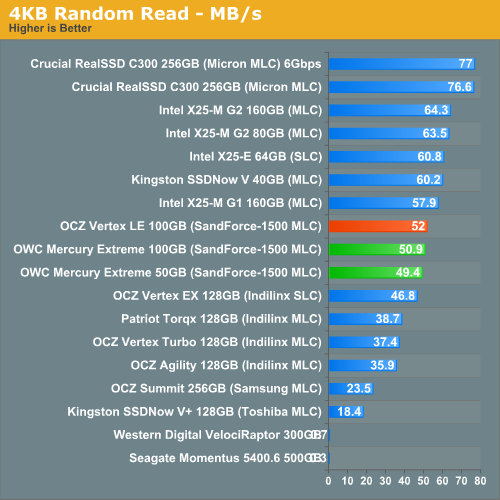










74 Comments
View All Comments
Anand Lal Shimpi - Friday, February 26, 2010 - link
I suspect within a month :)fic2 - Friday, February 26, 2010 - link
My calculator says that $229.99/50G = $4.5998 not $3.59. I think you divided by 64G instead of 50G.Anand Lal Shimpi - Friday, February 26, 2010 - link
I did divide by 64GB :) I wanted to show the total cost per GB of NAND you were paying for. It's still used, even if it's not being exposed to your OS. It's also why I said that the situation gets worse when you look at available user space.Take care,
Annad
iwodo - Friday, February 26, 2010 - link
Thanks for clearing up. I think you should mention the drive have 64GB ( I dont think it is mentioned anywhere )Anand Lal Shimpi - Saturday, February 27, 2010 - link
Second paragraph after the last table on the front page, I mention that it has 64GB of MLC NAND :)Take care,
Anand
fic2 - Friday, February 26, 2010 - link
That is what I figured, but I still think it is strange - it is advertised as a 50G SSD so that is what I think the $/G should be based on. Kind of like saying a car is a 5 wheel vehicle because you have an unused spare in the trunk.ratbert1 - Friday, February 26, 2010 - link
...are there any reviews forthcoming on the Corsair Reactor or Nova drives? I heard the Reactors are out, don't know about the Nova.Mr Alpha - Friday, February 26, 2010 - link
Can I ask: what is the latest build of IOMeter?Anand Lal Shimpi - Friday, February 26, 2010 - link
6-22-2008 build :)jimhsu - Sunday, February 28, 2010 - link
Right, you're using IOmeter. It shouldn't be hard to include maximum IO latency as a performance figure seeing as you already did so in the earlier SSD articles, i.e. http://www.anandtech.com/cpuchipsets/intel/showdoc...">http://www.anandtech.com/cpuchipsets/intel/showdoc...