Pulse-Eight Motorola NYXboard Hybrid Remote Review
by Ganesh T S on April 5, 2012 4:55 PM EST- Posted in
- Home Theater
- Mouse
- Keyboard
- HTPC
- Remote Control
Pulse-Eight is one of the companies tracing its roots to XBMC, and it is no wonder they have a host of interesting products in the HTPC space. We have already taken a look at their innovative HDMI CEC adapter product, and today we have their universal remote up for review. The Motorola NYXboard hybrid remote from Pulse-Eight is unlike any other remote we have evaluated so far.
There are plenty of universal remotes and HTPC control solutions at various price points. Some come with both IR and RF capabilities. Others are able to control multiple devices. Some have universal remotes integrated in a keyboard. However, the Motorola NYXboard hybrid remote is unique in terms of combining the optimal features necessary in a XBMC HTPC based setup. It is a dual-sided learning remote with both IR and RF capabilities. The RF capabilities enable it to interact with a PC, while the IR support helps it to control other devices in the home theater setup. The keyboard side also has basic mouse functionality.
Features
The NYXboard remote package comes with the following components:
- Remote control
- 2 x AAA batteries
- USB RF Receiver
- User guide pamphlet
The physical dimensions of the remote are 145 x 48 x 21 mm. It is comparatively thicker than other remotes, but we felt that the thickness lent some solidity to the feel of the remote.
The NYXboard is a dual-sided learning remote. One side has the conventional remote keys shown above, while the other side has a keyboard. The battery compartment is also on the keyboard side.
The remote has two modes of operation:
- Radio Frequency (RF) for PC control
- Infra Red (IR) for CE (consumer electronics) equipment control
RF Features:
The bundled USB RF receiver is connected to the USB port of the HTPC, which enables communication when the remote is in the RF mode. The remote side can be used in XBMC, MCE etc. It can even be used in the regular desktop (for example, the direction keys can be used to navigate up and down in the Start Menu). The keyboard side is also active in this mode. Note the absence of Ctrl and Alt keys in the keyboard. Instead, we have two Fn modifiers and two Shift keys. It would have been better if one of each of those two keys were to be repurposed for Ctrl and Alt functionality. The Fn key also enables the usage of the direction keys on the right to move the mouse pointer. Keeping the direction key pressed (along with the Fn key) accelerates the movement of the mouse pointer. Left and right mouse clicks are achieved with a special button and the Fn modifier.
The remote has an internal orientation sensor which deciphers whether the remote side or the keyboard side is active. Inputs from the inactive side are ignored. This is definitely a useful feature since I ended up pressing random remote keys in the process of typing on the keyboard side. Thankfully, all the random key presses on the remote side never got transferred to the PC.
Note that a HTPC equipped with a CEC adapter can use the NYXboard's RF mode to control all the devices on the CEC bus (provided those devices implement CEC).
IR Features:
In order for the remote to be useful in its IR mode, it needs to undergo initial programming. After this, key presses in the IR mode send out the same IR code as the original remote from which the code for that key was learnt. Programming is done through a learning process in which the NYXboard and the remote whose keys are to be transferred are placed head-to-head, The rest of the learning process is explained in the next section.


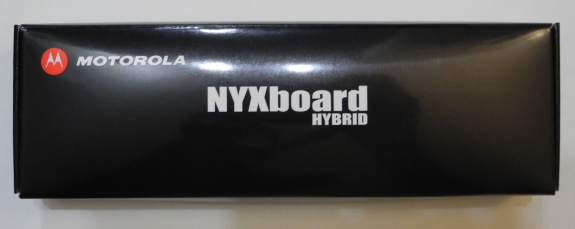











20 Comments
View All Comments
Malard - Friday, April 6, 2012 - link
You can get the Philips DUAL if you get the Iomega Boxee Box, that said the Dual is worse in many ways, as it has less keyboard keys, in an unnatural layout and still no backlightBuddyRich - Friday, April 6, 2012 - link
Wow... I didn't know it was released by anyone yet. Thanks for the info.It does look different than what Philips showed at CES in 2010, that version was backlit. They also removed a few buttons from the front, making it less useful. I knew they were planning on going the OEM route with it vs. making it part of their pronto line. A shame. The touchpad is nice, I also thought it was supposed to act as a gyro/air mouse (like a wiimote) the iomega doesn't seem to have that either.
I am not sure if PulseEight/Motorola is taking ideas for revisions, but unlike most, I don't mind the IR nature of the device, and like the plethora of usable media buttons on the front but 4 things would make it the perfect remote:
1. Back-lighting on both sides. I'd settle for glow in the dark rubber keys even.
2. More memory and switchable input for 4 or 5 devices, beyond just the TV and MC. ie. Blu-ray player, projector, home automation remote, receiver.
3. Macro support to program some start-up sequences depending on device selected.
4. A few more common purpose specific buttons on the front side (input/source button, menu button, record button (especially with XBMC builds with PVR functionality), a separate play and pause button, last channel) mostly to be able to replace the remotes of other devices.
Malard - Friday, April 6, 2012 - link
This is an RF remote, that also has an optional IR capability. Just to be clear.The idea with this remote is not to add so many buttons, you can already get powerful remotes from Logitech (Harmony) or One for all but they have low WAF (wife acceptance factor) as they are often garish and full of buttons that you must know what they do before using the remote.
But thanks for all the suggestions!
BuddyRich - Saturday, April 7, 2012 - link
A Harmony One is what I use currently and the wife loves it.That with a Qwerty keyboard on the back /w some sort of mouse option, be it a touchpad, rocker pad, trackball or gyromouse, would be the perfect remote.
Why?
1 button to play a bluray (because the remote changes the input to the right one, turns the projector, dims the lights and turns the bluray player on and turns on and changes the receiver to the right input).
Granted I haven't looked into it much, perhaps the HDMI-CEC USB device would enable some of this. I know when I use my bluray and TV together (Samsung Anynet+ devices) I get some one touch functionality, but my reciever is not HDMI capable.
ExarKun333 - Friday, April 6, 2012 - link
Using this remote appears very awkward on the qwerty side. The layout is all horizontal, and the remote is relatively think. No style points here either. This looks like sub-$20 device.Agree with some other posters here that this looks more like a late 80's VCR remote.
Malard - Friday, April 6, 2012 - link
It's not that thick in comparison to most brand remotes its thinner. Design wise, it's not going to win any competitions I agree, but equally it's quick and easy for friends and family to pick up and use without so many buttons that it takes you 5 minutes of hard staring before you can hit stop or change to the next track.Malard - Friday, April 6, 2012 - link
The main reason manufacturers still use IR is cost, it is a heck of a lot cheaper to use an IR diode that it is to buy all the RF components and then go through FCC approval for the remote etc etc.Also, usability, there has yet to be a 2 handed remote design that the average consumer can adopt quickly and easily, for example what if you want to change the channel while you have a beverage in your hand?
UltraTech79 - Saturday, April 7, 2012 - link
1975 called, they wanted their remote control design back.bigboxes - Saturday, April 7, 2012 - link
You weren't around in 1975 as you have no idea what you are talking about. LOLdoclucas - Tuesday, April 10, 2012 - link
Good remote, I own it and use it daily.My list of cons:
- No buttons backlight (this is the most important missing feature, especially when operating the remote in thee dark!!).
- Too sensitive tilt sensor with no way to manually disable it and manually choose the side of the remote
- IR Range too short
- Mouse controls are not as good as say the RII mousepad. Please implement a mousepad instead of the hard arrow buttons.
- Missing CTRL & ALT buttons on the keyboard
Fixing all the above would make it a perfect remote!