Nexus 7 (2013) - Mini Review
by Brian Klug on July 27, 2013 12:54 AM EST- Posted in
- Tablets
- Snapdragon
- Qualcomm
- Android
- Mobile
- APQ8064
- Nexus 7
- Android 4.3
One of the biggest complaints I had about the original Nexus 7 was connectivity, as it only included 2.4 GHz 802.11b/g/n support. The hilarity of that situation was only compounded by the fact that Google could only demo the Nexus 7 at that Google I/O plugged in through USB-OTG Ethernet adapters because 2.4 GHz is effectively impossible to use at conferences. With the new Nexus 7, dual band (2.4 and 5 GHz) WLAN is now included with a WCN3660, Qualcomm’s companion WiFi 802.11a/b/g/n, BT 4.0, and FM Tx/Rx combo (though FM features aren’t enabled on the Nexus 7 2013).
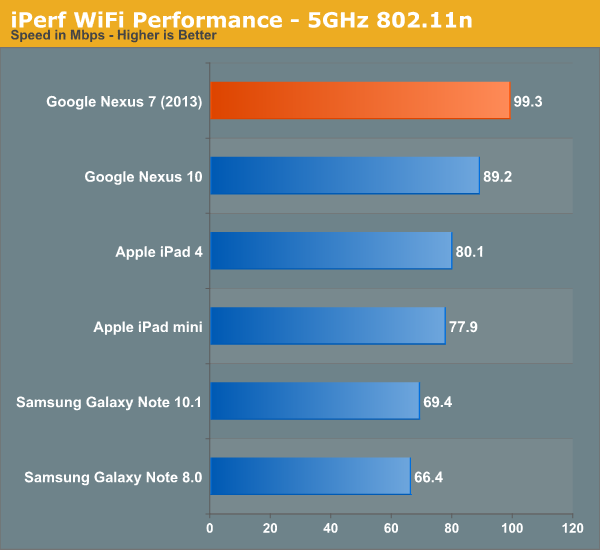
Performance is correspondingly improved, and if you’re in an urban area where 2.4 GHz is congested beyond use, this makes the difference between an unusable brick and working tablet. Many have asked, why not WCN3680 (the 802.11ac enabled successor to 3660), the answer is of course, you’re talking about a ~$200 tablet, stuff like this understandably has to be n–1 without making the bill of materials untenable.
There’s also GNSS (GPS+GLONASS) on the WiFi only model which I tested, this goes through WCN3660 and into the baseband on APQ8064 in this configuration I believe. I’ve had nothing but great success with Qualcomm’s GNSS being the fastest out there to 3D cold fix, that holds true with the Nexus 7 (2013), even walking around the urban canyon scenario that San Francisco poses to GNSS.
Charging
The Nexus 7 (2013) is Qi (pronounced: “chee”) enabled, the de-facto wireless charging standard of the now. The Qi charger area is dead center in the middle, using a coil inside of the NFC one. That makes positioning easy.
I tossed the Nexus 7 on my Energizer Qi two-position mat when I got home, and it works perfectly, of course Qi can only charge at up to 5 watts. The in-box supplied charger is a 1.35 A variant, which isn’t anything special. Connected to my special linear power supply and battery charge downstream port controller which negotiates the proper standard, I saw the Nexus 7 (2013) draw a max of 1.32 A (6.6 watts), which makes sense given the supplied charger. I don’t have a 0–100 percent charge time number yet.


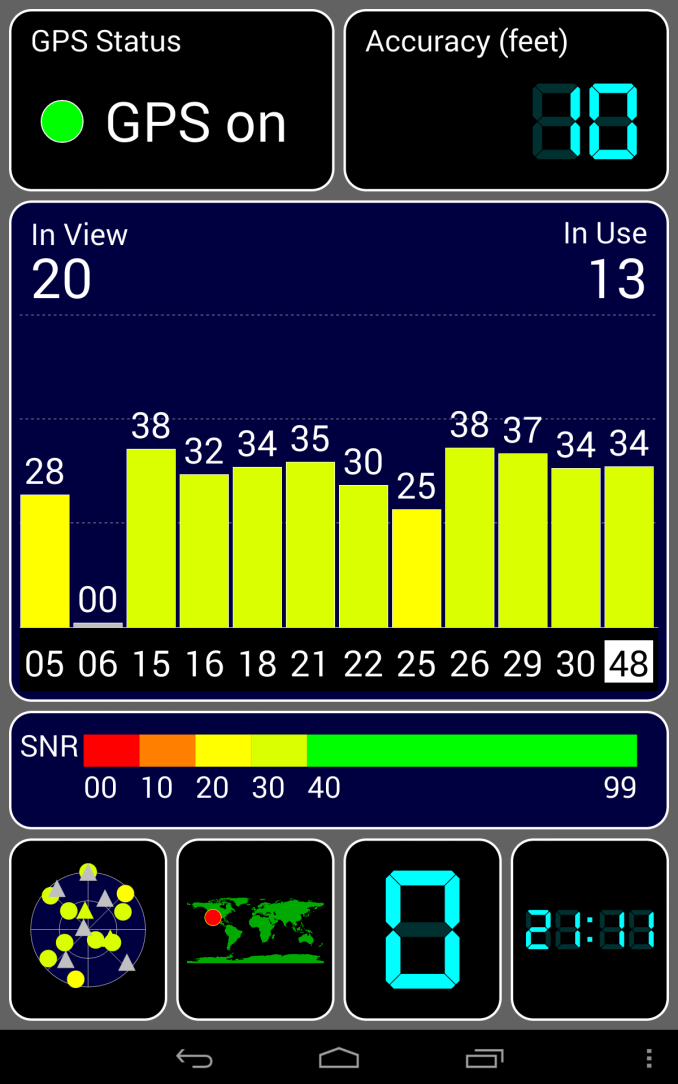
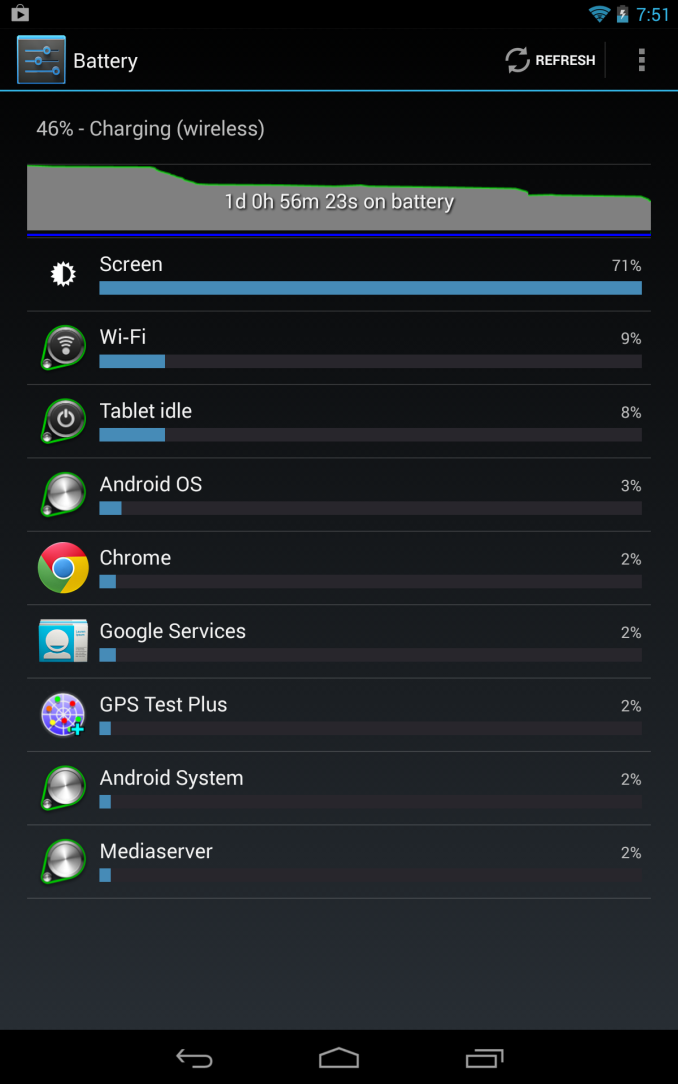








252 Comments
View All Comments
phillyry - Wednesday, July 31, 2013 - link
Not necessarily. I'm an iPad user but almost want the Nexus more because of that. It makes me want to have another device that is different from the one I have, so that I don't just have a bunch of repeats of essentially the same iOS device, with different screen sizes.Having a Nexus 7 in the middle of an iPhone 5 and iPad 3 might be more distinguished than a Retina Mini (if it ever comes to fruition).
ESC2000 - Tuesday, August 6, 2013 - link
The screen on the mini may be physically bigger but as you note, there are more pixels on the nexus 7. Thus you can actually display more on the nexus 7 screen even though it is smaller. One review noted that the mini only has 34% of the pixels the nexus 7 has, so even though the mini has 25% more screen t real estate, the nexus 7 displays more on its screen than the mini.The nexus 7 2013 blows the mini out of the water. I have used them side by side and the only potential positive for the mini is the apple ecosystem if you care about that. IOS may be somewhat more advanced in terms of tablet-specific apps but android is quickly catching up and at this point I don't think it makes sense to choose a device on that basis especially when there is a better device at a fantastic price.
Someone said it is unfair to compare the 2013 nexus to the 2012 mini which may be true but you have to keep in mind that the "2012" mini came with 2010 parts. (I suspect apple had extra parts from the first and second iPads that it wanted to use up.) A $330 (for the base model! Add $100 for 16 GB more storage and another $150 for cellular) device that has an 8" 1024x768 screen, a dual core A5 processor, and 512 MB RAM in late 2012? Pretty pitiful. If any other company made such a product for $330+ everyone - reviewers, consumers, etc - would laugh it out of the room if they were even aware of it. As for the tired argument that apple products perform above their specs in real world usage, try again. I have used my brother's mini and the nexus together and the nexus is more responsive and doesn't slow down when I have a lot of tabs open and a lot of apps running at the same time. The home button on my brother's mini no longer works, which also makes navigating on it a pain. Plus the mini's screen looks terrible next to the nexus. Oh and the lack of swipe on the mini makes typing more tedious. This of course is because sole won't let you change your default keyboard for cripe's sake.
So, yes, in some ways the comparison of the 2013 nexus and the 2012 mini is unfair, but apple exacerbated its failure to measure up by gimping the mini with 2010 parts. The 2013 (2014?) Mini will likely some some of these problems but if apple fixes all the mini's defects, the result would cost an arm and a leg, so I'm not holding my breath. Either we get another meh product at $330+ or we get a better product at $400+ (or more).
Krysto - Saturday, July 27, 2013 - link
There's a very high chance there won't be an iPad Mini this year.They are already losing money on tablets, because the Mini is outselling the regular iPad, and they get less profit on each. So they'll want to milk that as long as possible, while the cost of components drop, and they don't want to put a retina display in it for the same reason.
Plus, are they just going to release all iOS devices at once this year? That doesn't make sense. My guess is they also want to release the more expensive iPad and the new iPhone with the new iOS, to entince people to buy the more expensive versions...and then only release the iPad Mini with iOS7 next spring.
But, by then there will be only a few months left until 3rd gen Nexus 7 comes out (next year it will probably be released end of May or in June).
Daniel Egger - Saturday, July 27, 2013 - link
Very nice. So I guess only a couple of questions remain:1) How can I get HDMI out the thing?
2) Can it play Flash 10+?
3) When will there be an alternative operating system without all the google spyware available also capable of Flash?
Broo2 - Saturday, July 27, 2013 - link
1. you can buy a SlimPort adapter to convert the MicroUSB to HDMI2. It doesn't appear to support flash out-of-the-box and Adobe has discontinued flash for all mobile products. Someone may compile a version for Android 4.3, but better if it just dies off.
3. Very doubtful. You can eventually unlock and install a custom ROM, but those will all be mostly enthusiast variants of Android. Mayhaps an enthusiast will will make a custom version of Linux, but it will require them to recompile/debug all of the hardware drivers for the device.
Death666Angel - Saturday, July 27, 2013 - link
Great "mini" review! :)This thing looks fantastic. I've been meaning to get a 7" tablet for a while. Still would like a 6.5" phone more, but those are rare. The LTE pricing is a bit high (2012 model costs only 50€ more for modem variant). And your table shows the 2012 Nexus 7 with 8/16GB when all I can find now on the Google PlayStore is 16/32 for 199€/249€.
Death666Angel - Saturday, July 27, 2013 - link
Oh, and since I sometimes berate you for using US units, I now want to applaud you for using metric units. :)Laksefar - Saturday, July 27, 2013 - link
Does anyone know if we'll be able to make GSM calls with the 4G version? Would love the new Nexus 7 to be my next "phablet"baileyjr1972 - Saturday, July 27, 2013 - link
Thats what I was wondering myself :-)Sunburn74 - Saturday, July 27, 2013 - link
Use groove IP with google voice on your tablet and its essentially a phablet anywhere you have wifi