Nexus 7 (2013) - Mini Review
by Brian Klug on July 27, 2013 12:54 AM EST- Posted in
- Tablets
- Snapdragon
- Qualcomm
- Android
- Mobile
- APQ8064
- Nexus 7
- Android 4.3
One of the biggest complaints I had about the original Nexus 7 was connectivity, as it only included 2.4 GHz 802.11b/g/n support. The hilarity of that situation was only compounded by the fact that Google could only demo the Nexus 7 at that Google I/O plugged in through USB-OTG Ethernet adapters because 2.4 GHz is effectively impossible to use at conferences. With the new Nexus 7, dual band (2.4 and 5 GHz) WLAN is now included with a WCN3660, Qualcomm’s companion WiFi 802.11a/b/g/n, BT 4.0, and FM Tx/Rx combo (though FM features aren’t enabled on the Nexus 7 2013).
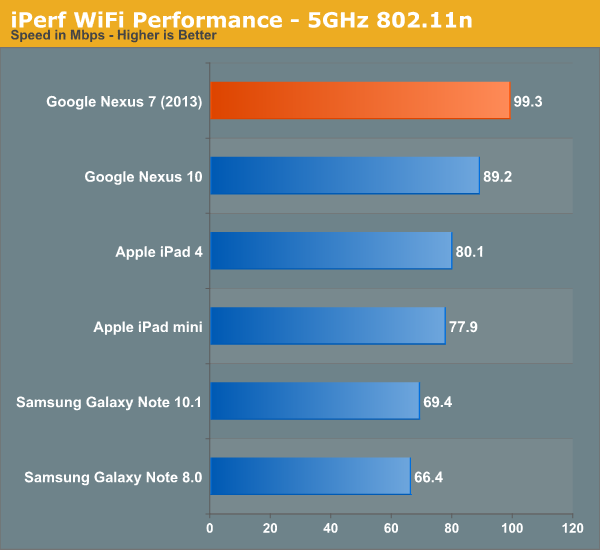
Performance is correspondingly improved, and if you’re in an urban area where 2.4 GHz is congested beyond use, this makes the difference between an unusable brick and working tablet. Many have asked, why not WCN3680 (the 802.11ac enabled successor to 3660), the answer is of course, you’re talking about a ~$200 tablet, stuff like this understandably has to be n–1 without making the bill of materials untenable.
There’s also GNSS (GPS+GLONASS) on the WiFi only model which I tested, this goes through WCN3660 and into the baseband on APQ8064 in this configuration I believe. I’ve had nothing but great success with Qualcomm’s GNSS being the fastest out there to 3D cold fix, that holds true with the Nexus 7 (2013), even walking around the urban canyon scenario that San Francisco poses to GNSS.
Charging
The Nexus 7 (2013) is Qi (pronounced: “chee”) enabled, the de-facto wireless charging standard of the now. The Qi charger area is dead center in the middle, using a coil inside of the NFC one. That makes positioning easy.
I tossed the Nexus 7 on my Energizer Qi two-position mat when I got home, and it works perfectly, of course Qi can only charge at up to 5 watts. The in-box supplied charger is a 1.35 A variant, which isn’t anything special. Connected to my special linear power supply and battery charge downstream port controller which negotiates the proper standard, I saw the Nexus 7 (2013) draw a max of 1.32 A (6.6 watts), which makes sense given the supplied charger. I don’t have a 0–100 percent charge time number yet.


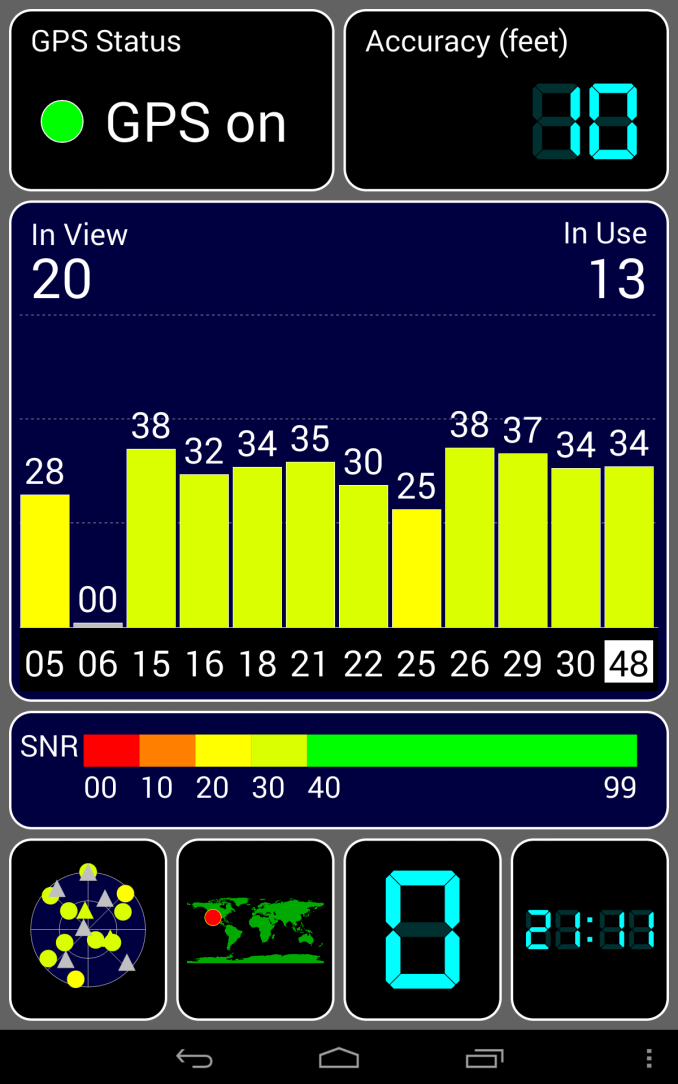
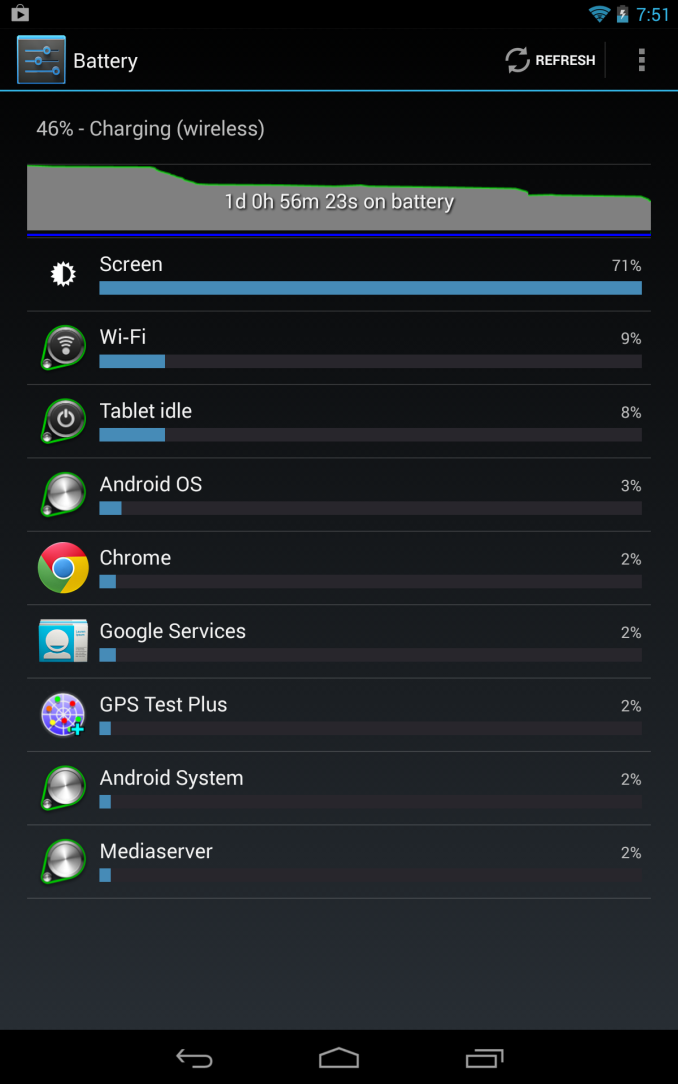








252 Comments
View All Comments
Laksefar - Sunday, July 28, 2013 - link
Sadly Google Voice is not available in my country. And although there are plenty of other voip apps I could use instead with any tablet it would not work for the majority of the people who only call me on my GSM phonenumberedsib1 - Saturday, July 27, 2013 - link
Does the new Nexus 7 have Miracast support ?? The old one didnt.Mr.Draper - Saturday, July 27, 2013 - link
I was wondering the same thing, I have seen no mention of Miracast. Is Google trying to kill Miracast and push people towards Chromecast?jt122333221 - Saturday, July 27, 2013 - link
The Nexus 4 supports Miracast, but I can't find any info on Product Pages on Amazon, GPlay, or other pages that directly say Miracast, so it's entirely possible (I'd say definitely likely) that it has Miracast support.barich - Sunday, July 28, 2013 - link
It definitely supports Miracast. Mine has the wireless display option available. The better question is why Chromecast doesn't.nerd1 - Saturday, July 27, 2013 - link
I am now seriously considering to replace my galaxy tab 7.7". It'll be great if they make a slightly larger version (I like 8" alot more than 7" myself) and enable voice call capability for LTE models.eek2121 - Saturday, July 27, 2013 - link
Purchase this tablet from staples yesterday after being a holdout for years. Its amazing! Also, nice review!baileyjr1972 - Saturday, July 27, 2013 - link
So Brian, does this mean the SOC will support openGL ES3 like the "official" S600+S800 chips?Brian Klug - Saturday, July 27, 2013 - link
Absolutely, OpenGL ES 3.0 is demonstrated in the initial video, if it's Adreno 3xx, it has OpenGL ES 3.0 support beginning with Android 4.3-Brian
Sunburn74 - Saturday, July 27, 2013 - link
Would like to see HDMI out from this thing so it can be used as a mini media server/netflix streamer.