Nexus 7 (2013) - Mini Review
by Brian Klug on July 27, 2013 12:54 AM EST- Posted in
- Tablets
- Snapdragon
- Qualcomm
- Android
- Mobile
- APQ8064
- Nexus 7
- Android 4.3
One of the biggest complaints I had about the original Nexus 7 was connectivity, as it only included 2.4 GHz 802.11b/g/n support. The hilarity of that situation was only compounded by the fact that Google could only demo the Nexus 7 at that Google I/O plugged in through USB-OTG Ethernet adapters because 2.4 GHz is effectively impossible to use at conferences. With the new Nexus 7, dual band (2.4 and 5 GHz) WLAN is now included with a WCN3660, Qualcomm’s companion WiFi 802.11a/b/g/n, BT 4.0, and FM Tx/Rx combo (though FM features aren’t enabled on the Nexus 7 2013).
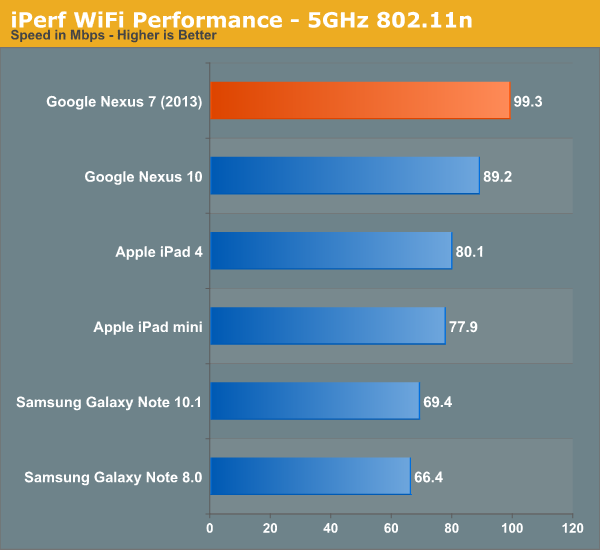
Performance is correspondingly improved, and if you’re in an urban area where 2.4 GHz is congested beyond use, this makes the difference between an unusable brick and working tablet. Many have asked, why not WCN3680 (the 802.11ac enabled successor to 3660), the answer is of course, you’re talking about a ~$200 tablet, stuff like this understandably has to be n–1 without making the bill of materials untenable.
There’s also GNSS (GPS+GLONASS) on the WiFi only model which I tested, this goes through WCN3660 and into the baseband on APQ8064 in this configuration I believe. I’ve had nothing but great success with Qualcomm’s GNSS being the fastest out there to 3D cold fix, that holds true with the Nexus 7 (2013), even walking around the urban canyon scenario that San Francisco poses to GNSS.
Charging
The Nexus 7 (2013) is Qi (pronounced: “chee”) enabled, the de-facto wireless charging standard of the now. The Qi charger area is dead center in the middle, using a coil inside of the NFC one. That makes positioning easy.
I tossed the Nexus 7 on my Energizer Qi two-position mat when I got home, and it works perfectly, of course Qi can only charge at up to 5 watts. The in-box supplied charger is a 1.35 A variant, which isn’t anything special. Connected to my special linear power supply and battery charge downstream port controller which negotiates the proper standard, I saw the Nexus 7 (2013) draw a max of 1.32 A (6.6 watts), which makes sense given the supplied charger. I don’t have a 0–100 percent charge time number yet.


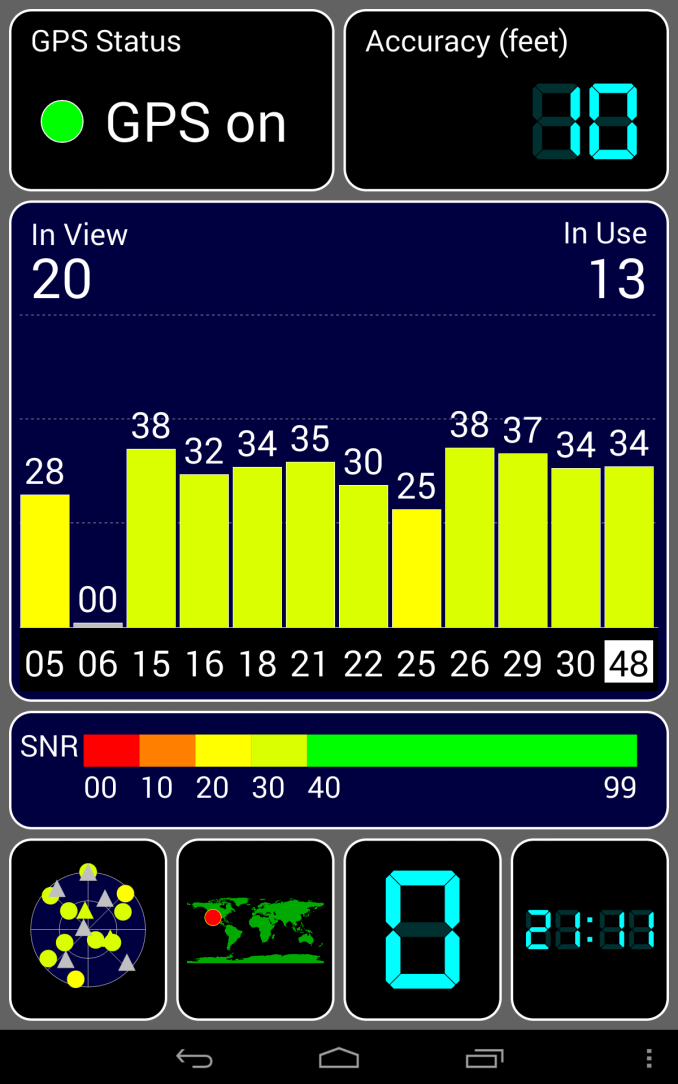
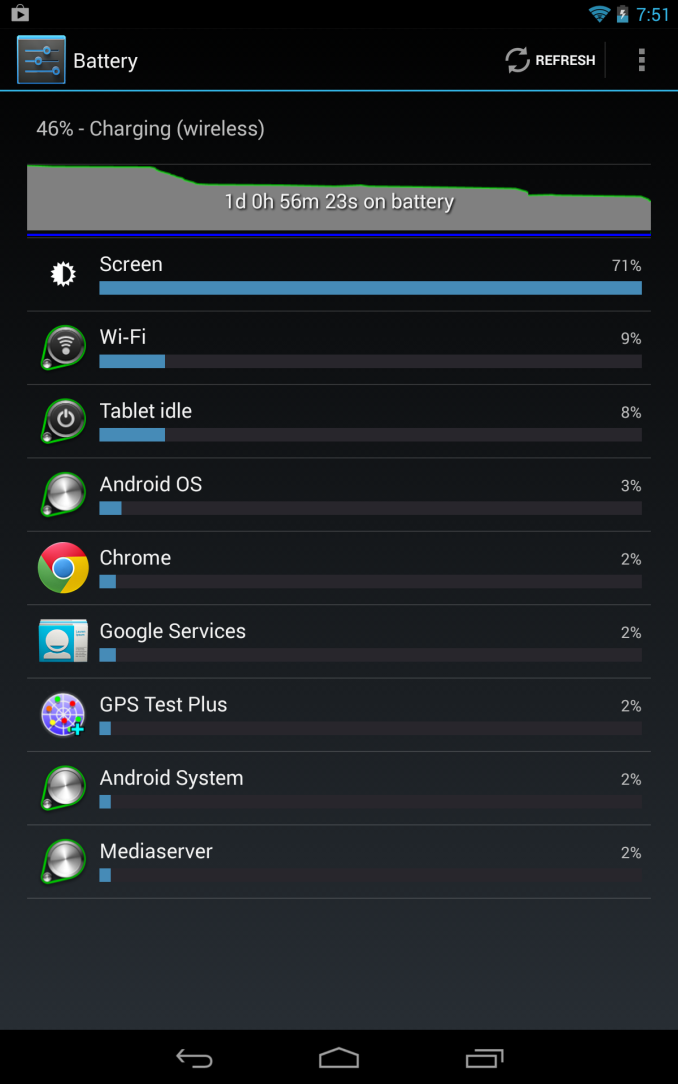








252 Comments
View All Comments
Sunburn74 - Saturday, July 27, 2013 - link
Actually wow I just learned there is a 30 dollar adapter that will convert the micro usb to a HDMI out! Amazing!Brian Klug - Saturday, July 27, 2013 - link
Yes, you can buy a USB SlimPort HDMI adapter and get HDMI output, same as the Nexus 4.-Brian
Impulses - Sunday, July 28, 2013 - link
Is there anything else out there that uses SlimPort? Not sure what advantage it has over MHL which was already on the way to being pretty common (and even convenient with the new style of cables split at the HDMI port, see Monoprice). I think you covered this in an old pipeline article (potential advantage/reason for Slimport) but I forget...Da W - Saturday, July 27, 2013 - link
Are you kidding?SOMEONE PLESE MAKE A 7" AMD KABINI WINDOWS TABLET!!!! I'M A BUYER!
Krysto - Saturday, July 27, 2013 - link
Doesn't Kabini have like an 18W TDP?TheinsanegamerN - Saturday, July 27, 2013 - link
yes, it does.Death666Angel - Saturday, July 27, 2013 - link
No, it doesn't. There are Kabini variants in the 9W/15W/25W TDP ranges. Too much for 7", but could be fitted in a 10.x" and definitely a 11.6" tablet/convertible.enealDC - Saturday, July 27, 2013 - link
As an owner of both a nexus 7 (gifted) and a transformer prime, i'm done with android tablets. beyond consuming content, i really don't have any use for them. Not to mention the fact that not a month goes by that I don't wish i waited when buying my Transformer Prime. Asus rewarded me as a customer by immediately (almost) planning a better version of the device they sold me. As such, i will reward them by not purchasing another Android Tablet again.Broo2 - Saturday, July 27, 2013 - link
you would prefer they not update their devices as technology improves? With that mentality, we would all still be running PalmOS phones with a 320x240 restive screen an EDGE network...It is likely Asus started planning the Prime in 2011 and the new Infinity screen fabrication and CPUs technology came along in mid 2012- while they were already starting to work on production of the Prime.
Never regret any decision you have made as you can never change what has already happened and it just causes stress and frustration. Instead of feeling a personal offense to Asus selling a new tablet, you could sell your Prime on eBay/Etsy and someone would likely be very happy to use it- and you can take the proceeds and put towards something else. :)
Broo2 - Saturday, July 27, 2013 - link
lol; edit -etsy = swappa