Samsung Galaxy S 5 Review
by Anand Lal Shimpi & Joshua Ho on April 8, 2014 12:00 AM EST- Posted in
- Smartphones
- Samsung
- Mobile
- Galaxy S 5
Capture Latency
Along with its own rear facing camera sensor, the GS5 adapts a dual-mode autofocus system. Traditional AF designs in smartphones rely on testing contrast differences in order to determine when a point is in focus. With GS5, Samsung introduces a second mode: phase detection auto focus. Instead of relying (primarily) on contrast to determine focus, PDAF splits incoming light and compares intensity patterns to determine focus direction.
Low light scenes and scenes that can't generate appropriate phase info will default to contrast AF. PDAF appears to work across the camera's FOV although I did notice that the fastest AF times almost always happened in the center of the display.
Samsung claims a 300ms AF time thanks to its phase detection AF. In order to validate that claim I pointed a camera at a bunch of phones and measured AE/AF latency while preparing our ISO 12233 target shots from the previous page.
I measured from the moment I tapped the focus target to the time the image stopped moving (I didn't rely on the AF lock indicator as some devices report focus lock prematurely). There's a bit more variance than I'd normally like in these numbers due to the nature of the capture, although I'm working on getting a higher speed camera to smooth some of that out.
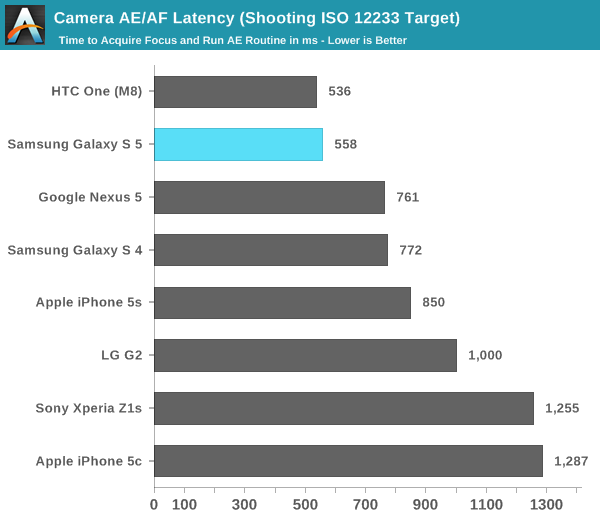
The GS5 definitely runs its AE/AF routine quickly, basically tying the M8 at the top of the charts here. The improvement over the GS4 is substantial, and there's even a big advantage over Apple's iPhone 5s. Note that if you move to lower light conditions you can see this number at least double, but that's something that impacts all of the devices here.
The Z1s is pretty frustrating because it has a great imaging system but an absolutely terrible camera UI. Focus speed is pretty bad compared to anything else here, basically on par with the iPhone 5/5c.
The shortest time to focus I was able to record on the GS5 was 450ms in a different test scene, compared to 516ms for the M8. The GS5 can definitely be a hair faster but I found the M8 to be comparable if not slightly quicker overall.
Focusing is just one piece of the puzzle, I also measured capture latency as well. Here I'm looking at the time between when I tapped the capture button on the screen and when the camera UI was ready to take another shot.
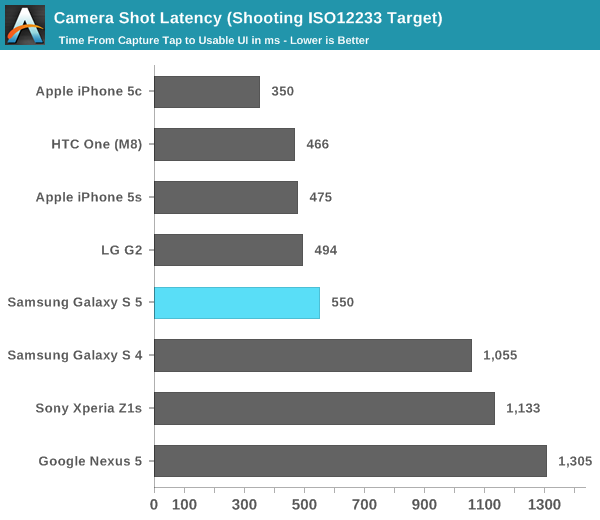
The GS5 remains solid, but here Apple actually pulls ahead. The 5c (and 5 by extension) are actually at the top of the charts here. Apple does some more work upon capture on the 5s, which is the only reason I can think of for the discrepancy here. Either that or the NAND on my 5s is in a dirtier state, impacting capture performance.
Either way there's a huge improvement in capture speed compared to the GS4. Capture latency is one area where the Nexus 5 is absolutely horrible in. The latest updates made AE/AF reasonably responsive, but the capture latency kills the experience on the N5.
This next chart combines the previous two values to give an overall picture of capture latency on these devices:
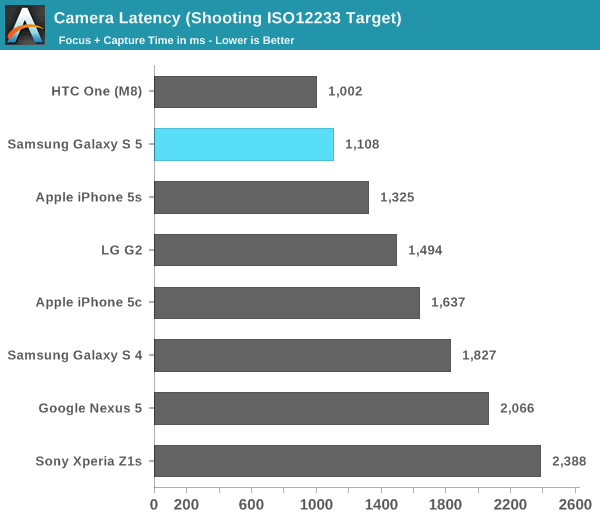
Samsung's PDAF and ISP companion seem to do their job well as the GS5 is substantially quicker than the GS4 at image capture. That being said, HTC's M8 is slightly faster by comparison.










296 Comments
View All Comments
stacey94 - Tuesday, April 8, 2014 - link
The home screen edit mode is just like that on the Google Now Launcher for Nexus devices. I don't think that's Sense-specific.JoshHo - Tuesday, April 8, 2014 - link
The stock Nexus 5 in front of me doesn't have any helicopter view if I try to pinch inwards, how did you get the home screen edit mode to appear?stacey94 - Tuesday, April 8, 2014 - link
Press and hold on an empty part of the home screen. The pinch effect isn't there.JoshHo - Tuesday, April 8, 2014 - link
Ah, I see. Was this in previous versions of the AOSP launcher? I know that Sense had this edit mode as far back as Sense 4.0, and I don't recall anything else at the time that had the same UI for home screen editing.stacey94 - Tuesday, April 8, 2014 - link
No, I don't believe so. I don't think there was an edit mode at all, aside from the widget drawer.I have to ask, though. How were you adding widgets to the Nexus 5's home screen without knowing about that mode? (Or is it not a device you normally use?) I don't think there's any other way to do it, since the widget drawer is no longer conjoined to the app drawer.
And yes, I think that UI first showed up in Sense 4. Google definitely borrowed it, but didn't implement it as well. You can't delete entire home screens with at once, for example.
JoshHo - Tuesday, April 8, 2014 - link
I didn't have any issues setting up widgets/homescreens on the Nexus 5, although it seems that I didn't remember exactly how I did.It may be that Samsung is simply following Google's lead in this respect.
rogueninja - Tuesday, April 8, 2014 - link
TouchWiz is still so ugly, and Apple's measley dualcores are still kicking every Android's terribly optimized glutes.Brian Z - Tuesday, April 8, 2014 - link
If you think the dual core in Apple devices is measly, then you really need to read the site more.pppp6071 - Tuesday, April 8, 2014 - link
Guys apple uses two BIG cores not small ones in quad or octa core andrioid's...compare the chip area and u will get to know. Its always the debate between big cores or small multiple cores. There is no magic wand with apple.darkich - Tuesday, April 8, 2014 - link
Exactly.Two different concepts.
The alone fact that those "measly" cores have the same, maybe even slightly higher power draw as the four Krait 400 cores, shows that they are entirely different beasts