Seek Thermal - Android Infrared Camera Review
by Ganesh T S on May 1, 2015 8:30 AM EST- Posted in
- Gadgets
- Thermal Imaging
- Seek Thermal

Introduction to Thermal Imaging
The costs associated with thermal imaging systems have restricted their usage and kept it out of reach of the average consumer / impulse-buy territory. However, there have been some recent advancements in this field that have made the prices of such system more palatable to the non-professional users. Thanks to the advent of smart mobile devices, the costs associated with the storage, control and user-interface for these systems could be taken out for most markets. One of the first forays into this space was the $250 FLIR ONE personal thermal imager from FLIR Systems. Unfortunately, by restricting the hardware design to work only with the Apple iPhone 5 and 5s, they lost out on widespread market appeal. Seek Thermal entered the market with a splash by launching their first smartphone-attached infrared camera for just $199. Two distinct models carrying the same features and capabilities were launched, only differing in the connector - one with a microUSB interface for Android devices and another with a Lightning connector for iOS devices. Before talking in detail about the Android version of the camera and the associated mobile app, let us take a moment to understand how thermal imaging works - particularly since this is not something we have covered on our site before.
All materials emit infrared energy and the intensity is a function of its temperature. In simple terms, the higher the temperature, the greater the intensity. Thermal imaging systems utilize a sensor to convert the emitted infrared energy into electrical impulses for further processing. In general, these sensors are called bolometers - they are made of materials whose electrical resistance is dependent on the temperature. The heating is triggered by the power of the incident electromagnetic radiation. Note that bolometers can be used for any type of electromagnetic radiation, though they are typically best suited for infrared and microwave frequencies. A microbolometer is a particular type of bolometer suitable for infrared wavelengths, making them suitable for use in thermal imaging systems. The microbolometer in the Seek Thermal camera responds to long-wave infrared (i.e, wavelengths between 7.2 and 13 microns).
A microbolometer consists of an array of pixels. The Seek Thermal camera has a 206 x 156 array (for around 32K thermal pixels). Each pixel has multiple layers, as shown in the cross-sectional diagram below.
"Cross-sectional microbolomter". Licensed under Public Domain via Wikipedia
Depending on the manufacturer, the manufacturing procedure and absorbing materials can differ. Amorphous silicon and vanadium oxide (VO) are the two commonly used infrared radiation detecting materials. Despite being lower in performance and longevity compared to amorphous Si, VO is preferred as it has been around for quite some time (more mature) compared to a-Si. The Seek Thermal camera also uses VO as the IR radiation detecting material. The pixel array in the microbolometer is usually encapsulated in a vacuum to increase the life of the device. The construction of the microbolometer also determines the supported temperature range. The Seek Thermal camera can detect temperatures between -40 C and +330 C.
As one of the graphs in the a-Si link above shows, we have also seen a decrease in the dimensions of the individual pixels. While older devices had a pixel pitch of 45 um, newer devices such as the Seek Thermal have a pixel pitch of just 12 um. With decreasing pixel size, the number of pixels per unit area increases to provide higher resolution images.
Unlike regular cameras (which use regular glass or plastic lenses), thermal cameras can't use materials that reflect thermal radiation. The commonly used materials for thermal lenses are germanium, zinc selenide, zinc sulphide and chalcogenide glass - all of these have good transmission capabilities for the infrared wavelengths. The Seek Thermal camera uses a chalcogenide lens (a type of glass containing one or more of sulphur, selenium or tellurium).


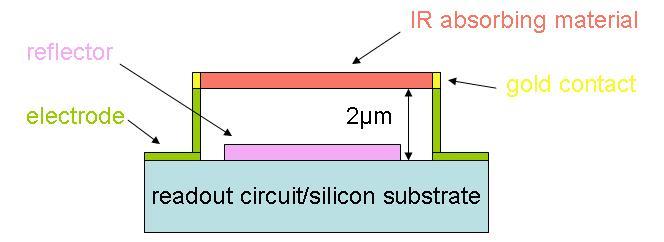








57 Comments
View All Comments
soccerballtux - Monday, May 4, 2015 - link
oh, sorry, I def don't bother reading before commenting, and I'm not trolling, I really don'tIII-V - Friday, May 1, 2015 - link
There's some in the second gallery, with the images from the camera hooked up to the Dell tablet. But yeah, the LG gallery was basically useless...icrf - Friday, May 1, 2015 - link
I bought one a few months ago and took a variety of pictures. I initially got it to check for water infiltration behind my basement wall, and to check for insulation problems in my new house. Didn't find much in either case, but it's still a neat toy.Here's a wood fire in my fireplace, doors half closed. It shows the cropping of out of range heat sources: https://lh3.googleusercontent.com/-0nI7vvE2kss/VMF...
Here's the piping from my water heater (it's a forced induction model, the large diagonal pipe is the exhaust, and the house originally had radiators, hence the distribution block above, but is still using the hot water for hydronic heating, ie, pipes going across the room is going to the forced air system): https://lh5.googleusercontent.com/-DOkKb4enigY/VMF...
Speaking of the force air system, here's the piping that is the radiator: https://lh5.googleusercontent.com/-ZpLEEC3JM40/VMF...
Here's the poor circulation in my hand: https://lh3.googleusercontent.com/-S_2o-FJkBF0/VMF...
A friend's dog: https://lh5.googleusercontent.com/-ZfoakkyVmZg/VMF...
My gas range after cooking something: https://lh3.googleusercontent.com/-vWoxkzCWCAs/VMF...
Cooking a sandwich on an aluminum griddle: https://lh3.googleusercontent.com/-IpDCRdtM_24/VMF...
Selfie, mouth open, but inhaling through my nose (it was neat to see the change when inhaling/exhaling): https://lh5.googleusercontent.com/-SAf2x2-4vMk/VIR...
My girlfriend wearing a down jacket and glasses taking a drink of water from a bottle: https://lh5.googleusercontent.com/-T6RqL-dhM0Q/VIR...
I have a neat video of water boiling, but that's a little harder to link to.
Also, I have a Moto X and a Nexus 7, and their USB plugs face opposite directions. I use the phone for normal pictures, and the tablet for selfies. Works out pretty good.
Any requests?
edwpang - Friday, May 1, 2015 - link
Pretty cool!bp2008 - Friday, May 1, 2015 - link
I have two of these for Android, and a $20 Nubee non-contact thermometer from Amazon. The Seek thermal cameras are both the same; they read consistently about 8 degrees Fahrenheit lower than the Nubee.After months of inaccurate readings, there is still no way to calibrate the temperature shown on-screen and in snapshots or videos.
I have not measured properly, but the frame rate feels like it is below 6 FPS (even on FAST android devices), and it drops a frame every time it self-calibrates (every few seconds) so its video is inconsistent and choppy.
It also does a poor job of seeing fine temperature differences, compared to more expensive thermal cameras. Sure, it will pick a cat out of the bushes just fine, but it will not show you the studs behind drywall nearly as well as a more expensive thermal camera.
SilthDraeth - Friday, May 1, 2015 - link
ICRF , do you by chance have an empty field or something, that you could see if a dog, or cat shows up at 100 ft, or more in the dark?icrf - Friday, May 1, 2015 - link
There's a gallery up on the mfg's website with a bunch more random photos: http://www.thermal.com/gallery/I remember when I bought it, pre-user gallery, they specifically had one of a guy hopping a fence from 50 feet away. I'm leaving on vacation tomorrow for a week, so probably won't have the option to find something nice. Best I could do are my neighbor's dogs in their fenced in yard.
Daylight or dark shouldn't make much difference. If anything, dark would be easier to spot, thermally, because the background might be cooler.
blue_urban_sky - Friday, May 1, 2015 - link
I have 2 requests, Could you take a pic of boiling water with the reported temperature and also a glass of water with a lot of ice cubes in again with the temp reading. Thinking ice in water should equalise to roughly 0 deg C.Looking to get accuracy so also altitude of the tests if you have it :) or your rough location and I'll find it.
Mr Perfect - Friday, May 1, 2015 - link
How does it do if you point it inside your desktop? It would be interesting to find hot spots that aren't being cooled properly.FYoung - Saturday, May 2, 2015 - link
Those photos are neat, icrf. Especially the one of your hand.