The ASRock X99 Extreme11 Review: Eighteen SATA Ports with Haswell-E
by Ian Cutress on March 11, 2015 8:00 AM EST- Posted in
- Motherboards
- Storage
- ASRock
- X99
- LGA2011-3
CPU Performance
Readers of our motherboard review section will have noted the trend in modern motherboards to implement a form of MultiCore Enhancement / Acceleration / Turbo (read our report here) on their motherboards. This does several things, including better benchmark results at stock settings (not entirely needed if overclocking is an end-user goal) at the expense of heat and temperature. It also gives in essence an automatic overclock which may be against what the user wants. Our testing methodology is ‘out-of-the-box’, with the latest public BIOS installed and XMP enabled, and thus subject to the whims of this feature. It is ultimately up to the motherboard manufacturer to take this risk – and manufacturers taking risks in the setup is something they do on every product (think C-state settings, USB priority, DPC Latency / monitoring priority, memory subtimings at JEDEC). Processor speed change is part of that risk, and ultimately if no overclocking is planned, some motherboards will affect how fast that shiny new processor goes and can be an important factor in the system build.
For reference, the X99 Extreme11 does implement MultiCore Turbo on the M1.01A BIOS we used.
Point Calculations – 3D Movement Algorithm Test: link
3DPM is a self-penned benchmark, taking basic 3D movement algorithms used in Brownian Motion simulations and testing them for speed. High floating point performance, MHz and IPC wins in the single thread version, whereas the multithread version has to handle the threads and loves more cores. For a brief explanation of the platform agnostic coding behind this benchmark, see my forum post here.
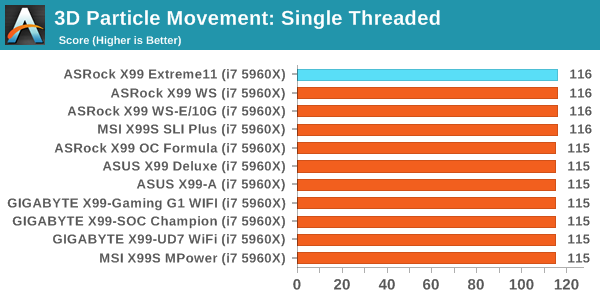
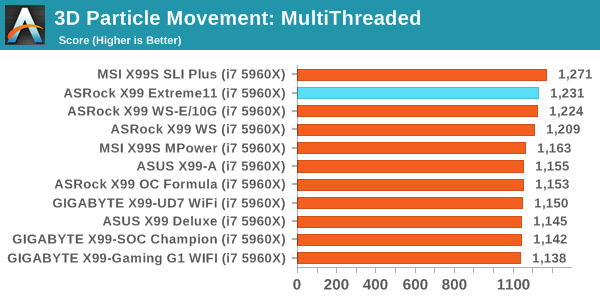
Compression – WinRAR 5.0.1: link
Our WinRAR test from 2013 is updated to the latest version of WinRAR at the start of 2014. We compress a set of 2867 files across 320 folders totaling 1.52 GB in size – 95% of these files are small typical website files, and the rest (90% of the size) are small 30 second 720p videos.
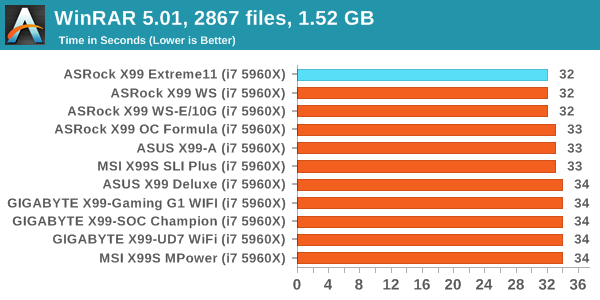
Image Manipulation – FastStone Image Viewer 4.9: link
Similarly to WinRAR, the FastStone test us updated for 2014 to the latest version. FastStone is the program I use to perform quick or bulk actions on images, such as resizing, adjusting for color and cropping. In our test we take a series of 170 images in various sizes and formats and convert them all into 640x480 .gif files, maintaining the aspect ratio. FastStone does not use multithreading for this test, and thus single threaded performance is often the winner.
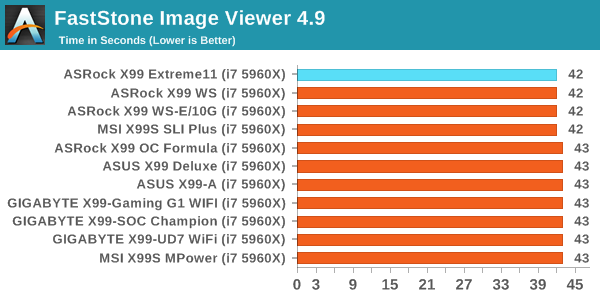
Video Conversion – Handbrake v0.9.9: link
Handbrake is a media conversion tool that was initially designed to help DVD ISOs and Video CDs into more common video formats. The principle today is still the same, primarily as an output for H.264 + AAC/MP3 audio within an MKV container. In our test we use the same videos as in the Xilisoft test, and results are given in frames per second.
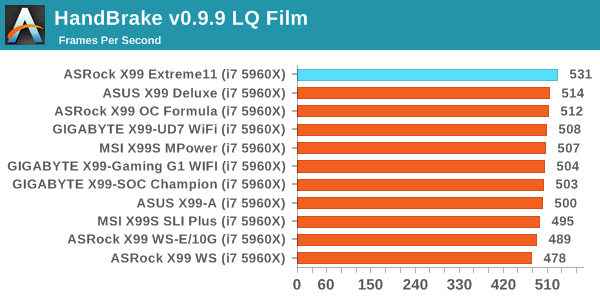
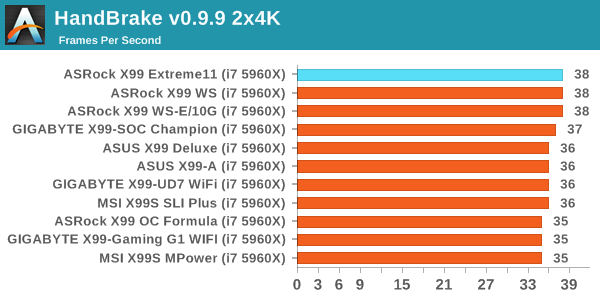
Rendering – PovRay 3.7: link
The Persistence of Vision RayTracer, or PovRay, is a freeware package for as the name suggests, ray tracing. It is a pure renderer, rather than modeling software, but the latest beta version contains a handy benchmark for stressing all processing threads on a platform. We have been using this test in motherboard reviews to test memory stability at various CPU speeds to good effect – if it passes the test, the IMC in the CPU is stable for a given CPU speed. As a CPU test, it runs for approximately 2-3 minutes on high end platforms.
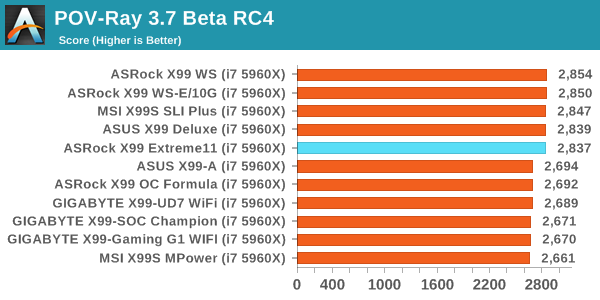
Synthetic – 7-Zip 9.2: link
As an open source compression tool, 7-Zip is a popular tool for making sets of files easier to handle and transfer. The software offers up its own benchmark, to which we report the result.
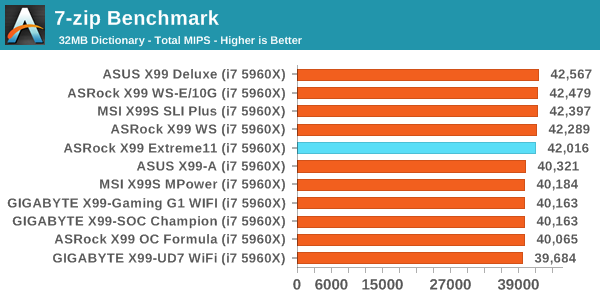










58 Comments
View All Comments
Stylex - Friday, March 13, 2015 - link
with that logic we should still have usb 1.1 or serial ports. All USB3 just makes things easier to plug in, as you don't have go looking for the 'special' ports.wmaciv01 - Wednesday, March 11, 2015 - link
I just built a system with this board to host my ANS-9010's (x4 32GB in an 8 port RAID 0). Still kind of tinkering with it and exploring the BIOS. I installed the 40 lane 6 core Haswell and have 32GB Mushkin RED DDR4 2400 and a Samsun xp941 256GB as the boot drive. Case is an Xigmatek Elysium. Wish I could post some pics/bench stats for you guys.darkfalz - Thursday, March 12, 2015 - link
8 port RAID 0 - I hope nothing critical resides on that drive.dishayu - Thursday, March 12, 2015 - link
I'm not so sure if I would buy a motherboard without USB-C ports today.darkfalz - Thursday, March 12, 2015 - link
18 SATA ports but no onboard RAID-5 or 6 - almost a LOL moment, but I suppose you could do your boot SSD and then run a huge soft raid array...Navvie - Thursday, March 12, 2015 - link
I'd be interested to see ZFS benchmarks, assuming of course the LSI controller still allows the drives to be accessed as JBOD.mpogr - Thursday, March 12, 2015 - link
It doesn't look like the guys here heard about ZFS, otherwise they wouldn't complain about lack of hardware RAID...mpogr - Thursday, March 12, 2015 - link
This board could be interesting for either a bare metal or virtualised ZFS-based storage server. There is no need in hardware RAID for that one, just fast SATA ports, fast CPU and lots of RAM. Having PCIe 3.0 slots is beneficial for Infiniband cards and, without a switch (which for 40Gbit+ IB costs 1000s), you'd need a few of them, so multiple x8 or slots are beneficial. ECC RAM support (with Xeon CPUs) is a must for such a server as well.What's missing? First and foremost, onboard graphics and IPMI! You want to be able to run this sucker headless. Second, what the heck is with the price? Comparable Supermicro boards (e.g. X10SRH-CF, with IPMI!) cost $400. Yes, they don't support multi-GPU graphics or overclocking, but who needs those on a storage server? I think this board completely missed its target audience...
JohnUSA - Friday, March 13, 2015 - link
$630 ? Ouch, no thanks.mapesdhs - Monday, March 16, 2015 - link
Without any cache, the SAS controller is useless. Lack of cache really kills 4K performance,especially with SSDs (I've tested this with a P410 vs. other cards). With cache included, even
just 1GB, 4K performance can be amazing, over 2GB/sec.
Hence, as others have said, better off using a different cheaper board and a separate SAS card
that does have cache and a BBU, including any numerous X79 boards, though if storage is a
focus then something with 10GigE support makes more sense, XEON, ECC (unless one is using
ZFS I guess), in which case one is moving away from consumer X79/X99 anyway.
mpogr makes some interesting points; thing is, there are proper XEON server boards available
for less anyway, put a SAS card on one of those and away you go, no need to worry about any
consumer-related mbd issues. Afterall, if one is going to be using a XEON and ECC then oc'ing
doesn't matter at all.
I was considering an X79 Extreme11 a couple of years ago for a pro system I was building for
someone (they couldn't afford a dual-XEON setup), but the lack of SAS cache meant it was
not worthwhile. Used an ASUS P9X79 WS instead and I'm glad I did.
Ian.