The ASRock X99 Extreme11 Review: Eighteen SATA Ports with Haswell-E
by Ian Cutress on March 11, 2015 8:00 AM EST- Posted in
- Motherboards
- Storage
- ASRock
- X99
- LGA2011-3
Gaming Performance on GTX 770s
F1 2013
First up is F1 2013 by Codemasters. I am a big Formula 1 fan in my spare time, and nothing makes me happier than carving up the field in a Caterham, waving to the Red Bulls as I drive by (because I play on easy and take shortcuts). F1 2013 uses the EGO Engine, and like other Codemasters games ends up being very playable on old hardware quite easily. In order to beef up the benchmark a bit, we devised the following scenario for the benchmark mode: one lap of Spa-Francorchamps in the heavy wet, the benchmark follows Jenson Button in the McLaren who starts on the grid in 22nd place, with the field made up of 11 Williams cars, 5 Marussia and 5 Caterham in that order. This puts emphasis on the CPU to handle the AI in the wet, and allows for a good amount of overtaking during the automated benchmark. We test at 1920x1080 on Ultra graphical settings.
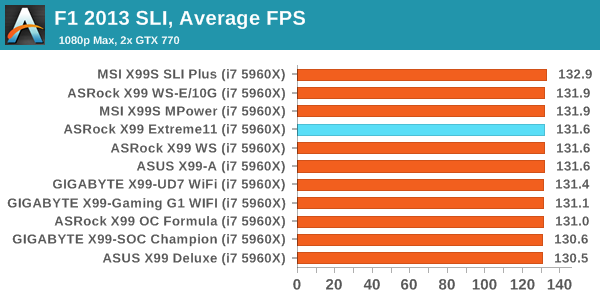
Bioshock Infinite
Bioshock Infinite was Zero Punctuation’s Game of the Year for 2013, uses the Unreal Engine 3, and is designed to scale with both cores and graphical prowess. We test the benchmark using the Adrenaline benchmark tool and the Xtreme (1920x1080, Maximum) performance setting, noting down the average frame rates and the minimum frame rates.
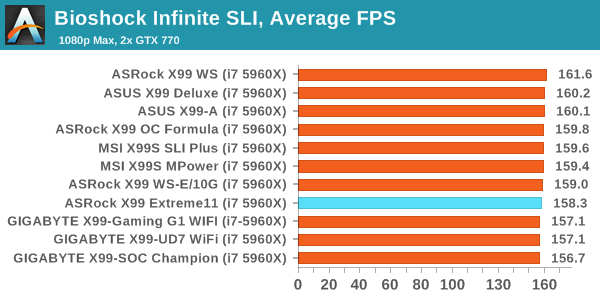
Tomb Raider
The next benchmark in our test is Tomb Raider. Tomb Raider is an AMD optimized game, lauded for its use of TressFX creating dynamic hair to increase the immersion in game. Tomb Raider uses a modified version of the Crystal Engine, and enjoys raw horsepower. We test the benchmark using the Adrenaline benchmark tool and the Xtreme (1920x1080, Maximum) performance setting, noting down the average frame rates and the minimum frame rates.
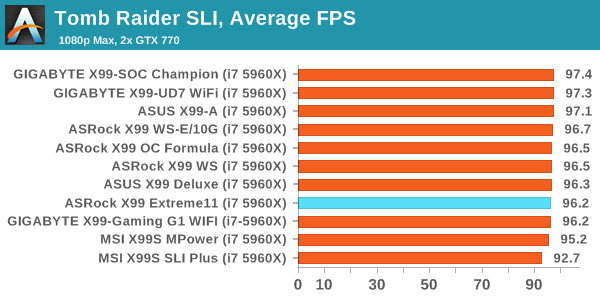
Sleeping Dogs
Sleeping Dogs is a benchmarking wet dream – a highly complex benchmark that can bring the toughest setup and high resolutions down into single figures. Having an extreme SSAO setting can do that, but at the right settings Sleeping Dogs is highly playable and enjoyable. We run the basic benchmark program laid out in the Adrenaline benchmark tool, and the Xtreme (1920x1080, Maximum) performance setting, noting down the average frame rates and the minimum frame rates.
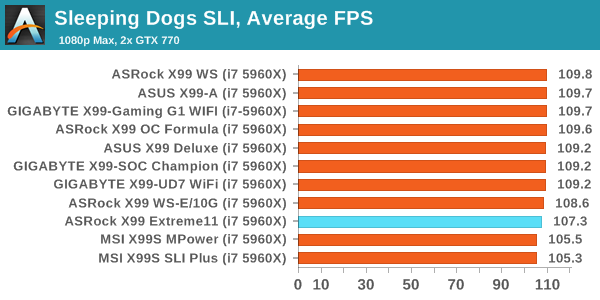














58 Comments
View All Comments
Stylex - Friday, March 13, 2015 - link
with that logic we should still have usb 1.1 or serial ports. All USB3 just makes things easier to plug in, as you don't have go looking for the 'special' ports.wmaciv01 - Wednesday, March 11, 2015 - link
I just built a system with this board to host my ANS-9010's (x4 32GB in an 8 port RAID 0). Still kind of tinkering with it and exploring the BIOS. I installed the 40 lane 6 core Haswell and have 32GB Mushkin RED DDR4 2400 and a Samsun xp941 256GB as the boot drive. Case is an Xigmatek Elysium. Wish I could post some pics/bench stats for you guys.darkfalz - Thursday, March 12, 2015 - link
8 port RAID 0 - I hope nothing critical resides on that drive.dishayu - Thursday, March 12, 2015 - link
I'm not so sure if I would buy a motherboard without USB-C ports today.darkfalz - Thursday, March 12, 2015 - link
18 SATA ports but no onboard RAID-5 or 6 - almost a LOL moment, but I suppose you could do your boot SSD and then run a huge soft raid array...Navvie - Thursday, March 12, 2015 - link
I'd be interested to see ZFS benchmarks, assuming of course the LSI controller still allows the drives to be accessed as JBOD.mpogr - Thursday, March 12, 2015 - link
It doesn't look like the guys here heard about ZFS, otherwise they wouldn't complain about lack of hardware RAID...mpogr - Thursday, March 12, 2015 - link
This board could be interesting for either a bare metal or virtualised ZFS-based storage server. There is no need in hardware RAID for that one, just fast SATA ports, fast CPU and lots of RAM. Having PCIe 3.0 slots is beneficial for Infiniband cards and, without a switch (which for 40Gbit+ IB costs 1000s), you'd need a few of them, so multiple x8 or slots are beneficial. ECC RAM support (with Xeon CPUs) is a must for such a server as well.What's missing? First and foremost, onboard graphics and IPMI! You want to be able to run this sucker headless. Second, what the heck is with the price? Comparable Supermicro boards (e.g. X10SRH-CF, with IPMI!) cost $400. Yes, they don't support multi-GPU graphics or overclocking, but who needs those on a storage server? I think this board completely missed its target audience...
JohnUSA - Friday, March 13, 2015 - link
$630 ? Ouch, no thanks.mapesdhs - Monday, March 16, 2015 - link
Without any cache, the SAS controller is useless. Lack of cache really kills 4K performance,especially with SSDs (I've tested this with a P410 vs. other cards). With cache included, even
just 1GB, 4K performance can be amazing, over 2GB/sec.
Hence, as others have said, better off using a different cheaper board and a separate SAS card
that does have cache and a BBU, including any numerous X79 boards, though if storage is a
focus then something with 10GigE support makes more sense, XEON, ECC (unless one is using
ZFS I guess), in which case one is moving away from consumer X79/X99 anyway.
mpogr makes some interesting points; thing is, there are proper XEON server boards available
for less anyway, put a SAS card on one of those and away you go, no need to worry about any
consumer-related mbd issues. Afterall, if one is going to be using a XEON and ECC then oc'ing
doesn't matter at all.
I was considering an X79 Extreme11 a couple of years ago for a pro system I was building for
someone (they couldn't afford a dual-XEON setup), but the lack of SAS cache meant it was
not worthwhile. Used an ASUS P9X79 WS instead and I'm glad I did.
Ian.