The ASRock X99 Extreme11 Review: Eighteen SATA Ports with Haswell-E
by Ian Cutress on March 11, 2015 8:00 AM EST- Posted in
- Motherboards
- Storage
- ASRock
- X99
- LGA2011-3
Gaming Performance on GTX 770s
F1 2013
First up is F1 2013 by Codemasters. I am a big Formula 1 fan in my spare time, and nothing makes me happier than carving up the field in a Caterham, waving to the Red Bulls as I drive by (because I play on easy and take shortcuts). F1 2013 uses the EGO Engine, and like other Codemasters games ends up being very playable on old hardware quite easily. In order to beef up the benchmark a bit, we devised the following scenario for the benchmark mode: one lap of Spa-Francorchamps in the heavy wet, the benchmark follows Jenson Button in the McLaren who starts on the grid in 22nd place, with the field made up of 11 Williams cars, 5 Marussia and 5 Caterham in that order. This puts emphasis on the CPU to handle the AI in the wet, and allows for a good amount of overtaking during the automated benchmark. We test at 1920x1080 on Ultra graphical settings.
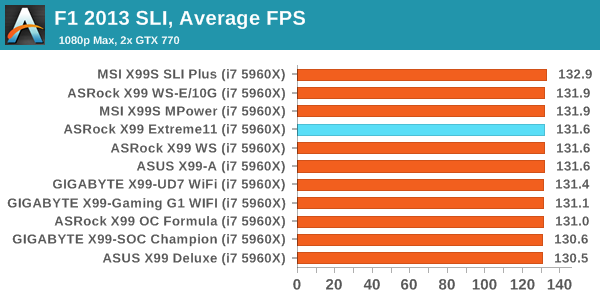
Bioshock Infinite
Bioshock Infinite was Zero Punctuation’s Game of the Year for 2013, uses the Unreal Engine 3, and is designed to scale with both cores and graphical prowess. We test the benchmark using the Adrenaline benchmark tool and the Xtreme (1920x1080, Maximum) performance setting, noting down the average frame rates and the minimum frame rates.
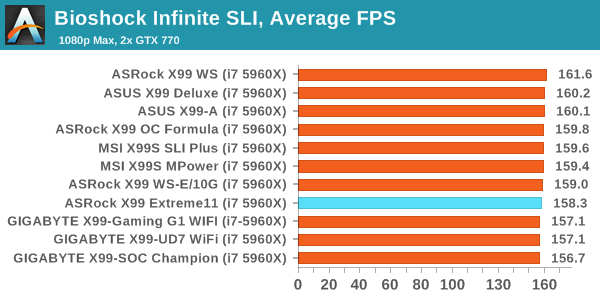
Tomb Raider
The next benchmark in our test is Tomb Raider. Tomb Raider is an AMD optimized game, lauded for its use of TressFX creating dynamic hair to increase the immersion in game. Tomb Raider uses a modified version of the Crystal Engine, and enjoys raw horsepower. We test the benchmark using the Adrenaline benchmark tool and the Xtreme (1920x1080, Maximum) performance setting, noting down the average frame rates and the minimum frame rates.
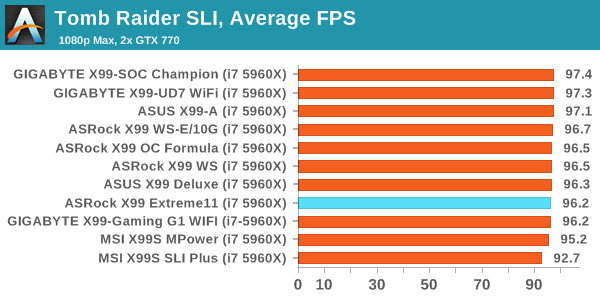
Sleeping Dogs
Sleeping Dogs is a benchmarking wet dream – a highly complex benchmark that can bring the toughest setup and high resolutions down into single figures. Having an extreme SSAO setting can do that, but at the right settings Sleeping Dogs is highly playable and enjoyable. We run the basic benchmark program laid out in the Adrenaline benchmark tool, and the Xtreme (1920x1080, Maximum) performance setting, noting down the average frame rates and the minimum frame rates.
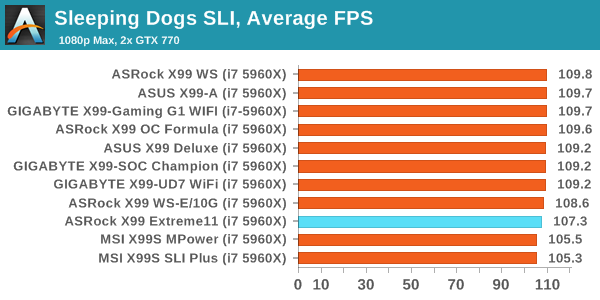














58 Comments
View All Comments
jasica - Thursday, March 19, 2015 - link
as a professionally i agreed with duploxxx there are no reason to buy this board. because every one is not like gaming !<a href="http://www.topmediabox.com/">Real TV</a>
Native7i - Thursday, April 23, 2015 - link
I expected more USB ports at rear panelSaelnaydar - Friday, May 15, 2015 - link
Hello,Not all sorage ports are usable the way you want or the way you think, raids ports are only bound to one part of connectors.
If you are using SATA-M2 cards, the connectivity shares bandwith with some ports and you have to figure out what are unshared ports that supports raids
SSD should be bound to some special ports and not shared with M2, raids .. Wiring setup and nightmare...the storage part is not as easy at it sounds.
More importantly for a 700 Euro card !
The 3 Way SLI Does not work out of the box, a big drawback for a 4X16x 3.0 PCIE Motherboard with 2 build in chipsets supporting up to 4XSLI
I finaly made it to 3 ways SLI
First 3 way it was buggy and achieved lesser performance than 2 Way SLI
With a lot of cards switch and testings i finaly "as a last option" updated BIOS to 1.2 (wich was not there in january whan i bought the MB)
The Bios flash to 1.2 of my Asrock X99 Extreme 11 made work the 3 ways SLI configuration.
There was no indication on forums or in bios update or release notes that the bios was fixing SLI but IT does for me.
afbfxt - Wednesday, November 11, 2015 - link
I promise this will be good and I guarantee you cant make this stuff up.The ASRock X99 Extreme11 advertizes itself as a MOBO that has 8 SAS-3 ports on it. However the SAS-3 ports are the same form factor as a seven-pin SATA connector. In the MOBO manual it states "For connecting SAS HDDs, please contact SAS data cable dealers" because ASRock does not include the SAS-3 cables necessary. So I contacted all the SAS-3 cable manufactures in the USA and they all said they have never heard of a SAS-3 cable that had a SFF-8482 connector on one end and a seven-pin SATA connector on the other end that supports 12 GB/s. So I e-mailed ASRock support and asked them if they knew where I could get a SAS-3 cable like this and they never responded. So I did a Google search to see if anyone was having the same problem and I found one other person that was. The whole reason why ASRock is charging over 600.00 dollars for this board is because it offers an LSI SAS 3008 SCSI controller on board but obviously it's completely useless, so they're just ripping you off.
At first I was extremely angry but after a few days I found this whole incident to be hilarious.
I mean, can you imagine a company doing something like this. LOL!!!!!!!!!
I would never buy anything from ASRock ever again and I don't recommend anybody buying anything from them either. I will stick with and recommend to others more reputable brands like ASUS, Gigabyte, MSI etc.
petar_b - Friday, January 29, 2016 - link
Did you try using regular SATA cable and power connector from your power supply ? You won't get far if you wish to use SFF-8482 ....afbfxt - Wednesday, November 11, 2015 - link
I promise this will be good and I guarantee you cant make this stuff up.The ASRock X99 Extreme11 advertizes itself as a MOBO that has 8 SAS-3 ports on it. However the SAS-3 ports are the same form factor as a seven-pin SATA connector. In the MOBO manual it states "For connecting SAS HDDs, please contact SAS data cable dealers" because ASRock does not include the SAS-3 cables necessary. So I contacted all the SAS-3 cable manufactures in the USA and they all said they have never heard of a SAS-3 cable that had a SFF-8482 connector on one end and a seven-pin SATA connector on the other end that supports 12 GB/s. So I e-mailed ASRock support and asked them if they knew where I could get a SAS-3 cable like this and they never responded. So I did a Google search to see if anyone was having the same problem and I found one other person that was. The whole reason why ASRock is charging over 600.00 dollars for this board is because it offers an LSI SAS 3008 SCSI controller on board but obviously it's completely useless, so they're just ripping you off.
At first I was extremely angry but after a few days (and my RMA approval) I found this whole incident to be hilarious. I mean, can you imagine a company doing something like this. LOL!!!!!!!!!
I would never buy anything from ASRock ever again and I don't recommend anybody buying anything from them either. I will stick with and recommend to others more reputable brands like ASUS, Gigabyte, MSI etc.
petar_b - Friday, January 29, 2016 - link
No it's not rip off. each plx has price of 60 usd (you can find this on web), SAS controller that one would buy as PCIe card is aprox 300, meanis you pay 420 usd here just for good SAS implementation (meaning you need PLX or you can't run dual graphic card setup without PLX - don't forget that SAS takes 4 lanes).Yes board could be cheaper, but it's a product for narrow audience... they have to compensate. ASUS WS, Gigabyte also use PLX, you can see how prices increase rapidly when they provide PLXes ...
There is no way out wihout PLX if you want SAS and multi graphic card setup.
d_sing - Tuesday, March 8, 2016 - link
Does anyone know if this board will support 8TB HDDs on all 18 ports at once? (i.e. 18 x 8TB = 144TB) Considering this board for a server build...