Logic Supply ML100G-30 Fanless Broadwell vPro Industrial NUC Review
by Ganesh T S on April 29, 2015 11:30 AM EST- Posted in
- Systems
- Intel
- Fanless
- NUC
- Industrial PC
- Passive Cooling
- Logic Supply
ML100G-30 BIOS and vPro Features
The motherboard used in our review sample of the ML100G-30 is the Maple Canyon Intel NUC board NUC5i5MYBE. The product code is also shared with a Core i3 version. However, only the Core i5 board supports various advanced technologies such as the Intel Management Engine (ME), VT-d (virtualization support for directed I/O), vPro (a suite of features that started out with Intel AMT - more on this later in this section), VT-x (hardware support for running virtual machines) and TPM (Trusted Platform Module) along with TXT (Trusted Execution Technology) for platform protection. The BIOS options available in the ML100G-30 i5 version reflect these additional aspects. Before looking at those, the gallery below presents some of the options that are similar in nature to the NUC5i5RYK that we reviewed earlier.
Important aspects to note in the default settings are that the memory runs at the rated speed of 1600 MHz (11-11-11-28) only - no memory overclocking here, and that the board is set for maximum performance (cTDP is not being used to bring down the power consumption / temperature / performance).
Broadwell vPro and AMT
Intel introduced the Broadwell vPro processors earlier this year. The primary vPro feature is Intel's Active Management Technology (AMT) - The full set of vPro features include out-of-bound management of certain Intel SSDs such as the SSD Pro 2500 series, Windows InstantGo support, wireless docking using Intel's WiGig 802.11ad chipset etc. Not all vendors who adopt the vPro platform need to provide all these features. In the ML100G-30, AMT can be enabled for remote access / KVM control of even the boot process and BIOS settings.
The first difference that users would notice with the boot process is the ability to press <CTRL-P> to enter the Intel MEBx (Management Engine BIOS eXtensions).
The MEBx configuration pages allow for setting of an admin password (default is 'admin', and it needs to be updated on first access) and the ability to control local updates to the ME firmware (from the OS). The AMT configuration page allows for control of the manageability features. Aspects include SOL (Serial over LAN), IDER (Integrated Drive Electronics Redirection - for remote mounting of disk images) and KVM (Keyboard, Video, Mouse) over the network. It also allows for the network interface to be configured for remote management. On the ML100G-30, we were able to configure only the wired interface for this purpose.
After setting up the various options in the MEBx, we used RealVNC's VNC Viewer Plus to get remote access (even for the boot process, as shown in the screenshot below).
Industrial PCs are mostly deployed in areas where the machine likely needs to be running 24/7/365 and any downtime is very costly. Immediate physical access to units installed in an industrial rack is also an issue at times. In such cases, the ability of IT personnel to perform remote troubleshooting / BIOS fixes using Intel AMT's remote KVM feature is very helpful. The vPro capabilities of the unit make this possible. As a reminder, this is only available in the i5 version of the Logic Supply ML100G-30 and not the i3 version.








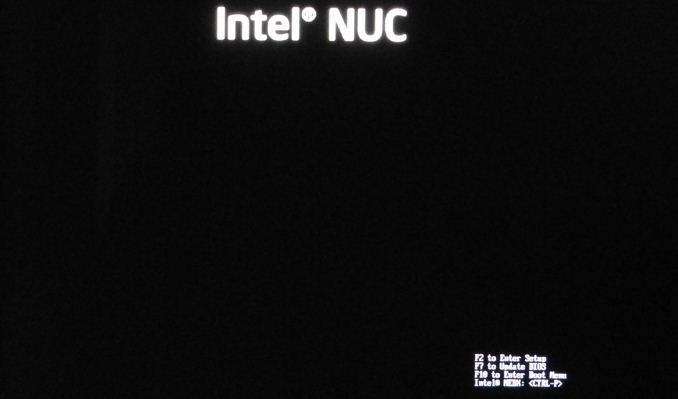






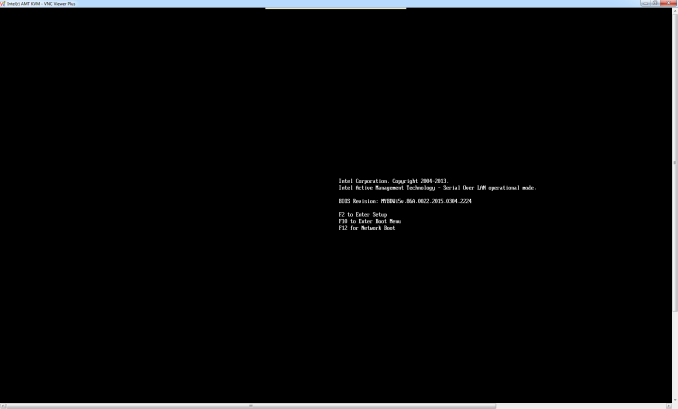








34 Comments
View All Comments
Ammaross - Wednesday, April 29, 2015 - link
"Logic Supply HTPC use is not the market (I think) of the model they supplied."You must have missed the term "Industrial" in the title of the review....
mtnman81 - Tuesday, June 23, 2015 - link
Why would you use and industrial computer for a HTPC. Do you just have too much money? That is the only case I can think of. A regular NUC would be much more appropriate for a HTPC. I have one in that very role now. It is the 4th gen i5 model running a 250GB m.2 drive for xmbc and pulls all media files from the network. Without a actual disk needing to turn inside the enclosure it self, it stays extremely cool. The bios are set by default to only cue the fan when needed and running with 16gb DDR3 1600, displaying dual full HDX I am yet to see the fan be cued. The frame of the case being solid metal you can feel that there is nearly no heat to speak of when you hold your hand to it.That being said this is not the application I would ever look at one of the Logic Supply units for. Why would I pay twice as much to get a industrial one for home use when the consumer one fits the bill better anyway since it has built in IR receiver for a remote?
The Logic Supply models do make sense for the application they were intended for. As far as all of you saying that it doesn't have serial and it doesn't have this or that. It has all the interface ports needed for you to be able to adapt it to any application that this "should" be used for. I find it despicable that serial ports are so prevalent in automation. We are the technology side of industry so lets get with the times. I am glad they didn't waste interface real-estate with a dedicated serial port! As far a redundant network connections, your complaint is ridiculous as most automation controllers and proprietary HMI's don't even have redundant network connections. It does have built in Wi-Fi antenna sockets so you could always utilize that if necessary or use a USB to Ethernet adapter. This may industrial rated but it is not allowable as a safety controller and I can not imagine what other process you have that is so critical that you planning on this unit running as the backbone of a critical system. Perhaps you have not appropriately though out your process before you started specking hardware for install.
pekpetrolhead - Thursday, April 30, 2015 - link
Giada F300 is a similar unit to the above, been using as a HTPC for over a year, totally silent and very solid unit.Model
Giada F300
OS
Windows®7,8 & Linux
Processor
Intel® Core™ i5-4200U Processor, 2 Cores / 4 Threads
Chipset
Integrated into CPU
Display
Intel®HD Graphics 4400
Microsoft®DirectX®11
Memory
Not included
One SO-DIMM slot, up to 16GB of DDR3L 1600 MHz
HDD
Not included
Support 2.5inch SATA Ⅲ or SATA Ⅱ Type HDD
Wireless
Not included, optional IEEE 802.11 b/g/n module
LAN
1x Realtek®Gigabit Ethernet Controller
1x Rj45 port on the back pane
Audio
Realtek®High Definition Audio
(5.1) Digital audio via DisplayPort 1.2 connector
1x Audio out &S/PDIF combo jack on the front panel
1x Mic in jack on the front pane
Interface
4x USB3.0 (two on the back panel)
2x USB2.0 (on the back panel)
2x COM Port (one on the back panel)
1x DC-IN jack (19V /12V )
IR
An infrared sensor on the front panel
1x 3.5mm audio jack for extended infrared sensor
Not included Remote Control(Optional )
Size
10.3in x 6.9in x 1.4in
260mm x 175mm x 35mm
Color
Black
Beaver M. - Saturday, May 2, 2015 - link
These mini PCs all have one huge flaw: Not enough USB Ports. And if you want stability and reliability youre not going to start with USB hubs. Period.I rather build an ITX system that wont be much bigger (actually much flatter), has far more power (up to i7) more storage, more RAM and over 3 times as many USB ports.