The Windows 10 Review: The Old & New Face of Windows
by Brett Howse on August 25, 2015 8:00 AM EST- Posted in
- Operating Systems
- Microsoft
- Windows 10
More Desktop Changes
One of the goals of Windows 10 is to entice Windows 7 users to migrate to the new operating system. The additions we’ve seen already to the traditional mouse and keyboard interface have already been substantial, and should make most Windows 7 users comfortable. But they are not the only changes to the desktop. There is a little bit for everyone, both casual users and enthusiasts alike, so lets check out some more of the new features of Windows 10’s desktop.
Windows 8 changed up Windows Explorer, and brought in the ribbon menu. Office 2007 was the first Microsoft program to move from the file menu to the ribbon menu, and while it was controversial at the time, it is now very familiar. Moving Windows Explorer to a ribbon menu made it both easier to use with touch, as well as exposing settings and features that may have been tucked away in a submenu before. Windows 10 evolves this. Opening up Windows Explorer now greets you with a list of files you have recently accessed in the main pane. The thinking is that when you go to Explorer, you are likely looking for something you’ve used before. I won’t dispute the logic, but I prefer to see the computer view myself. Luckily it’s an easy option to change by clicking File->Change folder and search options. What I do like though is the Quick Access feature in Windows Explorer, which gives you – you guessed it – quick access to folders that are used a lot. The system will automatically add folders you go to frequently which is kind of great for discoverability, and you can add or remove any folder here. I have found it very useful, and since it is also built into the file picker for saving files, it makes it easy to get where I want to go when saving files.
Another nice feature to come to Windows Explorer is the Share contract. Windows 8 introduced contracts, which allow apps to communicate with one another over dedicated protocols, and adding it to Windows Explorer is a great way to expand them from the tablet style apps to the desktop. Share was likely the most useful contract, and I was always disappointed that the Windows 8 Charms did not offer any functionality on the desktop, so this is a great addition.
There are also small changes which improve Windows 10 over Windows 8. Things like having drop shadows back. Windows 8 went for a very flat UI, and it was clean looking but the lack of depth was not very useful with multiple windows open. Adding drop shadows back give the subtle definition around windows to make them stand out a bit more.
One of my favorite features that has come to Windows 10 is the ability to scroll an inactive window. Prior to Windows 10, and assuming you were not running a third party utility which enabled this, in order to scroll a window you had to first select it. Now, you can just move your mouse over any open window and use the scroll wheel to move whatever window you are over. You can do this on windows that are buried three or four deep – as long as you can see some of it you can scroll it. It is great when you are referencing a PDF or site, and writing at the same time, since you can continue to type while scrolling around in your reference document. For those that think this is insane, yes, you can turn it off.
Windows 8 seemed to signal that Microsoft was looking to a future past the desktop. There were some nice changes brought to the Windows 8 desktop but they were overshadowed by the changes brought in by the touch-first UI. With Windows 10, Microsoft is not only trying to bring back the focus on the desktop, they have added a lot of great features as well which should certainly entice users of both Windows 7 and 8.1 to want to switch.


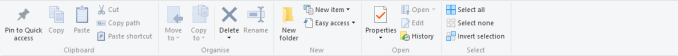
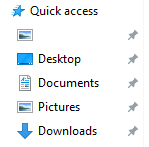

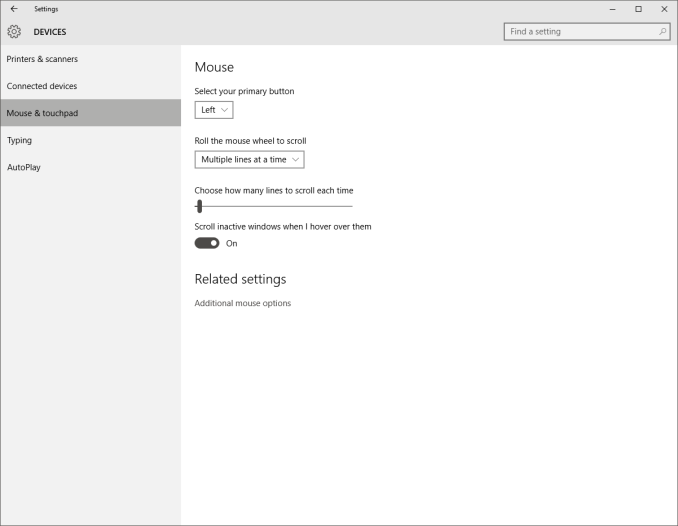








293 Comments
View All Comments
Notmyusualid - Saturday, August 29, 2015 - link
I don't get it - who, or what org would pay ME? For exposing Windows privacy failures? Who would pay for that? Why?postwarscars - Saturday, September 5, 2015 - link
Any competing entity? The point of advertisement isn't simply to sell something to someone, but also to dissuade the use of a similar product. Subversion in this space is not uncommon, so really the question should be why WOULDN'T they pay you to speak negatively of a product?Besides, weren't you worried about how much these companies supposedly think of you? How much they're interested in YOUR data. YOUR tendencies? YOUR life? If they care about your privacy, or any other random person's information, they would certainly care about your business as well.
You know how you can't take someone at face value because you believe they're marketing to you? It's the same here, how do we know you aren't lying to us either?
Perspective.
Alexey291 - Wednesday, August 26, 2015 - link
The sad thing (sad for ms not for me, I really couldn't give a shit about Windows anymore, it's there to launch games/steam and occasionally office) is that all these little changes all these small adjustments all these features like cortana all come with what is essentially mistrust from the users.Because both Windows and Microsoft are at this point such toxic brands that whatever they do whatever they add will be hated (saying it lightly here) by a fairly large amount of people.
I'm not going to upgrade because frankly there's no point doing so for me. Nothing I do in Windows will change because of 7 to 10 transition.
chrome_slinky - Wednesday, August 26, 2015 - link
Used it as an Insider from February to 3 days after launch. I could stand the irk no more. Windows 10 is just warmed over 8, with more hubris, and more intrusion. Oh, and fewer places where a right click works as it did in Windows 7 and below.It has been easy to spot the appearance of paid trolls in all the usual places, along with journalists who usually approach things fairly, gushing over the crap that is Windows Last - one can only assume they have gotten their checks from Redmond.
Dribble - Tuesday, August 25, 2015 - link
Think they should have held off showing that "update to windows 10" box for a few months on windows 7 until they got the update process working better. Windows 7 machines are considerably older then windows 8 ones and you get all sorts of funny spec's some of which don't work.If they'd hidden the update the tech savy enthusiasts would have done it, found most of the problems and stuck solutions on the web somewhere or microsoft would have fixed them. As it is lots of relatively clueless people see the box and click on it to update, and it then breaks their machine. My father in law being a case in point, he phoned me up complaining that the update had made all his files read only and he had spent many hours on the phone to windows support (mostly waiting for someone to do something) and that hadn't fixed it.
I (more sensibly) haven't updated to windows 10 yet, so I couldn't really help him.
chrome_slinky - Wednesday, August 26, 2015 - link
My experience has been that updates go fine, if you're not an idiot, and have adequate disk space, even with much older hardware. The problem is all the irk you find after the upgrade has completed.ScottSoapbox - Tuesday, August 25, 2015 - link
Windows 10 launched unfinished, but is rapidly getting updates. How long until windows as a service gets mostly feature complete / stable?I want to upgrade but avoid the early adopter headaches as I just too time starved. Thoughts?
jardows2 - Tuesday, August 25, 2015 - link
I upgraded on day 2. Didn't have time to do it on day 1. No, I emphasize absolutely no headaches in my upgrade process or usage to this point. YMMV.chrome_slinky - Wednesday, August 26, 2015 - link
Perhaps in a couple of years. And that is ONLY if Microsoft loses their "you must have things OUR WAY" stance. Most of us have long since left behind the need for paternalistic companies thinking they know best.jrs77 - Tuesday, August 25, 2015 - link
Windows 10 lags the Windows Classic UI. It also has too many of it's settings hidden away and not readily accesible. And the worst thing ofc is the Windows 10 EULA that allows Microsoft to deactivate any software I'm using at will, let alone them constantly scanning my entire system.No thanks, Windows 10 is total crap.