The Windows 10 Review: The Old & New Face of Windows
by Brett Howse on August 25, 2015 8:00 AM EST- Posted in
- Operating Systems
- Microsoft
- Windows 10
More Desktop Changes
One of the goals of Windows 10 is to entice Windows 7 users to migrate to the new operating system. The additions we’ve seen already to the traditional mouse and keyboard interface have already been substantial, and should make most Windows 7 users comfortable. But they are not the only changes to the desktop. There is a little bit for everyone, both casual users and enthusiasts alike, so lets check out some more of the new features of Windows 10’s desktop.
Windows 8 changed up Windows Explorer, and brought in the ribbon menu. Office 2007 was the first Microsoft program to move from the file menu to the ribbon menu, and while it was controversial at the time, it is now very familiar. Moving Windows Explorer to a ribbon menu made it both easier to use with touch, as well as exposing settings and features that may have been tucked away in a submenu before. Windows 10 evolves this. Opening up Windows Explorer now greets you with a list of files you have recently accessed in the main pane. The thinking is that when you go to Explorer, you are likely looking for something you’ve used before. I won’t dispute the logic, but I prefer to see the computer view myself. Luckily it’s an easy option to change by clicking File->Change folder and search options. What I do like though is the Quick Access feature in Windows Explorer, which gives you – you guessed it – quick access to folders that are used a lot. The system will automatically add folders you go to frequently which is kind of great for discoverability, and you can add or remove any folder here. I have found it very useful, and since it is also built into the file picker for saving files, it makes it easy to get where I want to go when saving files.
Another nice feature to come to Windows Explorer is the Share contract. Windows 8 introduced contracts, which allow apps to communicate with one another over dedicated protocols, and adding it to Windows Explorer is a great way to expand them from the tablet style apps to the desktop. Share was likely the most useful contract, and I was always disappointed that the Windows 8 Charms did not offer any functionality on the desktop, so this is a great addition.
There are also small changes which improve Windows 10 over Windows 8. Things like having drop shadows back. Windows 8 went for a very flat UI, and it was clean looking but the lack of depth was not very useful with multiple windows open. Adding drop shadows back give the subtle definition around windows to make them stand out a bit more.
One of my favorite features that has come to Windows 10 is the ability to scroll an inactive window. Prior to Windows 10, and assuming you were not running a third party utility which enabled this, in order to scroll a window you had to first select it. Now, you can just move your mouse over any open window and use the scroll wheel to move whatever window you are over. You can do this on windows that are buried three or four deep – as long as you can see some of it you can scroll it. It is great when you are referencing a PDF or site, and writing at the same time, since you can continue to type while scrolling around in your reference document. For those that think this is insane, yes, you can turn it off.
Windows 8 seemed to signal that Microsoft was looking to a future past the desktop. There were some nice changes brought to the Windows 8 desktop but they were overshadowed by the changes brought in by the touch-first UI. With Windows 10, Microsoft is not only trying to bring back the focus on the desktop, they have added a lot of great features as well which should certainly entice users of both Windows 7 and 8.1 to want to switch.


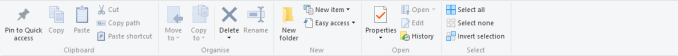
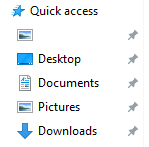

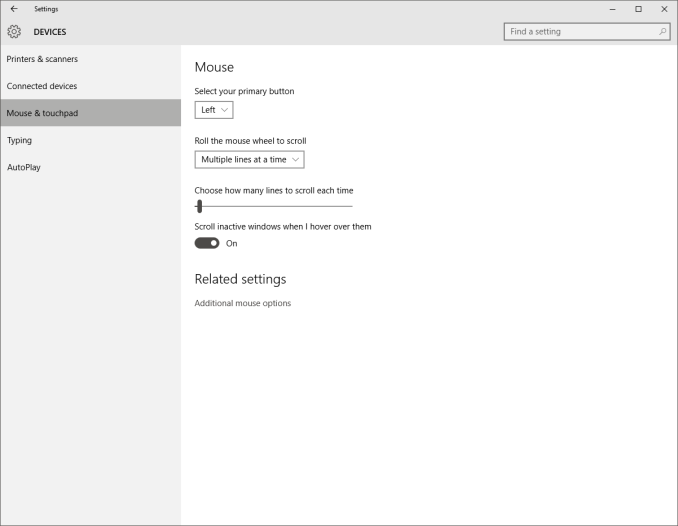








293 Comments
View All Comments
splashd - Tuesday, August 25, 2015 - link
I love Windows 10 as a laptop OS. I looked forward to the promise of the 2-in-1. The lack of a swipe-able keyboard in tablet mode makes it non-competitive for applications that are primarily tablet-oriented. The tablet keyboard is horrible.Cerif27 - Tuesday, August 25, 2015 - link
When you guys get Cortana could you update? I have a Realsense camera (the same one you have) and I have had a heck of a time getting "Hey Cortana" to work consistently. Even pressing the mic icon gives me trouble sometimes. I've had no other trouble with it (except placement at my desk) so your input and thoughts would be appreciated.yankeeDDL - Tuesday, August 25, 2015 - link
I have upgraded to Windows 10 only for a few days, so mine are just the first impressions, however, the new Start Menu is still a massive disappointment.Quite frankly, for me, finding “anything” in the new menu, takes ages compared to the Windows-7 (or even Windows XP) style Start Menu.
It may be subjective, but I see very little value added in the live tabs (new Xbox games! Yeah! Wait a minute, I don’t own an Xbox, why in the world would I care?): if I want news, I look at news, I don’t go to my Start Menu.
I suppose it’s me.
Anyway, as in Windows8, it got already replaced by the “Classic Start”. A pity, really, that to get improved performance and DirectX 12, I cannot stick to Windows 7, but I have to jump 3 (no less!) generations of Windows. I see the commercial needs of Microsoft but, hey, if you give it to me “for free”, why can’t you just update my Windows 7 instead? I liked it just fine …
And, boy, if you are thinking about doing a fresh install instead, for the love of God, think again. “Nightmare”, doesn’t even begin to cut it.
nightbringer57 - Tuesday, August 25, 2015 - link
Well to be honest even windows 8 didn't change anything for me on the start menu issue.Just out of curiosity, is there any reason you would research things in the start menu manually?
It's been years since I started pressing windows key, typing a few letter and finding what I wanted immediately.
I had to use the windows XP style menu for a few months at work, and for me, it was a real pain in the ass, going back to this from windows 7/8 search (the 8 one has its flaws as well)
Mr Perfect - Tuesday, August 25, 2015 - link
The menu is helpful when finding programs that you don't remember the name of, but recognize on sight. Whether it's something you only use once a month, or a brand new program you haven't memorized yet, you can't do a search for "The one with the pick axe icon" or "that expense report generator".yankeeDDL - Tuesday, August 25, 2015 - link
I use a lot the pinning function in Windows7, and have a lot of frequently used programs pinned both in teh start menu and in the taskbar. These cover 90% of the programs I use daily, which means I don't need to take my hands off the mouse to type, which is beneficial.In Windows8/10 pinning what I use goes below stuff I don't need (unless there's a way to bring it up, which I have not figured out). Still, there's just "too much stuff" in the Start menu now, and the majority of it, I don't use at all, so it bothers me that it is there.
The remaining 10%, I used to find rather quickly as I managed my Start Menu with groups (folders). I used the search too, of course, but I appreciated the small, but clearly defined search window on Windows 7 menu. In windows 10 there's a gigantic search bar in the taskbar (removed instantly) and the Start Menu is searchable, but you have to start typing and, for example, it doesn't seem to show the previous searches, like Windows 7 did, which was also handy ...
All in all, as I said, disappointing. It does not add any feature I need, and it removes, or somewhat complicates features I really liked and used.
No biggie, because I go back to Classic Start (as I HAD to do in Windows 8/8.1), but still, feels like a missed opportunity.
tonytroubleshooter - Wednesday, August 26, 2015 - link
the Start button, right-click options are welcomed, but.... that is all....nightbringer57 - Tuesday, August 25, 2015 - link
And, by the way (no edit), that's not 3 generations of windows, you're only jumping over one to get to the second one.yankeeDDL - Tuesday, August 25, 2015 - link
Yes, I do use it often as well, but not always.I do have a relatively large of SW installed (in many cases, various versions of the same), and having folders sometimes helps. The rest is habit.
I don’t claim that this is the way it should be, but, frankly, I have no use for the live tiles and Windows 7 menu seemed much cleaner and effective to me. Not perfect, but not too bad either.
Windows 8 was preposterous. Windows 10 is better, but if I had to choose between the two, I’d still go for Windows 7.
Flash13 - Tuesday, August 25, 2015 - link
Windows 10 is still not ready for prime time. It's not bad, but that doesn't make it really good! Anyone on Anandtech staff on MS payroll?