Habey BIS-6862 & Shuttle XPC Slim DS77U Fanless Kaby Lake Industrial PCs Review
by Ganesh T S on January 5, 2018 8:00 AM ESTNetworking and Storage Performance
Networking and storage are two major aspects which influence our experience with any computing system. This section presents results from our evaluation of these aspects in the Habey BIS-6862-I3 and the Shuttle PC Slim DS77U. On the storage side, one option would be repetition of our strenuous SSD review tests on the drive(s) in the PC. Fortunately, to avoid that overkill, PCMark 8 has a storage bench where certain common workloads such as loading games and document processing are replayed on the target drive. Results are presented in two forms, one being a benchmark number and the other, a bandwidth figure. We ran the PCMark 8 storage bench on selected PCs and the results are presented below.
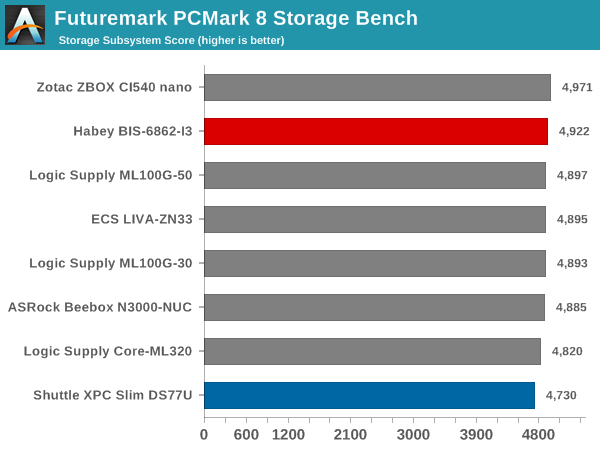
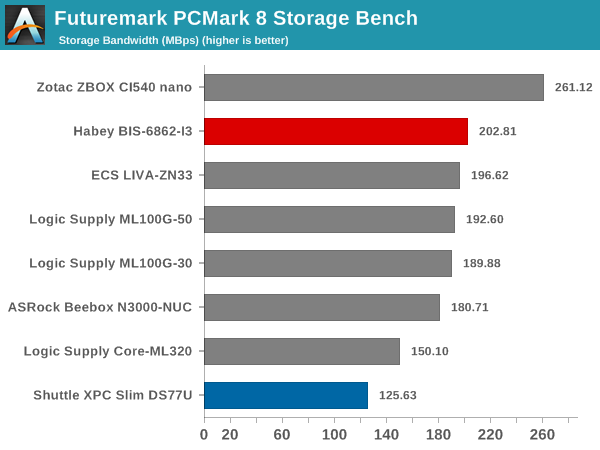
The WD Green in the Shuttle build is a budget option, and is not going to set any benchmark records, as can be seen above. However, for non-disk intensive workloads, the SSD is a good enough option compared to a HDD.
On the networking side, we restricted ourselves to the evaluation of the WLAN component. Our standard test router is the Netgear R7000 Nighthawk configured with both 2.4 GHz and 5 GHz networks. The router is placed approximately 20 ft. away, separated by a couple of drywalls (as in a typical US building). A wired client is connected to the R7000 and serves as one endpoint for iperf evaluation. The PC under test is made to connect to either the 5 GHz (preferred) or 2.4 GHz SSID and iperf tests are conducted for both TCP and UDP transfers. It is ensured that the PC under test is the only wireless client for the Netgear R7000. We evaluate total throughput for up to 32 simultaneous TCP connections using iperf and present the highest number in the graph below.
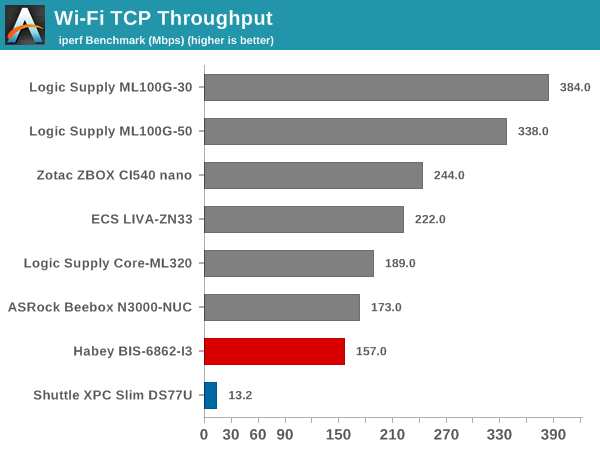
In the UDP case, we try to transfer data at the highest rate possible for which we get less than 1% packet loss.
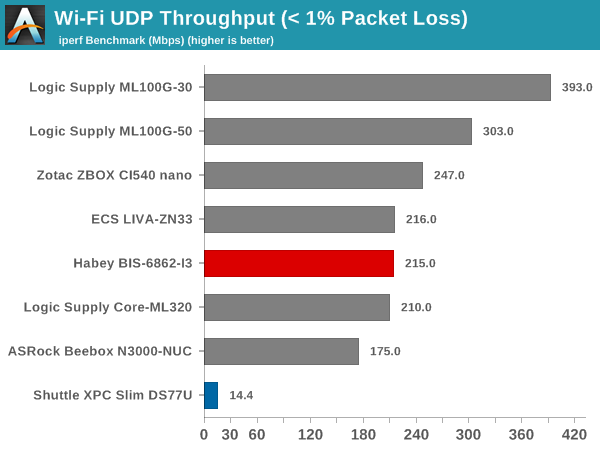
The Shuttle system with its 802.11n 1x1 WLAN card and no external antenna looks quite bad compared to the numbers from all the 802.11ac cards in the other systems. The leading ones in the chart use 2x2 cards, but, the Habey build is equipped with a 1x1 configuration. Users with a need for better WLAN performance can always install their own WLAN modules.










13 Comments
View All Comments
nathanddrews - Friday, January 5, 2018 - link
The networking capabilities (dual Intel GbE and Wi-Fi) of the i3, coupled with its near 2X performance more than justifies its $102 premium, IMO. Shame about its media capabilities, but I guess we can't have it all...shabby - Friday, January 5, 2018 - link
Yes the usb 1.0 wifi speeds are pretty amazing...DanNeely - Friday, January 5, 2018 - link
For anything that needs Wifi the Habey's an obvious winner. OTOH for industrial use in many cases the systems will be wired and running software written for a much older system such that both systems will perform identically (major industrial hardware typically has multi-decade lifespans, and is typically designed for a low end PC was when it was new, so anything several years to several decades newer will fly) the cheaper shuttle'd be just as good.MrTeal - Friday, January 5, 2018 - link
The dual DB9 with one being configurable as RS-232/422-485 is a pretty huge plus in a lot of industrial applications as well.It's a pretty cheap upgrade to a lot of older Atom based industrial PCs with a huge bump in performance.
HStewart - Friday, January 5, 2018 - link
I think there is a missing set of computers missing hear - something like Intel Compute Stick with Intel Y processors - I am typing on one right now and it has the same performance or actually more than my original Surface Pro 1 CPU - it is definitely faster than Celeron's and I believe it should be faster than the i3. It integrated graphics is 615 instead 620 as in i3-7100U. But it also only 5Watts.One big difference with Compute Stick - it can actually fit in your pocket - excluding power supply
HStewart - Friday, January 5, 2018 - link
It m3-6y30 beats both of these boxes in Sysmark, but looks like to me lack in FutureMark because of graphics - but for industrial PC - where graphics is not always needed - it seems to better optionhttps://www.anandtech.com/show/10447/the-intel-com...
redviper9 - Friday, January 5, 2018 - link
Are there any PC's in this form factor (i.e. small and fanless) that run AMD chips? I would be particularly interested in one running one of the new mobile Ryzen with on board Vega graphics (2700U or 2500U).StevoLincolnite - Saturday, January 6, 2018 - link
I would love one as well. Just a shame that such a rig would be bandwidth constrained with low-clocked DDR4.Maxtang - Thursday, December 19, 2019 - link
You can check at Shenzhen Maxtang Technology for the exact configuration you looking for.https://www.aliexpress.com/item/4000391642092.html...
Bullwinkle-J-Moose - Friday, January 5, 2018 - link
2 pointsWas not expecting Legacy Support for Windows XP / no surprise there
But the Sopport page for the Habey BIS-6862 does not show driver support for Windows 7 or 8 either
Are you stuck with Windows 10 on these things?
and....
When will these embedded systems switch to 5 Volt input?
Ice Lake?
Methane Lake?
Cryo Lake?