Syntax Olevia 30" LCD: Cheap, Robust and Exceptional
by Kristopher Kubicki on June 30, 2004 12:00 AM EST- Posted in
- Displays
On Screen Display
Having sampled on screen displays from Samsung, Sharp, Albatron and just about everyone in between, we would consider ourselves well versed in what a good on-screen display looks like. We were amazed by the level of quality on the Olevia OSD. Controlling the LCD was easy, intuitive and well fitting with the quality of everything else on the monitor. Like the speakers on the unit, it's clear that the controls were a part of the initial design layout, and not just an afterthought.A seven-button control can be found under the front side of the panel, but the same controls are also located on the remote control. Unlike our Albatron LWX-30, the modifying settings or inputs on the Olevia were fast and easy on the remote or the controls on the display.
The On Screen Display is a well polished, transparent menu with four main options: Picture, Audio, Setup and Screen. Inside of the Picture menu, we were able to control brightness, contrast, tint and sharpness (even on the DVI input). This is more control over an LCD than what we are accustomed to. Futhermore, there are three backlight presets that allow us to change dynamically the brightness of the monitor, similar to Samsung's Magic Bright. We set the backlights to "Bright" for the duration of the analysis.
We found the analog "Auto" adjustment fairly accurate. Even when adjusting the image on the screen to pure black, the signal processor could detect the proper boundaries of the image and adjust accordingly.
The Screen and Audio menus were not terribly interesting on the PC DVI connector, but using a component or cable interface provided us with many more options. Unfortunately, there is not an HD tuner incorporated in the display, or we could really enjoy ourselves; however, we are able to use several unique features not found on the other LCD TVs that we have seen in the past. Our first delight comes in the form of an aspect ratio adjustment. Although this seems basic necessity for an HD LCD, surprisingly few monitors tend to incorporate a zoom or 4:3 translation (at least correctly anyway).
Picture in Picture, POP3 and Grid mode are where the Syntax LCD really take first prize as far as features go. Picture in Picture is not a huge deal; we have seen that on LCD TVs for years. Split screen starts to get a little more interesting, where we can watch a cable feed and work on a document on the other half of the screen. POP3 mode is where we view an image on 2/3 of the screen, but we are also shown three picture-in-picture windows along the side of the monitor as well. Finally, there is the "Grid" type display method where we were can view 9 signals simultaneously on the same screen! It appears as though Back To the Future was not as far fetched as we once thought.
We found a minor annoyance with the LCD; occasionally, after several hours of use, the monitor powered down. This may just be a feature to the LCD that we did not find mentioned in the manual.



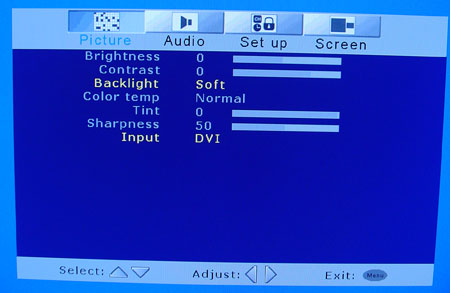
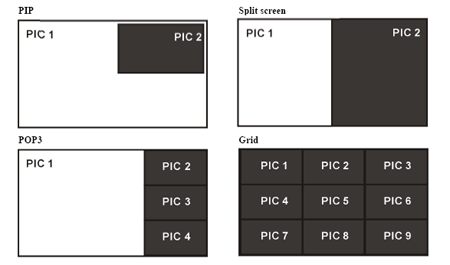








21 Comments
View All Comments
Swaid - Thursday, July 1, 2004 - link
K, got it...what I found from Digital Display Work Group (www.ddwg.org)
Dual Link
Dual Link DVI supports 2x165 MHz (2048x1536 at 60 Hz, 1920x1080 at 85 Hz). A dual link implementation utilizes all 24 of the available pins.
Single Link
Single Link DVI supports a maximum bandwidth of 165 MHz (1920x1080 at 60 Hz, 1280x1024 at 85Hz). A single link implementation utilizes 12 of the 24 available pins.
Souka - Thursday, July 1, 2004 - link
1280x768 native? Too low rez...my 19" is at that rez.TallCoolOne - Thursday, July 1, 2004 - link
Apple Dual-Link version of the nVidia 6800 is also exclusive to the PowerMac G5, so there's another $2000 or so needed to run the Apple 30"....I'm sure this technology will come to the PC _very_ soon, and will also require serious video card muscle to run at such high resolutions. For that reason, I don't see the same requirement on a Mac as a fair basis of criticism.
PrinceGaz - Thursday, July 1, 2004 - link
#14- the Apple display requires a Dual-Link DVI connection because Single-Link DVI isn't capable of a 2560x1600 resolution.Single-Link DVI only has 165MHz bandwidth which means a maximum resolution of 1920x1080 or 1600x1280 at a refresh-rate of 60hz. By using Dual-Link you get double the bandwidth which allows for double the resolution -- 2560x1600 is exactly double 1600x1280.
Neekotin - Thursday, July 1, 2004 - link
hey kris, is it really that good? ive been shopping for the dell 20' lately and now this.. your making my headache..Swaid - Thursday, July 1, 2004 - link
#15Awsome!
KristopherKubicki - Thursday, July 1, 2004 - link
Working on the Apple LCD and the Philips 1920x1080 LCD also.Kristopher
Swaid - Wednesday, June 30, 2004 - link
Has anyone seen reviews of the 30" Apple LCD display yet? The claimed 16ms response times sound very interesting for a 30" LCD...Actually it sounds like its 2 LCD panels put together since it needs a card capable of dual DVI output... Interesting!
Anandtech needs to review this ASAP! :D
WileCoyote - Wednesday, June 30, 2004 - link
Wow, it's a LCD review and the manufacturer isn't Samsung! Remember this moment, they don't come very often at Anandtech.Dagar - Wednesday, June 30, 2004 - link
Does the TV supply EDID to the PC via DVI?