Meedio Essentials 1.15.22.0, Part 1 - A Sleek and Clean HTPC Interface
by Andrew Ku on September 4, 2004 8:36 AM EST- Posted in
- Smartphones
- Mobile
Meedio Essentials - Themes
There are a total of eight themes: four included with out-of-box installation and another five at the MAID website (Meedio Add-In Directory) (themes are continuously added). Technically, we have already gone over one of the themes ("meedio default") for the review, so we will quickly look at the other seven. Click to enlarge. |
 Click to enlarge. |
| Bariloche theme Description: "Nothing much to say, really." |
|
 Click to enlarge. |
 Click to enlarge. |
| Blue-Who theme Description: "Blue, black and sharp corners." |
|
 Click to enlarge. |
 Click to enlarge. |
| Ala myHTPC theme Description: "For those longing for the golden days of myHTPC." |
|
 Click to enlarge. |
 Click to enlarge. |
| Spitfire theme Description: "A Meedio theme with images supplied from CrispyXUK." |
|
 Click to enlarge. |
 Click to enlarge. |
| Spitfire MK II theme Description: "CrispyXUK's Theme." |
|
 Click to enlarge. |
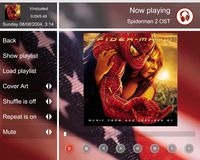 Click to enlarge. |
| WTC Tribute theme Description: "Tribute to the World Trade Center." |
|
 Click to enlarge. |
 Click to enlarge. |
| Beach theme Description: "Cool down and relax with this theme." |
|
Of all of the themes, our personal favorite is the newest theme called "HdeeTV" (seen below), but we also like Spitfire MK II and the WTC Tribute themes. The sub-menus for the Spitfire MK II are nicely laid out and it is nice to see that the lower left hand corner, which shows track details, also has mini-controls for when you are not in the Now Playing menu. The WTC Tribute and Beach themes have a unique layout that is kind of a love-it or hate-it feature, but we liked it. They are basically identical except for the background pictures used, but we prefer the darker color scheme of the WTC Tribute theme and the NYC backdrop.
 Click to enlarge. |
 Click to enlarge. |
| HDeeTV theme Description: "HDTV widescreen theme." |
|
 Click to enlarge. |
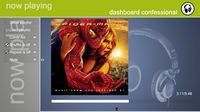 Click to enlarge. |
The newest theme is the HDeeTV theme, optimized for 720p output (1280 x 720). We tried it on a computer monitor under 1280 x 1024 and 1024 x 768, and they both worked fine, though the developer says that he only supports 720p. The really nice thing with this theme is that everything is well laid out for widescreen displays, even though it still looks great in a 4:3 resolution. On our HDTV projector, it is crisp and is a good example of a well laid out UI, though it does need volume controls in the Now Playing screen. We only found one glitch, granted that this came on the last day of our writing period: the headphone button doesn't do anything as far as we have been able to test. We thought the icon might change when we muted audio from the Now Playing screen, but that didn't pan out.











5 Comments
View All Comments
shuttleboi - Tuesday, September 7, 2004 - link
It would be helpful if the author would define what "HTPC" means. Any idiot can use an arbitrary acronym or initials.Brazen - Sunday, September 5, 2004 - link
also, there is GotAllMedia at gottvpvr.com, another freeware programBrazen - Saturday, September 4, 2004 - link
I think MediaPortal needs a review. I am also curious about Meedio HomeBot.mcveigh - Saturday, September 4, 2004 - link
PS any chance of getting a preview of meedio tv!!??mcveigh - Saturday, September 4, 2004 - link
I'm very glad you reviewed this htpc frontend.I have settled on this for my htpc. the setup is easy and everything works out of the box...of course I try to complicate things with different dvd/movie players than the default. ffdshow post processing, and integrating sagetv into it. :)
I hope you really go in detail on the plugins..especially the net radio ones, and news feeds.!!!!!